About this Training
It’s hard work that typically produces little results for most small business owners (unless you have a decent budget and a team).
However, there is one social media network that outperforms the others in this area…
LinkedIn.
Not convinced? Just look at some of these statistics:
- 43% of B2B marketers attributed their sales to LinkedIn.
- LinkedIn generates 3x more lead conversions than Twitter and Facebook.
- Leads from LinkedIn are more qualified and willing to buy.
I’m not saying that Facebook and Instagram can’t work for you.
But when you’re selling to other businesses, LinkedIn is the social media marketing platform of choice.
After all, unlike the other popular networks, LinkedIn was designed specifically for businesses and professionals. And that’s one huge advantage – and a big reason why – you need to boost your LinkedIn marketing game right now.
It all starts with your profile! So join me for my workshop on how you can optimize your LinkedIn profile to attract more connections, leads, and customers.
Here are just a few things you’ll discover in this training:
- How to make your profile photo stand out in the crowd;
- What to put in your background photo (rather than wasting the space);
How to use your headline to increase your visibility and get people interested in you; - Ways to get people to look at your About section – and take action;
- Important tips for getting more people to check you out and turn into leads for your business!
Plus, you’ll also get a downloadable checklist that you can use to update your LinkedIn profile like a pro!
LinkedIn is becoming more popular by the minute, so now is THE PERFECT TIME to jump on this bandwagon.
I’ll see you in the training!
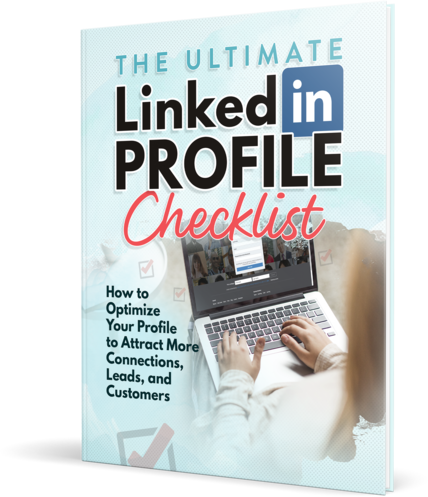
Need LinkedIn Cover Image Templates?
[progressally_note note_id='1′ allow_attachment='no']
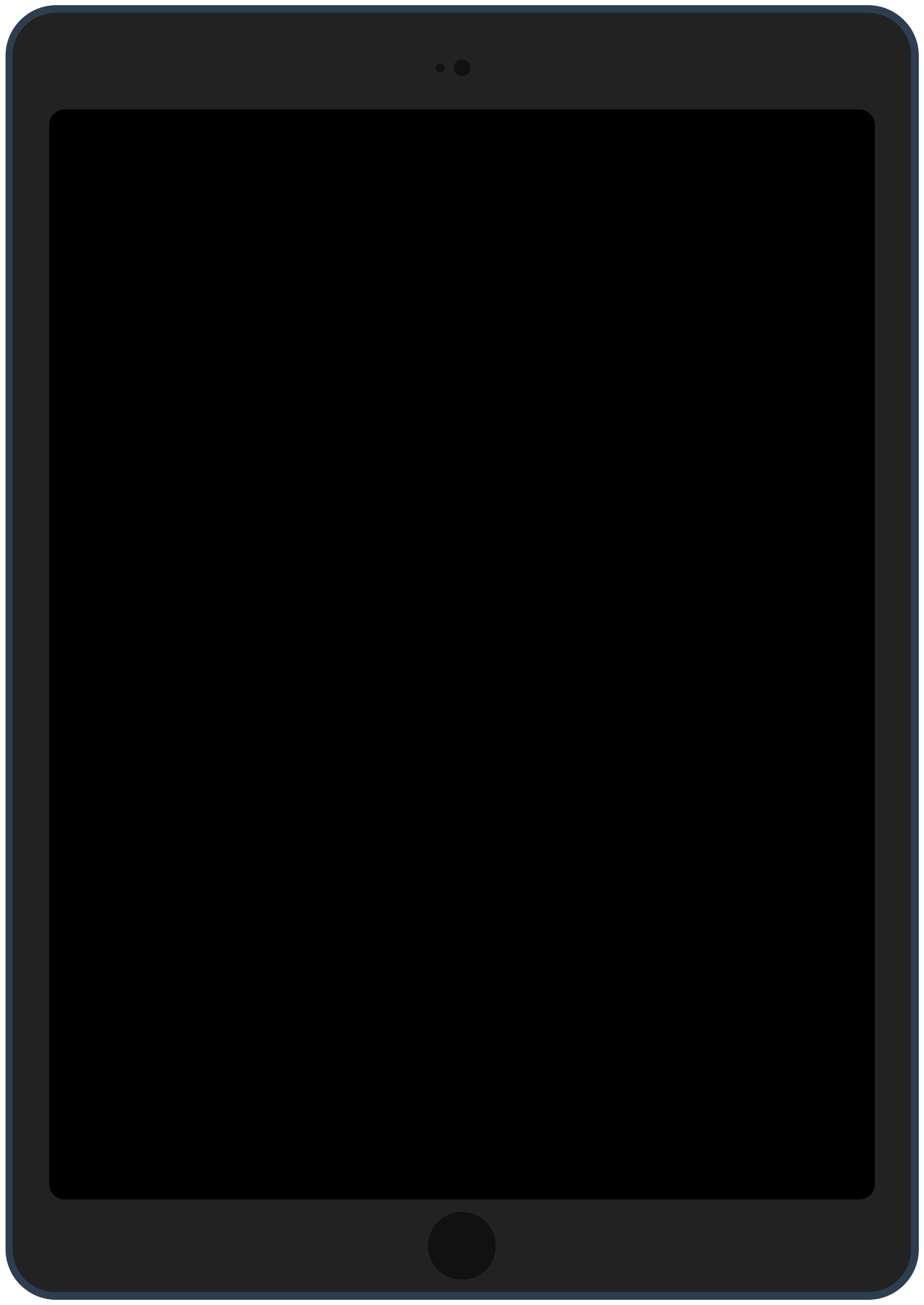
On my profile, there was no Services section as well as no way to embed anything in my About section. Are those features only available in the paid version of LinkedIn? Thanks.
Dan, Hover your mouse on the Profile button on the upper right corner of the page, and then click Edit profile. Scroll down to the summary section where you want your media to show. You’ll then see an icon on the upper right corner of the section beside the blue edit button. Click the button to start adding your media. There will be a drop-down menu after you’ve clicked the button asking if you want to upload media straight from your computer or simply add a link to your media. If you click on ‘add link', a rectangular box will… Read more »