Welcome to ‘How To Make Your Own GIF'
In this bonus lesson, you'll learn how to easily make a GIF using Giphy.
- Pre-record your video for about no more than 10 seconds. (These videos are meant to show a quick action.)
- Go to giphy.com. Click upload in the top right corner.
- Click “Browse” and find your video.
- Preview your GIF.
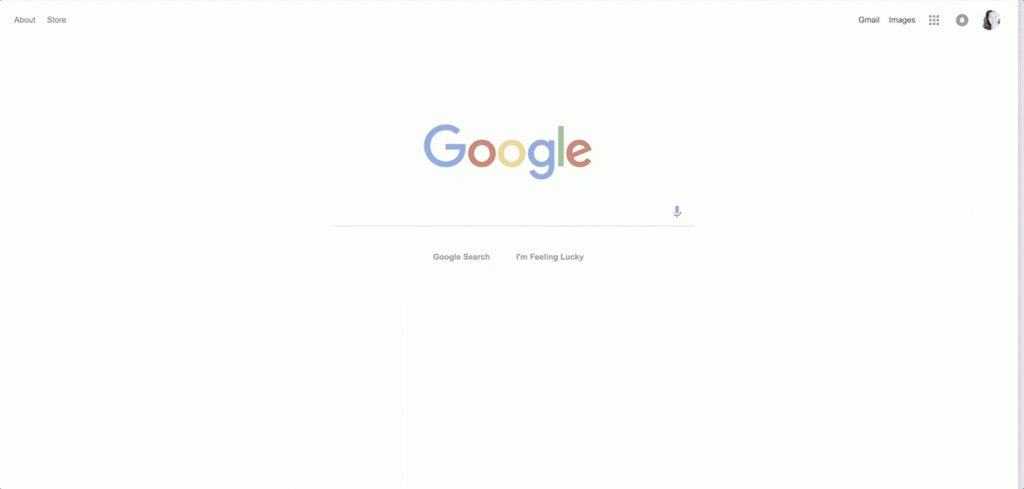
- Click “download”
- Select mp4. (This is usually the easiest to work with.)
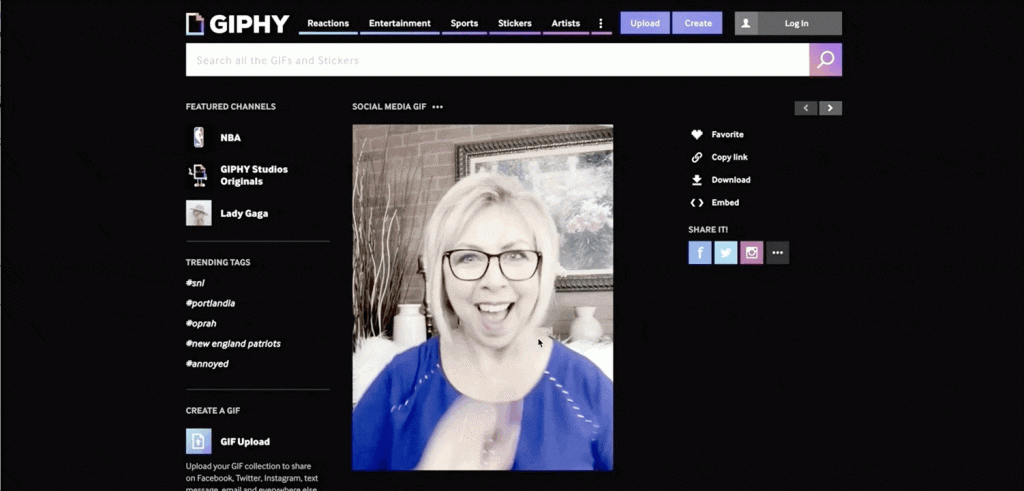
- Your GIF is ready to upload! You can now upload this as a video on your bot.
- You can use the Giphy Maker app or GIF Brewery to add text and stickers.
