Welcome to ‘Birthday Bot – Luv Up Your Prospects & Customers'
By the end of this lesson, you'll be able to:
- How to use Birthday Bots to drive a business result.
- How to set up a birthday bot and the corresponding ads to make this work for you
Setting up Your Facebook Birthday Bot Ad
These are detailed instructions on how to set up your ad in these excerpts from ManyChat.
Now to set up the Facebook ad!
Because you are sending the birthday people to Messenger, you want to choose either Messages or Traffic as the Objective (For this one, I set it up as a Messages Objective).
The ad set is where the targeting magic happens. Using the same restaurant example as above, this is a local brick and mortar business, I targeted zip codes surrounding the restaurant:
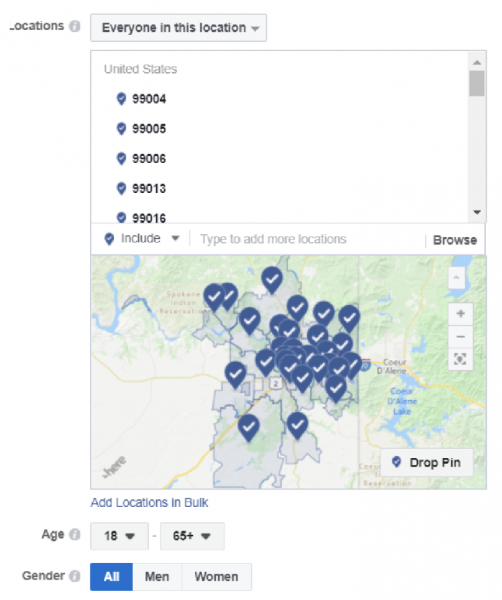
Under detailed targeting, this is where you choose the “Upcoming Birthday” Life Event:
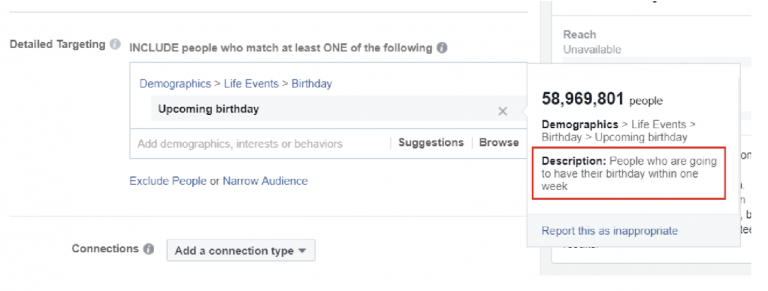
Once you have the targeting in place, you move over to create the actual ad.
Choose your creative (a photo or video), and then create the ad copy and headline. You then connect the ad to your ManyChat JSON Growth Tool.
Here is the opt-in flow I created for the restaurant:
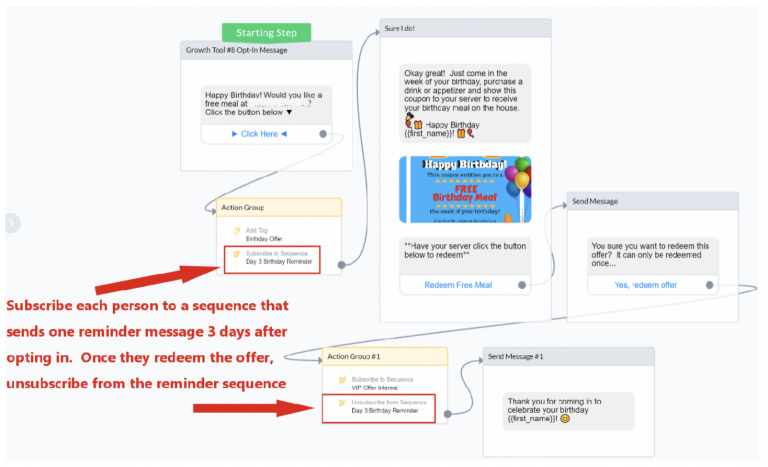
After you create your ManyChat JSON Growth Tool Opt-in message and hit “Publish”, click on “Setup” and then click “Copy Code to Clipboard”:
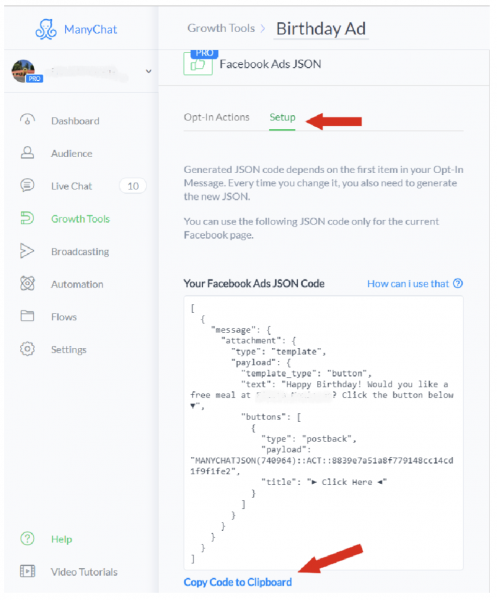
Go back to the Facebook Ads Manager and click on the “Set up messages” button, which is where you paste the JSON Growth Tool code into — be sure to first delete all the default JSON code in the box before pasting the new code:
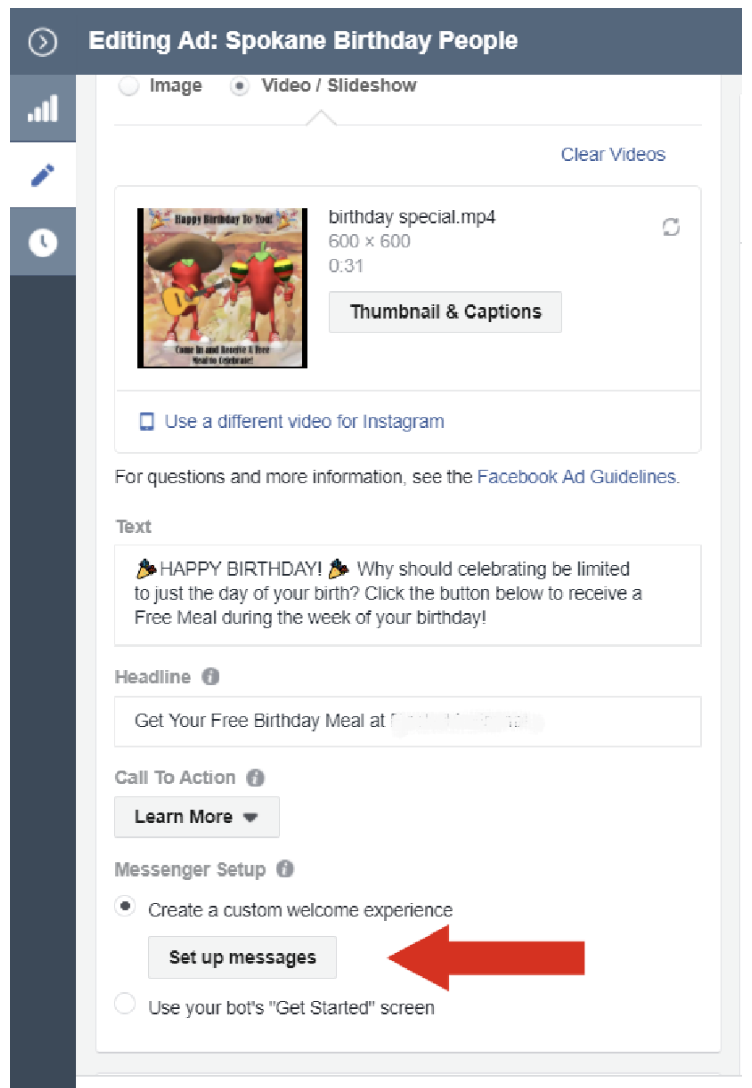
Hit “Publish” and your ad will be submitted to Facebook for approval!
Here are some of the stats after deploying a birthday bot for 20 weeks (see image below):
- Average ad spend: $5.00 a day
- 485 new subscribers
- Cost per subscriber: $1.02 a subscriber
- Relevancy Score of 6 (out of 10)
- People see the ad around 2 times in a week (which means no ad fatigue)
I actually could up the daily budget to increase the frequency to 3 or 4 to get more subscribers and customers!

The only modifications I have made to this ad campaign over 20 weeks has been adjusting the budget when there have been other promotions going on. Other than that, it just runs in the background bringing my client new customers every week!
More importantly, it is bringing in new subscribers to the bot to send future promotions to (following the “24 + 1” Facebook Messaging rules, of course!).
