Lesson 02
How to Record & Publish VSL
Back to Main Page[progressally_objectives]
Learn how to record and publish your VSL.
Kim's Recommendations for Recording Your VSL




Kim's recommendations for teleprompters
- BigVu
BIGVU is both a Mobile and Web App - Cueprompter.com
CuePrompter is a free teleprompter/autocue service. Your browser works like a teleprompter -no extra software needed.

Links to equipment recommendations Kim shared in this training
- ELGATO LIGHTS: https://amzn.to/2wonEQY
- CANON M50 CAMERA: https://amzn.to/3aWeTfV
- CAMERA LENS TO GET BLURRY EFFECT: https://amzn.to/3e8UV3w
- MIC: https://amzn.to/34qjJQq

Kim's recommended tool for transferring content from Iphone

Phone Apps Kim recommended for editing videos
- iMovie (IPhone only)
- WeVideo (Iphone & Android)
- Quik (Iphone & Android)
- InShot (Iphone & Android)
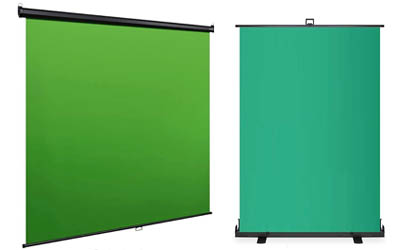
Green Screen Recommendations

