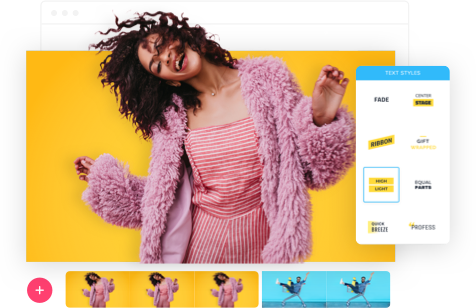How to Brand the Images & Videos
In order to get the most out of your Go Social Content Club membership, you will most likely want to brand the images and perhaps the videos as well, with your logo.
Graphics that are consistently branded with your company’s logo helps to increase familiarity with your audience when they continually see your branded visual content.
1
OPTION 1
Brand your images using Go Social Image Editor.
OPTION 1
Brand your image using a third party editor.
I would recommend Canva.com as a great FREE resource. It is a great visual content tool that will allow you to add your own branding in the images.
How to Brand Your Images using Canva
Canva
Canva is probably the right tool for you if you need template categories that has all the usuals (social media graphics, blog graphics, etc.) plus so much more plus you’ll have access to their full gallery of stock photos…many of which you can use for free, or starting at just a buck.
This is an affiliate link
2
Branding your Videos
For your videos, a tool I highly recommend Promo.com and InVideo
Promo.com
Award-winning video maker with over 5M marketing videos already created, our award-winning video maker will help you make your own scroll-stopping videos. Promo.com gives you everything you need to make high-performing videos that will boost your business.
This is an affiliate link
InVideo
InVideo is a great tool for creating all sorts of videos, quickly, easily and with no technical skills required! Choose from one of their (many, many!) templates, then customize with your own text, effects, and music.
This is an affiliate link
SIMPLE DESIGN TIPS FOR YOU:
1
Make your logo size and placement uniform
Decide what size looks good on your visual content. Your logo shouldn’t overpower your design and/or take away from the message of the image, but it’s important that it’s not too small.

2
Keep the positioning of your logo consistent for the majority of your graphics.
My rule of thumb is to keep the logo in the lower right hand corner of the graphic. This keeps the logo from being a distraction while building your brand association.
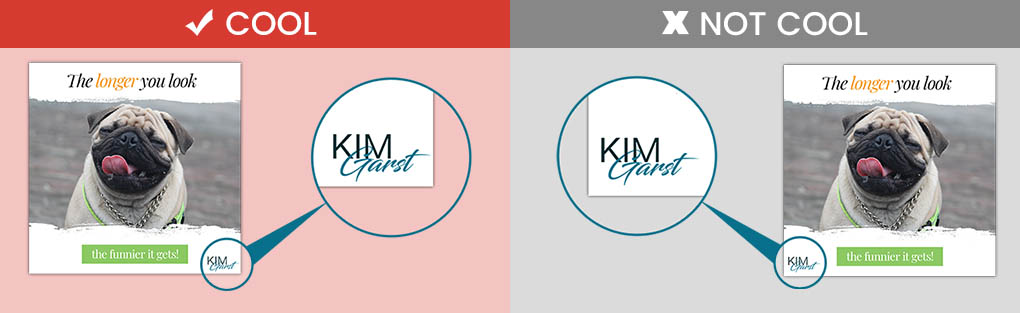
3
Make your logo transparent
I see many images that have a logo in the right hand corner but there is a “background” behind the logo and it’s just not as “professional” looking as if they image is transparent.

QUICK TIP
If you don’t already have a logo, I recommend logogarden.com as a great tool to quickly make a logo that represents you and your brand.