Facebook fan pages have changed dramatically in the past year. As with many new things, fan pages were the craze and everyone was “liking” every fan page that someone invited them to check out. There was an easy process in place whereby you could invite your entire personal profile following to check out your fan page and they did! People quickly became disenfranchised with the numerous fan page join requests that they got daily and they started to simply ignore them. Now that Facebook has taken away the ability to suggest our fan pages to our personal profile friends, our exposure for our fan pages have decreased even more.
So how do we get more likes? Here are some fun and creative tips for getting more fan page likes.
1. Adding A Facebook Fan Box To Your WebSite
This is an extremely effective tool. The fan box should be prominently displayed on your site.
If someone visits your website and notices that you are on Facebook, the chances of them clicking on your fan box and checking you out are very good. Many people stay logged into Facebook by default so it is a simple point and click that will land them on your fan page. If you don't have a fan box, get one up as soon as possible. Click here for the link to the facebook fan box plugin.
2. Customized Welcome Tabs on Your Fan Page
Design a customized welcome tab that your audience will see when they visit your fan page. Provide a compelling free offer to engage them and encourage them to “like” your page. This is a highly effective way to showcase your business as well.
3. Link Your Personal Profile Employer to your Fan Page
The info box under our personal profile pictures has been phased out and important personal “highlights” have been moved to the top of our personal profiles. This is prime real estate so I encourage you to take advantage of this immediately. Link your employment to your fan page. Instructions on how to do this can be found here. Once you have completed this your Fan Page will appear under your name on your personal profile.
4. Ask Questions
Interact with your Facebook fans by asking questions weekly twice and you can also keep polls, allow them to tag photos and have some fun. Ask them opinions about the latest gadgets or what they expect from your blog. So that, it helps you to know about readers taste and act according to it.
5. Exchange Links
Ask your friends to invite his/her friends to your fan page using suggest all friends option. You can also exchange links with other blogger friends and you can invite your friends for liking his fan page and vice versa. Thereby, both blog owners gets benefited by mutually inviting friends for fan pages.
6. Post a Status Update
Post a status update that will invite people to check something out on your fan page. Perhaps a link to a news article or something of value to your audience. Never be afraid to share your fan page with your friends; just be careful to not be abrasive with the requests. There is a lot to be said for the old adage “ask and you shall receive”.
7. Invite People to Your Page Using Text Messenging
You can send a text message to 32665 (FBOOK) with the words fan yourusername or like yourusername and they will be added to your fan page. This is a great way to add fans when you are hosting a webinar or giving a presentation to a live audience.
8. Status Tagging
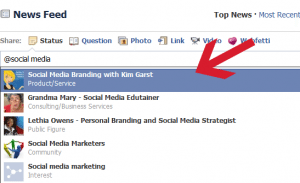
9. Facebook Comment Boxes
Utilize the Facebook comment boxes to allow visitors to comment on your content even if they are not a fan. Any comments made can be seen by others and are broadcast virally through their friend network as well; driving more traffic back to your site. This does require some technical skill but I found a good tutorial here.
10. Contests
Contests are BIG and everyone loves them! I suggest checking out WildFireApp. There are some rules and regulations on contests via Facebook so make sure you check out the rules before you started. You can find the rules here.
11. Like Button

12. Make Your Own Facebook Like Sign
This is a pretty cool way to promote your fan page. Note that not only is your fan page listed but so is the “text” instructions. Get yours by clicking here.
13. Fan Of The Week or Month
Highlighting on of your fans every week or month is a great way to encourage fans to engage more because it is just human nature to want to receive recognition. It is a great way to value your fans! You could even offer prizes to give even more value to the fan of the week/month promotion.
14. Email Signature
Every email that you send is an opportunity to share your facebook fan page. Check out the email signature tool wisestamp for a creative way to link to your social profiles.
15. Get Fans To Tag Photos
If you host or attend any type of a live event, take plenty of photos. Make a folder on your fan page for all the event photos and ask your fans to tag themselves in the photos. This will push the photos out to their wall and propagate through their friends news feeds. This can provide a TON of FREE exposure for your fan page. Pictures are always noticed more than text so people are more likely to pay attention to the photos.
16. Use A Facebook Badge
Facebook Badges are a simple and effective way to link to your facebook profile or your fan page. Unlike widgets, badges are images and will load much faster on your site.
17. Newsletter Promotion
Have a list that you market to weekly? Make sure that you are including links back to all your social media connections on every correspondence you send out.
18. Business Cards
Include a link on your business cards to your fan page. You can get 250 FREE business cards from VistaPrint.com or customize 500 for $1.99. CHEAP way to advertise your business.
MAJOR TIP: Did you know that you can shorten your Facebook url by using fb.me or fb.com? For example; http://www.fb.me/socialmediabrandinggal or http://www.fb.com/socialmediabrandinggal. Use the shortened version to save space on your business card!
19. USE YOUR FAN PAGE LINK WHEN COMMENTING ON BLOGS
When you leave comments on other people's blogs always use a link to your fan page. This is especially helpful if you have a catchy Facebook userid that is descriptive of your business. It will definitely catch people's attention and lead them back to your fan page!
20. CHOOSE A CATCHY VANITY NAME FOR YOU FAN PAGE
To get detailed instructions on how to obtain your Facebook fan page vanity name, click here.
I would like to request that you share this page with others who might be interested. Click the SHARE ON FACEBOOK image below to share this content on your Facebook profile. Thank you in advance for this!
About Author
Kim Garst
Kim Garst is a renowned marketing strategist and speaker who is trailblazing the use of artificial intelligence in digital marketing. With over 30 years of experience as an online entrepreneur, Kim helps entrepreneurs grow their business and authority online by using AI technology. She is leading the way with proven AI frameworks that help entrepreneurs build authority in their space.
She is keynote speaker and an international best-selling author of Will The Real You Please Stand Up, Show Up, Be Authentic and Prosper in Social Media.
Named by Forbes as a Top 10 Social Media Power Influencer, Kim is well-known for her skill to simplify complex technology and make the use of AI understandable for business growth. Her relatable, actionable advice helps guide new entrepreneurs to harness the power of AI to succeed in digital marketing. Kim is leading the way in combining human and technological skills to create a new model for AI-powered marketing.


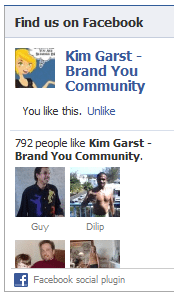

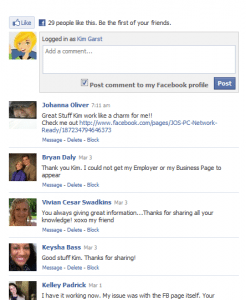


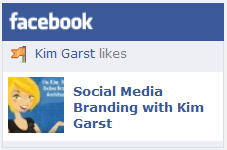

12 thoughts on “20 Fun & Creative Ways to Increase Your “Likes””
Kim, thank you so much for the excellent direction on how to get my fan page going! You're really making it feel much less daunting of a task. My fan page used to be "jammed" somehow so that I could never put any status updates on it, and I finally gave up about a year ago. I think I'm ready to try to deal with it again after reading your posts-
Super dooper easy instructions here Kim. Thanks so much!
Great article. We have been slowly getting a following on our Facebook page, and all these tips will help us.
Thanks again.
Chris
Kim–such great content on FB strategies… Fantastic. We can never know too much about Social Media and leveraging it in our businesses to be more successful and connecting with more and more people about how we can impact them with our products and services.. Yes FB has been through many-many changes. Great content. Keep it up.
Thank you, Rose! Excited that you got some value from this post!
Awesome article! Great job!
Great post! Thx for sharing.
Glad it helped, Jackie!
Thanks for the info..I found it very helpful 🙂 Keep up the good work!
Hi Kim. Thanks so much for sharing this article and helpful techniques; definitely forwarding this! I just followed you on Twitter and saw that you are following Inspiration University as well! I am so psyched to be attending my very first workshop series scheduled for November 2nd and 3rd at Nova Southeastern University. As I student, I want to learn all that I can about the amazing world of social media and marketing, and for my future business. If you are a presenter/speaker at any IU workshops, please let me know the name of your class(es) are, so I can attend these. Amazingly insightful and actionable advice. Thanks again for sharing, and have a great day! 🙂
Brenda, so glad you found this info helpful 😉
Glad you got value from it, Richardo!