You hear all these stories of how others are making money blogging and you would love to do that too, but how?
Writing your first blog post can be scary! Maybe you are feeling confused about how to start or fearful of the process.
This is where I can help! My hope in writing this blog post is that I can shorten your learning curve with a step-by-step process that will get you on the fast track to writing your first blog post!
OKAY, let's get started…
If your blog is up and running and you’re ready to start writing, keep reading.
(If not, go here first to see EXACTLY how to set up your blog in 30 minutes or less.)
The first time you log in to your WordPress account, it can be intimidating. You’ll see this blank screen staring you in the face.
But don’t worry – In this post, I’ll walk you through everything you need to know about writing your very first blog post, including:
- The basics of writing a blog post in WordPress
- What your first blog post should be about
- How to write a post people will ACTUALLY read
Let’s jump in!
The basics of writing a new blog post in WordPress
Fortunately, if you can write in Word or another word processing program, you’ll have no trouble adjusting to WordPress.
To start writing your post, log in to your WordPress account and go to Posts and then Add New.
This will be the screen where you compose and publish your blog post.
The field at the top is where you’ll enter your post title. This could be something like “Welcome To My Blog” or “My First Blog Post”. Don’t be afraid to add some personality to your title!
The larger box below is where you’ll actually write the content of your post.
Just like in Word, you have a variety of formatting options, including bold, italic, text alignment and hyperlinking (if you want to link to another site). To use these options, simply select the text you want to format and click the appropriate button.
Some additional options you should be aware of include:
B-quote: If you want to add a quote (either your own or someone else’s), clicking this button will give your quote some special formatting so it stands out.
Lists: Bulleted and numbered lists are essential for blogging. They help break up large chunks of text for easier reading.
Toolbar Toggle: This can be found at the far right of the formatting options. Clicking on this will give you some additional formatting options like underline, changing text color, and adding headings.
Add Media: The Add Media button can be found above the other formatting options, and allows you to add images or videos.
Note: You’ll see two tabs just above the main content box: Visual and Text. For the most part, just stick with the Visual tab. The Text tab will require you to delve into the HTML of your post, so is better left for when you’re more comfortable with blogging.
Once you’ve typed out your post, WordPress allows you to see exactly how it will look once it’s ‘live’. To do this, click Preview at the top right of your screen in the Publish box.
If you’re happy with what you see, you can now click Publish. Your first blog post is now live!
What should your first blog post be about?
Now that you’ve (hopefully) got a grasp on how to create your first post, it’s time to figure out what you’re going to write about.
While there are no hard and fast rules for what you need to write about, I highly recommend taking this three-pronged approach:
- Introduce yourself. Explain who you are (personally) as well as introducing your business. Consider starting out with a personal story to “hook” readers into your post, and talk about how and why you started your business.
- Communicate your blog’s purpose. Answer these key questions: Why did you start your blog? What do hope to achieve through it? Who are you writing for?
- Briefly address your target audience’s main problem, issue or pain point. Show your readers that you understand what they’re dealing with, and that you can offer possible solutions to their problems.
Need a little inspiration to get started? Here are a few examples that may inspire you! While I would have some suggestions for improving each of these pages, they may give you a good place to start.
(source)


How to write a post that people actually want to read
It’s important to remember that writing for the web is quite different from other types of writing. So if you’re used to academic writing or writing for print publications, you may have some re-learning to do.
The main difference is that web users tend to scan text rather than read through it word-by-word.
This means your readers need to be able to deduce the main points of your content at a glance. There are a number of ways you can make this easy for them:
1. Use bullets and numbered lists
While these are seldom used in print books, lists are one of the best ways to make your content scannable. This is why pretty much every blog post I’ve ever written contains at least one list.
2. Use subheadings
Subheadings allow your readers to quickly identify subtopics within your post. For a 1000-word post, I recommend using at least 3-5 subheadings.
3. Write in shorter sentences
Web readers tend to prefer a conversational style of writing. This usually means using shorter, punchier sentences, and avoiding industry lingo as much as possible.
4. Use shorter paragraphs
While a typical paragraph in a print book might be around five sentences, this is usually too long for web readers. Blog post paragraphs can be as little as one sentence, and usually no more than three.
5. Use relevant images to add interest
Research shows that when people hear information, they remember 10% of it three days later. But when there’s an image accompanying that info, 65% of people remember it.
This alone is enough reason to use images in your blog posts. However, they also greatly increase the likelihood of getting your post read and shared on social media.
I recommend using a tool like PhotoPin to search for relevant images. All the images are free to use, as long as you include a small bit of code at the end of your post (you just cut and paste the code right onto your blog).
Next up, you will need a way to generate content ideas quickly and easily. I got ya covered with my “How to Come Up With 50 Content Ideas in 30 Minutes or Less” article.
Wrapping it all up….
Your first blog post has a lot of heavy lifting to do. It should clearly articulate who you are and who you’re writing for, and leave your readers wanting more.
But try not to stress about it…you’ll have lots of opportunities to entertain, educate and connect with your readers over the coming months and years. And as with many things in life, you’ll get better the more you practice!
Over to you: Have you written your first blog post? Please share a link below so we can take a look!
About Author
Kim Garst
Kim Garst is one of the world's most retweeted people among digital marketers. She is a renowed business strategist, keynote speaker and an international best-selling author of Will The Real You Please Stand Up, Show Up, Be Authentic and Prosper in Social Media. Kim helps business owners grow their business using social and digital media.
She is the founder of KG Enterprises, LLC, a business strategy consulting company that helps business owners create more sales using the power of digital and social media.
Kim is also internationally recognized as a thought leader in the social media space. Forbes named her as one of the Top 10 Social Media Power Influencers. Her blog is one of the top social media resources in the world.
You can find more great content from her at www.kimgarst.com/blog.




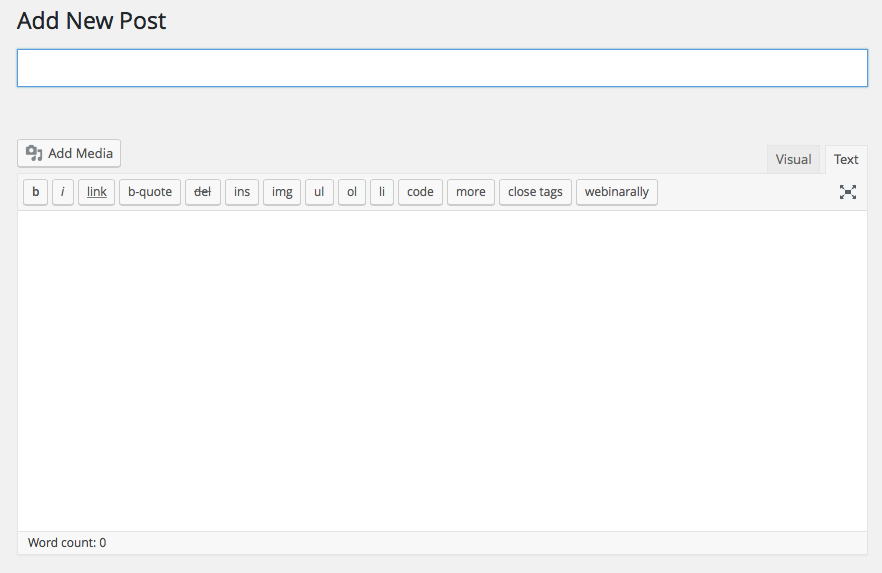
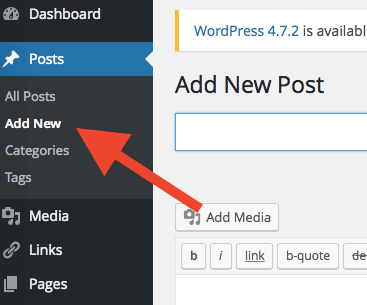
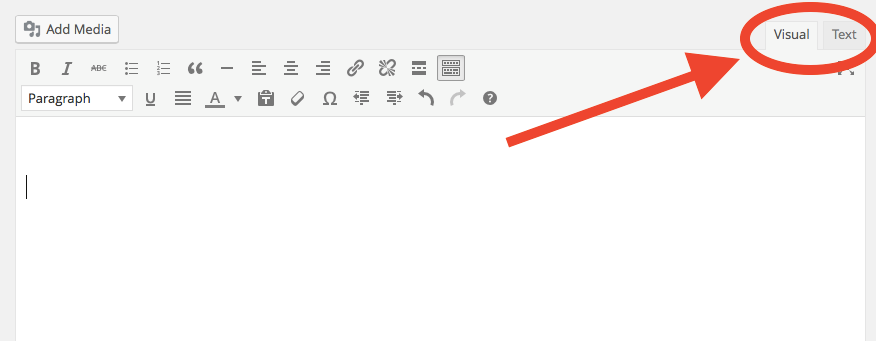
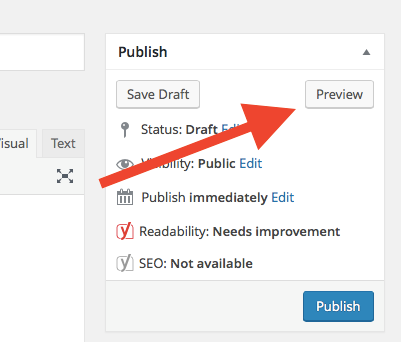
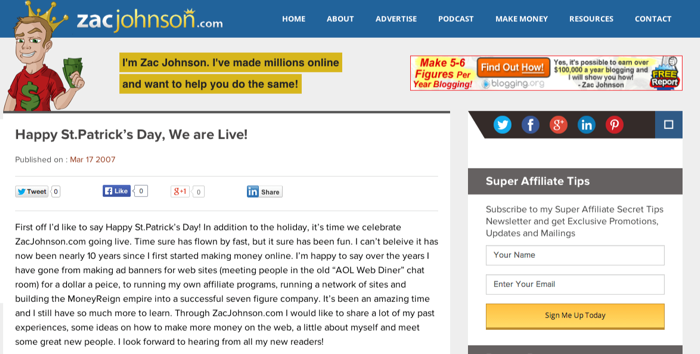




I have been blogging for a while but had never used the B-Quote button that you mentioned. Thanks for the tip. I would say this is a good way to get started doing exactly what you said. Well done
Glad to hear it 🙂
Hi Kim, This post is really awesome! This is very helpful for blog beginners and writers. You have covered many techniques to write a blog in this article. Keep Sharing!
Just the first blog you write, Adaire. It’s kind of like an introduction – hi, hello, my name is…
Hi Kim! Great post with valuable information. I am in the research phase of starting my own blog. Right now, I am trying to learn everything I can about blogging so that when I launch I can hit the ground running. This post helped tremendously with understanding how to write my first blog post, which is something I have felt stuck with. Thanks, Kim!
Great tips! Thank You.
Really this is precious information for them who are thinking about starting their journey as a blogger.
very help full contents for a new blogger or beginner who wants to start blogging thank you so much.
Very Nice!! Thanks for Sharing..
Great!! Thanks for Sharing with us..
Hey,
You have given very good information, there is a knowledgeable topic for them, the contents of your blog are really wonderful. Thank you…………..
You’re welcome, Priya!