Pinterest is the latest social media darling and with good reason! In Shareaholic’s January Referral Traffic Report, Pinterest was found to be a BETTER traffic referrer than YouTube, Reddit, LinkedIn, MySpace or Googe+ combined for many large retailers who have a Pinterest presence.
Pinterest is a virtual pinboard just like the corkboards we had in our rooms as kids and you may still have in your home or office. I have an old one with all my children’s art work from over the years on it. Pinterst has taken this same concept and create a social networking site that allows users to create photo collections online – like an online scrapbook. It is primarily a photo sharing website where the members are allowed to create albums pertaining to a theme or pattern. The interesting part it that it is taking the social media world by storm!
Pinterest is great opportunity for brands because it can be a portal for their products, services and even their content. It is a chance to lead with content and let social interaction take a secondary role. Brands will be able to see what people care about instead of who they care about. The market research alone could be invaluable from a branding perspective! Are you there yet? If not, this is how you get started.
If you are on Pinterest, you probably want to know some tips and tricks that will help you maximize your presence there.
10 Tips and Tricks for Business Users
1. Build Content Rich Boards Around Your Niche
You want to build content rich boards and curate your content just as you would on any other social network. Pin your products and your content to themed boards on Pinterest with shortened links that allow you to track your Pinterest traffic. Make sure that you are presenting your products, services and content in a visually appealing way because this is what will draw people’s eye. They aren’t reading the subtext in other words. Stand out, be creative and most of all; be unique!
There is no rule on how many boards you can have but I suggest at least 8 boards with 9 pins each because that is the ‘view’ that people have when they come to your site or to use designer term ‘above the fold’. Don’t leave your boards empty! After those first 8 visible boards, people will have to scroll down to see more. When someone clicks on your profile, you want to give them a good first impression. You want them to know that you are active, engaging and have great content.
2. Branding Your Business
Make sure that you feature your business name on your profile. If you are branding your business name, you might want to have your business name as your Pinterest profile username. In the “About” section, include a brief description about who you are and your interests. This area is like the bio area on Twitter and should be short but provide a good description of your business. Connect your account with your Facebook and Twitter accounts. This will create links underneath your about section so that people can find you on other platforms. Don’t forget to include a link to your website!
3. Like Other People’s Pins
You might want to like other pinner’s pins that may not be useful to your audience or your board content instead of repinning them. Anytime you like someone’s pin, it will show up in their activity feed. This may grab their attention and get them to follow you.
4. Use The Hashtag (#) to Define Words For Search Results
This works exactly as it does on Twitter in the sense that you can use a hashtag to define keywords in your pin description. For example, if you want to be found under the keyword ‘travel’, use #travel in your description. This makes it easier to be found and will create more followers as well. More followers = more exposure.
5. Mention Other Users
You can mention others in your comments or pin descriptions to get the attention or to recognize someone specific. A ‘mention’ is very similar to Facebook and Twitter. Type the @ symbol before starting to type the name of the person. A drop down box will appear and your choice should be displayed there for you to select. One quick note on this…you can only mention users who are following you on at least one board. When you mention someone using this method, they will get an email and the @mention will be linked back to their profile.
6. User Pinterest’s Browser Extension
If you are using Google Chrome, you can install the Pinterest browser extensiononto your toolbar. This is a great way to quickly pin things you see while surfing the Internet. Once you have installed the extension, you will be able to simply right click, choose Pin this Image from the drop down and be able to choose the board that you want to pin it to. If you see a great pair of shoes, you will be able to pin that image to a board on your Pinterest account. Not only will it pin the graphic but it will link back to the originating source.
7. Pin Videos
Pinterest has recently added the ability to pin videos and not many people are using this feature yet so this is an amazing opportunity to stand out quickly in crowded marketplace. Currently Pinterest only supports YouTube videos and you can pin them directly from YouTube using the Pin It browser extension that I share above.
8. Pin Smart
When you pin an image, include a description with pertinent keywords hastagged. A good description will more than likely follow the graphic as it gets repinned so make sure that you include your business name in the description.
9. Optimize Your Graphics
Make sure you are using a graphic in your blog posts that is clearly associated with the content. In other words, do not use a graphic of a camel if you are talking about how to grill a great steak. Images that are really sparking a lot of pins on Pinterest are powerful visuals and tap into emotions in some way. You might want to consider adding a clear text description to your graphic so that it is clear what your content is all about; like the graphic at the top of this blog post.
10. Pinterest Has a Mobile App!
This is huge as it allows you to browse, pin, repin and even take photos to pin right from your phone! Search www.itunes.com for ‘pinterest’ and you will be able to download the app and start using it immediately!
If you would like even more details on Pinterest, I invite you to check out my new book; ‘The Quick and Easy Guide To Branding Your Business and Creating Massive Sales With Pinterest‘
About Author
Kim Garst
Kim Garst is a renowned marketing strategist and speaker who is trailblazing the use of artificial intelligence in digital marketing. With over 30 years of experience as an online entrepreneur, Kim helps entrepreneurs grow their business and authority online by using AI technology. She is leading the way with proven AI frameworks that help entrepreneurs build authority in their space.
She is keynote speaker and an international best-selling author of Will The Real You Please Stand Up, Show Up, Be Authentic and Prosper in Social Media.
Named by Forbes as a Top 10 Social Media Power Influencer, Kim is well-known for her skill to simplify complex technology and make the use of AI understandable for business growth. Her relatable, actionable advice helps guide new entrepreneurs to harness the power of AI to succeed in digital marketing. Kim is leading the way in combining human and technological skills to create a new model for AI-powered marketing.

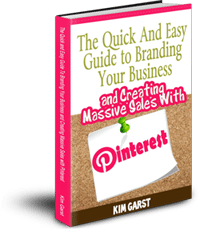

9 thoughts on “Pinterest: 10 Powerhouse Tips and Tricks for Business Users”
Audrey, glad the info was helpful!
Pinterest is an amazing platform for marketing your business for sure!
very good suggestions Kim, thank you!
Thanks for dropping in Andrew!
Penny, are you lvoing Pinterest?
Hi Kim,i can only say thank u,thank u and thank u again,God bless u.you are making me understand sm in new ways…thanks again
Awwwhh… thank you for your kind words. I really appreciate you stopping by!
Nice staff especially for marketers 🙂 thanks Kim for that, u did great job wrote those tips, thx a lot
Glad you found a nugget, Adman!