Okay, seriously now…ya'll know that I luv cool short videos! Who doesn't, right? I love tools that allow me to create awesome stuff in short order and make me look like a Rockstar. Again, who doesn't, right? I have 10 top tools for helping you create short videos that ROCK for you! You are going to LOVE these!
Videos are bigger than ever. According to Hubspot’s 2018 State of Video Marketing report, 81% of marketers now use video as part of their marketing strategy – and this is up from just 63% in 2017.
Videos are bigger than ever. According to Hubspot’s 2018 State of Video Marketing report, 81% of marketers now use video as part of their marketing strategy – and this is up from just 63% in 2017.Click To TweetFortunately, you don’t have to be a tech or video guru to make amazing videos!
Whether you want to create tutorials, product demos, welcome videos or even just short, candid video clips, these tools can help.
Here are 10 Top Tools for Creating Short Videos That ROCK!
1. Promo.com
One of the easiest-to-use tools on this list, Promo.com lets you create professional-looking videos for use on your website or social media, literally within minutes.
You can even use Promo.com to create video ads for Facebook, Instagram, YouTube or LinkedIn!
Simply choose from one of their many video templates, then customize the text, colors and music however you want. Finally, edit your “outro” with your logo, website URL or social media links, and you’re good to go!
Cost: The usual price is $39/month (paid annually). However, as a brand evangelist of Promo.com, they gave me a super duper deal for ya! You can grab 10% off for 3 whole months! Snap it up HERE!
2.Animoto for Short Videos
Itching to create a video but don’t trust your own video or graphic design skills? Animoto could be a good choice for you.
Choose from their professionally-designed video templates (ads, sales, how-to guides, etc.), add your own photos, videos or text, and then upload straight to social media.
Cost: Free 14-day trial. After that, it ranges from $10/month for the personal version, up to $39/month (paid annually) for the business version.
3. Prezi
Want to create an amazing video slideshow, but have no idea where to start?
Prezi lets you easily create stunning presentations with no tech or design skills.
Choose from a variety of templates targeted to different aspects of your business (e.g., sales, marketing, etc.); create and edit “conversational presentations” that are more fluid and engaging than the typical Powerpoint; then track all the important stats related to your presentation using Prezi’s full set of analytic tools.
Cost: Free to create and share online presentations. Starts at $7/month for the personal version and $19/month for the business version.
4. Crello
While Crello may be best known for online image editing, they now offer something pretty awesome – the ability to create animated posts for social media.
Simply choose a professionally-designed animated image template, add/edit as desired, and then save and share your design on social media.
Cost: This is the best part…all of Crello’s animated templates are FREE! And if you want to add additional design elements, these will run you just $.99 each. I love that there are NO monthly fees!
5. Magisto
With Magisto, simply upload your videos and photos, and then choose a style and soundtrack to go along with your video.
But here’s where Magisto is different than other tools – at this point, Magisto’s powerful artificial intelligence will take what you’ve uploaded, combine them with the customizations you’ve selected, and put them all together into a professionally-designed video.
Their special patent-pending “Emotion Sense” AI even ensures your video gets the right emotional response from viewers!
Pretty cool!!
Cost: $4.99/month (paid annually) for the premium plan, which gets you up to 60, 2.5 minutes videos. The professional plan costs $19.99/month for unlimited videos up to 5 minutes in length.
6.Spark Video
You may already know that Adobe Spark has some pretty amazing graphic and web design tools.
However, what you may not know is that they also have a powerful, intuitive video creation software as well!
Simply choose a style and theme for your video, add any videos, images or icons you want to use, and then choose from a variety of free soundtracks…or even your own voice!
Cost: The free version doesn’t allow much customization, but it’s a great way to give the tool a try. And if you do want more options, the premium version costs just $9.99/month.
7. Canva Pro
You likely already know how much I love Canva! This is probably my #1 recommended tool for creating eye-catching graphics for free (or really, really cheap).
But did you also know the Pro version lets you create and save animated GIFs and videos?
Simply create your image as usual, and once you’re ready to animate it, click the Download button. Instead of choosing a regular image type, select Animated Movie/GIF.
You can then choose the type of animation style you want and voila! Creating an animated GIF is as simple as that!
Cost: Standard price is $12.95/month. Canva has FREE outro maker for YouTube end screens!
8. WeVideo
Create professional-looking pre-recorded in minutes with WeVideo…and save all the way up to 4K resolution!
Choose from hundreds of thousands of stock photos, pre-recorded clips and music tracks, add special effects, and even use a green screen.
Other awesome features: Voice over narration, motion control, screencasting and picture-in-picture effect.
Cost: $4.99/month (paid annually) for the basic plan, up to $29.99/month for the business plan. Don’t want to pay a monthly fee? WeVideo’s Flex Plan lets you pay a one-time fee ($29.99) for some basic video creation options.
9. PowToon
Looking for something a little bit different? PowToon is an amazing tool for creating short, animated pre-recorded and presentations.
Specially designed for business use, PowToon lets you choose exactly what type of pre-recorded you want to create: marketing, HR, IT, training or reports.
They even have a set of ready-made templates you can customize and start using within minutes!
Cost: Free basic version, which lets you create pre-recorded up to 5 minutes long. Other options range from $19/month for the Pro plan up to $99/month for the Agency plan.
10. Rocketium
While Rocketium is definitely one of the pricier options on this list, it consistently gets rave reviews online.
While it has all the features you’d expect from a pre-recorded creation app, it’s shining feature is that it allows easy collaboration in Google Docs…this way your team can work on pre-recorded together with the click of a button!
Cost: Free for the basic version, which lets you create up to 10, 30-second videos per month. Other options range from $49/month for the Professional plan up to $149/month for the Business plan.
Final Thoughts
Having easy-to-use tools for creating and editing your videos can make all the difference. Whether you want to create videos for your blog or for social media, these 10 top tools for creating short videos can help you create short videos that ROCK!
Looking for more video tips? See my post How to Crush It on Facebook with Videos and Your Smartphone.
Please note: this post contains some affiliate links.
What video tools would you add to this list? Share below!
About Author
Kim Garst
Kim Garst is a renowned marketing strategist and speaker who is trailblazing the use of artificial intelligence in digital marketing. With over 30 years of experience as an online entrepreneur, Kim helps entrepreneurs grow their business and authority online by using AI technology. She is leading the way with proven AI frameworks that help entrepreneurs build authority in their space.
She is keynote speaker and an international best-selling author of Will The Real You Please Stand Up, Show Up, Be Authentic and Prosper in Social Media.
Named by Forbes as a Top 10 Social Media Power Influencer, Kim is well-known for her skill to simplify complex technology and make the use of AI understandable for business growth. Her relatable, actionable advice helps guide new entrepreneurs to harness the power of AI to succeed in digital marketing. Kim is leading the way in combining human and technological skills to create a new model for AI-powered marketing.




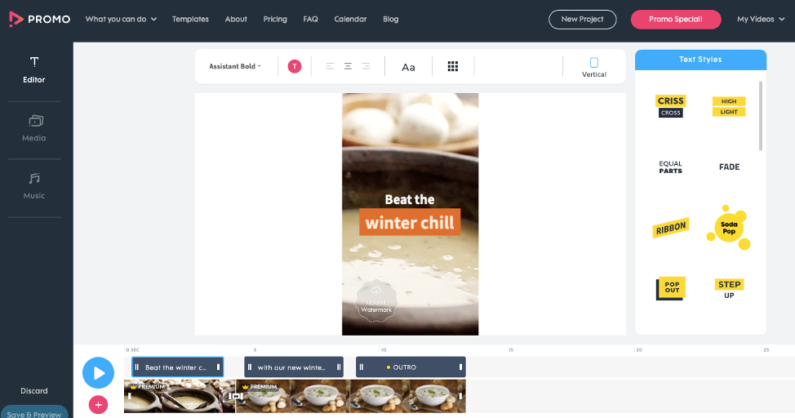
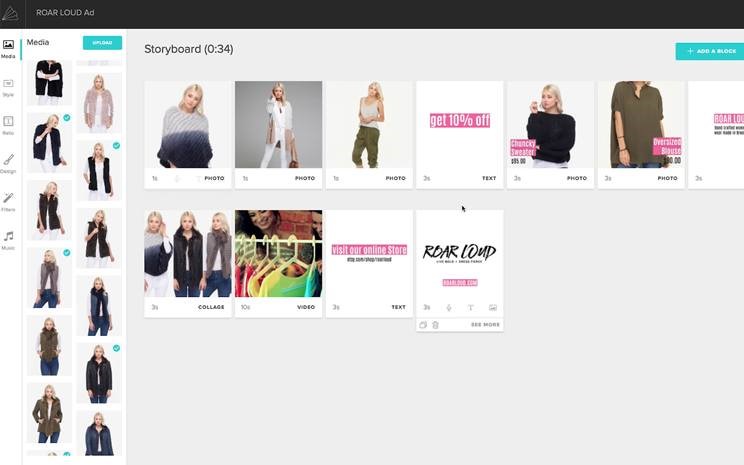
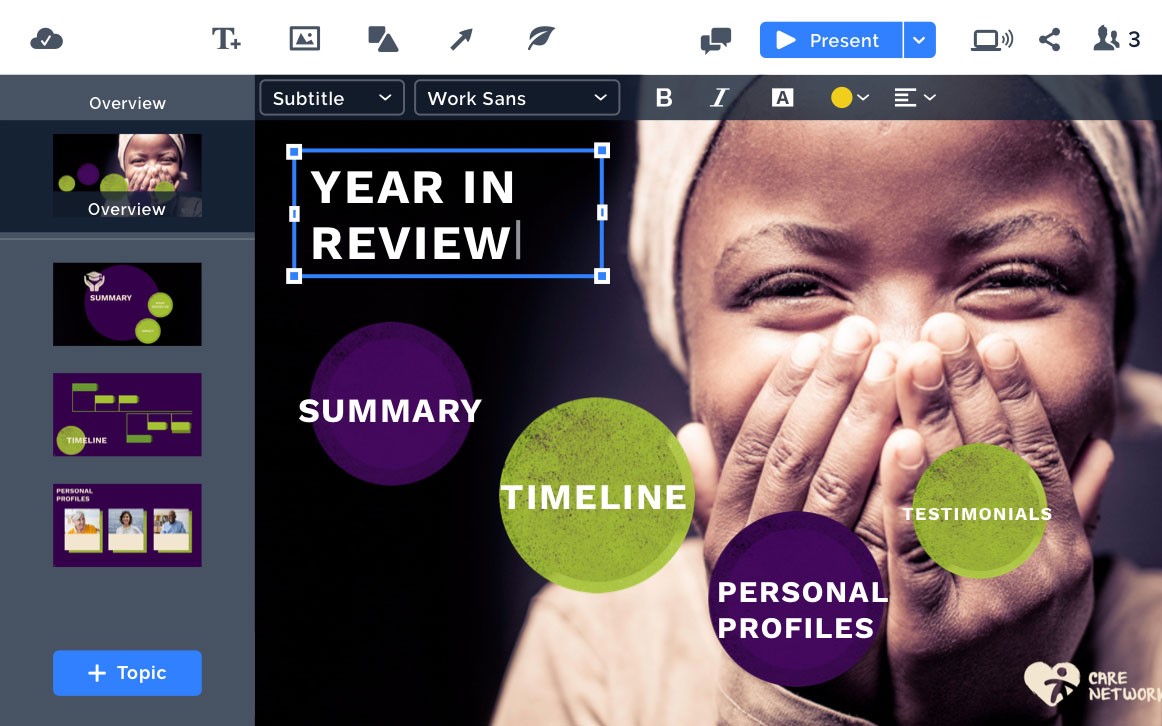
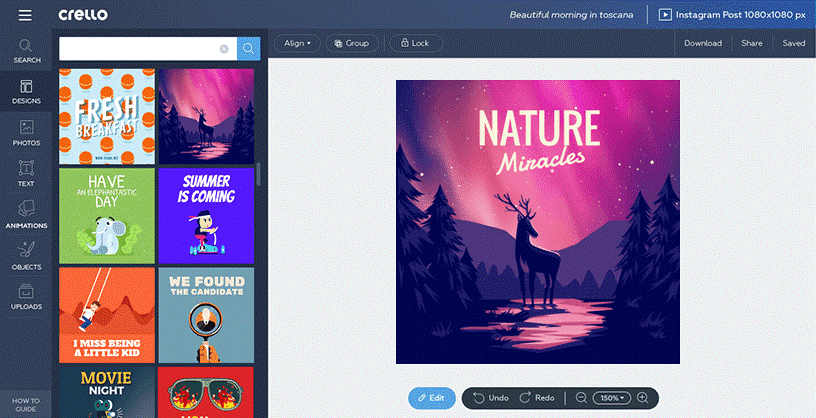
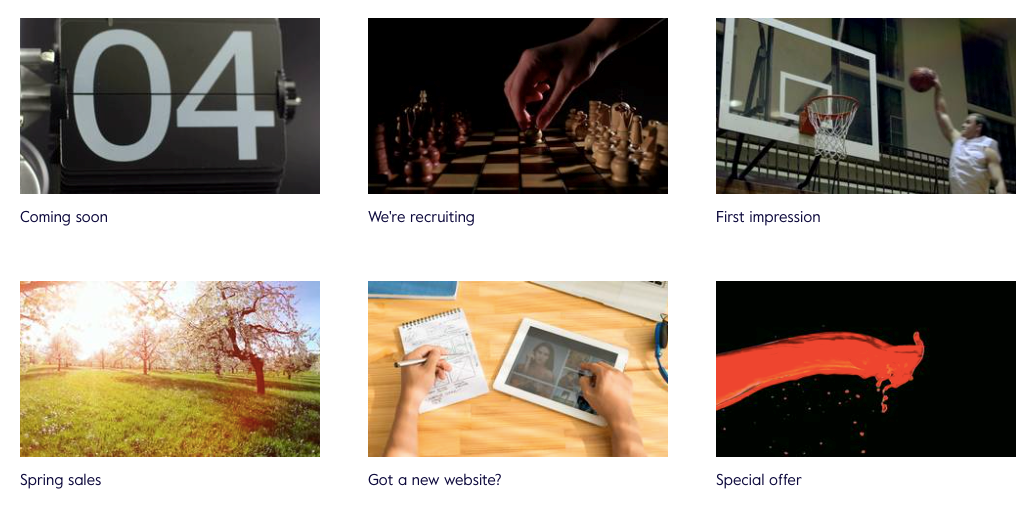
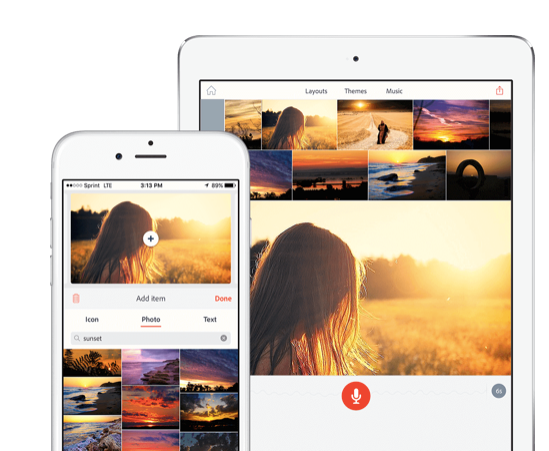
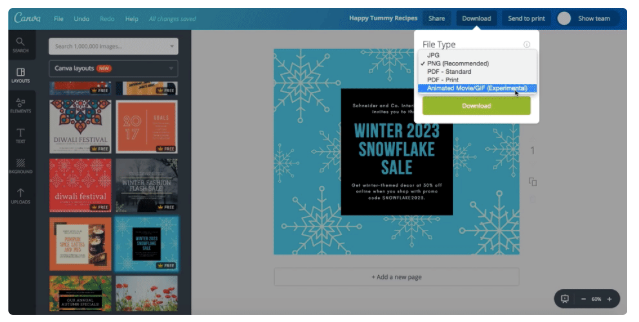
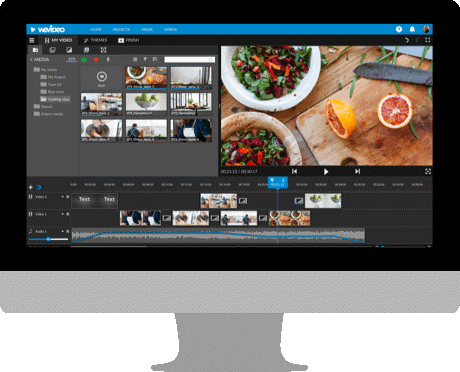
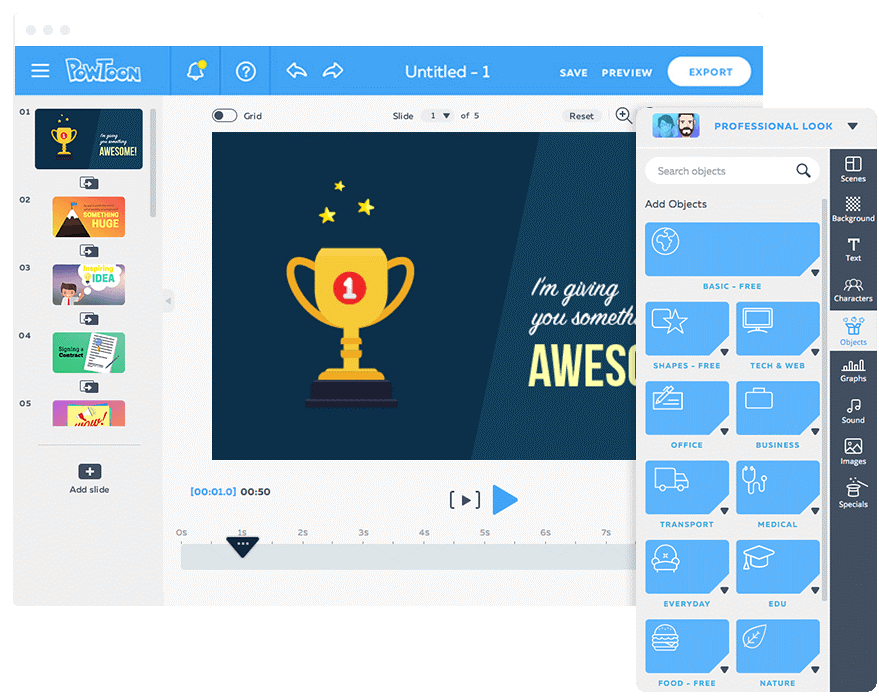
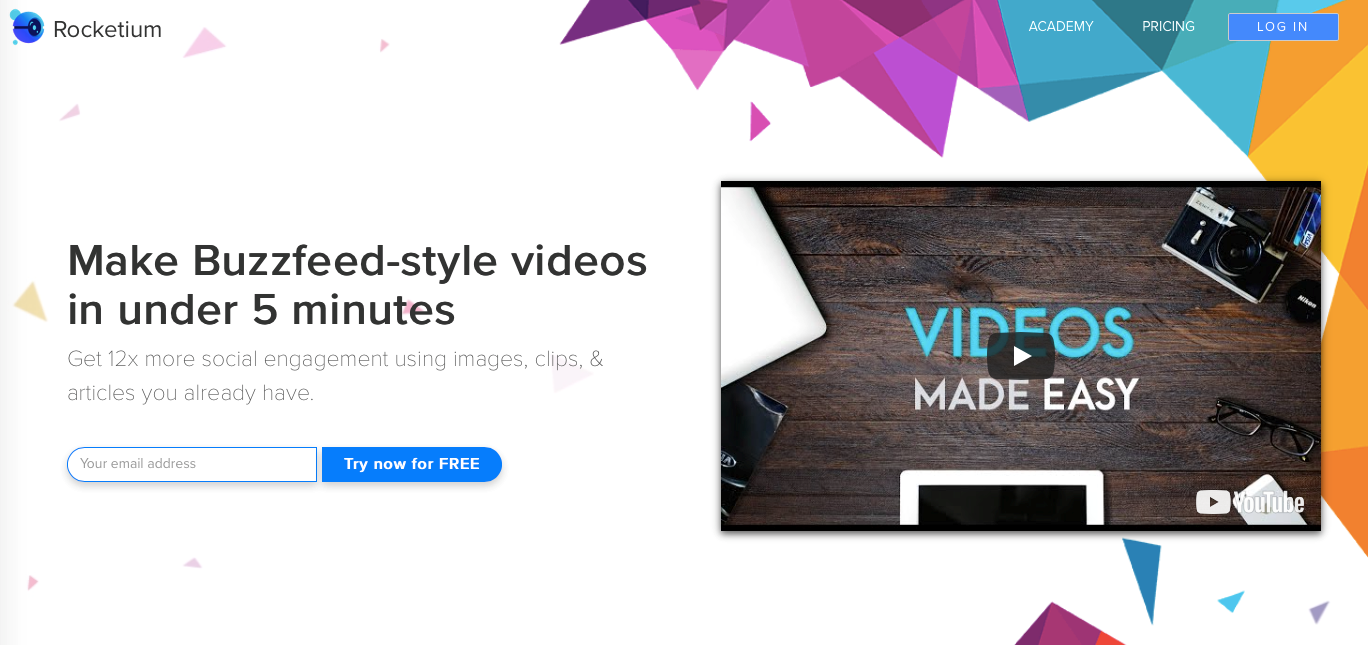




Thank you Kim! Once again your help is just what I needed but didn’t know where to find. I’m about to launch a book, and wanted to have a video introduction but had NO CLUE where to start. Thanks so much!
Congratulations on your new book, Lisa! Thrilled that you found some resources that you can use in the launch!
Thank you so much for this article. I had made a vid I wanted to put on Vine, but I was struggling with the editing. Viva Video is the perfect tool for me.
It is already looping. 😉
I will definitely check it out, Linda! Thanks for sharing!
Hi Kim, I like your article and wanted to save it to a file. I can’t figure out how I can manage it so that I can refer back when I have time, and it isn’t buried in other tweets. Please advise
Hey Kim, thank you for sharing this list! I totally agree with you, that video already is a great topic and will get more and more important in business! I love to use it video blogs! Never tried Animoto yet – so after reading about it in your article – I will start with the trial!
Thank you for another awesome post Kim! I haven’t tried video making yet but I can now see it will be far easier than I first thought.
What are you using to create the majority of your videos, Linda?
If it ain’t broke don’t fix it and it sounds like you have something that works!
I hadn’t seen this one, Gary. Thanks for letting me know.
Hi Kim, Great article with some amazing video creating tools. I have tried only Animoto before, the remaining is so fresh to me. I need to explore a few tools.
Hope some of these works for you!
Awesome! Glad I could help 🙂
They are, yes! I hope you will try a few of these tools and see where they take you 🙂
I currently use Camtasia as my primary video editor.
Great article! I have found Lumen5 to be a really great video creation tool for blog articles. Upload your article and it picks out headlines and creative for you.
Kim, this list is remarkable. Thank you for curating it.
Yes! I’m looking to use more video. Thanks Kim.
That sounds fun, Lisa! I’m going to check out doodly!
Stacy, Shakr is a bit pricey for small business owners, in my opinion.
Thanks Kim for an awesome blog post.
Love hearing this!
Hello Kim, It’s a really good collection. this is really helpful to us. It’s too good thank you for sharing.
Truely amazing to see a long list of available tools on Video Creation. Tools Making lives easier. Thanks Team
I am a Com Arts student, and one of our requirements in class is to create a short film about poverty. That’s why I’m currently looking for creative consulting for films service. I never know that there is such a thing as Magisto wherein, I can incorporate photos and videos whilst playing a song in the background; maybe this will be nice for the montage part.
Really great tool. I have tried Promo.com, which is really impressive, save me a lot of time.
Looking forward to more useful tools and great article from you.
Well done and written my friend.
I began writkng myself in the last few days and hve seen lot
of bloggers simply rework old ideas but aadd very little of worth.
It’s terrific to see an insightful article off some true value to mgself and ykur other readers.
It is going on the list of things I need to replicate being a new blogger.
Reader engagement and content quality are king.
Some great thoughts; you’ve definitely got oon my list of blogs
to watch!
Keep up the excellent work!
All the best,
Franklin
Hi Admin,
Nowadays videos are the simplest way to explain something to the people than articles. So the video making is the major part in that process. Editing must be done by a suitable software otherwise it can get some errors at the final result. This page helps in selecting the suitable one for everyone. Thank you for sharing.
Victor.
your article helps me a lot because the tools you mentioned are good for freebie student like me keep up doing such good work.
Heey there! This is kind oof off topic but I need
some guidance from aan established blog. Is it tough to set up your own blog?
I’m not very techincal buut I can figure things out pretty fast.
I’m thinking about creatimg my own but I’m not sure where to start.
Do you have any tips or suggestions? Thank you