Are you using Pinterest, but aren’t really sure if it’s working to generate traffic and profit for your business?
Are you looking for strategies that will increase traffic to your site, and help you sell more products or services?
Then keep reading!
While some of the tips below will directly result in traffic and sales, others will help you indirectly by getting your pins seen, by increasing your Pinterest followers, or by helping you build your email list – all of which will ultimately have an impact on your bottom line.
Let’s dive in!
1. Create Topical Boards With Descriptive Names
I still see some business owners creating boards directly related to their business. With boards like “Our top-selling products” or “Blog posts”, your boards are not only going to be rather unappealing, but are unlikely to get found!
Instead, create boards based on popular topics or themes within your niche. For instance, I have boards like “Social Media Marketing”, “Social Selling Tips and Tricks” and “Instagram Tips for Small Business”.
These are descriptive names that tell people exactly what to expect – and they attract tons of traffic from people who are searching for those terms!
2. Make Sure All of Your Website Images are the Optimal Size for Pinterest
Many business owners have found that longer images work better for getting clicks on Pinterest. This is a super-simple way to get more traffic to your website or blog!
It’s also important to make sure your blog and product images are a minimum of 600-735 pixels wide. Since pins will expand to 735 px when clicked, you’ll want your image to take up as much space as possible!
3. Pin Regularly
Viralwoot lets you easily upload and schedule future pins
As with any social media, it’s important to pins images regularly. More frequent pins = more exposure = more traffic and sales!
Having trouble keeping to a regular pinning schedule? There are some great tools out there that let you schedule your pins. Tailwind, Buffer and Viralwoot are all good options.
4. Promote Your Product on Your Popular Pinned Pages
Want to take advantage of your popularity on Pinterest to sell a product or service?
Log into your Pinterest Analytics and navigate to the Activity tab.
Now scroll down to see which pins are generating the most clicks (traffic). These are the pages you’ll want to focus on – adding your products or services in obvious places where this traffic won’t be able to miss them!
5. Remember: Your Descriptions are Your Ad Copy!
When people see your pins in Pinterest Search, it’s your image that will draw their attention first. But it’s your description that will convince them to click through to your site (or not).
Take a look at the pin above from Simplemost. They describe in detail what this project is all about, including how you customize the coasters and what they be can be used for.
They also use a number of keywords within their description (which is great for getting found in Pinterest Search), and link directly to their blog post at the end of the description (which is great for getting traffic).
6. Make Sure You Have a Business Account
One of the keys to getting more traffic from Pinterest is to keep a close eye on what’s working for you and what’s not. And as already mentioned, the best way to do this is by monitoring your Pinterest Analytics.
Unfortunately, Analytics are only available for business accounts. Whether you want to create a new business profile or convert your personal profile to a business one, you can find out how here.
7. Create a Special Offer
This is another great strategy for boosting sales. It’s also a great way to find out how well your offer is working with your audience on Pinterest!
Come up with a special offer just for your Pinterest audience – it could be free shipping, a special 2-for-1 deal, or a free gift with purchase. Then create a graphic listing all the details and pin it to one of your boards.
8. Promote an Affiliate Product on Your Popular Pinned Pages
Don’t offer a product or service related to the content of your pin? Find an affiliate product that these visitors would love and promote it on your page.
Rather than simply slapping a banner ad in your sidebar, try incorporating the product right into the content of your post. Link to the product, explaining how it will help readers solve the problem they’re trying to fix by reading your blog post.
9. Use Rich Pins
Are you already using Rich Pins? These are a necessity for any business that has an app, product, blog, or that regularly posts recipes (hint: this is everyone!).
Rich Pins let you structure your pins in a way that makes them more appealing and useful. For instance, recipe pins let you add ingredients, cooking instructions and serving sizes, and product pins let you add real-time pricing and availability…all within your pin!
10. Promote Your Free Infoproducts
Want to use Pinterest to build your email list, and ultimately, to drive sales?
Check your Analytics to see which pages or posts on your site are getting the most traffic from Pinterest. Now create a free guide, ebook or other downloadable product directly related to the content of that page – and then promote it on that page as an incentive to join your email list.
11. Hold a Contest
A Pinterest contest can be a great way to increase your exposure and get traffic to your site. Of course, make sure you’re following Pinterest’s brand guidelines so you don’t inadvertently break the rules!
Some best practices for your contest: create a board just for contest pins, create a contest hashtag, and ask for quality pins rather than quantity (Pinterest prefers people pin one great itemsrather than a bunch of spammy items).
For more on this, check out Social Media Examiner’s great post on How To Run a Pinterest Contest Without Breaking the Rules.
 12. Create a Group Board
12. Create a Group Board
In case you’re not familiar with group boards (sometimes referred to as contributor boards), they’re just like regular boards – except other people can pin to it.
This is great for getting increased exposure and engagement…and while it may not have a direct effect on how much traffic you get to your site, the increased engagement and follower count will undoubtedly lead to more traffic in the long run.
13. Feature Multiple Products on One Pin
What’s better than a pin with a great, eye-catching image?
A pin with multiple eye-catching images!
According to Pinterest, pins with multiple products actually get 30% higher click through rates than pins with just one product – and 20% higher checkout rates.
This one simple trick is all you need to do increase your traffic and sales exponentially!
 14. Create Ads Out of Your Best Pins
14. Create Ads Out of Your Best Pins
Have a pin that’s already driving tons of traffic and sales? Why not take things up a notch and pay to promote that pin to more people?
Not sure where to start? Pinterest has a great interactive checklist that will walk you through the entire process of promoting your pin.
Need more help? Check out my blog post, How to Use Pinterest’s Promoted Pins to Drive Sales.
15. Use Your Blog Post Title on Your Images
If you’re going to be pinning your blog posts (and you should be pinning your blog posts), avoid posting generic images that don’t indicate what your content is about.
If you want people to notice your pins and click through to your posts, make sure your blog posts all have an eye-catching image with an overlay of your post title.
16. Pin Each and Every Blog Post
Pinning your products is important, but don’t forget about your blog posts. Create multiple boards focusing on different topics, and then pin your blog posts to the appropriate board.
Also make sure you’re giving your visitors an easy way to pin your blog posts. If you have a WordPress site, using a plugin like Pinterest Pin it Button can help boost pins and increase exposure and traffic!
17. Offer Coupons
Want your pin to get lots of re-pins, and drive both traffic and sales? Create a coupon, complete with coupon hashtag and a coupon code, and pin it to a special coupon board you’ve created.
Remember to submit your coupon to coupon bloggers and pinners for maximum exposure!
18. Get #1 Google Rankings Using Pinterest
Did you know you can use Pinterest to get search engine traffic to your site? Here’s the gist of it:
- Choose a keyword phrase you want to rank for
- Create a Pinterest board using that phrase as the board name
- Add lots of great pins to your new board
- Watch your search engine rankings for that phrase soar!
For detailed instructions on how to use this strategy, check out my post The Secret to Getting Rankings on Google Using Pinterest.
19. Create Boards Based on Popular Pinterest Searches
Have you ever noticed that when you start to type something into the Pinterest search bar, it automatically comes up with suggestions?
For instance, when I start to type in “baby”, I get suggestions like baby shower ideas, baby shower games and baby names.
Since these suggestions are based on things people frequently search for, creating a board and pins based on these topics could be a goldmine for getting traffic to your site (provided you actually have content on your site related to this topic).
20. Use a Call to Action (CTA) in Your Pin Description
Sometimes, your audience will need a little push to click through to your site. Include a smart CTA on your pins that encourage them to click through to receive a certain benefit.
Some ideas: Click to learn more, keep reading, buy now, find out how to ________ by clicking through, etc.
Looking for more help with using Pinterest for your business? Check out my posts 10 Pinterest Tips and Tricks for Business Users and How to Create Pinterest Images That People Love to Share.
Over to you: How do YOU use Pinterest to get traffic and sales? What’s your #1 most effective strategy? Let me know in the comments below!
About Author
Kim Garst
Kim Garst is a renowned marketing strategist and speaker who is trailblazing the use of artificial intelligence in digital marketing. With over 30 years of experience as an online entrepreneur, Kim helps entrepreneurs grow their business and authority online by using AI technology. She is leading the way with proven AI frameworks that help entrepreneurs build authority in their space.
She is keynote speaker and an international best-selling author of Will The Real You Please Stand Up, Show Up, Be Authentic and Prosper in Social Media.
Named by Forbes as a Top 10 Social Media Power Influencer, Kim is well-known for her skill to simplify complex technology and make the use of AI understandable for business growth. Her relatable, actionable advice helps guide new entrepreneurs to harness the power of AI to succeed in digital marketing. Kim is leading the way in combining human and technological skills to create a new model for AI-powered marketing.




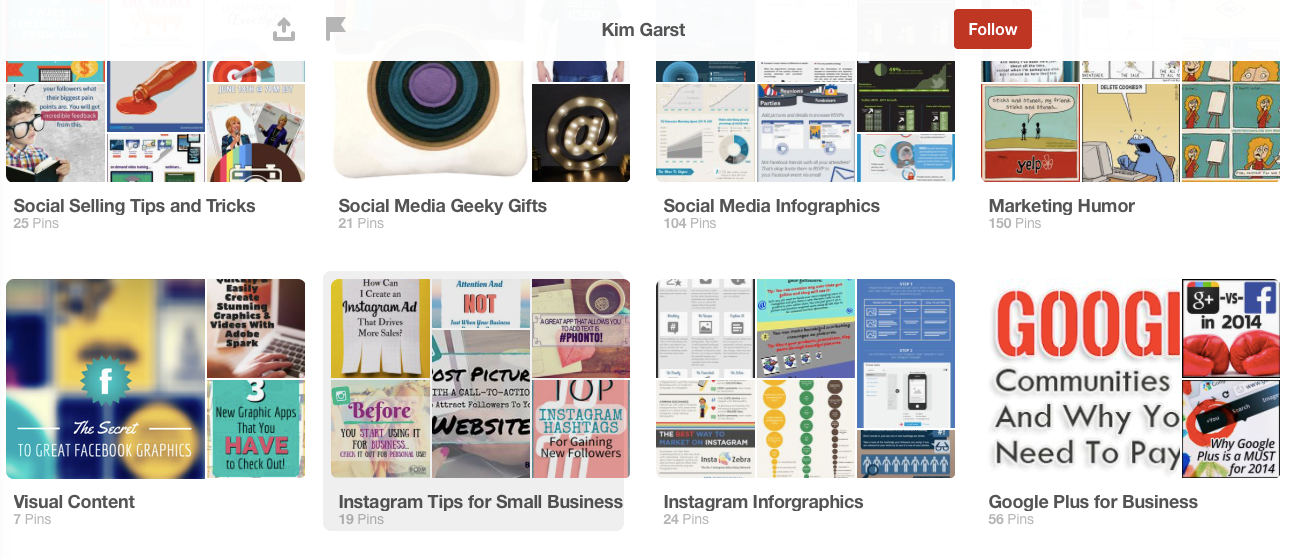
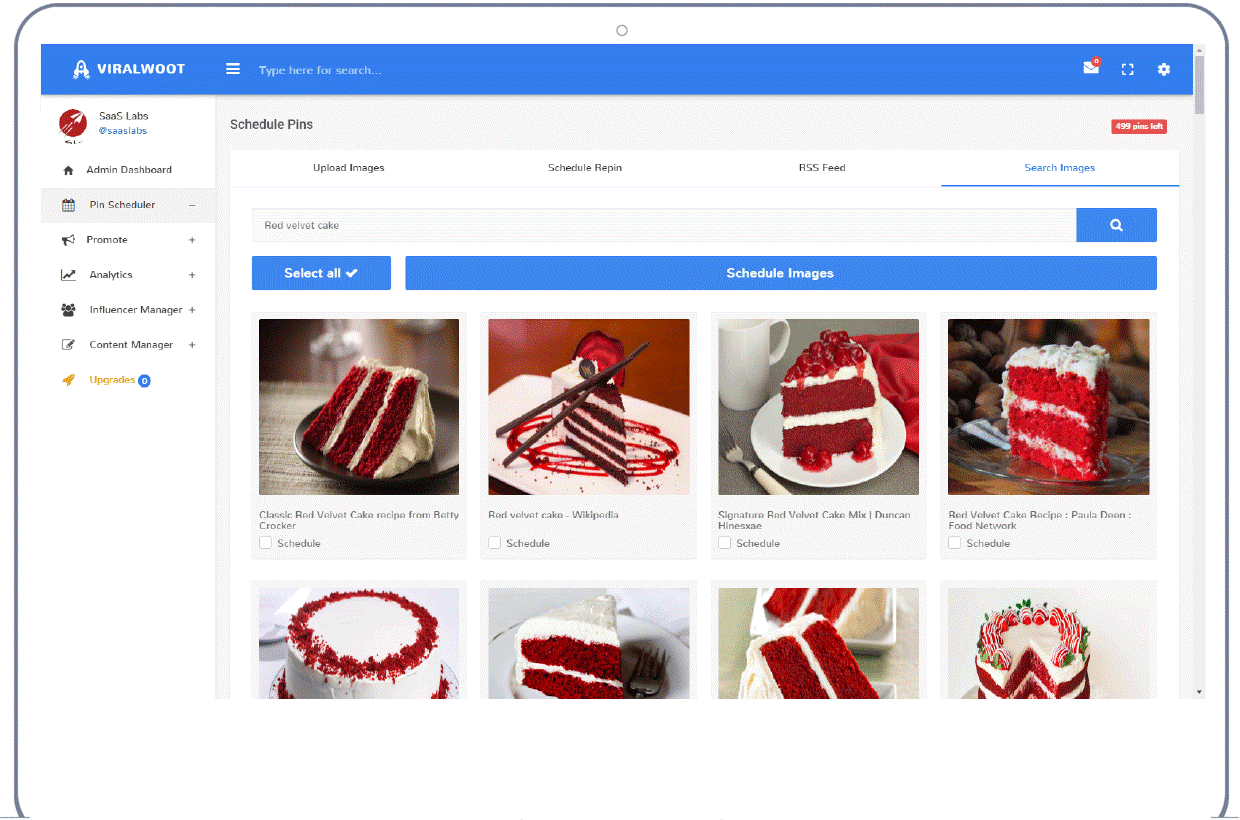
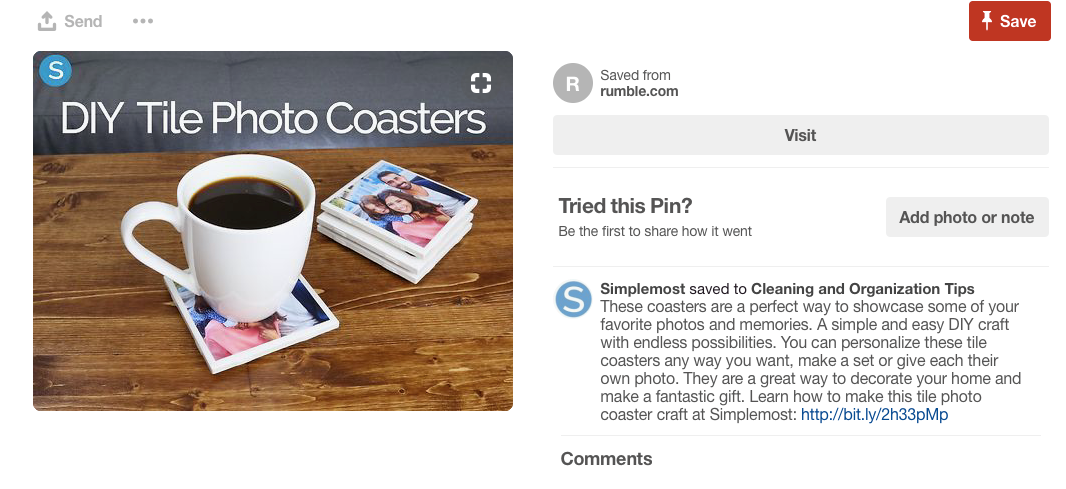
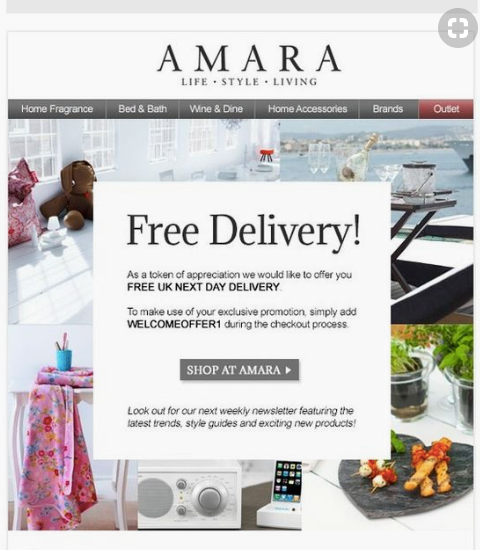
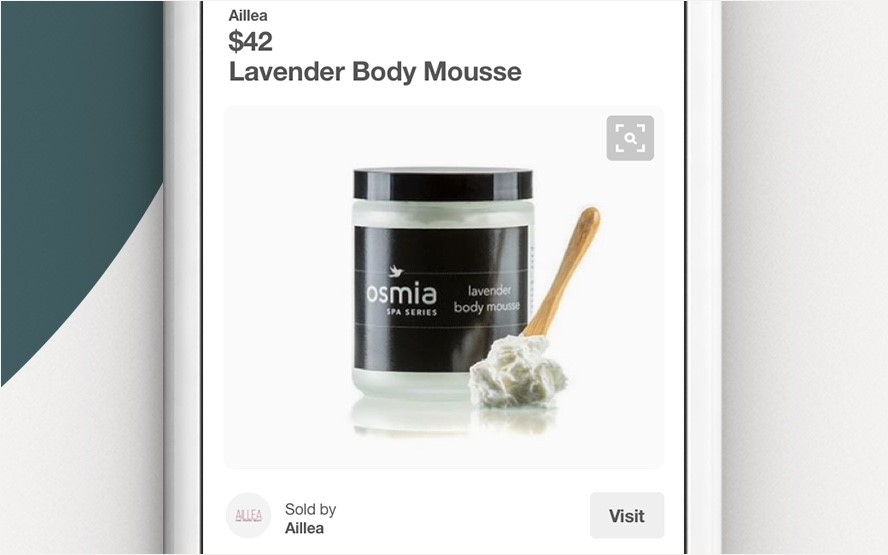

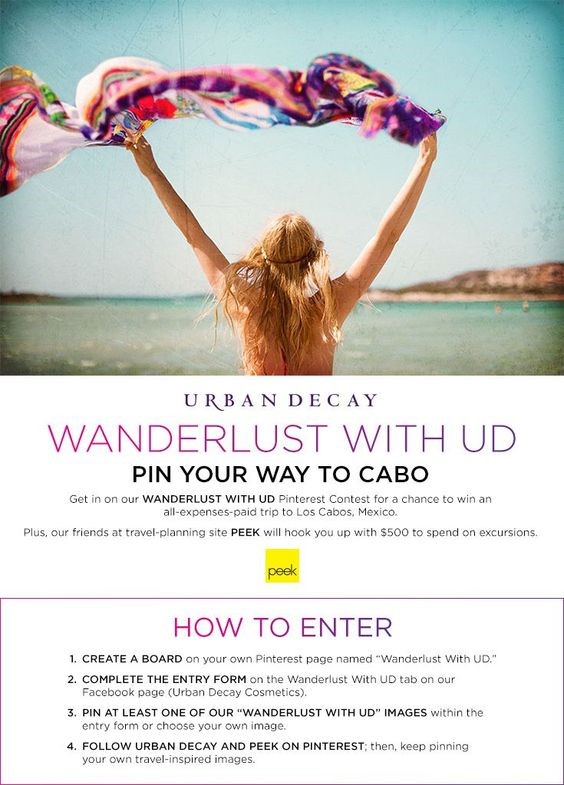 12. Create a Group Board
12. Create a Group Board 14. Create Ads Out of Your Best Pins
14. Create Ads Out of Your Best Pins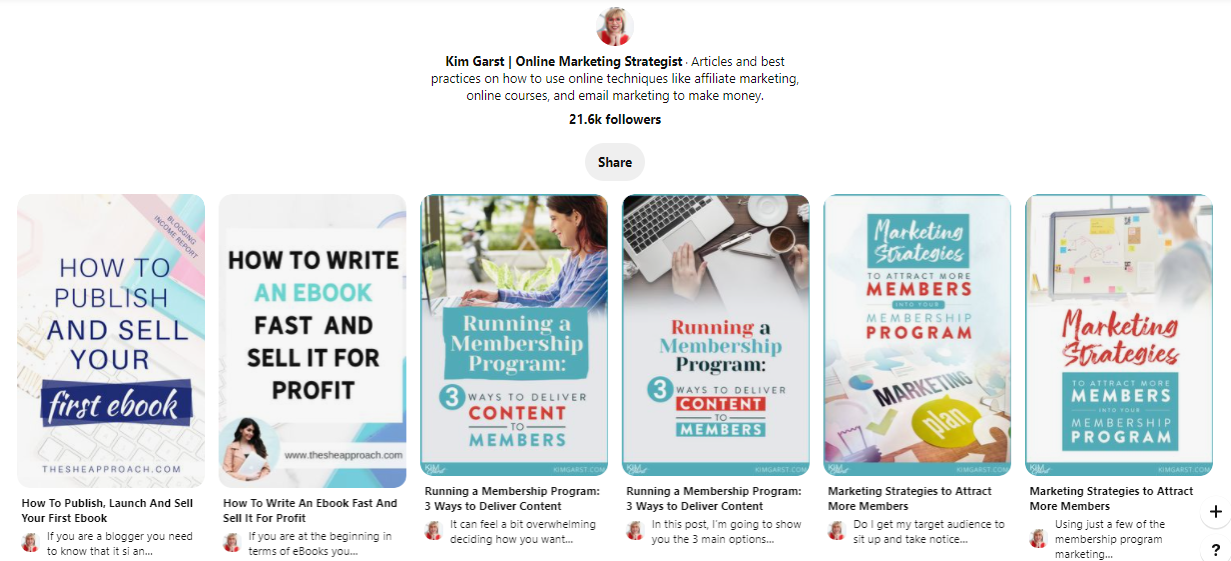
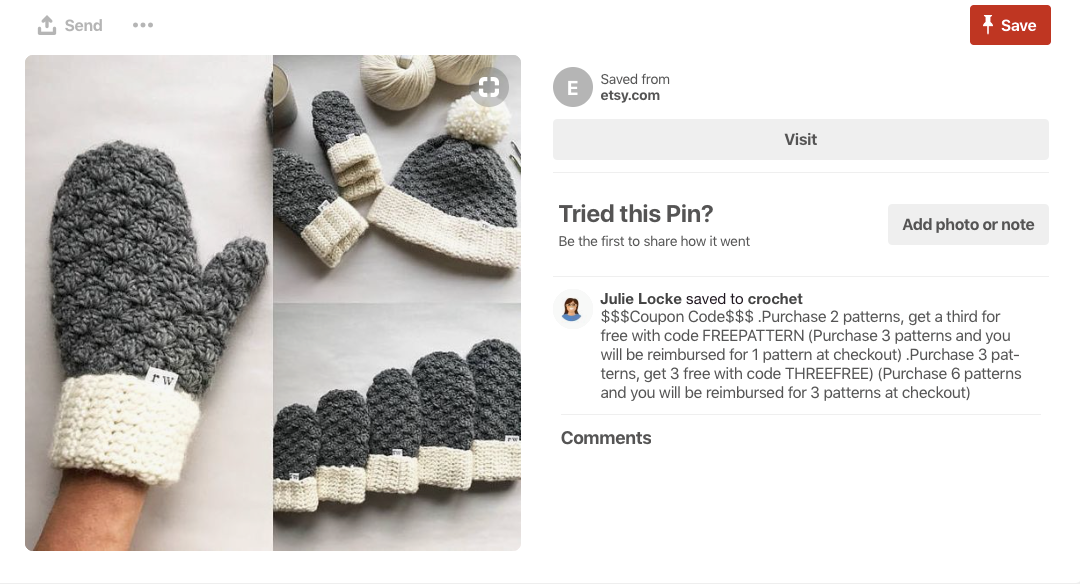

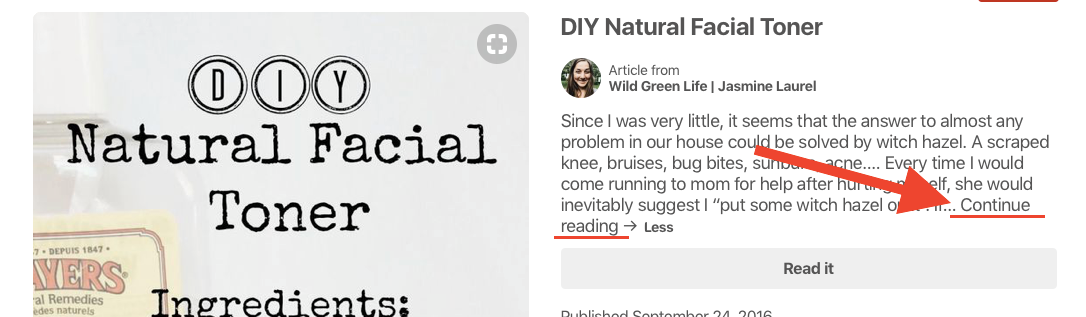




Thank you, Evandy!
To my knowledge there isn’t a limit on re-pinning, Cathy.
thanks for your information keep it up
Great information… I read and know pinterest full features or uses fist time.
Very nice nicely put together-very useful tips Kim-cheers!
Thank you very much for this great post.
I trust you post again soon.
Thank you Kim Garst. I am following you on all your awesome information. I purchased the inVedio App and am still learning how to get around in it
I completely agree. Pinterest is a very powerful tool if we want to increase reach in many countries like US.
Thank you Kim Garst. I am following you on all your awesome information. I purchased the inVedio App and am still learning how to get around in it
Nice tips. I was underestimating Pinterest.
Good as always Kim! This helped me a lot to increase my knowledge on Pinterest! Thank you!
Thank you very much for such a great post.
Thanks for such a good information loved it
Awesome post Kim! Another very informative post! I really like tip #18 about ranking for a keyword phrase. I will try to do that and see what happens. I’m anticipating it will work! Thanks
Hi,
Very interesting blog. I was find some good ideas on how to use Pinterest and you gave some amazing insight.
Thanks.
Thank You for sharing this great post on how to Use Pinterest in a Proper Way. Even though I Blog more Tech Content, i am sure this will help me.
Thank you very much for this great post. i love it
that is great, thanks for sharing information
Great information, nicely put together-very useful tips Kim-cheers!
Thank you Kim for the information. I was really searching to increase my Pinterest traffic.
Thanks for this wonderful tip.
Nice information thanks. post you again about facebook gruops how we can make post viral on facebook
Hey Admin, Fantastic and well-written post. Also thanks for highlighting this topic. I really gain helpful ideas through this post and your blogs are really a great helping hand for several reader including me.
This method have ensured 200-500 visits to my website daily.Thank you very much
I found that your blog supports CommentLuv. I’m trying to see how it’s used because it’s not working on my website and I’d like to see how it’s supposed to be used. I think it might be because my comment block doesn’t have a website field. I hope its that simple.
Thank you Kim garst
Nice information for new bloggers like me.. Thank You!!
Hi Kim!
I’m really happy to say it was an interesting post to read. I learned new information from your article, you are doing a great job. Continue thanks
Keep it up.
Wonderful information.
Very useful blog.
Keep sharing blogs like this.
Thanks for giving us a good information.
nice and helpful matrial about seo and genrate trafic on webiste
very good work so nice of you
Great Post has been searching for a long time, finally can also get started with Pinterest…………..
Really helpful article, it has giving me a massive growth on my pinterest account.
thanks for the information
Great tips, especially about making a pin for every post on your blog, and having a call to action on your pins! I would add as my tip to make sure that you are making the correct size pins. Pinterest prefers a proportion size of 1:2, and so keeping all your pins this size can really help.
This the best way to get to know about how create traffic and generate money also
Thank you for sharing this awesome information with us. I hope u will share more information, it is very helpful for us
Really helpful article, it has given me massive growth on my Pinterest account. thanks for these details
Great information, I need to start using Pinterest more!
I’ve been using Pinterest for a long time now but it never generate me any traffic, so I stopped, maybe I should give a trial again
Thank you for sharing these tips. I feel like Pinterest is a very tricky nut to crack. Lots of useful advice here.
hi Kim,
I used your plan on Pinterest as you told in this article. It is really working , I am thankful to you for this blogpost.
Very informative article and it must useful for all. Thank you for sharing such a good concept.
Hi,
Thank you very much. I was wrong because I thought that Pinterest is not able to generate traffic.
Hi,
Just happened to go through this article since I was lacking in knowledge as for the Pinterest! Valuable info. Thanks got me understand a lot after reading it in details
Thank you very much. I was wrong because I thought that Pinterest is not able to generate traffic.
very good great article
nice research