BLOG UPDATED: August 28, 2019
There are a lot of social media management tools out there, but there are not that many FABULOUS ones. Let me introduce you to one that is truly fabulous — and nine reasons why I love their software so much. (And why you might love it too!)
1. My Social Inbox Zero
The first feature is what Agorapulse is ALL about — making social media management easier. They’ve set up an inbox that gives you your newest conversations for each social media account. Review them all and you’re done with social (for the time being)!
I love when this “inbox zero” message appears after I quickly review and respond to all my conversations:
Other amazing features you’ll love about your Agorapulse inbox:
- Automatically see the full profile of every person whose tweet, post or message you’re looking at
- Built-in translate feature so you can communicate with/understand your non-English speaking fans and followers
- Create saved replies for common questions or issues
- Can’t answer a question? Assign messages to other team members, and see who has already reviewed them
2. Publishing Across Social Channels — and Looking Good Doing It!
Scheduling a single post across multiple channels like Facebook, LinkedIn, and Twitter saves SO much time. But sometimes those messages can look really messy if they’re customized to each social network. Have you already bumped into Facebook posts that look like they were drafted with Twitter in mind? I have…
Agorapulse gives you a way to customize your post for each channel before it gets published. So, just for an example, you can add hashtags to your posts on Twitter — but then easily take them out for Facebook and LinkedIn. You can also add Facebook mentions on Facebook, Twitter mentions on Twitter, and don’t mix the two!
Just put your main message in, click the channels that you want to tweak the message for, make those changes, and that’s it! You’ll have a great looking post customized for each channel (including mentions).
And the best part? You can see exactly what each post will look like on each platform BEFORE you publish it! Want to make a change? No problem…you can make the changes all without ever leaving the preview screen.
3. Putting My Evergreen Posts on Autopilot
You know those posts you have that are timeless and always get good engagement? Well with Agorapulse, you can set them to a queue that tweets them over and over again. Simply set ‘em and forget ‘em with this request feature!
Tell the system how many times you’d like a post tweet to be added in your queue — and consider it done! No need to select multiple time slots in a painful manual process; the tpost will be re-published as many times as you wish with just one click.
Alternatively, you can set your posts to re-queue an unlimited number of times. Then just select the date at which you’d like the post to stop running!
Note: The use of any form of automation to post identical or substantially similar content is not permitted by Twitter Terms of Service.
4. Saying Goodbye to Spam
It can be SO frustrating to put together great content and then see replies to it that are total spam. Deleting these links to totally unrelated comments or sites is not only a bit sad, but it takes time that I’d rather be spending doing something else!
With Agorapulse I can set up moderation rules on my accounts for things that I want hidden from view. Or I can make a rule to filter, tag, delete, or assign these kinds of comments to a teammate.
Here’s a good rule to set for Facebook spam: Most spammy comments on Facebook contain a link and all links begin with http:// (or https://). If you set a rule on Agorapulse, you can automatically hide or delete all Facebook posts or comments with a link, or send them to a moderator to approve or delete.
The biggest kind of spam that people find on Twitter are those annoying auto direct messages (DMs) in your Twitter inbox. It’s kind of like social junk mail! You can set up rules so that your Twitter inbox in Agorapulse no longer shows you these messages. Why waste your time reading those when you could be responding to people who really want to talk to you!
You can also set up rules to delete content that’s obviously inappropriate – for instance swear words or sexual terminology. Setting up this rule as an action (as opposed to a “flag”), means you never even have to deal with those posts!
5. Catching all the comments on my Facebook and Instagram ads
Most business owners know the importance of staying on top of ad comments and questions. But unfortunately, it’s not that easy to see the comments on your ads once they’ve been published!
Agorapulse makes it super easy to not only set up ads on Facebook and Instagram, but to monitor your ad comments. You can read more about this: for Facebook ads and for Instagram ads.
By authorizing access to your ad account, you have the option of seeing your ad comments chronologically right from within Agorapulse. By getting easy access to these comments, my team is able to provide much better customer support.
6. Building relations with my greatest followers
I LOVE keeping up with my followers and Agorapulse‘s built-in CRM helps me stay up to date!
On the “Fans & Followers” tab of my dashboard, I can immediately see who’s been a great commenter on my posts or who tweets (or retweets) my content.
When I click on a user’s name on this list, I can get more details on them, including a history of all their interactions with me!
If I want to get even more behind-the-scenes information, I can categorize people with tags that I create. “IRL (in real life),” “long-time client,” “international fan,” are some useful tags that will instantly tell you or your teammates a little bit more information about someone on Facebook, Twitter, or Instagram.
7. Getting easy-to-read Analytics
When it’s time for me to check how I’m doing on Facebook, Twitter, Instagram and LinkedIn, I love going to Agorapulse‘s reports. Right from my dashboard I can get instant stats on my audience, engagement, awareness, and community management.
You can even see specific content analytics for each platform, and then sort them by specific metrics. This will let you quickly and easily find (and replicate!) the BEST content you post on Twitter, Facebook, Instagram and LinkedIn.
If I want to think about these analytics a little bit more — or maybe share them with a teammate or client — I can download a PowerPoint deck of these metrics. I can add notes, delete stats that I’m not focusing on, or change the color scheme.
Slides are available for download to PowerPoint, Keynote or Google Slides
Since Hootsuite is now charging a minimum of $499 per month to be able to export reports, it’s pretty cool to have this feature starting at just $79 per month!
8. Keeping my Team on the same page
My team manages a bunch of social media accounts each day. With our passion to provide good customer service, we try to respond to everyone as quickly as possible.
On the other hand, we don’t want to duplicate efforts in talking with people on social. That can get everyone really confused!
That’s why we love Agorapulse‘s team collaboration features.
Here’s one feature I really love. If I see something in my Social Inbox (or monitoring tab) that needs attention — and I know a teammate can answer this MUCH better than me, I can simply assign it to her. In the assignment, I can put in additional notes about why or how I want her to handle this piece of communication.
The Agorapulse Inbox also shows me which members of my team reviewed and replied to comments, posts to page, and direct messages.
Agorapulse also makes it SUPER easy to add and remove team members – maybe not such a big deal for small teams, but a must-have feature for big ones!
9. Scheduling Instagram Stories
You know I loooove Instagram and now I can line up Instagram stories within my social media dashboard!
I queue up my visual content, and tell Agorapulse when to remind me thru a mobile push notification to post this. When I get my reminder, I go to Agorapulse, click a button to send the post to Instagram, and it’s sent! It’s such a great way to plan out Instagram content ahead of time.
Keep in mind that other tools let you schedule Instagram stories without the mobile reminder by asking for your login credentials, but this contravenes Instagram’s terms of use. This means that using these tools puts you at risk of seeing your Instagram account banned – and this just isn’t a risk I’m willing to take!
How does Agorapulse compare with other tools?
Bonus Reason: Always be on top of your content!
Obviously, the #1 reason you probably need a tool like Agorapulse is to schedule, plan and automate your social media.
Agorapulse has recently completely revamped their entire social media management system to offer even more features and flexibility in this area!
For instance, your content calendar (pictured below) will show you visually exactly when each piece of content will be published.
A user has the option to use a content queue, if you prefer. You can order your posts exactly the way you want, and even “re-queue” a single post multiple times or even set a post to publish again and again, indefinitely.
Now, your turn: which of these features would you LOVE to have to make your social media marketing easier? What tasks do you need social media management tools to help you with? Let me know in the comments!
About Author
Kim Garst
Kim Garst is one of the world's most retweeted people among digital marketers. She is a renowed business strategist, keynote speaker and an international best-selling author of Will The Real You Please Stand Up, Show Up, Be Authentic and Prosper in Social Media. Kim helps business owners grow their business using social and digital media.
She is the founder of KG Enterprises, LLC, a business strategy consulting company that helps business owners create more sales using the power of digital and social media.
Kim is also internationally recognized as a thought leader in the social media space. Forbes named her as one of the Top 10 Social Media Power Influencers. Her blog is one of the top social media resources in the world.
You can find more great content from her at www.kimgarst.com/blog.


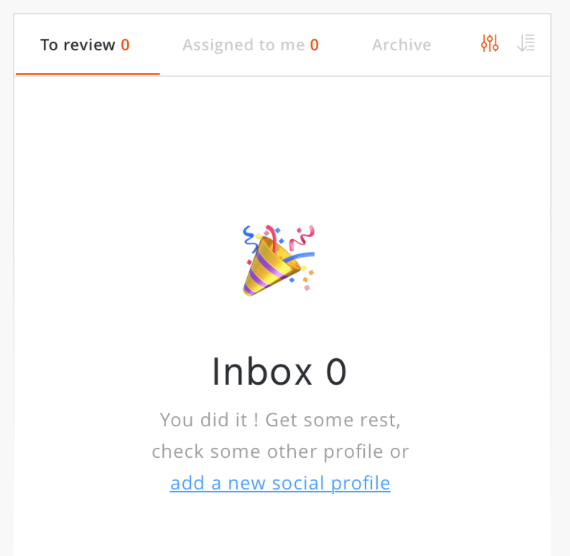
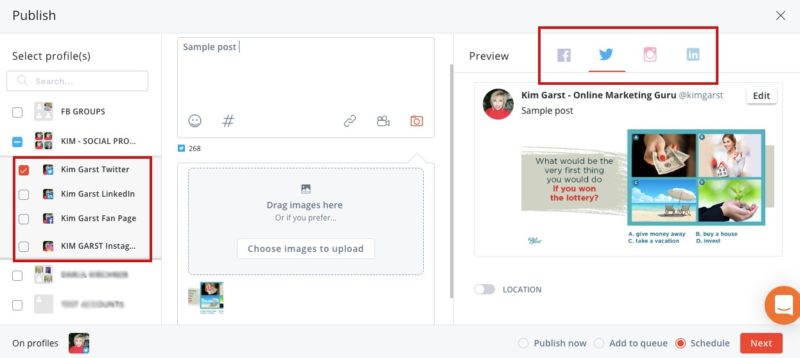
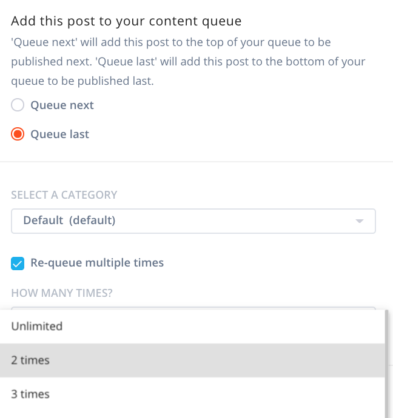
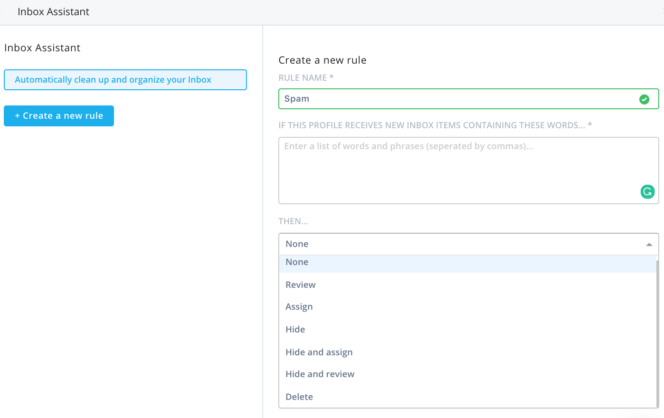
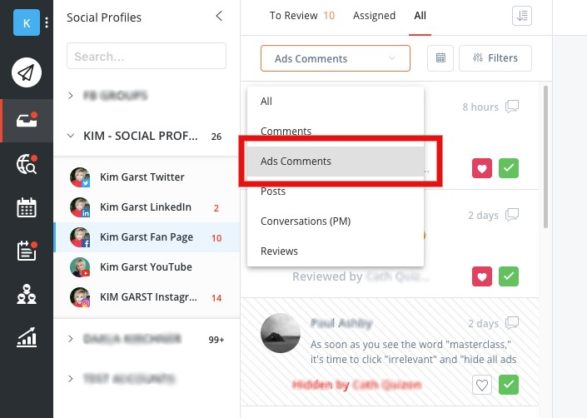
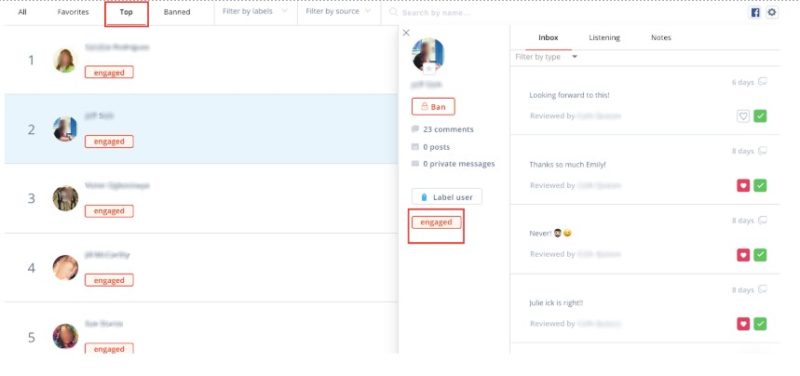
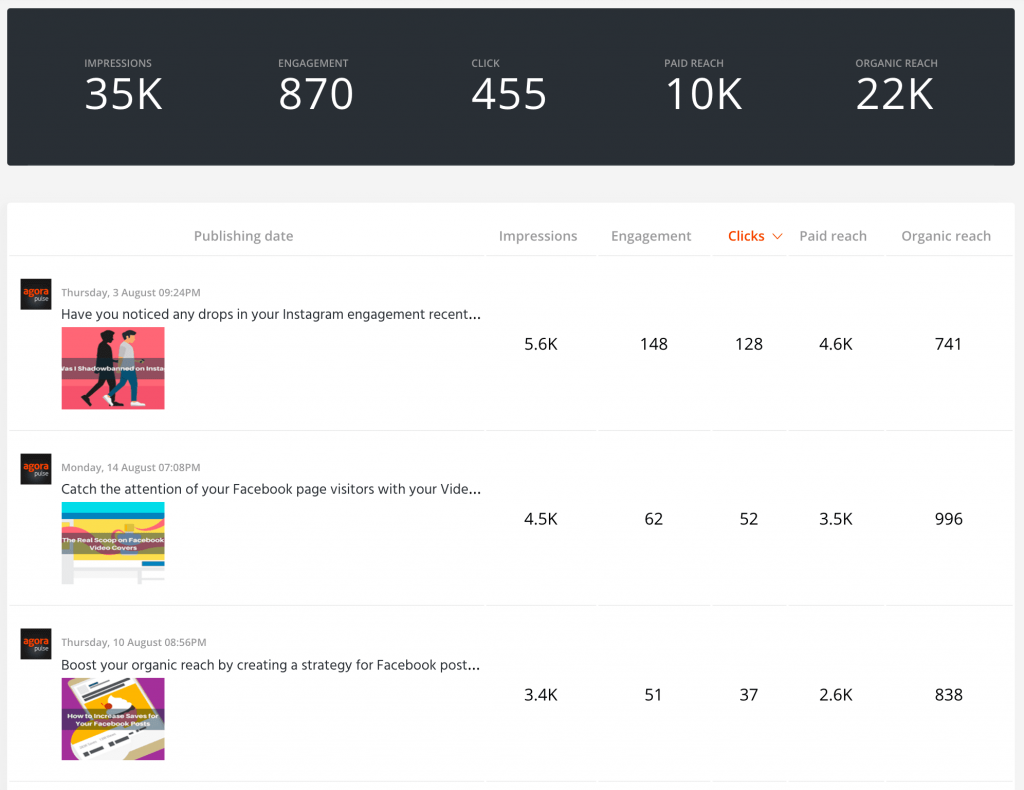
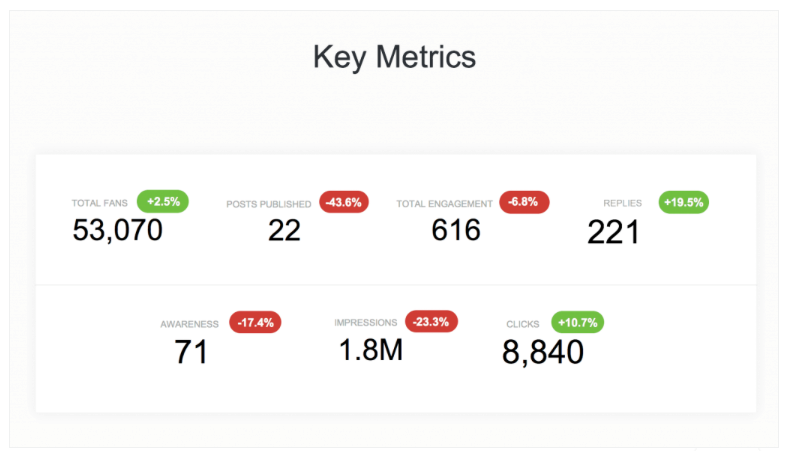
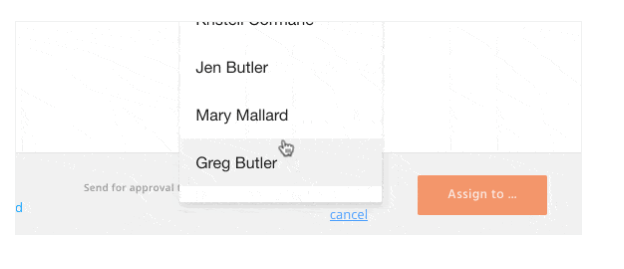
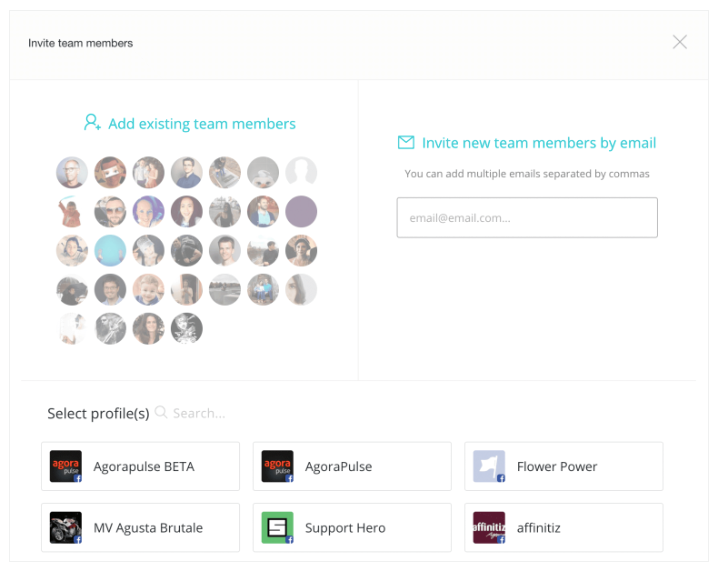
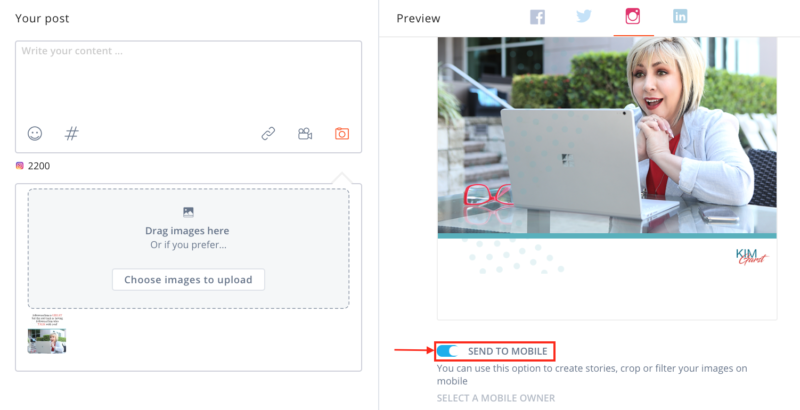
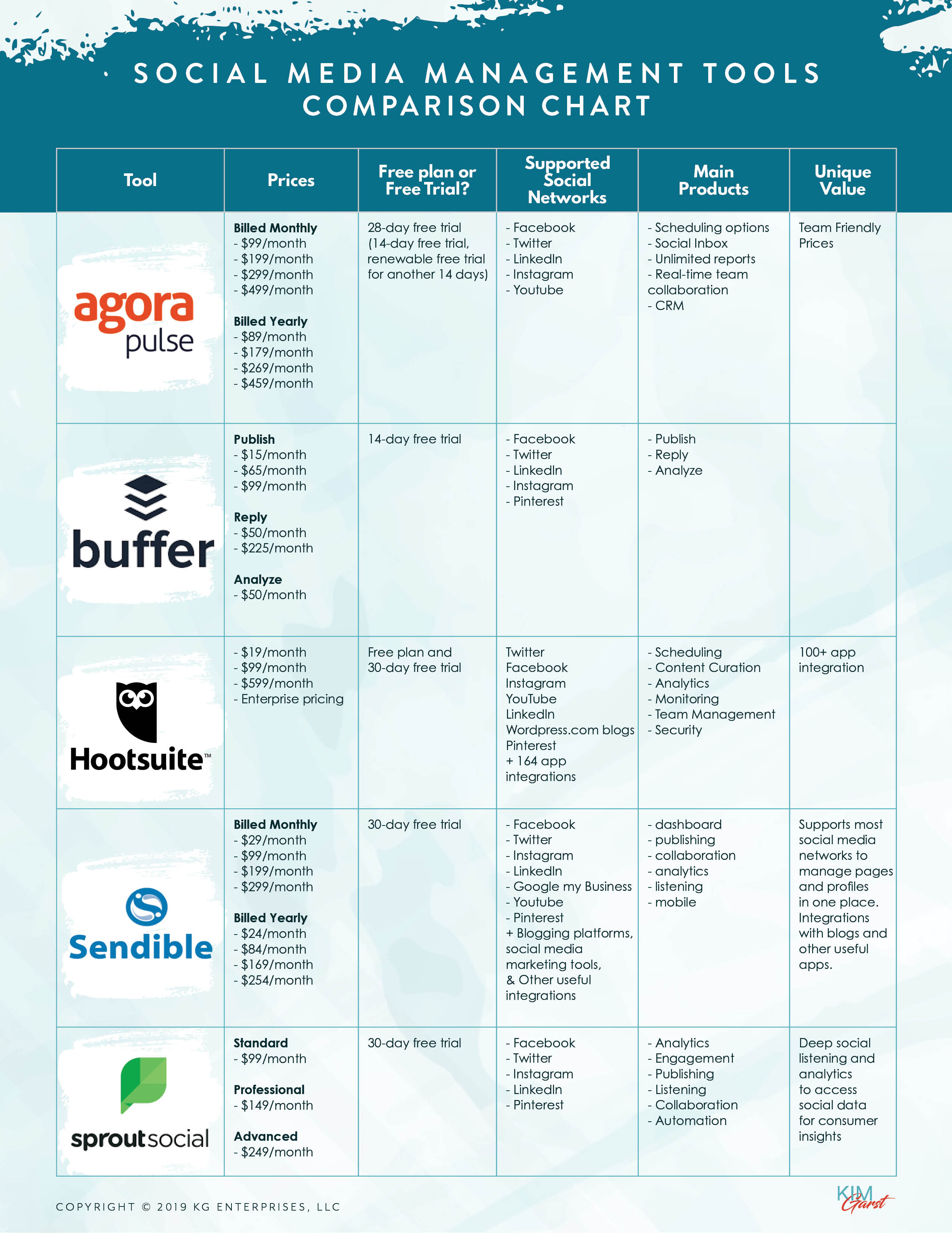
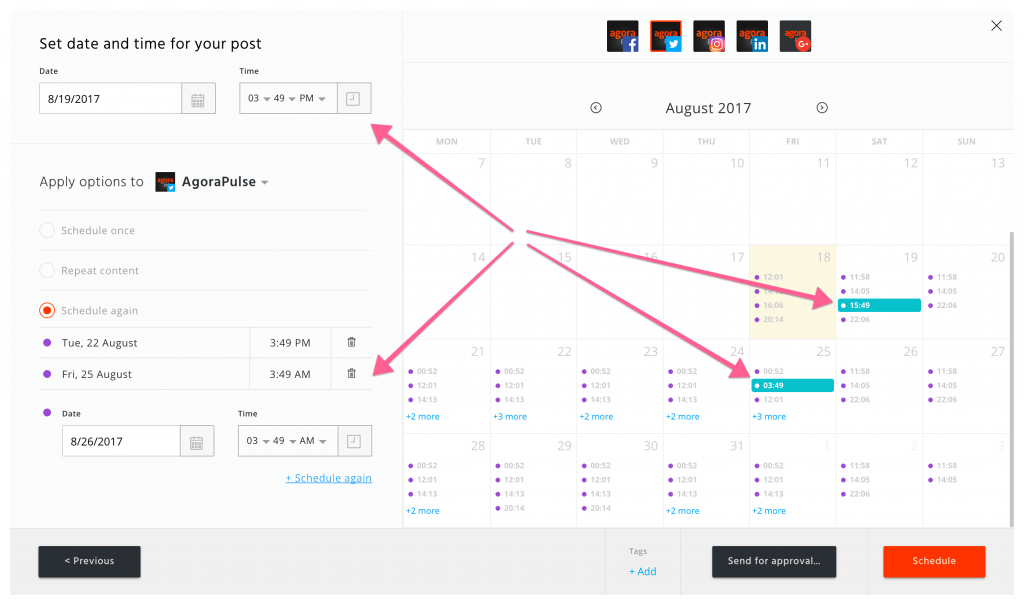

2 thoughts on “9 Reasons I Love AgoraPulse”
Hey, Kim! Just wanted to pop in and say thank you so much! We are thrilled to be mentioned on your blog. We love your content as well! Let us know if we can ever be of assistance in any way.
Great information Kim, thank you! I will definitely check it out.