Instagram is where it’s AT these days.
Everyone is trying to up-level their business game on Instagram. Problem is, most business owners aren’t sure exactly how to use the platform to get leads – which is kinda’ important! 😉
If this sounds familiar, this post is for you!
I recently talked with Jenn Hermann, social media consultant, speaker, and internally-recognized Instagram expert. She’s been featured in Inc magazine, Fox News, the BBC, Yahoo, and all kinds of other fabulous places.
And perhaps most importantly, she’s the author of Instagram For Dummies. So, she definitely knows what she’s talking about when it comes to generating leads on the platform!
In this post, I’m going to share all sorts of tips and tricks Jenn and I talked about, for how to get traffic, generate leads, and sales from Instagram … so keep reading.
First Things First: Is it Better to Have a Personal or Business Account to Generate Leads on Instagram?

Before we jump into specific strategies, we need to get back to basics. If we want to use Instagram to get leads, is it necessary to have a business account to generate more leads on Instagram?
According to Jenn, if you’re using your account 100% of the time for personal reasons, go with a personal account. But if you’re using it in any way for your business, you definitely need a business account.
[click_to_tweet tweet=”According to Jenn Herman, if you’re using your account 100% of the time for personal reasons, go with a personal account. But if you’re using it in any way for your business, you definitely need a business account.” quote=”According to Jenn, if you’re using your account 100% of the time for personal reasons, go with a personal account. But if you’re using it in any way for your business, you definitely need a business account.” theme=”style6″]Here’s why: When you have a business account, you get so many additional options and features. You get action buttons on your profile so people can call you, message you, get directions, etc., and you also get insights, so you can see exactly how your posts are performing.
There is literally no negative impact from switching to a business profile. You don’t get reduced reach, and your posts don’t get hidden. You may notice a slight decrease in reach and engagement immediately after switching over, but that’s to be expected with any big “bulk activity”. Within 2-3 weeks, you can expect everything to go back to normal.
A third option is to switch to a creator account. This type of account is basically designed for influencers. As of right now, there’s really no difference between a creator account and a business account, except that creator accounts aren’t set up to connect with third-party integrations. So if in doubt, go with a business account!
Set the Foundation: Optimize Your Instagram Bio to Generate Leads.
Creating Your Bio
Whether you’re new to Instagram or have been using it for a long time, Jenn stresses the importance of optimizing your bio to generate leads on Instagram.
While all your social media bios are important, your Instagram bio is ten times more important. And the reason is this: If you don’t have 10K followers (and can’t, therefore, use clickable links in your posts), your bio link is your only opportunity to send people directly to your website.
[click_to_tweet tweet=”Your Instagram bio is ten times more important. And the reason is this: If you don’t have 10K followers (and can’t, therefore, use clickable links in your posts), your bio link is your only opportunity to send people directly to your website.” quote=”While all your social media bios are important, your Instagram bio is ten times more important. And the reason is this: If you don’t have 10K followers (and can’t, therefore, use clickable links in your posts), your bio link is your only opportunity to send people directly to your website.” theme=”style6″]Your bio is also important because it’s your first and often only chance to make an impression and let people know how you can help them.
According to Jenn, there’s nothing worse than going to someone’s bio, and seeing their name and literally nothing else: “You’ve just told me nothing. I can’t do anything with this! Don’t know who you are and I have no context for what you’re doing or how you’re going to help me”.
What to Focus on in Your Bio

Your Instagram bio lets you have up to 150 characters, so you can’t write anything really complex. However, according to Jenn, there are 3 main things you want to focus on:
- Who you are
- What you do, and
- What’s in it for them.
When people come to your bio, that’s your chance to convince them you’re worth the follow or DM. This is the first impression – the elevator pitch.
Once they’re following you, they may come back to your profile and click on that link or take another action, but they’re probably never going to read your bio again after that first visit.
This is why it’s so important to craft your bio in a way that appeals to first-time visitors, not necessarily to your longstanding customers or clients: “We really want to make it short, sweet, and valuable [to the] first-time visitor. So really quickly, who are you, what are you as a brand, what’s your personality and work style? What do you stand for?”.
[click_to_tweet tweet=”This is why it’s so important to craft your bio in a way that appeals to first-time visitors, not necessarily to your longstanding customers or clients.” quote=”This is why it’s so important to craft your bio in a way that appeals to first-time visitors, not necessarily to your longstanding customers or clients.” theme=”style6″]Visitors to your bio may also want to know how you use the platform: Do you share tips and advice, free giveaways, offer discounts or great resources?
Jenn recommends really taking your time to craft your bio. Ask friends, colleagues, coworkers, and family members what they think of your brand, and build off of that. This will really showcase what you do, not just from your perspective, but from others’ as well.
Not a great writer? Jenn says there’s no shame in getting someone else to write your bio for you!
Finally, Jenn recommends making sure your bio is “Instagrammy”. Use short and sweet bullet points, add some personality and flare, and don’t be afraid to put some emojis in there. Make it fun, and don’t use tons of corporate speak.
It’s also helpful to break your bio up into shorter sections, to make it more readable.
The problem is, it’s not so obvious how to do line breaks on Instagram. Fortunately, Jenn shared the trick with us: you can’t have a space at the end of a line. When you end your line or paragraph, make sure you backspace to the very last character. If you put a space after that and then hit return, the return disappears.
You also can’t have an emoji as the last character. For some reason, you can have one as the first character, but if you put it as the last one, your return will disappear.
Keywords In Your Bio
Unfortunately, there’s only one place that’s searchable in your bio, according to Jenn: “When you go to search something on Instagram and you put in a word, [Instagram] is looking at your name and username. That’s it. It’s not reading anything in your bio. So it doesn’t matter how many keywords you think you dumped in your bio, it’s irrelevant to the search functionality”.
This means it’s super important to use your brand name or occupation as your name or username. For instance, Jenn’s title is “Instagram Expert”, so people are going to find her if they’re searching for that.
To summarize, whatever you’re hoping to get found for, try to use that title or term in your name or username. For instance, if you’re a photographer, make sure you’re using the word “photographer”, if you’re a coach, make sure you use the word “coach”, etc.
How to Use Your Bio Link To Generate More Leads?
I mentioned above that unless you have 10K+ followers, you only have one link on Instagram – and that’s in your bio.
According to Jenn, that one link is your goldmine, because that’s the place you’re going to be driving traffic.
Unlike on other platforms, where you can drop links all the time, on Instagram you only have this one shot. This means you need to work hard to serve your audience in order to get them to that link.
Once these people finally click on it, you know that’s a high-quality piece of traffic! Your bounce rate for those visitors will virtually be zero. Whatever it is that you’re asking them to do – watch a video, subscribe to a newsletter, download a PDF – they genuinely want to be there, so it’s a great way to generate leads.
But, what if you want to promote a bunch of different stuff? For instance, what if one week you want to send people to a blog post, and another week you want to direct them to a webinar?
The solution to this, according to Jenn, used to be a tool called Linktree. Using this tool, people could click on your bio link, and were basically shown a menu page where they could choose from multiple options. This allowed you to include multiple links: to your blog, newsletter, videos, giveaway, or whatever else you wanted to promote.
Unfortunately, Linktree kept breaking down, and people weren’t getting their traffic consistently. Because of this, Jenn now recommends creating your own Linktree-style page on your site.
This is what Jenn does, as you can see here:
It’s not a perfect option, according to Jenn, but it does the job. There’s nothing confusing or overwhelming on the page, no sidebars, and just 5-6 simple images, with each image linking to the corresponding page on her website.
Jenn recommends having between 3 and 7 options on this page. If people have to read through 12 things before they find the blog option, for example, chances are they aren’t going to read the blog.
For Jenn, her blog is one of the most visited links on her page. Whenever she has a new blog post, she promotes it on Instagram. Her “Work with Me” is another popular option, as many people want to know how they can hire her.
Jenn’s best advice for what to put on your link page? Focus on your revenue-generating options. For instance, if you’re a B2C business, include a couple of different product lines. If you’re in the B2B space, group your services into different “buckets”: like coaching, resources, and tutorials.
The beauty of creating your own menu page is that there’s no third party between Instagram and your website. You own 100% of the traffic, which means your analytics can tell you how long people are staying for, which pages they’re navigating to, and how many conversions or goal completions are taking place.
You can even put your Facebook pixel on that page, so you can retarget with Facebook and Instagram ads: “You know that they’ve somehow seen you on Instagram, and this is a great way to maximize that traffic down the road with some paid advertising”.
What Kind of Content Should You Post to Drive People to Your Bio Link?
At this point, you’re probably wondering how on earth you entice people to actually click on your name and go to your bio.
While Jenn cautions that this will be different for every account, she does offer some great tips for what types of content tend to work best.
First, make sure your content stands out among others in the field. Use bold colors, a great, isolated image, a clear focal point, or anything else that really captures people’s attention when they’re scrolling.
When you’re able to grab people’s attention, they’re more likely to read your caption, which is KEY. Here’s why: If they’re not reading your caption, they’re not going to see your call to action, and they’re not going to click on your profile. And if they don’t click on your profile, they’re not going to click on your link, and they’re not going to end up on your website.
So, we need them to read that caption! Some tips from Jenn for how to do this: “You need the first sentence of your caption to be high quality. It needs to be like a good blog post title, a good email subject line and bold with emojis or capital letters. You need to make a strong statement. You need to ask a big question”.
The key is to include something that captures their attention enough for them to click the “more” button so that they read the whole caption. If you’re going to include a call to action, make sure it stands out. Use an emoji, like stars or fires or something, and capital letters – anything that will catch people’s attention.
Here’s an example Jenn shared: Let’s say you want to promote a blog post. Don’t just say, “Hey, there’s a new blog post up, go check it out”. Instead, do a bit of an intro, telling them what’s in the post. Make a bold statement, or ask a big question. Tell them what they’re going to get from reading that blog: “Are they going to get this takeaway? Are they going to get these three tips? Is this going to answer the question that they've always wanted to know?”.
You need to know what’s appealing to your audience, and then give them the motivation to follow through on your call to action. This works the same even if you’re doing some kind of promotional content: for instance, “Click the link in the bio to get 15% off”. Give them a reason to want to click the link, and it will generate that traffic for you.
Clickable Links In Your Posts

Annoyed you can’t just include a clickable link in your posts? Here’s a super-cool hack you can use to create a clickable link, even if you don’t have 10K+ followers.
Let’s say you’re promoting a blog post. Give a quick recap of the post, and include a text box or sticker on your post. Now include your username, and shrink it down so it fits behind the box or sticker. Then when they click on it, they’re actually clicking on your username.
Boom! They’re now on your profile, and there’s the link in your bio. They can then click on it and navigate directly to your site.
Cool, right?
How to Use Action Buttons to Generate Leads on Instagram
Action buttons can be an amazing opportunity to get organic leads on Instagram.
On a normal business profile, you have the option to include a Call, Text, Email, or Directions button. You can choose to set up all of them, or none of them.
According to Jenn, while your bio link is for lead generation, the action buttons are for closing the sale: “That is where people are going to pick up the phone and call you and actually book a session with you. They’re going to get their questions answered, and begin the process of that purchase with you”.
The only downside to using these buttons is that you’re not going to know where people came from. For instance, if someone clicks on the “Email” button, you’re just going to receive an email from them; it’s not going to indicate that they came from Instagram.
If you have a physical location, definitely use the directions button, as it will open up a map right then and there. You can even use third-party integration buttons to add options like “Get Tickets”.
If you have a restaurant, you can include an “Order Food” button (again, through a third-party integration). You can even set up a “Gift Card” button, so people can order gift cards and have them delivered digitally.
These buttons are incredibly powerful, as they’re moving people towards an immediate conversion, and can help you generate more leads on Instagram that much faster.
What’s Better for Generating Leads: Stories or Feed Posts?
Jenn stresses that there is no one “right” answer to this. It’s all about testing!
She ran a test with her friend, Amanda Robinson, which had some really interesting results.
Amanda had around 2K followers, while Jenn had around 24K. They both put out the exact same content, especially in their stories: same stickers, same clicks, same everything.
And the results? Amanda always got 10x the views and engagement on her stories as Jen did. She’d get around a thousand views on a story, whereas Jenn would get 200 views on hers.
The reason for this is that Amanda’s audience has been conditioned to watch her stories. She creates a ton of story content and includes tons of value there. So when she posts a story, people pay attention.
Jenn, on the other hand, doesn’t post many stories, so people don’t go there to get her content. She posts mainly in her feed, so that’s where people go, and that’s where she gets way more conversions.
The takeaway here: If you’re not using stories regularly, you’re probably not going to get a ton of conversions using stories. If you do want to build up interaction, give yourself 4-6 weeks of consistent content in stories to see how your audience is interacting with and responding to them.
[click_to_tweet tweet=”If you’re not using stories regularly, you’re probably not going to get a ton of conversions using stories. If you do want to build up interaction, give yourself 4-6 weeks of consistent content in stories to see how your audience is interacting with.” quote=”If you’re not using stories regularly, you’re probably not going to get a ton of conversions using stories. If you do want to build up interaction, give yourself 4-6 weeks of consistent content in stories to see how your audience is interacting with and responding to them.” theme=”style6″]The same goes for your feed posts. If you haven’t been using your feed often, give it some time. Don’t make every single thing a call to action, and don’t try it just once or twice and say it’s not working for you.
Give yourself time to test it out with your audience. Run different campaigns, and then look at your results. Do it again and again, until you see what really works for you.
All this said, Jenn does say that generally speaking, stories are better for conversions. People watch stories more often than they watch the feed, and currently have a higher recall for the content they’ve seen in stories.
So, in general, you’ll probably get more results for stories than feed posts. But again; “Test, test, test, until you see what works for your audience”.
The Ideal Length for Your Captions
We already talked about how important it is to create captivating captions. One thing I wanted to find out from Jenn is the ideal length for captions: in particular, how long is too long?
According to Jenn, this is definitely one of those things you’ll want to test. However, in general, long captions are not something she recommends for most businesses or brands. People are not on Instagram to read a short novel or blog post, so sticking to 1-3 paragraphs – or 70-120 words – is usually your best bet.
[click_to_tweet tweet=”People are not on Instagram to read a short novel or blog post, so sticking to 1-3 paragraphs – or 70-120 words – is usually your best bet.” quote=”People are not on Instagram to read a short novel or blog post, so sticking to 1-3 paragraphs – or 70-120 words – is usually your best bet.” theme=”style6″]She also isn’t a fan of one-liners, because you really need to provide a deeper context to your posts. According to Jenn, captions are really what leads to conversions. In many of your posts, you’ll want to include some sort of story, a call to action, and a “link in bio” recommendation, and this is impossible to do if you’re only using one-liners.
So, is it EVER okay to write a super-long caption?
Instagram lets us go up to a maximum of 2,200 characters, and Jenn mentioned she’s been guilty of hitting that max a few times.
But the reason this works for her? She’s conditioned her audience to expect that she’ll do this from time to time to share Instagram news and updates. For instance, every few months, she does a big recap of updates and shares a bit of info about each one. While these captions are super long, she gets a ton of engagement and a ton of shares. In fact, these are some of her highest-performing posts, because it’s what her audience wants and expects.
BUT, Jenn cautions that while these posts get lots of engagement, they DON’T drive conversions. Those posts aren’t the ones that get people to read her blog or hire her.
Jenn’s best advice for figuring out your ideal caption length? Go to the content tab in your Insights. You can sort your content for up to two years, and see exactly which posts are best for getting engagement, which ones drive the most traffic, and which ones get the most clicks.
No one can tell you your perfect caption length better than your own analytics can!
A huge thanks to Jenn for sharing the awesome tips above so you can generate more leads on Instagram! If you want to keep up to date on what’s happening on Instagram or want to connect with Jenn, check out the Jenn’s Trends in Social Media Facebook group here.
Watch the full LIVE Episode HERE.
Did any of the strategies above surprise you? Which one(s) are you going to try first? Let me know in the comments!
About Author
Kim Garst
Kim Garst is a renowned marketing strategist and speaker who is trailblazing the use of artificial intelligence in digital marketing. With over 30 years of experience as an online entrepreneur, Kim helps entrepreneurs grow their business and authority online by using AI technology. She is leading the way with proven AI frameworks that help entrepreneurs build authority in their space.
She is keynote speaker and an international best-selling author of Will The Real You Please Stand Up, Show Up, Be Authentic and Prosper in Social Media.
Named by Forbes as a Top 10 Social Media Power Influencer, Kim is well-known for her skill to simplify complex technology and make the use of AI understandable for business growth. Her relatable, actionable advice helps guide new entrepreneurs to harness the power of AI to succeed in digital marketing. Kim is leading the way in combining human and technological skills to create a new model for AI-powered marketing.


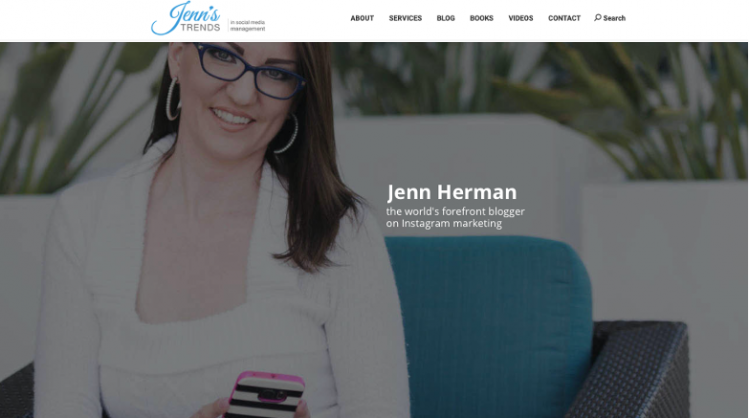
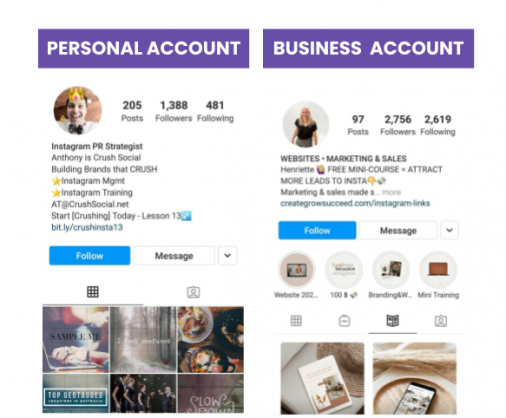
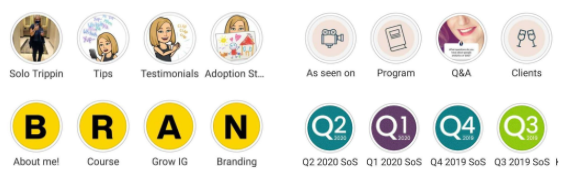
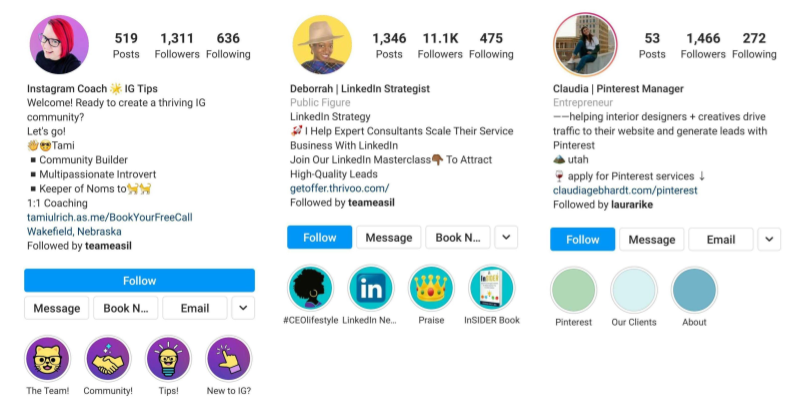
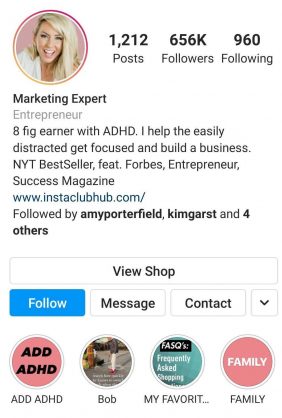

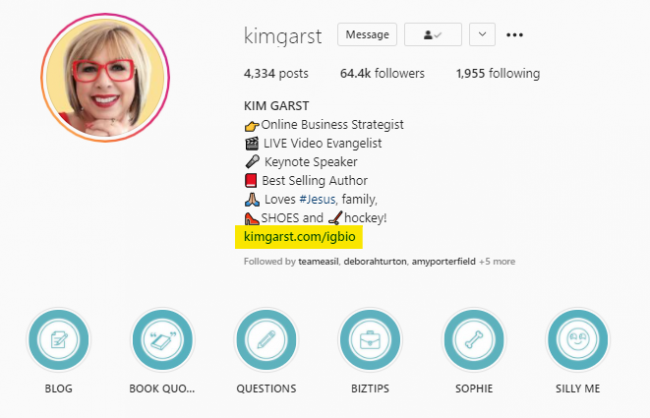
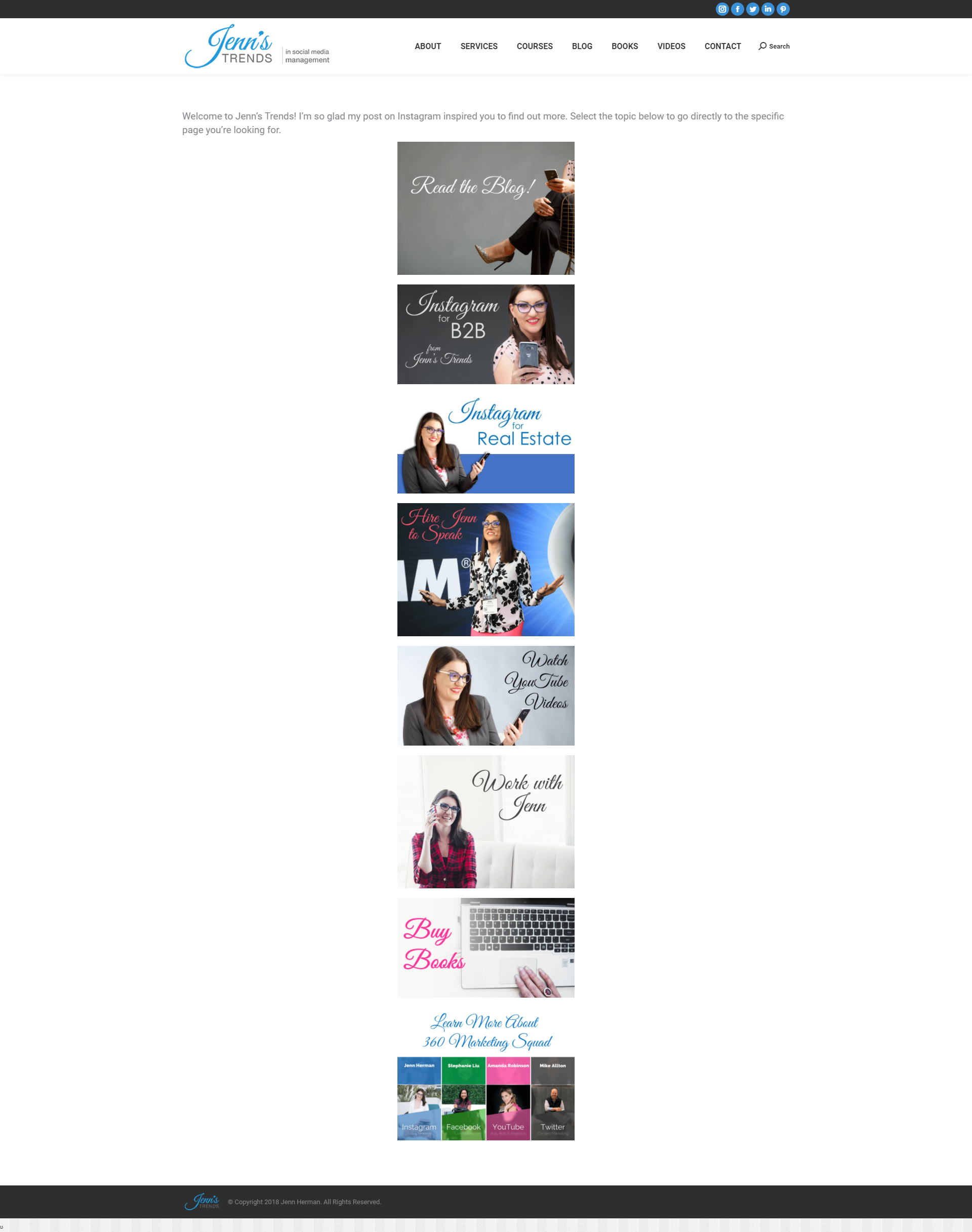
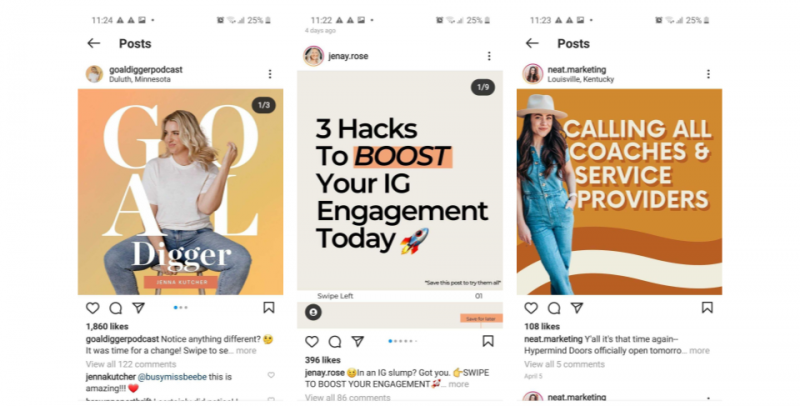
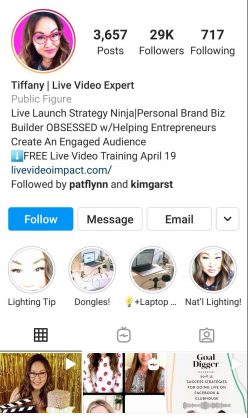

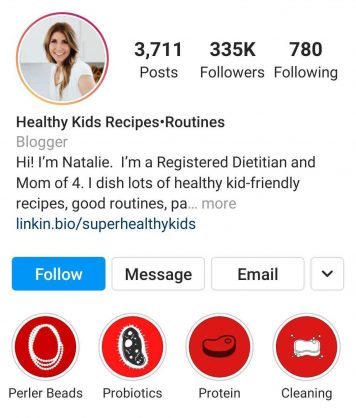

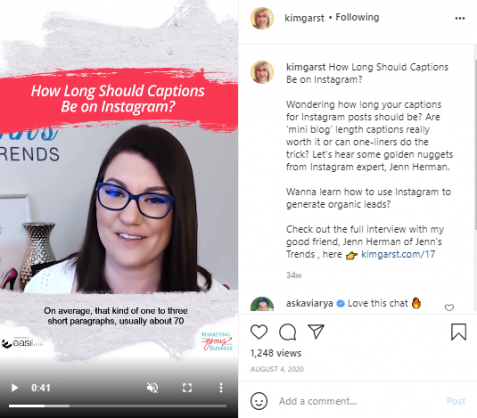

16 thoughts on “How to Generate Leads Organically on Instagram”
Hey,
This is really interesting post that I found today. I am reading each and every sentence trying to make changes on my instagram account.
Personally got to know for first time about using keywords in Instagram’s Bio,Thank you.
I have tried many of the ways to grow on Instagram. but nothing worked. I hope your methods work for me. Thankyou
First of all I would like to thanks to Kim Garst. It is rely helpful content to generate leads on instagram . during covid situation every business owner should marketing their product and service through digital platform.
I’ve been looking into moving my business over to other social media channels like Instagram, this has really helped me decide to do it this weekend. Sometimes I feel a bit lost with how to use Instagram other than posting pictures, thanks for the information.
I have tried many of the ways to grow on Instagram. I hope this will work one try for sure
thank u for sharing useful info about lead generation on insta.
Please make a post on Instagram marketing.
Hi, thanks for such an amazing article. I have tried many ways, but this one is a great method to generate leads organically on Instagram. Keep posting!
I just loved your article! You brought so much information in such a simple way to understand. I was really looking for this kind of information too much, but it is usually spread over several sites on the internet. However, in this post of yours, I was able to find practically a lot that I wanted! Thank you very much. I will add this knowledge to my organic traffic strategies.
Hi, Kim Garst
I have not any clear idea about Instagram marketing but your article gives me root about it
Hi, Great post, Your wriing style is amazing, you have explained in detail to get the lead organically on Instagram. Keep posting!
Hi, Great post, Your writing style is amazing, you have explained in detail to get the lead organically on Instagram. Keep posting!
Hi ,
Thank you for sharing informative post , I was completely unaware for lead generation on Instagram. is there any option for marketplace on Instagram to sell products just like Facebook?
Yes, there is Instagram Shopping
https://www.facebook.com/business/instagram/shopping
Hi their,
using keywords in Instagram’s Bio is quite a good thing to do never thought of it.
thank you
Hi kim, First of all I would like to thanks to you. It is really helpful content to generate leads on instagram . during covid situation every business owner should marketing their product and service through digital platform like instagram & linkedin.