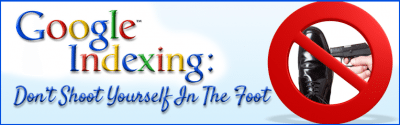
1. Verify your authorship with Google
This isn't strictly indexing in the way that many people think of it, but it is extremely important for boosting your author rank, which is increasingly important in terms of SEO and social search. Basically, you want Google to know that you are the author of your blog and to connect that with the “you” on other places online, particularly in Google+. If you enjoy coding, this can be done manually; for the rest of us <grin> there's a number of plugins available (Google Author is one) to make this painless.
2. Check your titles
A lot of people have trouble with the titles of their blog posts, both from the Google side and the human readability side. Here's the thing. Google looks at blog post titles to determine relevancy and if you've copied your article a zillion times on your site. Rule number 1 when creating titles is to create titles that are interesting, and as much as possible, put the most important keywords toward the front of your title. Rule number 2 when titling your posts and pages is to make sure that you don't duplicate titles. Google sees this as a sign of duplicate content and will actually de-index your pages. De-indexing is one reason you need to be checking your page indexing on a regular basis. Most people check Google; others include Yahoo and Bing as well. If you notice a huge drop in your pages indexed by Google but not by Yahoo or Bing, it could be a sign that you were deindexed for duplicate content reasons.
3. Pages that are indexed that shouldn't be
If you have pages that you haven't fully built out yet, don't index them. If you have pages that aren't relevant to your content for whatever reason, it's not helpful to have Google index them. If you have a membership site and your pages shouldn't be available on a random Google search, don't index them. Each time you create a page or a post, think through if it's for general consumption and is connected to the overall message of your site. If not, make sure that you don't index that page. If you're using WordPress, this is easy – there is a “noindex” option within the editor. Click this to easily add the noindex information to the page or post in question.
4. Pages that didn't get indexed by Google but should be
There are a number of ways to remedy this. Creating links to those pages from other, indexed pages on your site helps instruct Googlebot to crawl that link. Also, submitting a sitemap is another way of specifically telling Google about your site and which pages to crawl.
5. Pages missing descriptions
If your page is missing information for the page description meta tag, you're missing a key opportunity to tell search engines – and the people who use them – what your site is about. Google, in its wisdom, will try to construct a description based on your page's content, but writing it yourself is a much better way to make sure it's correct and compelling for your readers. Are there any indexing errors you've noticed on your own site? Leave a comment – let's make sure we're all doing this correctly!
About Author
Kim Garst
Kim Garst is a renowned marketing strategist and speaker who is trailblazing the use of artificial intelligence in digital marketing. With over 30 years of experience as an online entrepreneur, Kim helps entrepreneurs grow their business and authority online by using AI technology. She is leading the way with proven AI frameworks that help entrepreneurs build authority in their space.
She is keynote speaker and an international best-selling author of Will The Real You Please Stand Up, Show Up, Be Authentic and Prosper in Social Media.
Named by Forbes as a Top 10 Social Media Power Influencer, Kim is well-known for her skill to simplify complex technology and make the use of AI understandable for business growth. Her relatable, actionable advice helps guide new entrepreneurs to harness the power of AI to succeed in digital marketing. Kim is leading the way in combining human and technological skills to create a new model for AI-powered marketing.


10 thoughts on “Google Indexing: Don’t Shoot Yourself in the Foot!”
Yes, Google Author is definitely something to tune into!
Thanks!
This was really helpful Kim. I uploaded the Google Plus Author plugin so I am correctly indexed for authorship.
Great information Kim and have to get up to "speed" on Google+. Feels like a whole new world to learn!
Thanks or the plugin tip, Kim!! I will be installing this tomorrow.
I can't believe I never thought of #3. There are multiple pages on my WordPress that I wish I hadn't indexed. Thanks.
Glad to help, Mig!
Thanks, Vicky!
There is always something to keep track of, right?
Hope it helps, Forrest!