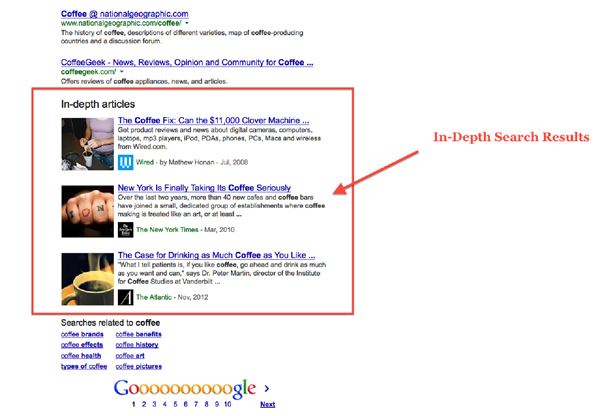You may have noticed a new feature in your Google search results back in August. On the other hand, if you typically only click on the first few search results, maybe you haven't!
According to Google, while most people use Google for quick searches, around 10% of searchers are looking for in-depth information on general topics such as ‘censorship', ‘engineering' and ‘cheese'.
In an attempt to meet this need, Google is now returning ‘in-depth' search results below their regular search results. These results are intended to give searchers high-quality, journalistic-level information they can use to delve deeper into a topic.
So…What Does This Mean for Me?
To be perfectly honest, not much (for now).
As it stands right now, Google is clearly giving preference to big brands. Although they state that smaller, less-recognized sites will also appear in in-Depth search results, this is definitely not the case yet.
To show you what I mean, I ran some searches for broad topics like ‘apples', ‘travel', and ‘social media'. Here's a list of the sites that came up in In-Depth Search:
- Business Week
- The New Yorker
- Mashable
- The New York Times
- Wired
- Forbes
- Salon
- The Atlantic
Clearly, Google is giving preference to big, established brands. They also appear to be showing favouritism to sites that have a physical counterpart (i.e. magazines).
What Can I Do To Rank in In-Depth Search
Hopefully as Google tweaks their in-depth algorithms, smaller sites will stand a chance of ranking.
In the meantime, Google has provided a list of steps you can take to optimize your site for In-Depth Search.
Please note: Articles currently ranking in In-Depth Search are typically in the 2000-5000 word range. This makes sense considering the goal is to provide high-quality, comprehensive information. If you want a shot at ranking for In-Depth Search, make sure your content is original, well-researched and covers every angle of your topic.
If you're not comfortable delving into code, feel free to pass on this list to your webmaster!
5 Steps to Optimize Your Content for In-Depth Search
1. Use the proper markup for your articles
*If you're not familiar with schema.org markup, here's a quick rundown: In an effort to help all search engines properly understand your content, webmasters are encouraged to use schema.org vocabulary in addition to your HTML content.Essentially, this markup will allow the search engines to properly understand all the most important information regarding your content, including:
- Your headline
- Alternative headline
- Image
- Description
- Publication date
- Article body
For more information about how to get started using schema.org markup, click here.
*Please note, it has been noted that some sites currently being returned in In-Depth Search do not make use of schema.org markup. So it appears that this is currently not a vital ranking factor.
2. Implement authorship on your articles
If you haven't already implemented authorship on your blog posts, I'd highly encourage you to do so. In addition to helping you rank for In-Depth Search, it's also a fantastic feature for SEO and for increasing your click-through rates.Authorship allows Google to recognize which articles you've written, and oftentimes Google will show author information such as your name and photo and next to your articles in the search results. Click here to get started using Google Authorship.
3. Use proper pagination and canonicalization
As Google prefers long articles for In-Depth Search, you'll need to let them know if you have multi-page content. If you don't, Google could see your 5000 word article – that's divided into 10 pages – as simply 10 500 word articles.For more information on implementing pagination, click here.
4. Tell Google which image is your logo
As In-Depth Search results include a logo next to each article, it's important to indicate which image is your logo.To do this, simply create a Google+ page (if you haven't already), and link it to your website. Use your logo as your default image, and then use the organization markup to specify your logo.
5. Let Google index restricted content via ‘first click free'
We already know that if Google can't access your content, it won't be indexed and won't show up in search results
By using First Click Free, however, you can allow Google to access and index your restricted content, while only displaying ONE page to searchers.
This way searchers can see your content, however when they click on a link or want to view more content, they'll be asked to sign in or register.
For more information about implementing First Click Free, click here.
Although these steps may seem a bit tedious, keep in mind they're all beneficial for SEO as well. They'll be worth the extra effort in the long run!
Have you optimized any of your content for In-Depth Search? Anyone out there had an article show up in In-Depth Search yet? Share below!
About Author
Kim Garst
Kim Garst is a renowned marketing strategist and speaker who is trailblazing the use of artificial intelligence in digital marketing. With over 30 years of experience as an online entrepreneur, Kim helps entrepreneurs grow their business and authority online by using AI technology. She is leading the way with proven AI frameworks that help entrepreneurs build authority in their space.
She is keynote speaker and an international best-selling author of Will The Real You Please Stand Up, Show Up, Be Authentic and Prosper in Social Media.
Named by Forbes as a Top 10 Social Media Power Influencer, Kim is well-known for her skill to simplify complex technology and make the use of AI understandable for business growth. Her relatable, actionable advice helps guide new entrepreneurs to harness the power of AI to succeed in digital marketing. Kim is leading the way in combining human and technological skills to create a new model for AI-powered marketing.