At the F8 Conference in San Francisco, Mark Zuckerberg revealed some of the biggest changes, to date, to our Facebook fan pages. In fact these changes to Facebook Pages are BIG news everywhere the last few days! By now I am sure you have heard about the cover banner, no more tabs or landing welcome pages and the addition of bigger areas for graphics and photos. But have you heard about the updates to the Insights feature yet? This is the untold story and what a story! As I have been researching all the new aspects to these updates I am starting to realize that this will be an extremely powerful tool for entrepreneurs and big businesses alike.
First, let me tell you the big announcement about these NEW Insights. Over the next few weeks Facebook will make these statistics available to all of us in real time. This means that we will be able to instantly watch our statistics change as we add posts and interact with our page visitors. How cool is this?
So let me break down a few of the new features in the Insights section of our Page Admin section. First of all, you’ll want to click on the 'Admin Panel' button to the right of your picture. Click on ‘See All’ tab to open up the full Insights page in order to really take advantage of these features.
Right at the top you will see tabs labeled Overview (as a default setting this is clicked when you first come onto the Insights page), Likes, Reach, and Talking about This.
Now, let’s define these tabs. Overview is self explanatory. As is the label ‘Likes’ …these are the literal number of times posts on our pages have been ‘liked’. The reach, however might be a bit more confusing. The definition that FB uses for this label is all the people who have seen the post. In other words, it is every friend of every user who has shared our posts. After that is the label ‘Talking about This’. These are the people who actually shared these posts or pictures with a comment of their own on their news feed.
Behind each of these tabs is a full page of statistics for each of these groups listing demographics like age, gender, where these fans are from including countries, cities and the languages our fans speak. Further down the page Facebook statistics track the places in Facebook that our visitors interact from; their mobile or from our website itself for example.
Now jumping back up to the main Overview page you may notice two lines bumping across the graph and a series of Purpose circles across the bottom of the graph. Each purple bubble represents a post or other update to your page and these correspond to the bumpy lines, giving you a clear picture of the effect of each post! Think of this as Google Analytics for your FB page!
One button that is easily overlooked is the EXPORT button in the top right corner of the graph. This feature will allow you to download your Facebook data.
Now, one last powerful feature you might not notice just by looking at this page. Underneath the graph is a complete list of all the post, updates, and pictures etc. that come across your page. In a drop down menu on the left side there is a list of these post types so you can filter the list by each type of update. Additionally each category is clickable as well—further sorting the list by Date, Reach, Engaged Readers or Virality. Whenever you click one of these categories the list resorts instantly placing the relevant info in decending order, clearly identifying which posts or pics are the most effective for each group.
Now, all this data gathering may seem like dry info, too complex for us to really dissect or use on a daily basis. Just like Google Analytics, however, this feedback can be incredibly useful. We may think our audience wants how to's and video tutorials but after spending a few minutes with the new Insights we may be surprised to find that the posts that are getting the most shares and engagements were when we shared our last mishap with the blender! Use this information to give your audience more of what they engage with you on! It's a great listening tool!
This feedback tool will be even more useful when the delay before the information gathered and our page posts is brought down to next to nothing. Then we’ll have to start setting a timer so we don’t get caught up in watching our little graph lines go up and down!
And this is the rest of the story!
To receive Kim's "30 Fun & Creative Ways To Increase Your Facebook Likes "CLICK HERE"
About Author
Kim Garst
Kim Garst is a renowned marketing strategist and speaker who is trailblazing the use of artificial intelligence in digital marketing. With over 30 years of experience as an online entrepreneur, Kim helps entrepreneurs grow their business and authority online by using AI technology. She is leading the way with proven AI frameworks that help entrepreneurs build authority in their space.
She is keynote speaker and an international best-selling author of Will The Real You Please Stand Up, Show Up, Be Authentic and Prosper in Social Media.
Named by Forbes as a Top 10 Social Media Power Influencer, Kim is well-known for her skill to simplify complex technology and make the use of AI understandable for business growth. Her relatable, actionable advice helps guide new entrepreneurs to harness the power of AI to succeed in digital marketing. Kim is leading the way in combining human and technological skills to create a new model for AI-powered marketing.



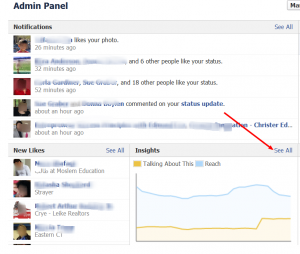
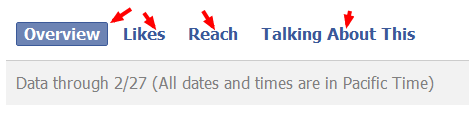
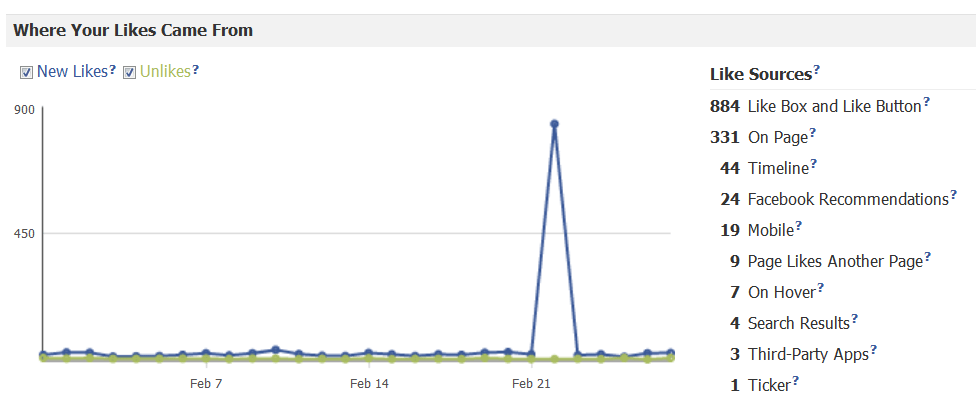
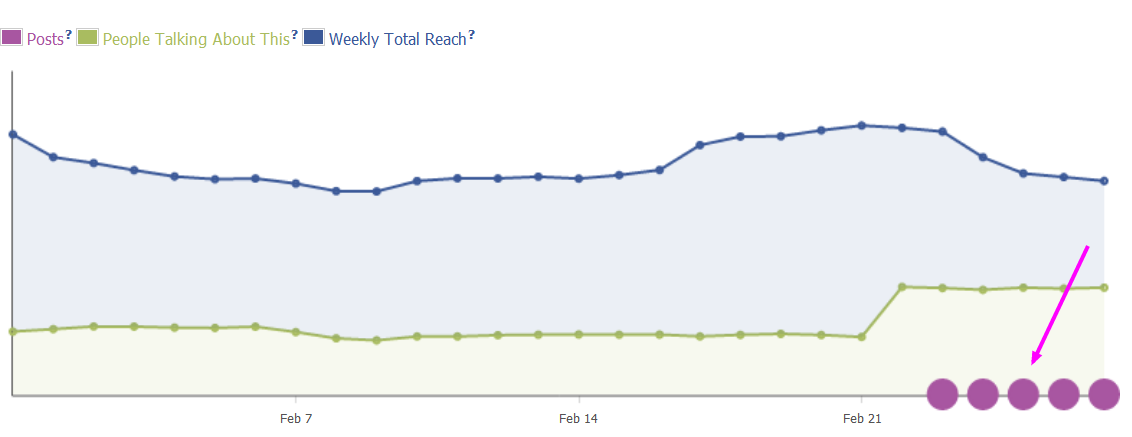
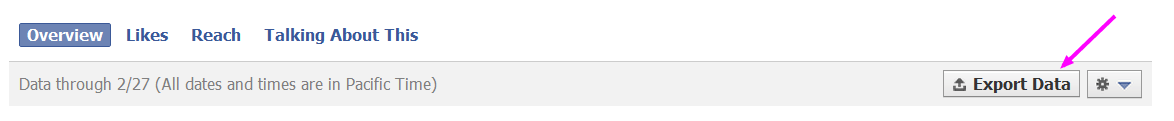

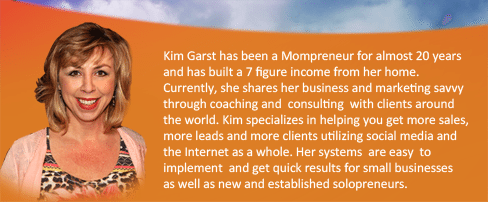




Thank you Kim! I am learning so much from you every day and even if I have seen things and thought about them it's not until I take action on them there will be a progress. There are so many things I know would improve my business and your tips are Great How to Do It now!
Great article Kim, and exciting things to come for Facebook pages. It looks like Facebook has stolen a page from Crowdbooster's playbook, and will be a big win for those who want capitalize on engagement by using the new real time insights.
Hi Kim, Facebook Insights is full of surprises. I agree that most of the stuff we think is of interest to our audience is all wrong. We know that people of love pictures and they also love to see more of our human side. Thanks for the tutorial Kim.
Great article. Love your banners and sign-up forms. I'm a 5 figure income business, but growing by leaps and bounds every year! You're an inspiration.
Woohoo, Laura! Great to meet a successful woman entrepreneur! If I can be of help in any way, let me know.
A very interesting and informative post. This would definitely help a lot to the businesses. As they are providing the stats like google anaylitics which can help them to the planning and marketing departments of organization to know what are the trends and where to invest for marketing…
Thanks Stive!
Thank you for this great info Kim. You are a plethora of info every single day and I love your visible good spirit!
Thanks Saundra!