
You may have noticed over the past several weeks that Google’s search results are looking a little bit bare. Until very recently, if a blogger or site owner had connected their Google+ account to their website, a small thumbnail image (taken from their Google+ profile) would be displayed next to their content in the search results.
One of the key benefits to setting up Google Authorship on your website or blog has been this image: it was said to improve click-through rates, as it made your content stand out against those which didn’t have Google Authorship set up.
If you thought maybe these photos disappeared recently….unfortunately, you are right. In late June, Google made the decision to remove these photos from the search results, much to the disappointment of bloggers and webmasters everywhere.
According to John Mueller, Google’s Webmaster Trends Analyst, this decision was made in order to “simplify” the way Authorship is shown in the search results:
He writes, “We've been doing lots of work to clean up the visual design of our search results, in particular creating a better mobile experience and a more consistent design across devices. As a part of this, we're simplifying the way authorship is shown in mobile and desktop search results, removing the profile photo and circle count. (Our experiments indicate that click-through behavior on this new less-cluttered design is similar to the previous one.)”
This statement has been met with surprise by many SEO’s and social media strategists, particularly since Google themselves once claimed these images increased click-through rates. SEO guru Rand Fishkin wasn’t shy about venting his frustration on Twitter:
I think it’s fair to say many SEO’s and webmasters are feeling the same level of frustration. But the question remains, where does this leave us now??
Where Does This Leave Us? Is Authorship Still Necessary?
Besides the photos being gone, the “in xx circles” below the results have also been removed. This means that the only evidence you’ll see of Authorship in the search results is a byline with your name, just before the meta description (see screenshot below).
Clicking on the byline will take searchers to the author’s Google+ page, rather than what was displayed previously – a page listing all of the author’s content. While it remains to be seen how this change will impact click-through rates, one can only imagine it will increase traffic (even if just a little) to Google+.
So, the question on everyone’s minds: Is Google Authorship still important?
Most marketers and social media experts agree that in spite of these changes, Authorship is still a necessary and valuable part of your SEO and content marketing strategy.
While click-through rates may no longer be a primary reason for setting it up, there are, as I see it, two other significant benefits of Authorship:
Google will still display the images in some personalized search results. It appears thatwhen users are logged in to their Google account, the thumbnail images will be displayed in search results for authors who they’re connected to on Google+. In other words, if I’m following you on Google+ and am logged in to my Google account, your image may still be appear if one of your blog posts appears in my search results.
As of right now, Author Rank is still alive and well. Trust on the web is a huge priority for Google right now; and one of the ways they’re promoting this is by learning which content belongs to which authors. While Author Rank is likely not currently used to determine the ranking of a particular piece of content, there is much speculation that it will be in the future.
While it’s disappointing that Google Authorship photos are gone, I would strongly encourage you to continue incorporating Authorship into your content and social media strategies. As Google continues to work at making content less anonymous, Authorship is likely to be the main strategy they use for achieving this.
I’ll continue to keep you updated as new information emerges!
If you haven’t yet set up Authorship, see my post How to Set up Google Authorship for SEO.
Why do YOU think Google removed Authorship photos? Do you think this is going to have an impact on click-through rates?
About Author
Kim Garst
Kim Garst is a renowned marketing strategist and speaker who is trailblazing the use of artificial intelligence in digital marketing. With over 30 years of experience as an online entrepreneur, Kim helps entrepreneurs grow their business and authority online by using AI technology. She is leading the way with proven AI frameworks that help entrepreneurs build authority in their space.
She is keynote speaker and an international best-selling author of Will The Real You Please Stand Up, Show Up, Be Authentic and Prosper in Social Media.
Named by Forbes as a Top 10 Social Media Power Influencer, Kim is well-known for her skill to simplify complex technology and make the use of AI understandable for business growth. Her relatable, actionable advice helps guide new entrepreneurs to harness the power of AI to succeed in digital marketing. Kim is leading the way in combining human and technological skills to create a new model for AI-powered marketing.



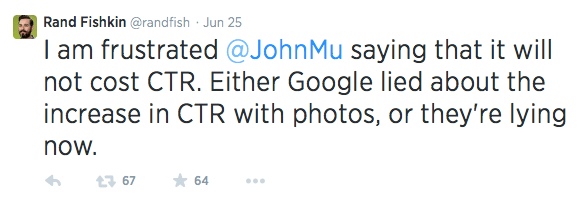
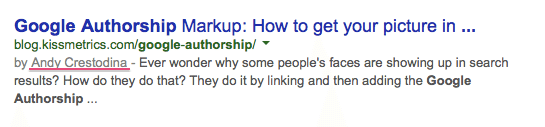




I was wondering about this topic. I think you are right about the increased traffic to Google+. I have inadvertently ended up there a couple of times. I’m always logged into Google+ and wondered why I saw some pictures, but not others. Thanks for the clarification.
I am going to miss my face. It was so comforting.
Thanks for the update Kim! This is really a clear and easy way to understand what’s going on with Google and how it affects us business owners.
Personally, I am sad to see the photos go by the wayside. I think that most did not set up authorship and those that did reaped the benefit from it. Now everyone is back in the same pile BUT I do believe that Google is trying to cut the noise too…delivering more relevant content to each end user. We’ll see 🙂
Don’t they all :-)?
No, I didn’t see it but I will check it out.
Kalyn, the title of the article is that Google is doing away with authorship so I don’t think you can get it to show up as they are taking away that option.