1. Login and Comment as Your Fan Page –
When you log into Facebook, Facebook automatically logs you in under your personal profile. However, once on, you can choose to use your business fan page profile. This is a fantastic option because it can help your business build more likes and engagement quickly!
How does it work?
To log in to Facebook under your business fan page, simply click on the down-arrow next to the "home" button in the top, right corner of the Facebook window. The drop down menu will say: "Use Facebook as:". Then, you will need to pick your business fan page from the choices.
Next, click on "home". When the page refreshes, you should see your fan page image in the top left corner. If this is the first time you've logged in as your fan page, then you will need to take some time to search and "like" other fan pages in your niche. Once you've completed that step, then any status updates from those fan pages will show up on your home page newsfeed.
Now, you want to take a few minutes each day or week, to read, like and comment on those fan pages as your fan page.
Why?
This will increase your visibility, as other people in your niche will see your comments (as your fan page) on other fan pages. It will also increase your engagement because you are providing more ways for fans to connect with you. Likewise, it will increase the number of likes on YOUR page because you've tapped into your niche and made it easy for them to find and like you. It's a Win-Win-Win!
2. Join Relevant Groups & Participate
When you do a search on Facebook, the search will come back with all relevant pages, apps, groups, people and places.
Finding out what groups (both public and private) that exist in your niche is important because you want to join as many as possible.
If the group is private, send a message to the administrator to nicely introduce yourself and ask about the possibility of joining the group.
Once you've joined one or more groups in your niche, be sure to take the time to participate. Now that you can directly connect with your audience, it is time to do it!
This does NOT mean that you jump into the conversation with a sales pitch. Nor, should you ask them to join your list. Instead, make your goal to be to be helpful and start relationships. Gain their trust, first. Remember, you must be a follower before you can be a leader.
3. Go Where your Niche is and Take Pics!
It has been proven in a study by Monmentus Media that Facebook fan page engagement increases by 21% when your status update includes a photo, so it is time to get snapping with this technique!
In the study, it seems that any photo will do. However, taking pictures with people in your niche, current fans, clients or customers and posting them on your fan page can have a huge impact.
There is a higher likelihood that they will like, comment and SHARE your photo. Whenever a fan shares a photo that was originally posted by you, your fan page link will be connected to the photo and will reach a wider audience. Friends who like the photo can also, easily, like your page. More visibility means more likes!
4. Promote Your Page Outside of Facebook
Make it easy for friends and followers outside of facebook to find you and like you on facebook. Here are a few examples. Have you put them all into place?
For example:
- Add a like button and box to your website
- Add an Email Signature Link to your fanpage
- Add a link or QR code link to your business card
5. Click Like If…
Don't be afraid of clear direction!
Too often businesses only supply clear direction on their facebook post when they want a fan to LEAVE facebook and go read an article or buy a product. However, people on facebook like to STAY on Facebook.
Give them a fun reason to stay and interact.
For example, the phrase, "click like if…" asks for engagment that allows fans to stay on facebook. It also gives them a reason to click like. For example, I'm only going to click like if what comes next fits me. We like defining ourselves because it makes us feel like we belong. Provide that sense of belonging and your current fans will bring other, similar fans into your circle.
What do you do to increase your Facebook likes?
Which step are you going to implement this week? Why?
About Author
Kim Garst
Kim Garst is a renowned marketing strategist and speaker who is trailblazing the use of artificial intelligence in digital marketing. With over 30 years of experience as an online entrepreneur, Kim helps entrepreneurs grow their business and authority online by using AI technology. She is leading the way with proven AI frameworks that help entrepreneurs build authority in their space.
She is keynote speaker and an international best-selling author of Will The Real You Please Stand Up, Show Up, Be Authentic and Prosper in Social Media.
Named by Forbes as a Top 10 Social Media Power Influencer, Kim is well-known for her skill to simplify complex technology and make the use of AI understandable for business growth. Her relatable, actionable advice helps guide new entrepreneurs to harness the power of AI to succeed in digital marketing. Kim is leading the way in combining human and technological skills to create a new model for AI-powered marketing.



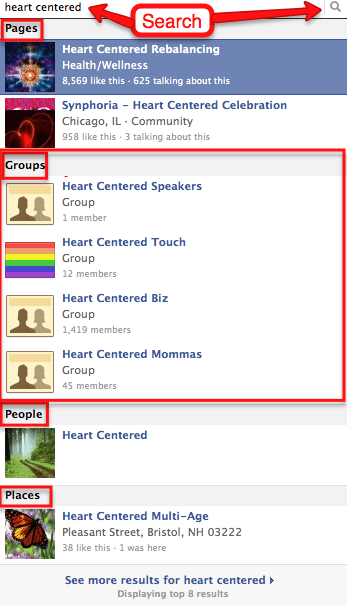




Wonderful 5 tips to help me make the move from my personal page to my Business Page. Thanks Kim…always providing quality tips for business growth and engagement worthy of use.
Glad they were helpful, Carla!
Thanks for dropping by, Sue! Hope the tips really help!
I do this too but the majority of people don’t admin multiple pages and some use their personal profiles much more than their fan pages.
Glad that you are using most of these tips, Lorii!
Wonderful tips Kim; I had picked up to go and comment with my fanpage; it brought me more fans again. That really works!! I need to go and be part of more groups in my niche…thanks, will do that!!
People really do want to know what’s next! Try it and see…it works!
Graphic popularity has been huge on Facebook for a long time now. I see some graphics on Google+ but I still see Google+ as content driven. Graphics leading to content is even better ;-). Pinterest, as you have discovered, is a great tool for leading your audience to your content via a graphic.
Done all 5! Great tips as usual Kim!!
Great tips Kim! I definitely need to start posting more as my fan page rather than my personal page!
Sometimes I forget too 😉
All of the above steps are great ways to get more likes! Sometimes i use liking services in order to plump up my fan page in the beginning stages. Its safe and legitimate if you find the right supplier. I really like your 5tth step on directing people where to go and "like if". I have had a lot of luck with this one. What is nice is when they like it, it automatically is posted on their wall for other friends to see. Usually they have friends with similar interests and hopefully will check out their status update!
Great post to read! I hadn't thought about the finding groups part.. Thanks Kim!
You are welcome Josephine!
Kim, this post had an amazing impact on me! Wow, this is great knowledge. Thanks a million!
Victor, glad it was helpful!
I too have a FaceBook Fan Page for my website.I am trying to build Fans for my FaceBook Fan Page. Right now I have 40 Fans and I am trying to target for 400 for this month end.Thank you for going over this step by step – for people who want to maximize the growth of their facebook channel in a short amount of time,this is encouraging. For those who want to do it all for free it's a good look at the massive and long list of things to do that would take years of part time dabbling that can be automated, tested and optimized with a reasonable budget.
I have a free offer of 30 Fun & Creative Ways To Get More Fans – hope you grab that as well.
Are you running ads on Facebook, Ferb?
Thanks!
Glad it was helpful!
Thanks for sharing this.I really appreciate it alot.
Thanks for dropping in Mike!
Great Advice, Kim, Been struggling to figure this out. Thanks again.
Good luck getting more likes, Art! You got this!
Whatever works is what I say 😉
Another great post… thank you for making social media accessible. I have had a page on Facebook for more than a year and never really knew how to increase my 'likes'. So excited!
Glad this was helpful, Angela!
Thanks!
Good Tips, I'm happy to say I checked them all off, thanks!
Yahoo Juliette!
Great points here, Kim. I totally agree with you on the value of graphics.
Glad to hear you are using graphics and getting great results with them! They work!
Welcome Laura! Glad you dropped in!
I will definitely check it out 😉
Love the statement ‘share and care’….totally agree!
I don’t use Squidoo at all so I can’t speak to that but I do pin to Pinterest from my fan page.
Thanks much!
I Know a good service which provide real likes on FB pages and FB fan pages. I have purchased 50,000 likes on my Facebook Fan pages. I got very real likes in very soon. I like this service.
Never, buy likes…
You never know how might be looking to give you that next “like”.
When I set up my fan page, I used a different email address…not realizing that by doing so my personal page and fan page would not be connected. I have tried to add myself as an admin on my business page but it won’t allow me. I’ve tried to change my email address to match but no luck there either. Any help you can offer would be great, Kim. Thanks
Hi Teresa! Make sure you likes your page as your personal profile first then you should be able to make yourself an admin. Next I would add it to your employment section in your personal profile. Hope that helps!
I finally got it to work. I had to change my privacy settings on my personal FB page in order to ad myself as an admin on my business FB page. Thanks!
I did not type that, Kim. I would never spam your blog. Sorry.
So glad you found value in it John! Can’t wait to hear your success with this new tip!
Love your tips Kim! I’m starting to ramp up our social media for my department at work. I’m still learning about “business” pages, groups, etc. so this helps! Thank you!
Super glad the info was useful, Robin!
The point “click like if” is really a great option to increase social media engagements. I have used this for few of my clients projects and it really worked! I also received great engagements by asking short questions, basically the questions which can be answered just by one line.