Have you ever wondered how you can utilize your personal profile page on Facebook to expose and gain greater visibility for your business? There is one simple thing that you can do that will do just this for you and your business.
This is one of the most common mistakes that I see businesses of all kinds making; in fact about 95% of businesses are making this mistake! I have seen hundreds of personal Facebook profiles where the owner is definitely not aware of this mistake and they are missing a golden opportunity to promote their business AND their fan page at the very top of their personal profiles.
The top of your personal Facebook profile is premium real estate because that is where most people’s eyes are drawn when they visit your personal profile. The mistake that most are making is that they have not linked their personal Facebook profile to their fan page in the “work” section at the top of their personal profiles.
Obviously many of us have inner mingled our personal family and friend relationships with our business associations on our personal Facebook profile page and it can be very difficult to expose our business on our personal Facebook wall because of this. This tip is a great way to utilize our personal profile page to gain added visibility for our business in a very unobtrusive but yet effective way.
Facebook recently rolled out the new Timeline look and the way you find your employer information is slightly differently. Underneath your Cover image, there are now three ways to find your work and education details.
Once you click on one of these three options, you will find the Work and Education section listed there. Click on the ‘EDIT’ button in the top right of that section.

Start typing your fan page name EXACTLY as it is spelled. Facebook usually picks it up and it is displayed in a drop down underneath and you simply click on that and it will complete the box for you.
You can add your position, city/town and a description of your business. For position you could be the President or the CEO of your own company. Remember to project a positive business image. As an example, mine states Passionate about sharing how ‘YOU CAN DO’ social media. Find out more about me at https://kimgarst.com. If you prefer to not share any or part of this information, you can simply leave it blank. Once you are done editing, please do not forget to click SAVE CHANGES.
It’s that easy and now your fan page is displayed as a clickable link at the top of your personal profile page!
About Author
Kim Garst
Kim Garst is a renowned marketing strategist and speaker who is trailblazing the use of artificial intelligence in digital marketing. With over 30 years of experience as an online entrepreneur, Kim helps entrepreneurs grow their business and authority online by using AI technology. She is leading the way with proven AI frameworks that help entrepreneurs build authority in their space.
She is keynote speaker and an international best-selling author of Will The Real You Please Stand Up, Show Up, Be Authentic and Prosper in Social Media.
Named by Forbes as a Top 10 Social Media Power Influencer, Kim is well-known for her skill to simplify complex technology and make the use of AI understandable for business growth. Her relatable, actionable advice helps guide new entrepreneurs to harness the power of AI to succeed in digital marketing. Kim is leading the way in combining human and technological skills to create a new model for AI-powered marketing.




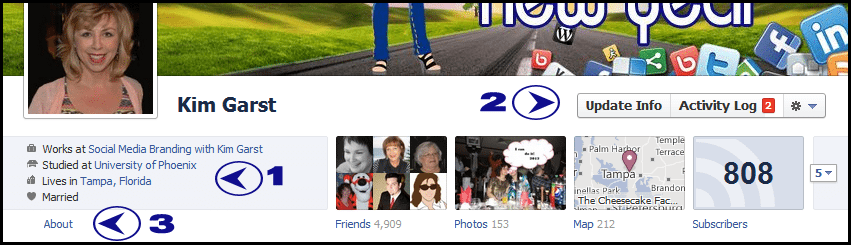
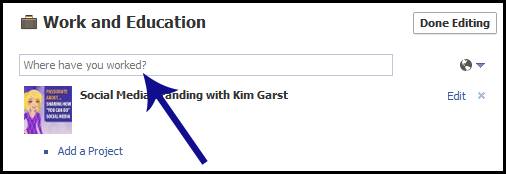
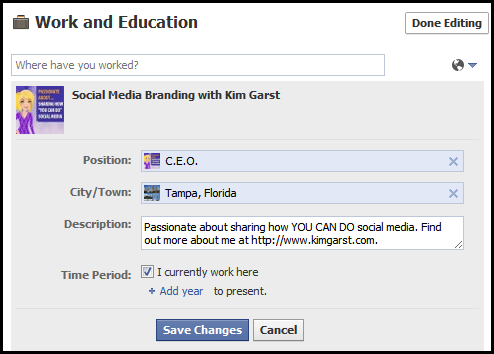




That is so cool! Thanks so much! Really appreciate this info. It's so helpful and I appreciate you sharing it!
Tina, glad it was helpful!
Awesome work Kim – thanks so much for sharing that:)
Great info! Thanks
Glad it helped!
Thank you. This helped me a lot.
Glad to hear it Keeon!
Awesome! Thanks for dropping in!
ya But you put the link on your facebook fan page, not website page
Correct, I direct my personal profile visitors to my fan page.