What do all rockstars have in common? They are popular with their audience, provide useful content and they have a great Twitter profile! To effectively promote themselves, they need to put themselves ‘out there’, without coming across as snobby or conceited.
The same goes for your Twitter profile. It should grab the attention of your audience, and should act as an invitation for them to connect with you. It should convey a sense of professionalism, while still incorporating elements of your individuality and personality.
To help you accomplish this, I have put together some tips and tricks to give your Twitter profile a rockstar makeover!
Professional Profile Photo
When rockstars are in public, they try to put their best face forward. And on Twitter, your profile picture is what people are going to be looking at all day. So make it count!
For larger companies, using your logo as your profile picture may be acceptable. For smaller businesses, or businesses where you are part of the brand, I’d recommend using a personal headshot. Get a professional headshot, if possible! It conveys the sense that ‘this person takes their business seriously’.
Branded Header Image
Use your header image to help people get to know you. You want to convey a sense of authority, without being ‘stuffy’ or conceited. This is a great place to include awards, media mentions, and of course, your business or website name. You can also change it up from time to time to promote special promotions or news.
Branded Handle
You will want to choose a username or handle that accurately describes your business: if you’re generally known by your name, use that as your handle (e.g. KimGarst). If you are generally known by your business or website name, use that (e.g. BoomSocial).
In either case, I would encourage you to try to nab both, if they are not already taken.
Geographic Location
You want to make sure you show up when people search for tweeps in their region. The most effective way of making sure you get found is to include your city or town. If you live in a small town, you may want to consider using the name of the closest metropolitan area for better results.
Rockin’ Bio
Your bio is the first place people are going to look if they want to know more about you. For this reason, it should be interesting, informative, and if possible, entertaining. Not an easy task with only 160 characters at your disposal!
Best practices for your bio include:
- Absolutely NO spelling mistakes or typos
- Use relevant keywords both for SEO, and to help people find you on search
- Cut out unnecessary words: keep it short and sweet.
- Talk about what makes you special (but don’t call yourself an expert!)
- Add a bit of personality!
Link Back to Your Website
You must, must, MUST include a link back to your website or blog! Don’t use an url shortener, but keep your url as simple as possible (e.g. no http).
This will be the primary link for referral traffic back to your site, so make sure you’ve included it.
Custom Background Image
Your background image should be representative of your brand and your personality. It’s also important to keep in mind that your background will look different on different sized screens. Try to keep your image around 1920×1200 and centered for best results.
Some other tips:
- Keep the colors and fonts consistent with your other branding (website, logo, etc.)
- Make sure the fonts are big enough to read easily
- Don’t clutter it up
- Include contact and website details
- Show other social media info
- Pay special attention to the left side of your image, as Twitter will justify the image to the top left side of the screen.
Take some time to make your Twitter profile as attractive and engaging as possible. It’s the face of your business on Twitter, so make it rock!
Share your Twitter handle with us so we can check out your Twitter profile!
About Author
Kim Garst
Kim Garst is a renowned marketing strategist and speaker who is trailblazing the use of artificial intelligence in digital marketing. With over 30 years of experience as an online entrepreneur, Kim helps entrepreneurs grow their business and authority online by using AI technology. She is leading the way with proven AI frameworks that help entrepreneurs build authority in their space.
She is keynote speaker and an international best-selling author of Will The Real You Please Stand Up, Show Up, Be Authentic and Prosper in Social Media.
Named by Forbes as a Top 10 Social Media Power Influencer, Kim is well-known for her skill to simplify complex technology and make the use of AI understandable for business growth. Her relatable, actionable advice helps guide new entrepreneurs to harness the power of AI to succeed in digital marketing. Kim is leading the way in combining human and technological skills to create a new model for AI-powered marketing.




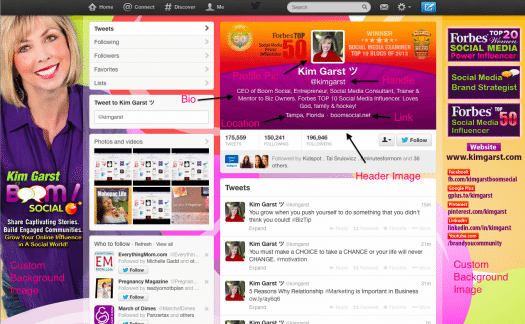




Glad this was helpful for you, Jennifer!
Well, I am not much in touch with something called “Tweet-Tweet” but having read a lot about this world of 140 words is tempting me to get myself engaged into it.
Jump in! 🙂
Yes with credit.
your tweets are very interesting. Thanks
Glad to hear that you are picking up some nuggets 🙂
Hi Kim, Thanks for the above tip, I too have made a couple of adjustments to my bio. Hopefully a bit more personal now.
Kim, you’re simply amazing! Your stuff is always fresh.