Do you find yourself running out of content ideas for your website or blog? Or maybe you are wondering how to make sure your current content gets as much traction as possible? Google Analytics contains a wealth of information that can help you get the most out of your content. This post will walk you through how to use Google Analytics on WordPress to optimize your content and come up with new content ideas.
First things first: Where can I find this info in Google Analytics (GA)?
Your main source of content data within GA will be under ‘Behavior’ and ‘Site Content’ (although we will dig into Site Search a bit below as well). This section basically tells you exactly which content drives the most traffic, pageviews and even conversions (assuming you have conversion tracking set up).
Google Analytics is an extremely robust tool for tracking the performance of your content. While there are many more nuggets of data you can glean from it, this post will look at 4 of the most effective ways to use GA to optimize your content.
1. Find your most popular content (and then create spin-off content).
To find your most popular and engaging content, go to ‘Site Content’, and then ‘All Pages’. This will show you a list of each page and post on your site, and how well each performs. Metrics provided include:
- Pageviews
- Unique pageviews: If someone visits the same page more than once, those additional visits won’t be counted here
- Average time on page
- Entrances: The # of times people entered your site through this page
- Bounce rate: The % of single-page visits; you should be aiming for low bounce rates
- Exits: % of visitors who leave your site via this page
- Page Value: Revenue + Goal value / Unique pageviews. In other words, this shows you the dollar value of each page on your site.
Depending on your goals for your site (pageviews, visitors, conversions, etc.), you can sort the columns to show your most effective content. For instance, if I am aiming for pageviews, I will sort the pageview column to show the content with the highest number of views.
Take a look through the report to see which content received the most views. You may also want to scroll through to see if you can find any trends or themes you can capitalize on. For instance, if you notice that many of your most popular posts are tutorials, you can focus more of your efforts on this type of content.
2. Use Site Search to find missed content opportunities.
One of the best features of Google Analytics is Site Search. When visitors come to your site, they can type in a search query to find what they are looking for. To learn how to set up site search, see Google’s help page.
While this is an extremely helpful feature for your visitors, it's perhaps even more valuable to you, as the site owner. If you go to ‘Behavior’, ‘Site Search’ and then ‘Search Terms’, you can find out exactly what visitors are HOPING to find on your site.
Looking through this data can help you determine:
- Which terms were searched for most often
- Which terms resulted in the most conversions
- Which queries had poor results
This data is priceless in terms of figuring out what type of content to add to your site. It can help you add content that people are actually looking for and that actually drives conversions. It’s like a crystal ball for your content strategy!
3. Find out which content is driving people OFF your site.
It’s important to find your most popular content, but it is also critical that you know which pages or posts are underperforming. To see which pages your visitors are exiting from, go to ‘Behavior’, ‘Site Content’, and then ‘Exit Pages’. Sort the ‘Exits’ column from ascending to descending to see which content is resulting in the most ‘leaks’.
Once you have this data, there are steps you can take to minimize the damage:
- Add a call to action on your highest ‘Exit’ pages to direct visitors to other relevant content
- Add a ‘Related Posts’ widget to these pages to entice visitors to stay on the site
- Edit or add to these pages to offer supplementary or more in-depth content
4. View your most popular landing pages.
Your landing pages are the pages people use to actually enter your site. This data can be found under ‘Behavior’, ‘Site Content’, and ‘Landing Pages’. This information can show you which content is driving the most traffic to your site via organic search, social media, referrals from other sites, etc.
To find out where your landing page visitors are coming from, you will need to add a Secondary Dimension within your Landing Page report. To do this, simply click on ‘Secondary dimension’ at the top of your page, then ‘Acquisition’, then ‘Source/Medium’.
You should now be able to see not only your most popular landing pages, but also how visitors found your site. This can help you can figure out exactly where to increase your efforts (SEO, referral traffic, paid traffic, etc.)
Google Analytics is an extremely powerful tool to use as part of your content marketing strategy. Not only can it help you optimize your current content, it can help you figure out new content ideas that your audience is actually looking for.
How do you use Google Analytics to optimize your content? Share below!
About Author
Kim Garst
Kim Garst is a renowned marketing strategist and speaker who is trailblazing the use of artificial intelligence in digital marketing. With over 30 years of experience as an online entrepreneur, Kim helps entrepreneurs grow their business and authority online by using AI technology. She is leading the way with proven AI frameworks that help entrepreneurs build authority in their space.
She is keynote speaker and an international best-selling author of Will The Real You Please Stand Up, Show Up, Be Authentic and Prosper in Social Media.
Named by Forbes as a Top 10 Social Media Power Influencer, Kim is well-known for her skill to simplify complex technology and make the use of AI understandable for business growth. Her relatable, actionable advice helps guide new entrepreneurs to harness the power of AI to succeed in digital marketing. Kim is leading the way in combining human and technological skills to create a new model for AI-powered marketing.



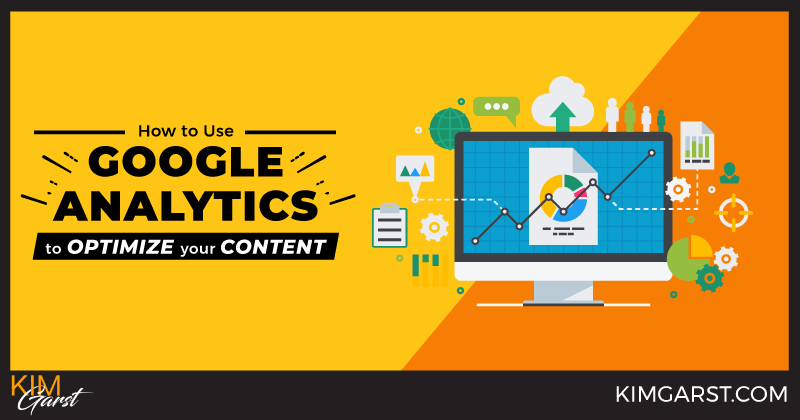
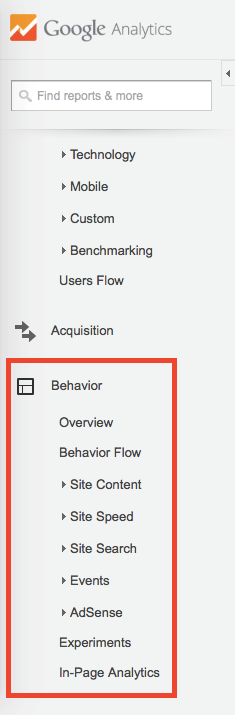
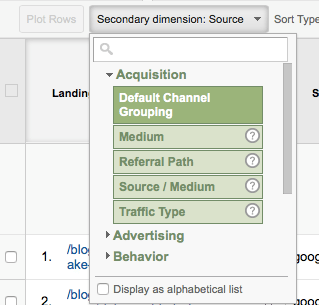




Thanks Kim! This is great info! My website is fairly new, and GA is an area that I want to learn more about. Your post helped me walk through and look at my data. THANKS!!
Awesome, Mandee!
Really helpful information. I use GA, but I have never drilled down for all this information.
Hope it is helpful to you, Patty!
Kim, you must have been reading my mind. I had on my to-do list today to learn more about Google Analytics. Then I saw it in my inbox from you. Although I have a lot more to learn, this was very helpful. Thank you and keep up the good work. (And good luck to your son!)
Glad this came your way just when you needed it 🙂
Thank you!! I’d been wanting to dig deeper into GA & figure it out but was paralyzed by such a daunting task. Not sure if my activity is included in their tracking, however. Guess I have more reading & exploring to do. 🙂
Nice, Great. This is very perfect and growing info. Thanks.
Great info and informative ideas how to incorporate Google Analytics into content development. Will be saving and sharing this info. Thanks for sharing.
After reading this article I am going to bookmark it because in this article I found all thing which are going to be very helpful to me. Thanks for such h fantastic article.
Love hearing this!
Kim! I’m really benefitting from your ideas and so are the moms who find me with your help. We are going to get kids through college debt free TOGETHER! Whoo hoo!
WOOHOO! Love hearing this!
This was extremely helpful, thanks for sharing!
Awesome!
You just have to sign up for Google Analytics 🙂
Glad you picked up a few nuggets, Sherman 🙂
Glad you picked up something useful :-)!
Thanks, Lori!
Glad you found a few nuggets, Reginald. Yes, BuzzSumo is an awesome resource!
Love hearing this, Miriam!
Love hearing this, Kristen!
Glad it was helpful, Patty 🙂
Yes, great point!
Awesome, LUV hearing this 🙂
Perhaps re-write the blog IF it’s relevant in some way to what you are currently doing.
Waoo, really very good SEO information.
Glad you picked up a nugget 🙂
good information about SEO for newbie like me. thanks,,,
It’s really helpful. I will be watching out for those tiny details.
Good one kim.
Kim, your material and advice is always top-notch. Thank you very much, and keep up the great work!
Hi Kim, Your article gave a new life to my content creation efforts. Thank you!
Great information! Not only did this article contain helpful information it was very easy to understand and follow. Thank you!
interesting ! Thanks for information !
Great info and informative ideas how to incorporate Google Analytics into content development.
This was very insightful!
great
good luck