Tell me if this scenario sounds familiar: You pour yourself into writing a blog post that you just KNOW your audience will love. You’re so excited about the post that the words just come flying out. The post almost seems to write itself!
Finally, you hit the publish button and wait for the likes, shares, and comments to start rolling in. And you wait…and wait…and wait.
Crickets. Nadda. Nothing. Uggghhh, right?
To say this is discouraging is an understatement. But it doesn’t have to be this way. You can learn how to write blog posts that drive traffic from day one.
There are strategies you can use to pretty much ensure your blog posts drive traffic right from day one – and then continue to drive traffic for months to come.
This post will walk you through the exact strategies I use to write blog posts that drive traffic traffic from social media, the Google machine, and other websites.
*Note: While your blog post can potentially start getting social media and referral traffic from day one, don’t expect to get traffic from the search engines for at least a couple of weeks (or even longer). SEO is a long-term play, but one that pays off BIG TIME when you are consistent!
How to Write Blog Posts That Drive Traffic From Day One
1. Identify a topic your audience actually cares about
Your very first step will be to figure out what your audience wants to read…not just what YOU want to write about.
[clickToTweet tweet=”Writing GREAT content starts with what your audience wants to read…not what YOU want to write about.” quote=”Writing GREAT content starts with what your audience wants to read…not what YOU want to write about.” theme=”style5″]This is absolutely the foundation of writing blog posts that will drive traffic, and that will eventually make money. (link make money to How To Make Money From Your Blog Part I) If you carry out all the other steps in this post perfectly – but don’t write something your audience cares about – you’re doomed to fail.
Google’s Keyword Planner can help you find popular topics to write about
Finding popular and relevant topics takes some detective work, but is well worth the effort. The process will involve looking at a variety of sources to find topics, questions, and issues that your target audience is already talking about.
Some of the ways you can find what your audience cares about:
Using keyword research tools: Using tools like the Google Keyword Planner (pictured above) and Wordstream’s Free Keyword Tool, plug in general themes you think your audience would be interested in. Look for phrases that seem to be relatively popular (but not TOO popular; these will be harder to rank for), and that you know you could write a great post about.
Survey your audience: Survey your audience using Facebook surveys or a tool like SurveyMonkey to see what they really want to learn about.
Look at your analytics: Your website and social media analytics can be powerful tools for figuring out what’s worked with your audience in the past. Consult your analytics to see which posts have gotten the most likes, shares, and traffic, and find related topics you can write about.
Listen in on relevant conversations: Using a tool like Hootsuite, track social media mentions of words and phrases related to your business or industry. You can also join industry Facebook or LinkedIn groups, or online forums to see what topics come up regularly.
Listen to what your audience has already told you: Look through your emails, blog comments and social media mentions to find questions or problems your audience has already asked about.
Use Buzzsumo to see which topics have already done well: This is one of my all time favorite tools! Buzzsumo lets you search for a topic, and then shows you the web’s most popular articles on that topic. This will give you an idea of what people really want to know about and what they are sharing! Use what you’ve learned to inspire new topic ideas.
[clickToTweet tweet=”Buzzsumo lets you search for a topic, and then shows you the web’s most popular articles on that topic.” quote=”Buzzsumo lets you search for a topic, and then shows you the web’s most popular articles on that topic.” theme=”style5″]Note: If you’re currently writing your very FIRST blog post, you’ll need to take a slightly different approach. But for every post after that, you can use the strategy outlined in this post!
2. Niche down
This is a great tip, both for determining the topic of a new blog and for writing new blog posts.
Once you’ve found a great topic you want to cover, ask yourself this VERY important question:
Has this topic already been covered a thousand times before?
If the answer is yes, I highly recommend “niche'ing down”. What does this mean? It means narrowing down the topic even more to cover subtopics or angles that no one else is writing about.
For instance, let’s say I figured out that my audience really wants to know more about how to train a puppy. My keyword research showed me that “dog training” and “puppy training” are both highly competitive phrases, meaning it would be nearly impossible for me to rank for those terms in Google.
Dig down to find specific topics you can write about that haven’t been covered a thousand times before
However, I also found some other, longer phrases that don’t seem to be quite as popular, but that also don’t seem to be quite as competitive; for instance, “crate training a puppy” and how to potty train your dog”. I call this low hanging fruit that is just waiting to be swooped up!
Pro tip: Before you decide on a topic you’re going to write about, I’d also encourage you to type it into Google and see what comes up. If the top results are all big-name sites (e.g., PetSmart, Ceasearsway, etc.) you’ll probably want to choose another niche topic that’s being covered only by smaller blogs.
Make a list with a variety of subtopics you can cover in your post, and then move on to #3.
3. Include all the subtopics you’ve written down
Now that’s you’ve come up with a specific topic and subtopics, it’s time to actually write your blog post. However, it’s vital that you cover the topic in sufficient detail so both Google and your readers find value in your post.
Gone are the days of writing a very general, 400-word post and attracting traffic with it! The trend now is to write much longer, more comprehensive posts that cover all angles of your topic.
[clickToTweet tweet=”Gone are the days of writing a very general, 400-word post and attracting traffic with it! ” quote=”Gone are the days of writing a very general, 400-word post and attracting traffic with it! ” theme=”style5″]For instance, if I were writing about “how to potty train your dog”, I’d want to come up with a variety of subtopics to cover in my post. These could be “The most common strategies you can use for potty training”, “The most effective method you should use”, and “The best age to start potty training a puppy”.
This post does a great job of covering subtopics related to dog training, and uses subheadings to break the post into easy-to-read sections
Put yourself in the minds of your readers: What topics and sub-topics will they want to know about? What burning questions are they likely to have? Once you’ve answered one question, what other questions will naturally follow that one?
Generally speaking, in-depth posts will tend to rank better in Google. Research seems to indicate that 1,500 words should be your minimum length if you want your post to rank in the search engines. Some experts recommend shooting for 2,000-3,000 words. Be sure to test out a variety of lengths to see what works best with your audience and in your niche!
[clickToTweet tweet=”Test a variety of blog lengths to see what works best with your audience and in your niche!” quote=”Test a variety of blog lengths to see what works best with your audience and in your niche!” theme=”style5″]4. Use keywords in strategic locations in your post
While the precise use of keywords isn’t quite as important as it used to be (Google has gotten REALLY good at figuring out what posts are about!), you still want to make sure you’re using them in your post.
The Yoast SEO plugin will help ensure you use your keywords appropriately
Try to use them in your:
Page URL: yoursite.com/your-keywords-here
- Title
- Headings and subheadings
- In the caption and alt image tag of your images (where appropriate)
- Throughout your content
If you want to make sure you’re using your keywords appropriately, use an SEO plugin like Yoast SEO (you’ll need to have a WordPress blog for this). It will help ensure you’re using your keywords in important areas of your post.
5. Take advantage of internal linking
Internal linking is one of the most important things you can do to rank in the search engines – and yet many bloggers completely forget to do it.
Internal linking is simply including links to other pages and posts on your own site. For instance, if I’m writing a post about how to use social media for your business, I might link to my other posts on my favorite social media tools or the best ways to use Twitter for marketing.
This strategy is not only great for keeping visitors on your site longer, but it boosts the ranking of those posts and pages in the search engines.
So…once you’ve written your post, think about which other posts on your site would be helpful for your readers and include links to those posts.
[clickToTweet tweet=”Link other related content in your blog post to give you a boost in the search engines.” quote=”Link other related content in your blog post to give you a boost in the search engines.” theme=”style5″]You’ll also want to go to other posts on your site and link back to the NEW post you’ve just written. This will help your visitors find your new post, and will also give your post a boost in the search engines!
6. Promote your post to your audience
This step is critical!
Writing and publishing your post will NEVER be enough. People who are subscribed to your blog may visit the post, but that’s about it.
Every time you publish a post, have a plan for how you’re going to promote it to your audience. There is no use in publishing content without a plan to amplify it.
[clickToTweet tweet=”There is no use in publishing content without a plan to amplify it.” quote=”There is no use in publishing content without a plan to amplify it.” theme=”style5″]There are a number of ways you can do this:
- Post a link on social media
- Promote it to your email list
- Pay to promote it via social ads
- Share it in industry groups (if you’re allowed, of course)
- If you mention certain people in your post, let them know. They may share your post with their audience!
- Send your post to past clients or customers who you think would be interested. Just do this very carefully or you could be accused of spamming.
- Mention or tag relevant people when you share the link on social media
This is the step that will start driving traffic to your post from day one, so it’s SUPER important that you’re intentional about it.
I share (and re-share) all my blog posts on all of my social media channels
As your post gets read by more people, it will start to get shared and linked to. And as your post gets shared and linked to, it will reach even MORE people. These links and shares will also seriously boost your search engine rankings, which means even MORE traffic in the long-term.
This means your post can start driving traffic NOW, but will continue to drive traffic for months or even YEARS to come – not bad for one little blog post!
Are you at the beginning of your blogging journey, and aren’t sure where to start? I’ve compiled some resources just for you!
How To Start A Blog in 30 Minutes Or Less
How To Write Your First Blog Post
The Ultimate Guide To Building A Successful Business Blog
Now over to you! Would love to hear how YOU drive traffic to your post blogs from day one? Any tips, tricks or strategies you’d like to add? Share below!
About Author
Kim Garst
Kim Garst is a renowned marketing strategist and speaker who is trailblazing the use of artificial intelligence in digital marketing. With over 30 years of experience as an online entrepreneur, Kim helps entrepreneurs grow their business and authority online by using AI technology. She is leading the way with proven AI frameworks that help entrepreneurs build authority in their space.
She is keynote speaker and an international best-selling author of Will The Real You Please Stand Up, Show Up, Be Authentic and Prosper in Social Media.
Named by Forbes as a Top 10 Social Media Power Influencer, Kim is well-known for her skill to simplify complex technology and make the use of AI understandable for business growth. Her relatable, actionable advice helps guide new entrepreneurs to harness the power of AI to succeed in digital marketing. Kim is leading the way in combining human and technological skills to create a new model for AI-powered marketing.

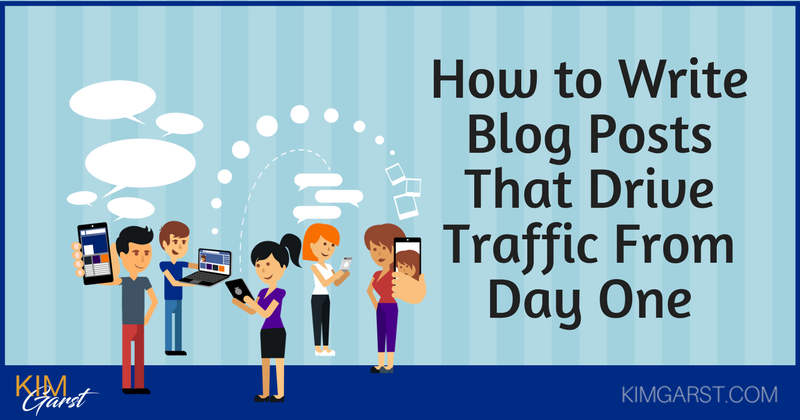
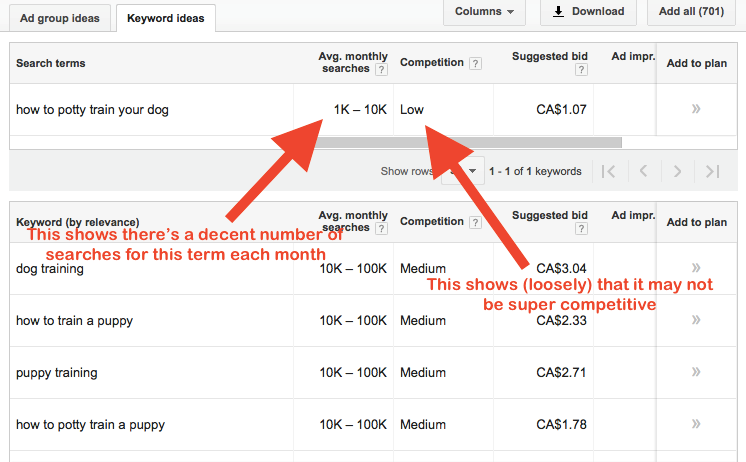

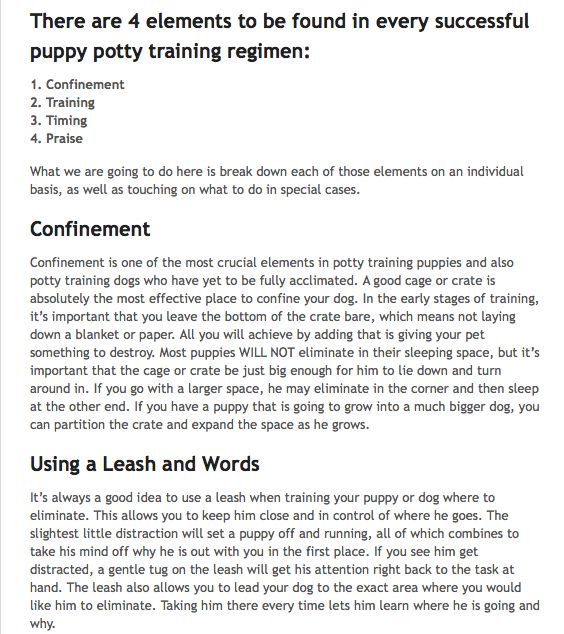
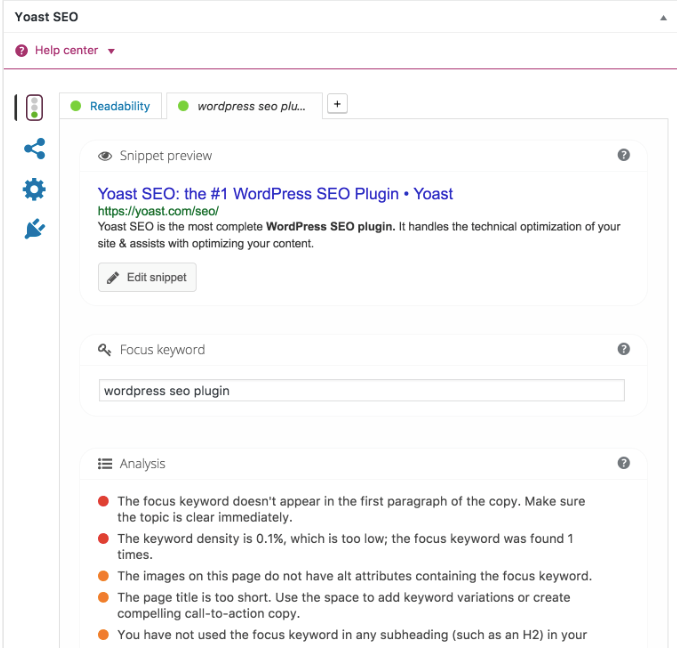
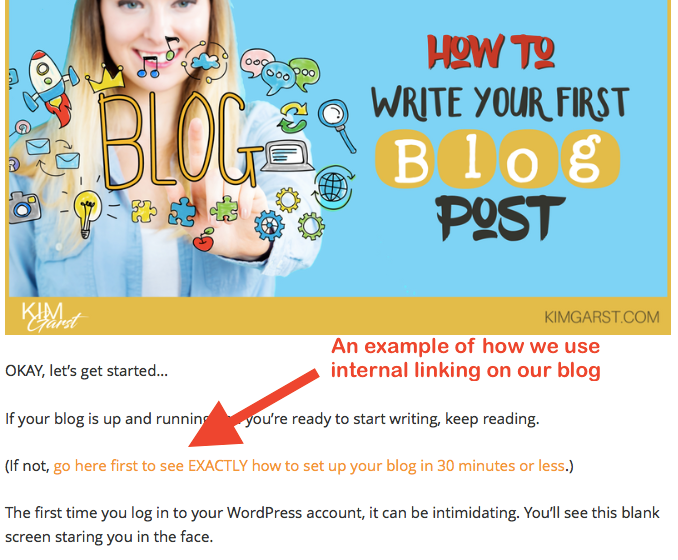


10 thoughts on “How to Write Blog Posts That Drive Traffic From Day One”
This one is new to me but I’ll learn step by step
Just came in to see if I had a reply to my comment and wanted to tell you what pussy you are for only approving “positive” comments, but not being able to take the critics. good luck you *sshole
Thank you very much for all your advice and tips! It’s seems like a great guide – easy to understand and follow.Just wanted to chime in tell that WordPress is indeed one of the best and most flexible blogging platforms out there. I started out on Blogger, but soon moved onto WordPress.
Such a nice information it’s really useful for me
Thank you for this post and useful information. They are amazing information are provide .I will sharing in this post.
It is truly a nice and useful piece of info. I am glad that you just shared this useful information with us. Please stay us up to date like this. Thanks for sharing.
Great Content Was very helpful..!!! Thanks for sharing this piece of information..!!
The information was good!!! was very helpful!!!
Thanks a lot for sharing this amazing blog with us. I learn so many new thing from this post.
Thank you for the information. Also I think that anyone gets free traffic with time and effort. You simply pay for your traffic with money or with time and effort.