I bet you have heard about Facebook Ads. True?
You may also have heard one or more of the tens of thousands of stories about businesses absolutely killing it using them (we are!) and you may even want to try them.
But you don't!
Why?
Because you think they are tough to learn, hard to use and risky. Said another way, you just don't have a ton of time and any money to sink into something which is not going to succeed right out of the gate, right?
I hear ya' and that's why I am am going to give you a little guidance, a few tips and a gentle nudge by helping you Jumpstart Your Facebook Ads!
Do these three things and you will go from overwhelmed and intimidated to fired up in no time flat.
They are
- Get a strategy FIRST!
- Learn to navigate!
- Write GREAT copy FAST!
You ready? Let's go!
Get a Strategy First
There are 3 primary locations where you can use Facebook Ads: on your page, Ads Manager and Power Editor.
There are also 15 different objectives to choose from ranging from “boosting a post” all of the way through “getting app installs”. Figuring out where to advertise and which objective to choose before you ever start building your first ad is enough to make most people quit before they even start.
My advice is to figure out what you want to do with Facebook Ads before you actually start doing them. Do that and you eliminate 80% of the things you'll need to learn (as well as the learning curve!).
So, what do you want to do with Facebook Ads?
- Build your Facebook community by getting more Page “Likes”?
- Get more people to see each of your posts?
- Get people to visit your website?
- Get people come to an event or a webinar?
- Give away more free offers?
Once you decide exactly what you want to accomplish with Facebook Ads, learn how to do just that and ignore everything else.
If your goals change in the future, learn the new type of ad at that point.
Also, for beginners, I recommend doing ALL of your ads in Facebook's Ads Manager. You get the best combination of functionality and control combined with ease of use.
BOOM! Did you see what we just did?
We just went from 3 different possible advertising locations and 15 different objectives to ONE advertising location and ONE or TWO objectives.
It's getting more manageable already!
Learn to Navigate
Wow, once you do get into Facebook's Ads Manager there sure are a lot of buttons and links you can click and places you can go. This is the next place people run into problems and often quit.
There are two things you need to do right off the bat. First, learn how to use the Ads Manager navigation menu. You can get there by clicking the three lines in the top left hand corner of the screen while in Ads Manager.
Don't worry. You can't break anything thing. Just click around a little bit. There are 5 categories of places you can go and a sixth, on the left-hand side, for those you visit frequently.
In no time at all you will become familiar with what the various functionalities that support your actual Facebook Ads.
Once you have that down, the only other navigation you will need to learn is how to navigate around the ads themselves.
Let's do that! This graphic will help.
Let's work from the top down. All of your Facebook ads are organized first by a single “Objective”.
Remember, the “get a strategy first” tip above?
What is the ONE thing you want to accomplish with that ad? For example, let's decided you wanted to invite people to a webinar by using a Facebook Ad to send them to a landing page where they could sign up to attend. Your objective would be to “send people to your website”.
The next level down is the “Ad Set” level.
You can have one or more Ad Sets in each campaign.
The two most significant differences between Ad Sets are the audiences and the budgets for each. For example, you could have one Facebook Ad directed at your Facebook Fans and spend $10/day and have a second ad directed to people on your email list and spend $25/day. Each of those would be considered a different Ad Set.
Finally, inside each Ad Set are individual ads. Each ad has different “creative”, a fancy word for graphics and text.
When you enter Facebook Ads Manager you come in at the “Campaign” level by default.
Here, for instance, is a screen shot showing two active “Ad Sets” inside of a single “Campaign”:
If I want to look at either of the Ad Sets simply click on the name. Doing so will open up the Ad Set to show me all of the different audiences I have built for this ad (10 in this case).
If I want to go back to the Campaign level I just click the live link at the top left-hand corner.
Inside each Ad Set I have individual ads. I can see those by, you guessed it, clicking the name of the Ad Set.
I can also get back to the Ad Set and Campaign levels anytime I want by clicking the live link, you guessed it again, at the top left-hand corner.
Again, you can't break anything. Practice navigating around the different levels and panes and, in no time flat, your fear of getting lost in the Facebook Ads Manager will be gone.
Write GREAT Copy FAST!
The third of the big 3 things people tell me keeps them from jumping head first into Facebook Ads is the fact they they actually have to write the ad. What do you write?
You also have a very limited space to say it in Ads Manager. You get 25 characters (characters, not words) for a headline, only 90 characters for your main text and 200 in your News Feed description. It's sounds impossible to convince somebody to take an action in that short amount of space.
Not if you follow our VERY simple formula:
Headline = One Action + One Subject
Text = One “Trigger Point” + One Solution + One Call to Action
News Feed Description = More Detailed Description of Trigger + More Detailed Description of Solution + Call to Action
Want an example of what this looks like in practice?
This is an actual Facebook Ad we used to give away a free guide. Look at the formula above and read each part. You'll see how simply and concisely we tell people “what's in it for them”.
This ad crushed it, as do all of our ads that follow this simple formula. Use it yourself and, with practice, it will help you improve your ad results.
Finally, to help you along I have written this guide, “The Ultimate Facebook Ads Jumpstart Guide”.
It is completely FREE and contains not only my three tips above, but several others that will have you rocking Facebook Ads in no time flat. Enjoy!
So that's it.
What do you think? Have I cleared enough of the road blocks out of the way to help you Jumpstart Your Facebook Ads?
I hope so. I would love to hear your thoughts and opinions below.
About Author
Kim Garst
Kim Garst is one of the world's most retweeted people among digital marketers. She is a renowed business strategist, keynote speaker and an international best-selling author of Will The Real You Please Stand Up, Show Up, Be Authentic and Prosper in Social Media. Kim helps business owners grow their business using social and digital media.
She is the founder of KG Enterprises, LLC, a business strategy consulting company that helps business owners create more sales using the power of digital and social media.
Kim is also internationally recognized as a thought leader in the social media space. Forbes named her as one of the Top 10 Social Media Power Influencers. Her blog is one of the top social media resources in the world.
You can find more great content from her at www.kimgarst.com/blog.


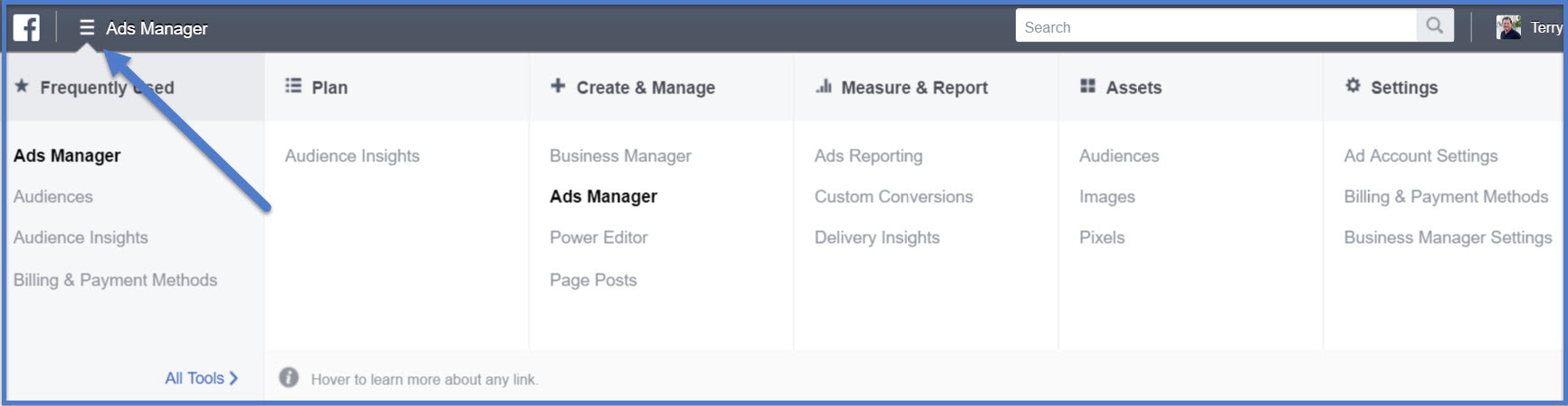
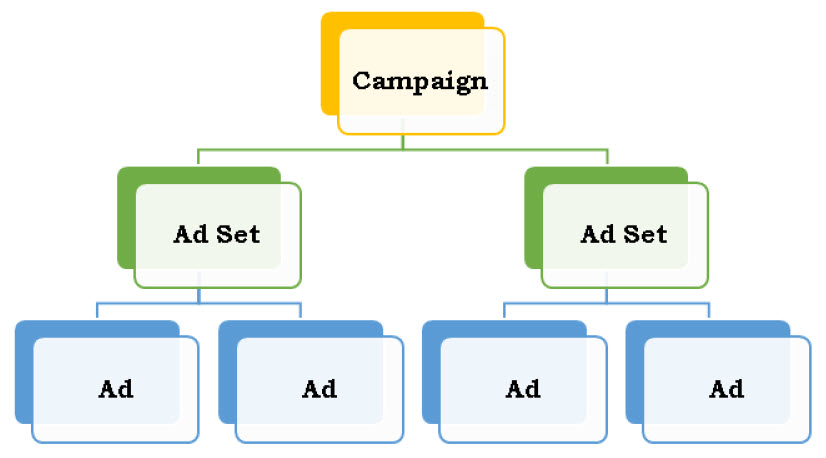
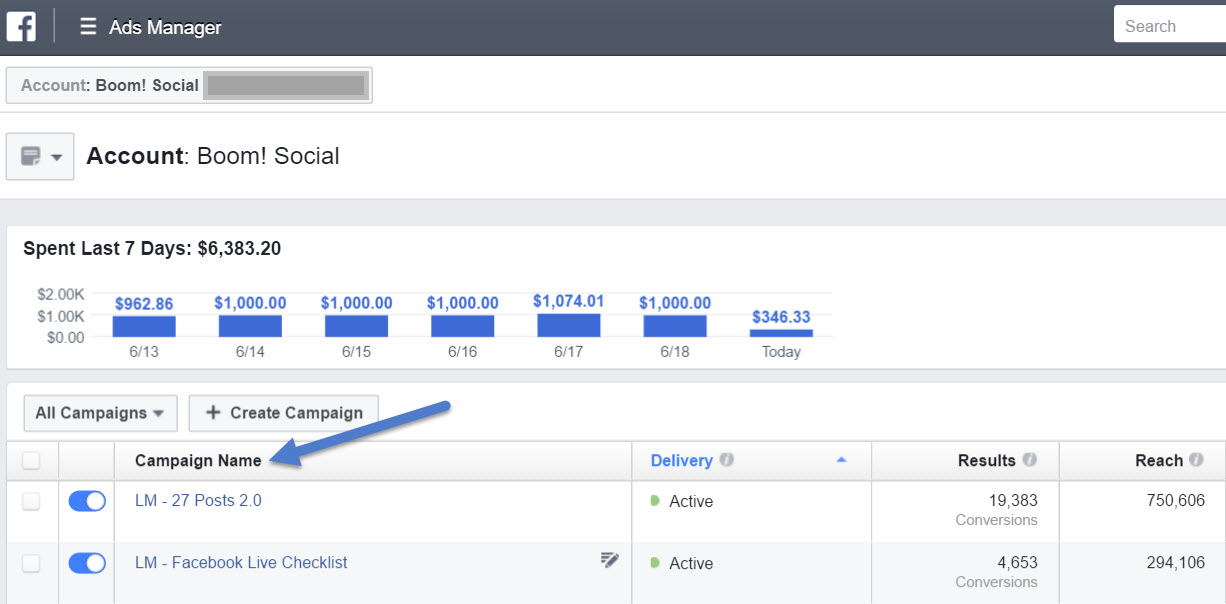
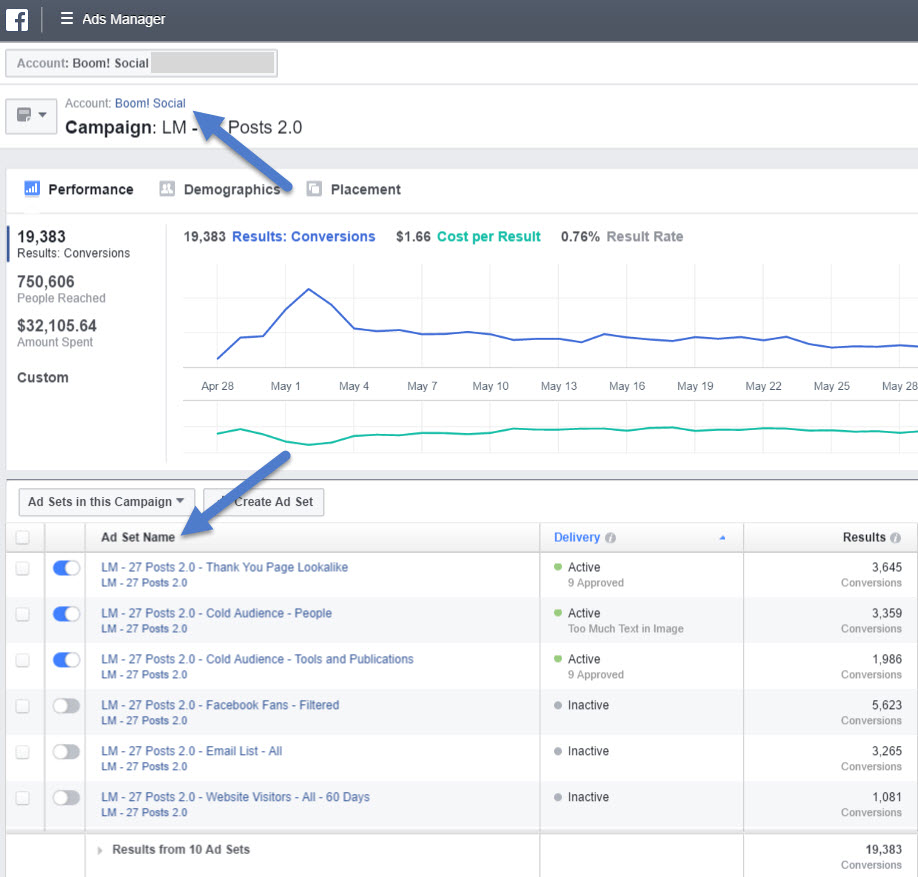
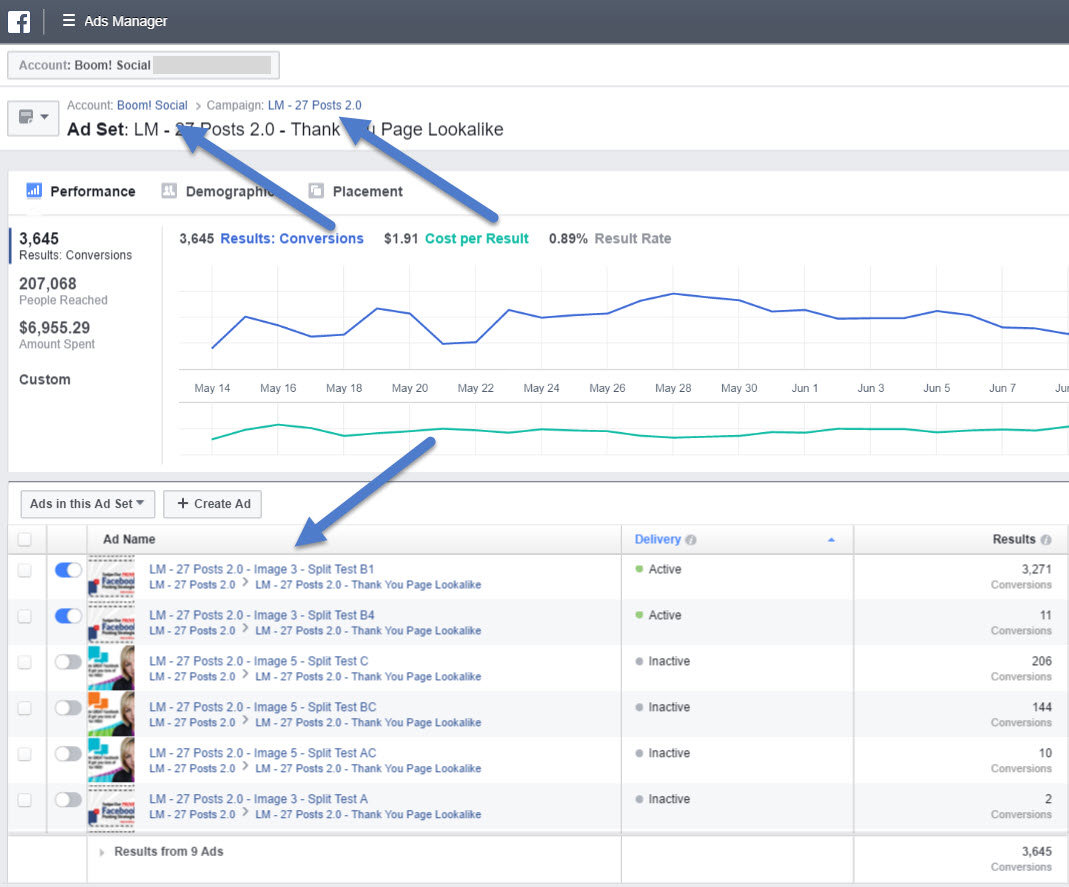
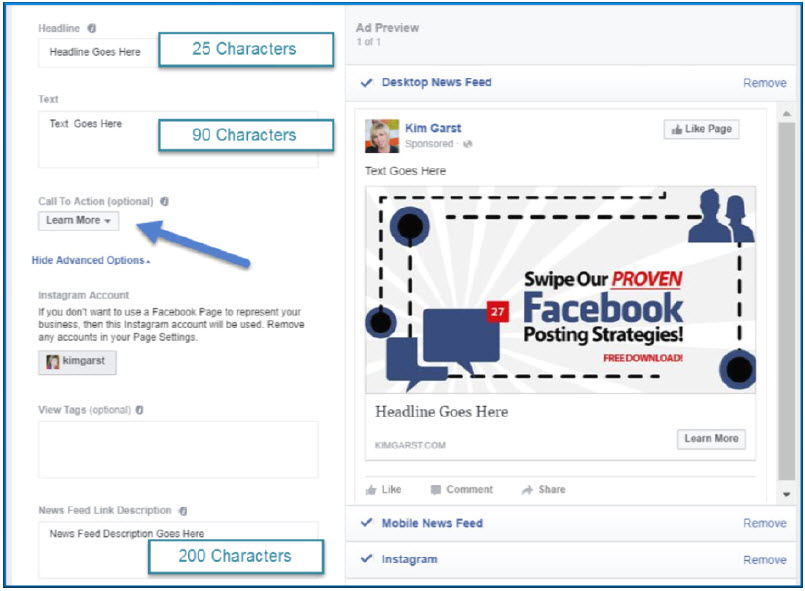



5 thoughts on “Jumpstart Your Facebook Ads”
Kim, this is great insight. Thanks for sharing this. It makes Facebook Ads seem much less overwhelming.
Thanks, Ryan!
Great post Kim! So true. Thanks Mark
Awesome as usual Kim, this one I really enjoyed – also great to see some of the “inside” of how the master Kim Garst does it! You Rock, we should connect – so much has changed in the past few years! God is good!
I need more information. I am not that Internet savvy. Thanks