Just when you think you’ve got Facebook pages figured out, they go and change them again :-)! REALLY? Facebook Pages is Changing AGAIN? Yep!
Facebook has been busy rolling out changes to page layouts over the past week or so, however the updates are subtle enough that you may not yet have noticed them. To this point, Facebook has been rather silent on the matter; it’s only as the changes are actually being rolled out that we’re learning exactly what’s different and what’s staying the same!
While most US page owners should now be switched over to the new layout, not all users report being able to see the changes – so even if a page has been switched to the new layout, not all users who view that page will necessarily see the changes.
In case you can’t yet see them, here’s a great example of the old layout versus the new layout, as shared by Mari Smith via a Facebook post:
Here’s a brief summary of the changes that are being rolled out.
Smaller profile picture
As you can see in the screenshot above, the profile picture is much smaller in the new layout, and is now fully contained within the cover photo area (it doesn’t dip down below). While most page owners won’t need to do anything to accommodate this change, those who have integrated their profile picture with their cover photo design may need to make some minor design changes.
Smaller page name and description
Along with the smaller profile picture, the page name and category are also smaller.
Tabs are now on the far left
While tabs (‘About’, ‘Events’, etc.) were previously centered, they are now on the far left of the page under the profile picture.
The CTA button is larger and blue
The ‘Like’ and ‘Share’ buttons have now been moved underneath the CTA button, to the right of the tabs. Some users have also reported seeing the CTA button on the left, under the tabs. And if you haven’t yet set up your CTA button, now’s the time: admins who haven’t yet set up the button have reported seeing a white ‘Create Call to Action’ button in its place!
Screenshot courtesy of Massage Practice Builder
On mobile, the CTA button appears to be even more prominent, taking up the whole width of the screen underneath the tabs bar. Even more incentive to make sure you have your button set up!
Other Facebook Pages changes you should be expecting
Apart from the changes to page layouts, page admins should also now be seeing a View as Page Visitor button. This allows admins to see exactly what their visitors see! To access this feature, click on the button with the 3 dots next to ‘Message’ on your page, then on ‘View as Page Visitor’. This feature will be especially useful in light of all the other changes we’re seeing to pages.
Facebook has also recently introduced Saved Replies to streamline messaging for pages. This feature, which now appears to be available to all page admins, lets page owners create and access templates for their private replies. This feature comes with 2 built-in templates (see screenshot) below, or you can click on ‘Manage Replies’ to create a new template.
Alongside this change, Facebook has announced that pages with a high response rate to messages will get a ‘Very responsive to messages’ icon displayed under their cover photo. To get this icon displayed on your page, you must meet 2 criteria:
- You must have responded to 90% of your messages, and
- You must have a 5 minute (!) median response time for replies
If you don’t meet these 2 criteria, you will still see responsiveness info, but it will ONLY be available to page admins.
If you’re not seeing all these changes yet on your own page (or anyone else’s), don’t panic! I’m hearing that many of these changes may currently only be available for US pages. I would expect to see this rolling out globally over the next couple of weeks!
So what do you think of the fact that Facebook Pages is Changing AGAIN? Are you seeing these changes to your page? If so, share a screenshot below!
About Author
Kim Garst
Kim Garst is one of the world's most retweeted people among digital marketers. She is a renowed business strategist, keynote speaker and an international best-selling author of Will The Real You Please Stand Up, Show Up, Be Authentic and Prosper in Social Media. Kim helps business owners grow their business using social and digital media.
She is the founder of KG Enterprises, LLC, a business strategy consulting company that helps business owners create more sales using the power of digital and social media.
Kim is also internationally recognized as a thought leader in the social media space. Forbes named her as one of the Top 10 Social Media Power Influencers. Her blog is one of the top social media resources in the world.
You can find more great content from her at www.kimgarst.com/blog.



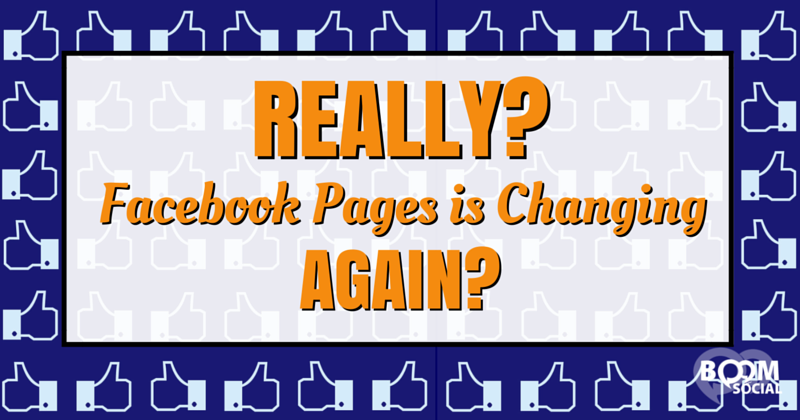
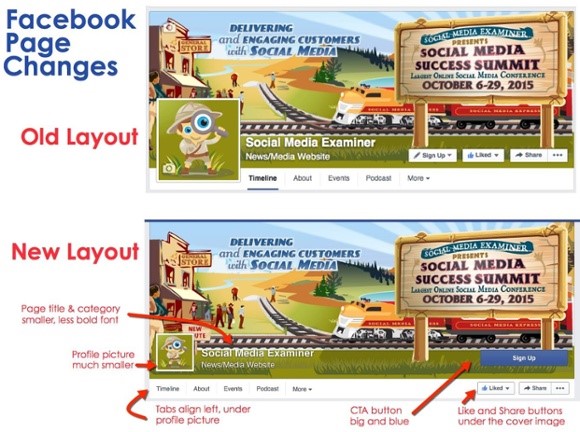

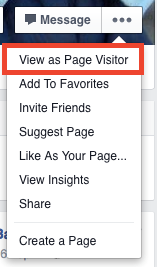
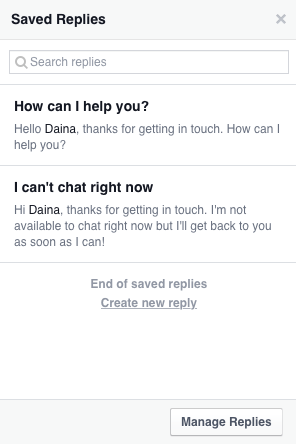




Thanks for the update Kim. On my business page I have the “view as a visitor” option, but no header changes on the screen. I like the changes previewed here. Again, not sure on the responsiveness icon…
All changes roll out incrementally with Facebook. Not sure when all will have them.
I have a question about the posts. When I make a post on my business page, it now goes to the left hand side instead of big and up front & center. I don’t like that.
You are posting as your personal profile instead of your page. Just need use your page instead of your personal profile.
Like all of Facebook’s changes, they are rolled out incrementally. I don’t have the changes yet either :-(.
I agree, Vatsala…many of Facebook’s changes make me want to groan but this one…yep, I’ll take it 🙂
I agree, Felicity!
I agree Felicity. Also, I check out your blog post, “10 things never to post on your Facebook Business Page”. I didn’t realize that “Like and share posts” are against their guidelines. Good to know. Thanks.
I think I am going to like this change 🙂
I agree, Ty! This is one change I can live with! Even embrace 🙂
They will roll out incrementally, as do almost all Facebook changes.
No everyone has the changes yet. Facebook rolls changes out in stages.
Yep, they roll things out gradually 🙂
Thanks Pat!
Not many, honestly.
A bit excessive in my opinion!
Totally agree, Tammy! Personally, I think that is quite ridiculous 🙂
Any time Facebook changes things, there are hiccups for sure.
All changes roll out incrementally with Facebook 🙂
Good. I will be watching out. Thanks, Kim
All changes roll out incrementally with Facebook 🙂
Have you edited your button yet? It only changes color once you edit.
All changes roll out incrementally with Facebook 🙂
Haha! The title made me smile. 🙂 What I like about the new changes in Facebook pages is that the CTA is larger! We all want to hook the readers, so the CTA can play a key role in doing that.
Great article !! And yes Facebook did bring quite some changes and its still on the roll which is interesting to see definitely 🙂 but yes it does create quite a bit of overwhelm for several users