Thinking of creating an online course, but not sure which is the best learning course platform to use?
This is a big decision, and it’s one you’ll probably want to make BEFORE you start creating your course.
But, Google “online learning software” and you may quickly become overwhelmed!
There are tons of amazing, user-friendly options out there, and there is no one right or wrong option…just ones that are best for YOUR situation.Click To TweetThere are tons of amazing, user-friendly options out there, and there is no one right or wrong option…just ones that are best for YOUR situation.
This post will help you figure out your options for hosting your online course…so you can get your course up and running ASAP!
3 Options for Hosting Your Online Course
There are a ton of different companies that offer online course software (otherwise known as learning management systems, or LMS’s).
Some of the most common ones you may have heard of are Udemy, Kajabi and Thinkific.
Regardless, they fall into three main categories: course marketplaces, hosted courses or self-hosted courses .
I’ll describe each one in detail below.
1. A Course Marketplace
This is one of the easiest ways to get your course up and running fast, with little to no “techy” skills. With a course marketplace, you basically sign up and immediately start creating the content for your course. The main disadvantage is that you’ll need to pay a percentage of your earnings as transaction fees to the company. You also won’t be able to host your course on your own website…meaning you’ll have less control over your site design and format, and your course will actually be hosted on the marketplace domain (e.g., www.udemy.com/yourcourse). Some popular examples of course marketplaces are Udemy and Skillshare.
2. A Hosted Course
This is another easy way to create a course quickly and easily. In fact, in terms of usability, this option is pretty much just like using a course marketplace. The main difference is that you have the option of paying a one-time or monthly fee, rather than paying a cut of your profits. A major disadvantage is that your course won’t get any promotion on the platform itself. While you won’t be hosting your course on your own site, you can redirect visitors to a custom site URL (e.g.,www.yourcourse.com). Some popular examples of hosted course platforms are Kajabi, Thinkific and Zippy Courses.
3. A Self-Hosted Course
If you want maximum flexibility and customizability and aren’t afraid to get your hands dirty, a self-hosted option may be the right move for you (e.g., www.yourcourse.com or www.yoursite.com/yourcourse). While it takes a lot more work to set up and manage, the main advantage is that beyond the initial – usually one-time cost – of the software or setup, you don’t pay a cut of your profits or any transaction fees (besides what your payment processor charges). While you can hire a developer to design and set up your course site for you, a better option is simply to use a WordPress LMS plugin. Some popular examples are LearnDash and AccessAlly.
7 Best Online Course Platforms
Once you’ve decided which type of learning management system you want to use, you can figure out which specific company/platform you want to go with.
For the rest of this post, I’ll go over the best platforms for each type of LMS (marketplace, hosted or self-hosted), and discuss the pros and cons of each.
Best Course Marketplaces
Udemy
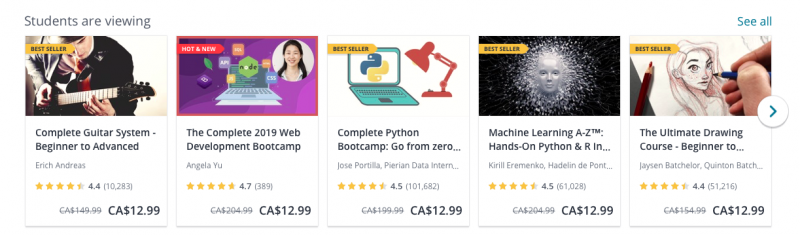
If you’re looking to get your online course up and running NOW, Udemy is one of the best options. You can literally sign up and start offering courses within a few hours, all without paying a single penny.
Udemy also provides a ton of free training to new course creators, so you can learn virtually every aspect of creating and marketing a course.
Pros: Requires no techy skills, super user-friendly, free to sign up, you only pay when your course sells, you keep 97% of the revenue for sales where you bring in the student (like through your website), built-in promotion on the biggest online course marketplace, ability to use Udemy’s Marketplace Insights to find course topics that are in demand.
Cons: Your course is hosted on Udemy rather than on your own site (e.g., www.udemy.com/your-course), low average course revenue (courses typically sell for $12.99), Udemy gets between 25-50% of general course sales.
Skillshare
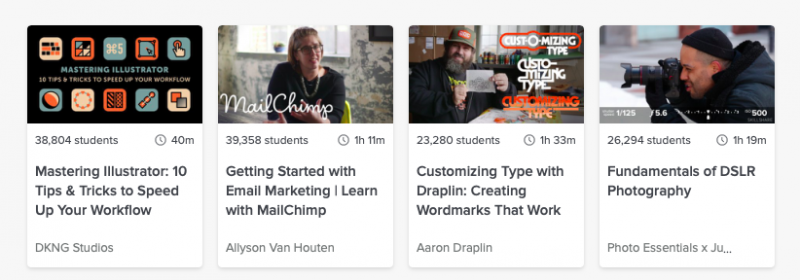
Skillshare is very similar to Udemy in that you can get your course up and running in no time at all. It’s quite user-friendly, and it’s completely free to sign up as an instructor.
While Skillshare doesn’t have quite the reach of Udemy, you’re still likely to get quite a bit of reach…especially if your course gets picked up as a “trending” course.
The downside to Skillshare is their revenue model. Users pay a monthly subscription fee, and then you get paid $10 for each student who signs up for a premium subscription, as well as a small amount (somewhere around $.50) per minute watched in your class.
Pros: Requires no techy skills, user-friendly, free to sign up, built-in promotion, offers free 30-day course-building challenge to get you up and running.
Cons: Revenue model means you need a lot of students to make decent money; also means you don’t actually get to determine how much you charge for your course(s). Your course is hosted on Skillshare.com rather than on your own site (www.skillshare.com/your-course).
Best Hosted Course Platforms
Kajabi
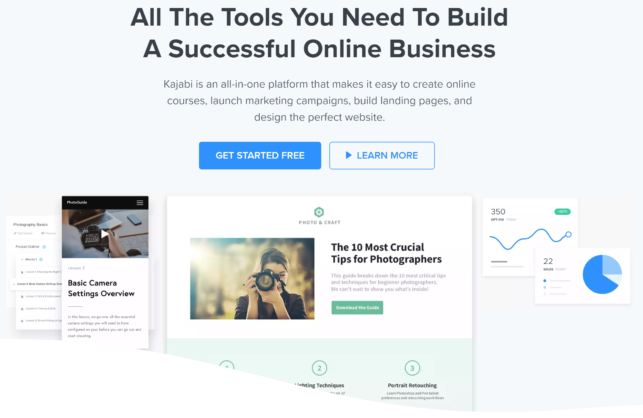
Kajabi is a great option if you want to create an amazing-looking course quickly and easily, but don’t want to go through a marketplace like Udemy. Probably the biggest advantage of going this route is that you can set your pricing to whatever you want, and you have the ultimate control of your site (for instance, you decide what your return policy is, whether you want to offer a sale or promotion, etc.).
Pros: Tons of gorgeous templates to choose from, user-friendly, option to pay a set monthly fee instead of a percentage of profits, you retain 100% control and ownership of your course.
Cons: Monthly fee can be steep if you’re just starting out ($149/month for the basic plan for 3 products with no transaction fees), you’ll have to do all your own marketing and promotion.
Thinkific
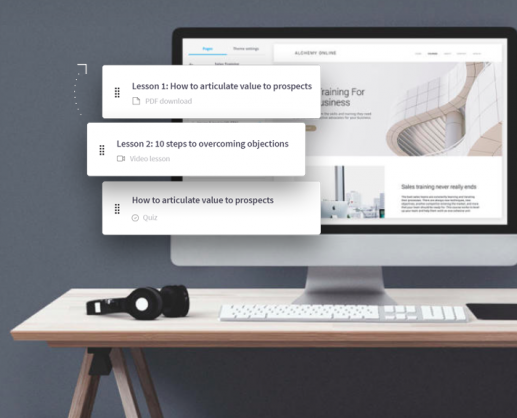
Thinkific is quite similar to other hosted course platforms, with one main advantage: Thinkific offers a free option that lets you test drive the platform before you buy. It’s also fairly similar in terms of usability and monthly cost (apart from the free option). In terms of features, I would say Thinkific has the competition beat – so be sure to check out the full feature list of each before you commit. If you want to get your site up and running quickly and don’t want to deal with the technical aspects of managing a course site, Thinkific is great!
Pros: State-of-the-art course builder tool, free option, ability to create a membership site (YES!), ability to create an affiliate program, ability to host your course videos right on the Thinkific platform. Plus, you can grab 1 month for free here.
Cons: To take advantage of all the features mentioned above (and many more), you’re looking at $99/month which may be a lot for some business owners.
Zippy Courses
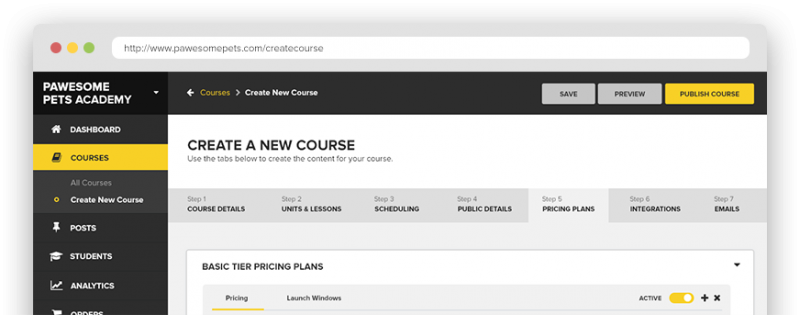
If you’re planning to create multiple online courses, Zippy Courses may be the way to go. Zippy is an all-in-one course creator that allows you to create unlimited courses, with unlimited sales pages and have unlimited students…and they don’t take a cut of your profits. Zippy also allows you to set different tiers for your course: for instance, offering a regular and premium tier.
Pros: Set monthly fee with no additional costs, web hosting included, 7-day $1 trial so you can try it out before you buy, all-in-one platform that specializes in helping you create AND market your course.
Cons: Monthly fee may be high when starting out (Starts at $99/month), you do all your own marketing and promotion.
Best Self-Hosted Options
LearnDash
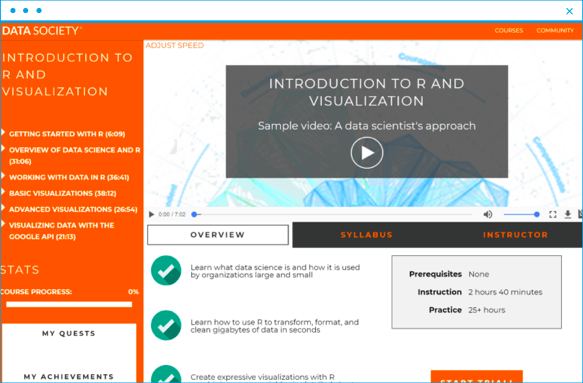
If you have a WordPress site, a plugin like LearnDash may be the right choice for you. It comes with all the features and benefits you’d expect from online course software, PLUS you host your course right on your own site (www.yoursite.com/yourcourse). This means you have total control and total flexibility over how you run your course. Of course, this also means that if you run into technical difficulties, the buck stops with YOU!
Pros: Pay a low one-time fee (ranging from $100-$185) rather than a monthly fee, don’t have to pay a cut of your profits, create unlimited courses with one plugin, integrates with your existing WordPress theme.
Cons: You need to have a WordPress site to use the plugin, need to pay each year if you want support and updates, you’re responsible for all technical elements of your course and site.
AccessAlly
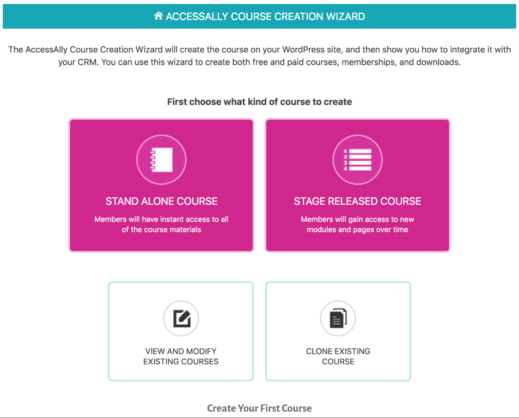
This WordPress plugin is a little different than other learning management systems because it is also designed to work as a membership site solution. It far exceeds any others I have found…and it’s the one I personally use on my site. The beautiful thing about AccessAlly is that with one tool, you can do payments, course creation, have complex integrations, do member management, along with some pretty amazing automations. Another cool feature is that it allows you to do quizzes – pretty cool, right?
Pros: The ability to host it on your own domain, have total control and ownership of course, no additional plug-ins required, built-in payment processor integrates with your CRM and Stripe right out of the box.
Cons: To be honest, we haven’t found any. If we do, we will let you know. Like LearnDash, you do need to have a WordPress site to use the plugin, and of course, you’re responsible for all technical elements of your course and site.
Final Thoughts
I’ve given you a lot to think about!
But, remember that there is no one “right” option…there’s only the right option for YOU.
Carefully consider how involved you want to be in the design and management of your course site, and how quickly you want to get it up and running. It’s also imperative that you consider the long-term costs associated with each option!
Creating an online course is a great way to create passive income for you and your business. If you are interested in other ways to stop trading your time for money, check out Passive Income: The Ultimate Guide on How to Stop Trading Your Time For Money To Enjoy More Freedom and Love Your Business Again.
So, what’s it going to be? Which online learning platform is right for you? Share below!
About Author
Kim Garst
Kim Garst is a renowned marketing strategist and speaker who is trailblazing the use of artificial intelligence in digital marketing. With over 30 years of experience as an online entrepreneur, Kim helps entrepreneurs grow their business and authority online by using AI technology. She is leading the way with proven AI frameworks that help entrepreneurs build authority in their space.
She is keynote speaker and an international best-selling author of Will The Real You Please Stand Up, Show Up, Be Authentic and Prosper in Social Media.
Named by Forbes as a Top 10 Social Media Power Influencer, Kim is well-known for her skill to simplify complex technology and make the use of AI understandable for business growth. Her relatable, actionable advice helps guide new entrepreneurs to harness the power of AI to succeed in digital marketing. Kim is leading the way in combining human and technological skills to create a new model for AI-powered marketing.








Wow! I am very surprised you haven’t mentioned Teachable one of the leading players in the market place and chocked full of resources.
I also like Mighty Networks to build courses and communities.
Very Nice Article. Enjoyed reading It, really Impress me. The words were very good. Thanks for sharing these tips.
Thanks for such valuable tips. These platforms provide the best online training courses at a very affordable price. Udemy is my favourite online learning platform.
Hi Auther!
Nice Article, To learn Online French language, come to our website.
Regards:
French Immersion Course
Thanks for sharing these insights, what will be the best choice will depend on the individual situation. An instructor with no marketing skills (unwilling to engage in marketing activities) will find Udemy or Skillshare attractive, but information marketers looking for a place to host their courses will prefer Kajabi or Thinkific
I think kajabi is better than others . Because it have more features of designing the website.
Highly appreciated. keep posting such a nice and informative thoughts.
Thanks a lot for sharing this info, Expecting more informative content.
Stay tuned for weekly posts.
Excellent comparison between features, skillsets, and investment.