Often, the automatic association with the word brand is expensive logo.
However, in today's digital world that assumption is truly a thing of the past. It is easier than ever to have a high quality branding image made for very little cost. But, more than that, in today's world, an Entrepreneur's greatest asset is a picture of their smiling face.
Check out these 11 ways to improve your brand's presence on Facebook. Here you will learn how to better connect with your audience and how to overcome your fear of appearing "too promotional."
1. Set Goals – Just as your have overall business goals and social media goals, set branding goals. Remember it takes roughly 7 views before a prospect will truly remember your brand, decide to like your brand and begin interacting. Therefore it is important that you set goals with how frequently you are posting and sharing tips from the mission and vision of your brand.
2. Beyond the Image – Do NOT hide behind the high quality branding image you had made. Or, worse yet, delay branding because your image is not perfect. Your brand is MORE than the image alone. Your brand is YOU, who you are, what you do and how you engage with followers. If you are absent because your waiting for the perfect moment, your fans too, will remain absent! Branding is important but people are not doing business with your logo, they are doing business with you!
3. Make Adjustments – Whatever picture you upload for your Fan page profile image, keep in mind that only 125 x 125 pixel's of it will show up. Thus, be sure to edit and adjust the image so that the whole picture shows up in the box. If your picture is too big or too long, have a solid color border added to the picture. Then re-upload it and again adjust.
If followers can't see your branding image in the profile picture frame because it is too small or too big, then what's the point of having a brand image at all? Follow through and make the adjustments you need.
4. Clear Cover Image – Your Fan Page cover image needs to be clear, straightforward and inviting. If it is too busy or too wordy, visitors will feel overwhelmed and leave.
It is also a good idea to occasionally switch up your cover image. This is something you can include in your branding goals planning from step one. For example, you can slightly vary your cover image based on the seasons or holidays or business events. Making this occasional change is a fun way to prompt visitors to come back and see what you're doing. I do a lot of daily themes to spark engagement and keep people coming back. For example, I have a Facebook Fan Networking Party almost every Friday. People love this!
IMPORTANT NOTE: Whatever cover image changes you make, be sure to keep the color scheme and font style the same. You don't want a drastic departure from the look and feel you've taken time to brand.
5. Relevant App Images
Clear, engaging app images are super important. Once you get a fan onto your Fan page you want to keep them on your page as long as possible. The average Facebook user spends 20minutes on Facebook per visit. Thus, you want to capture as much of that time as possible. You want them to have fun getting "lost" on your fan page.
To upload your own clear, engaging app images, check out the picture sequence below.
Step 1
Step 2
Step 3
6. A STAR Video – With the Fan page layout, you can tag a Fan page post to the top of your Fan page for up to 7 days at a time. One great way to utilize this feature is to create a welcome video. Start the video by asking a relevant question to your niche. For example, in the social media niche I might ask, "Do you want to improve your fan to customer conversion?" Then, I would assure them that they are in the right place. Lastly, I would close by sharing the my mission and what next step they should take to start to answer my intro question. You want to keep this kind of video to less than 90 seconds.
7. Hooking Up Your ‘About’ Content – What does the "about" section say on your Fan Page? Does it hook fans up with your website? If not, it's time for an update. Edit your about page section and be sure that you list your website URL. This makes it a clickable link for everyone to see at all times.
8. Know Your Audience! – With the new Fan page layout, you now have an Admin panel…USE IT! Especially the section called "Insights". Click through to learn a bit more about. There is a ton of great info provided there that will really help you see what posts are getting the most engagement and going viral organically. You can also check to see if you are truly reaching your target audience.
Then, make adjustments to your posts and, if need be, make changes to the look and feel of your page so that you start attracting the correct prospects.
9. Don't Be Coy! – Any time you post on your Fan page include a CLEAR call to action. For example, explicitly say, "'Like' below if…" or "'Comment' below and share your…."
10. Ask Questions – According to Buddy Media Data Report Statistical Review, asking questions as Facebook posts will improve your engagement.
In their article, words such as "where," "when," "would" and "should," have proven to increase engagement by 15%. This is a great way to build brand awareness because you can ask mission and vision related questions.
For the full article, click here: http://forms.buddymedia.com/rs/buddymedia/images/review-strategies-for-effective-facebook-wall-posts.pdf
11. R-E-S-P-O-N-D – You show your fans respect by responding. Very few branded companies on twitter take the time to respond to the engagement their fans provide. You can quickly and easily out-perform your competitors by simply responding to their comments and thanking them for their likes!
How will YOU be taking your brand to the next level on Facebook?
Please comment and share below.
About Author
Kim Garst
Kim Garst is a renowned marketing strategist and speaker who is trailblazing the use of artificial intelligence in digital marketing. With over 30 years of experience as an online entrepreneur, Kim helps entrepreneurs grow their business and authority online by using AI technology. She is leading the way with proven AI frameworks that help entrepreneurs build authority in their space.
She is keynote speaker and an international best-selling author of Will The Real You Please Stand Up, Show Up, Be Authentic and Prosper in Social Media.
Named by Forbes as a Top 10 Social Media Power Influencer, Kim is well-known for her skill to simplify complex technology and make the use of AI understandable for business growth. Her relatable, actionable advice helps guide new entrepreneurs to harness the power of AI to succeed in digital marketing. Kim is leading the way in combining human and technological skills to create a new model for AI-powered marketing.



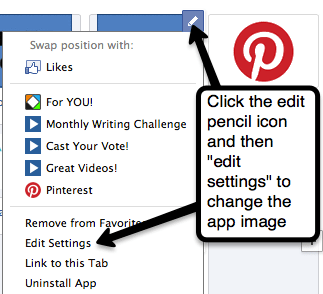
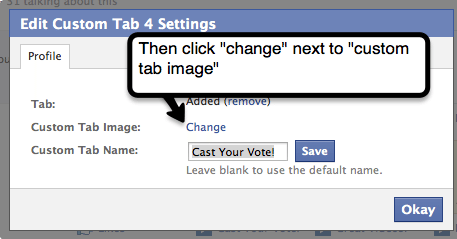
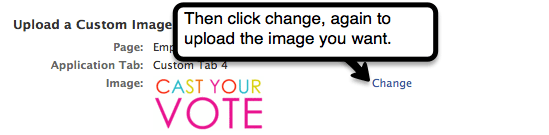

10 thoughts on “11 Ways to Improve your Brand Presence on Facebook”
I know what my next step is: have my site branded by you. I like the professional look and I know I will be overly excited about it!
Thank you Kim for these detailed steps to take to increase engagement on my Fan Page. I'll be making a welcome video within the next 30 days to add to my page.
Can’t wait to see it, Carla!
Great 11 points I can improve on. Thanks Kim. Always helpful.
Thanks for stopping in, Carol! Hope these tips help.
Thanks Mandy!
Glad they were helpful, Denny!
Ok…I need work on my app graphics…I keep putting this off…Thanks for the remider and push!
Very detailed and clear Kim! These are some great points to work on! =)
Garnet,
Thank you for letting us know that this is a subject you want to hear more about, just keep watching… _ Boom Care Squad – Aida