Have you heard about the Clubhouse app yet?
It’s a new social networking app, and it’s absolutely EXPLODING right now.
As of December 2020, the app had around 600K members. This may not seem like a lot compared to Facebook’s 2.7 billion active users, but given the app was only created in mid-2020, I think this is pretty impressive!
If you’re curious what the Clubhouse app is all about, this post is for you.
Whether you’re eagerly waiting to get a Clubhouse invite, or are already using (and loving!) the app, this post will help you make the most of the platform.
What is the Clubhouse App?
The Clubhouse app lets you chat with other users, live, using your voice.
There are no text or video elements, which makes the app feel almost like a real-time podcast; but one where you can actually engage in a back and forth conversation with other members.
Also unlike podcasts, Clubhouse conversations aren’t scripted and aren’t recorded – meaning if you miss an important conversation, you’re out of luck!
Also unlike podcasts, Clubhouse conversations aren’t scripted and aren’t recorded – meaning if you miss an important conversation, you’re out of luck!Click To TweetOne of the reasons there’s so much buzz around the Clubhouse app is because of the celebrities who are using it: Kevin Hart, Kanye West, Tiffany Haddish and Oprah, to name just a few.
Imagine being able to talk, almost “face to face” not only with celebrities, but with leaders in your field, with politicians, and with millionaires who are just there to help others (yes…there really is a room for this!).
It’s easy to see why there’s so much hype about the app!
Excited to jump in and start using the Clubhouse app?
Two Important Things You Need to Know:
- The Clubhouse app initially was only available for Apple mobile devices – meaning your iPhone, iPad, or iPod Touch. But good news to Android users – it's made globally available on May 21, 2021.
- The clubhouse app is currently invite-only. Can’t wait to get started? Here’s how to get a Clubhouse app invite
To download now, click here to go directly to the Clubhouse app on the Apple App Store or Google Play Store.
To visit the official Clubhouse app website, click here.
How Does the Clubhouse App Work?
When you first open the Clubhouse app, it can be a little confusing.
You’ll enter in through the Clubhouse Hallway, which is the Clubhouse equivalent of your main home feed.
Here’s what you’ll see in the Hallway:
Here’s a brief rundown on each of these main sections.
- At the top, you’ll have access to the (from left to right): search function, available invites (more on this in a bit), upcoming event list, activity/notifications, and your bio.
- Next, you’ll see a list of upcoming Clubhouse “rooms” that may be of interest to you, or that are being held by clubs you’re part of. I’ll go into more detail about rooms and clubs below.
- This is where you’ll see the rooms that are currently active. You’ll also see a list of the speakers who are active in that room. I’ll explain this more below as well.
- Finally, you can click on the button at the bottom of the screen to start your own room. You can also click on the dots to the right to see which of your connections are currently available to chat.
What are Clubhouse App Rooms?
Probably the most important thing to know is that all conversations on the app happen in rooms.
Each room is distinctly split up into three main sections. From top to bottom, they are:
The Stage
While it isn’t labelled as such, the top section is the stage. This is where you’ll find the speakers and organizers of the room – known as moderators.
Speakers can mute themselves to allow others to speak. There are often multiple speakers in each room – I’ve seen as many as 20-30 speakers on “stage” at one time!
Followed by the Speakers
These are people who are in the room and who – you guessed it – are followed by the speakers!
These “VIPs” are also in the room, and it’s fun to click on these profiles while you listen. It’s a great way to find new people to follow.
Others in the Room
This is everyone else. This section is sometimes referred to as “listeners”. You can also think of this area as the rest of the audience.
When you enter a room, you’re automatically a listener and are on mute. If you have a question for the speaker(s), you can raise your hand (icon located at the bottom right of your screen). If the moderator picks you, you get the stage!
One important thing to know is that you’ll probably want to “refresh” the room every once in a while. To do this, pull down the screen to load any new content (for instance, if someone has joined or left the room). This is known as “Pull to refresh” or PTR.
What are the Different Types of Rooms in the Clubhouse App?
By default, rooms are public and available to everyone on the app (these are simply called “Open” rooms).
However, there may be times you want to create smaller, more intimate or more targeted rooms.
Clubhouse offers 3 other types of rooms you can choose from:
Social rooms: Want to hang out only with people you know? Social rooms let you talk only with people you follow.
Closed rooms: If you want to talk only with specific people, create a closed (aka private) room. You then have the option to ping people to invite them to the room.
Welcome rooms: By default, these are private rooms. They’re meant as new member orientation spaces.
What are Clubhouse App Clubs?
Clubs are an integral part of the app.
Think of these as the Clubhouse equivalent of Facebook groups.
When you start a club, you can decide whether you want to host private rooms – available only to club members – or public rooms (or a combination of both).
Unfortunately, you’ll have to prove yourself as an active, engaged Clubhouse member first: Clubhouse requires you to host three regularly-scheduled rooms before you can start your own club.
Once you’ve done this, you can request to start your club here.
Please note: Clubhouse currently only allows each member to create one club.
There are 3 types of users in a club, as follows:
Founder/Admin: Admins have the ability to add and remove members, and to change the rules and club description. They can also schedule both private and public rooms within the club. Admins can also access a secret invite link which will let them invite people to Clubhouse directly through their club.
Member: Members can open their own private room, and can view other private rooms within the club. They can also nominate other clubhouse members be added to the club.
Follower: Followers can see public rooms created by the group admin. They can’t see private rooms, and can’t create their own rooms within the club.
Wondering how to find Clubhouse clubs you can be part of?
Unfortunately, there is currently no Clubhouse club directory. However, you can find out which clubs members are part of by clicking on their profile.
Scroll down to the bottom of their profile, and you should see a “Member of” section that contains a list of all the clubs they’re part of.
How do I Get an Invite to Clubhouse?
If this is what you’ve been wondering, you’re definitely not alone!
A big part of the intrigue and excitement surrounding Clubhouse has come from the fact that it’s still invite-only.
While you can download the app from the app store and reserve your username (YASSS!!!), unfortunately, this doesn’t mean you’re actually “in”.
There are currently three ways you can get a Clubhouse invite:
1) Wait until Clubhouse moves out of private beta and lets everyone in
2) Get a friend to send you the ever-coveted Clubhouse invite, or
3) Through a secret “side door” process I’ll explain below.
When a friend sends you a Clubhouse app invite, you’ll get a text that looks like this:
After trying (unsuccessfully) to contain your excitement over finally getting an invite, simply click on the Clubhouse invite link to complete the process.
If you’re already registered…great. The app will recognize you, assuming you’re using the phone number you got the invite to.
Otherwise, you can register now (including reserving your username); again, just click the Clubhouse invite link, and make sure you’re registering with the same phone number…as this is how Clubhouse recognizes you.
I also promised you the side door process for getting an invite. Here’s how it works: When you download the app and register your username, your friends who are currently using the app may receive a notification that you’ve just registered*.
In this case, they are able to “wave” you in without using one of their allotted invites.
*Keep in mind your friends must have you in their iPhone contacts in order for this to work.
I know some people have been searching for Clubhouse invite codes online – unfortunately, you won’t have any luck using this strategy.
Personalized Clubhouse invite links are currently the only way to gain access.
I know some people have also tried to get a Clubhouse app invite via Reddit. I also don’t recommend this as a way to snag a Clubhouse invite. A whole little industry has sprung up where people are buying and selling Clubhouse app invites on Reddit…and while I can’t find anything in the Clubhouse TOS about this, people are definitely getting scammed using this strategy!
How do I Get More Clubhouse App Invites?
Once you’re in, you’re probably going to be eager to invite all your friends to join the app.
Unfortunately, each member only gets one invite upon joining.
However, as you participate more on the app, you get rewarded with more invites. Make sure you’re starting rooms, participating in conversations, and inviting people (when you can).
As you do this, Clubhouse will send you more invites over time.
How do I Set Up My Clubhouse App Profile?
As with any social networking app, optimizing your profile is so important.
In fact, I would argue that it’s even MORE important on the Clubhouse app, as people regularly scan through profiles of those participating in the same rooms as them.
Another reason it’s so important is that Clubhouse allows you to link to your Twitter and Instagram profiles….and these are the ONLY live links on your profile.
So if you want people to take the next step to follow you or connect with you, linking to Twitter and Insta is imperative!
Here’s how to link to Twitter and Instagram in your Clubhouse bio: Go to your bio (just click on your profile pic on the top right of the screen), and click on the “Add Twitter” and “Add Instagram” links.
Clubhouse will then ask permission to access your account, and will then ask you to login.
And that’s it!
Your profile will now contain live links to your Twitter and Instagram accounts.
As for the rest of your bio, your Clubhouse bio optimization best practices are pretty much the same as on other platforms:
- Make sure you include relevant keywords in your bio so other members can find you.
- Use a high-quality, close-up headshot for your bio pic. This is especially important on Clubhouse as it’s generally being viewed on small screens.
- Include a description of who you help, and how you can help them.
At least for now, formatting isn’t available within the app. However, you can create a draft of your bio in the iPhone notes app and then just copy and paste it (emojis and all!).
How do I Change My Clubhouse Username?
I’ve got good news and bad news for you.
The good news is that you’re not stuck with your username if you decide you want to change it.
The bad news is you can only change your Clubhouse username ONCE.
To change your username, simply click on your username from within your Clubhouse profile.
The screen above will pop up, allowing you to now choose a new username.
How do I Create My Own Clubhouse App Event?
Once you’ve been on the Clubhouse app for a little while, you may feel ready to plan and host your own event.
To do this, click on the calendar icon (known as the “Bulletin”) at the top middle of your screen, and then hit the plus button at the top right.
You can now name your event, choose the date and time, add co-hosts or guests, and add an event description.
If you want to invite other users to your event, simply click on your event, and choose how you want to invite people:
- Clicking on “Share” gives you a link you can send out
- Clicking on “Tweet” prepares an invite you can send in Twitter
- “Copy link” copies the link to your clipboard.
Keep in mind that hosting three rooms/events is necessary to get your own Clubhouse club. So if you know you’re going to want to start a club, the best time to start holding events is NOW!
Can I Direct Message (DM) Someone on Clubhouse?
Unfortunately, there is currently no way to private message/direct message other Clubhouse users.
If you’d like to connect with other members, there are two ways you can do it.
- Go to their Clubhouse bio and click on their Twitter or Instagram link. Send them a DM through one of these platforms (be sure to mention you found them via Clubhouse!)
- Create a private room and invite them to join you for a 1-on-1 conversation. I probably wouldn’t recommend doing this however, unless you already have an established relationship with the person!
Final Thoughts
I trust this post has demystified the Clubhouse app for you.
Have you already joined the Clubhouse app? What do you think of it? Let me know in the comments below
About Author
Kim Garst
Kim Garst is a renowned marketing strategist and speaker who is trailblazing the use of artificial intelligence in digital marketing. With over 30 years of experience as an online entrepreneur, Kim helps entrepreneurs grow their business and authority online by using AI technology. She is leading the way with proven AI frameworks that help entrepreneurs build authority in their space.
She is keynote speaker and an international best-selling author of Will The Real You Please Stand Up, Show Up, Be Authentic and Prosper in Social Media.
Named by Forbes as a Top 10 Social Media Power Influencer, Kim is well-known for her skill to simplify complex technology and make the use of AI understandable for business growth. Her relatable, actionable advice helps guide new entrepreneurs to harness the power of AI to succeed in digital marketing. Kim is leading the way in combining human and technological skills to create a new model for AI-powered marketing.




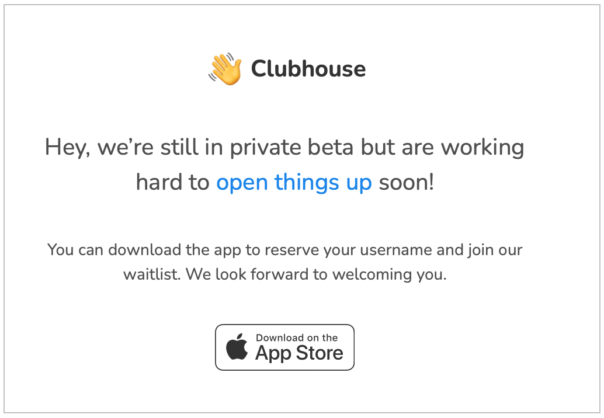

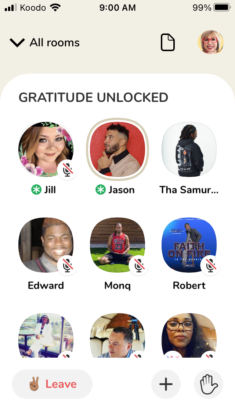
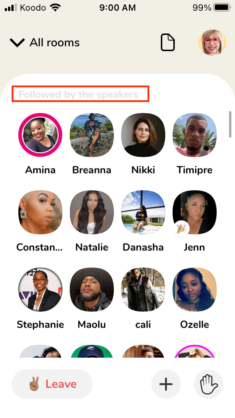
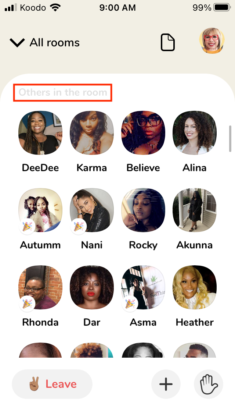

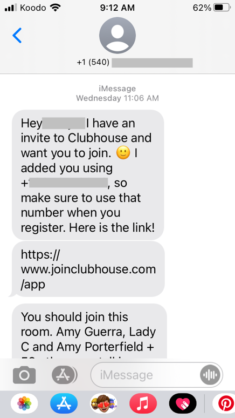

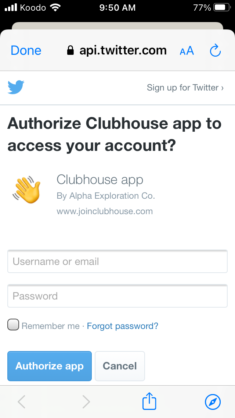
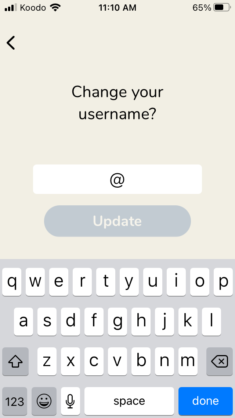
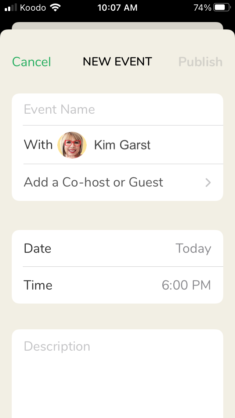




Clubhouse App is fun and amazing. Yeh! I already join it thanks
Clubhouse App is fun and amazing. Yeh! I already join it thanks
Is this only on Apple Apps?
Hi Joy. Yes. As of the moment, it’s only available for Apple mobile devices.
Clubhouse App is fun and amazing. Yeh! I already join it thanks
very good thanks
Thanks for turning on the lights for me to find my way around this fabulous fun networking hub.
Wow, So Nice App Thanks you
Thanks for turning on the lights for me Wow, So Nice App Thanks you
hey,
After reading this content and knowing about this app I wondered and thinked that I have reached very late I should know it before. It’s amazing thanks for such kind of valuable article.
muito bom
You’re welcome, Divina!
Nice one. very informative article. thank you for sharing this article with us
Thank you for the comprehensive guide. I’m so excited! The app seems to be a perfect fit for me.
Yaasss. Excited for ya!
I have the account created, just waiting for an invite. It appears that none of my friends are members yet. Thanks for the great post, you’re the best.
That’s great, Aaron. Always a pleasure.
A great piece that sheds much needed light on emerging technology like the clubhouse like mobile app development and its impact on business as there are many new details you posted here. Sometimes it is not so easy to build a Top social media mobile app like clubhouse without custom knowledge; here you need proper development skills and experience. However, the details you mention here would be very much helpful for the beginner.
It seems like I belong to quite a few clubs, which I think may have to do with the person who invited me, but I’m not sure. I’m not even sure how to figure out which clubs are going to text me to let me know that they’re open at the time
I have had my doubts about this app, your article answered and cleared all my questions all at once. Am joining right away
That’s good to know, Audriel.
Great article. I am new to CH, good thing there is an Android App now.
How do I add “followed by” to my profile?
Hi Kimberly,
The “Followed by the Speakers” is a section in a Room. It’s a list of people that are followed by the speakers and it’s automatically populated in the app.
Oh ok, thank you . I couldn’t see it but I guess others can.