
While the original switch was announced back in March, as of June 4 Facebook has made the new format available to all Facebook page owners. And all pages – those who want to and those who don’t – will automatically be updated by the end of June.
There is no doubt that the new layout is more streamlined and more consistent with the design of Newsfeed. It also provides far easier access to admin tools and notifications, meaning less time switching back and forth between your Page and Insights.
Following is an overview of what the new Page layout will consist of, and how and where you can access all your usual admin info.
1. Your Page posts will now be bigger and in the right-hand column.
Previously, Page posts were laid out horizontally across the page; however with the new format, all your posts will be kept in one, long, neat column down the right-hand side of your page. This makes it far easier for you and your fans to look through posts to see which ones are most popular and relevant.
An added bonus is that your posts now have more room to spread out…they will appear more prominently at 511 px in width (as compared to 403 px previously).
Again, this shift makes your Page layout far more congruent with the design of newsfeed: keeping all your important content in a single column, making it easier to scan and read.
2. All your business and Page info will now be in the left-hand column.
In the old Page layout, information like ‘Recent Posts by Others’ and ‘Likes’ were featured in the right-hand column above your posts. Now, however, all Page and business info will be in the left-hand column, including:
- Like
- Hours of business (for brick and mortar businesses)
- Contact info and map (for brick and mortar businesses)
- Website URL
- About section
- Apps
- Offers
- Photos
- Videos
- Posts to Page (replaces ‘Recent Posts by Others’)
- Liked by This Page(pages your Page likes)
To change the order of these sections, simply click on the pencil icon next to each section, and then click ‘Manage Section’. You can now drag and drop the sections around to fit your own needs and preferences. You can also view the full content of any section by clicking on the arrow at the top right of each category.
Note: Your apps and likes are also accessible under the ‘More’ tab at the top of your page:
3. Clicking on ‘Activity’ will give you instant access to your messages AND other notifications.
This means you can check both from the same place and for messages you can view your inbox, ‘other’ folder, archived messages and spam.
4. You can choose up to two apps to feature in your navigation bar.
Whereas previously you could choose to feature your apps in the navigation bar with nice little graphics, now you can only choose one or two to feature (and it’s text only). To feature an app here, simply click on ‘More’ and then ‘Manage Tabs’. You can now select any app.
Keep in mind that ‘Timeline’ and ‘About’ are defaults, and can’t be changed or moved. It is also important to remember that your videos and photos are considered apps as well, so if you would like to include one of those here, you can only feature one other additional app.
If you are disappointed that your beautiful, custom-made app tabs are gone, don’t fear: they are still around, just not in the navigation bar! Your custom tabs will automatically be transported to the Apps section in your left sidebar (and they remain the same size: 111×74).
5. View your admin info from anywhere on your Page.
Instead of only being able to access your Facebook analytics through Insights, you can now see a running snapshot of your data at the right-hand side of your page. Titled ‘This Week’, this section will give you access to info about your current Facebook ads, how many new likes you’ve gotten, the reach of your posts, and any unread messages and notifications you have.
You will also notice a new navigation bar at the top left of the page which will give you full access to your Page activity, Insights and settings.
6. Access all your page settings in once place.
By clicking on the ‘Settings’ tab at the top of the page, you can now view and edit all your page settings in one place. This means no more second-guessing about whether to click on ‘General’, ‘Page Info’, ‘Notifications’, ‘Page Roles’, etc. Everything you need to access can be clearly seen on the Settings page.
7. Keep an eye on similar Pages.
Have you ever wondered how your Page stacks up against other Pages in your niche or industry? The new ‘Pages to Watch’ feature lets you do just that. To add Pages, simply go to Insights, Overview, and then click ‘Add Pages’.
This will give you access to important competitive data like total Page likes, new Page likes, # of weekly posts and total engagement. This information can be extremely useful for Page owners; if you notice a steady upward trend among your competitors, you know it is time to find out what they may be doing better than you!
Keep in mind that while other admins will be notified when you add them to your list, they will NOT have access to the name of the Page that added them.
8. Milestones and highlighted posts will be less prominent.
Whereas milestones and highlighted posts used to be featured more prominently (they were much wider and therefore more visible than other posts), they are now the same size as your other posts.
9. Website URL is now a link.
You no longer have to include your website URL in the text of your page description…it’s now automatically added as a link underneath your ‘About’ section. And, it’s a real, live link!
10. Customer reviews will move to the left side of the page.
For businesses that are also ‘places’, customer ratings will be listed at the top right-hand side directly under ‘People’. Previously, a business’s star ratings were featured directly beneath the business name.
11. The Banned Users tab hides some interesting info…
Under settings, try going to the Banned Users tab. You would expect to see a list of all your banned users here, however you’ll get much more than this! You will also be able to see people and pages who like your page, your subscribers, admins, etc.
11. Some default settings may change in the switch to the new format.
Steam Feed has reported that some Page settings may be reset when switching to the new Page format. To ensure your Page is functioning the way you want it to, be sure to take a quick run through your settings to make sure they make sense!
12. Floating ‘like’ button may appear when visiting Pages you haven’t yet liked.
Although I am not seeing this feature yet, some users have reported seeing a floating white ‘Like us’ bar at the top of the pages they haven’t yet liked.
That’s right…a built-in call to action bar for your Facebook page!
Does this feature show up for you? Would love to hear from you if it does!
For more tips on using Facebook for your business, see my posts How to Use Promoted Posts on Facebook to Increase Visibility and Gain More Customers and 24 Mind Blowing Facebook Engagement Tips.
Overall, I am really pleased with this latest round of updates. The new layout makes it far easier for admins to receive a running snapshot of their analytics, and the new post layout makes scanning posts much more efficient (both for Page admins and for fans).
What are your feelings about the redesign? Love it or hate it? Share below!
About Author
Kim Garst
Kim Garst is a renowned marketing strategist and speaker who is trailblazing the use of artificial intelligence in digital marketing. With over 30 years of experience as an online entrepreneur, Kim helps entrepreneurs grow their business and authority online by using AI technology. She is leading the way with proven AI frameworks that help entrepreneurs build authority in their space.
She is keynote speaker and an international best-selling author of Will The Real You Please Stand Up, Show Up, Be Authentic and Prosper in Social Media.
Named by Forbes as a Top 10 Social Media Power Influencer, Kim is well-known for her skill to simplify complex technology and make the use of AI understandable for business growth. Her relatable, actionable advice helps guide new entrepreneurs to harness the power of AI to succeed in digital marketing. Kim is leading the way in combining human and technological skills to create a new model for AI-powered marketing.



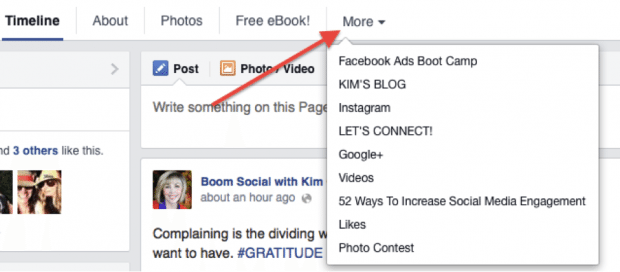
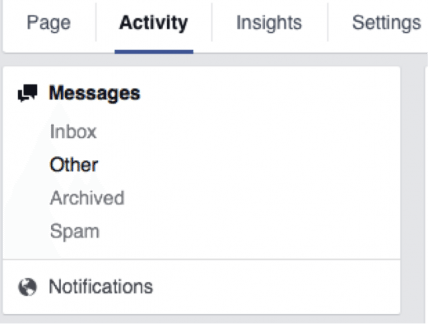

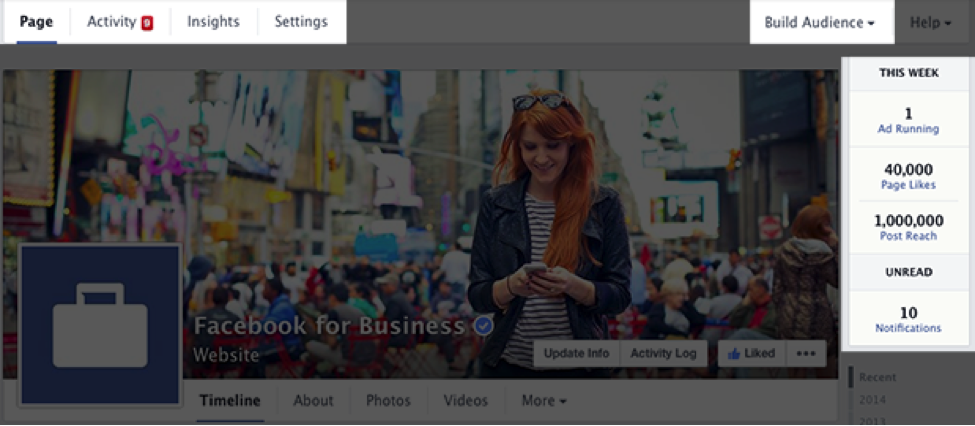
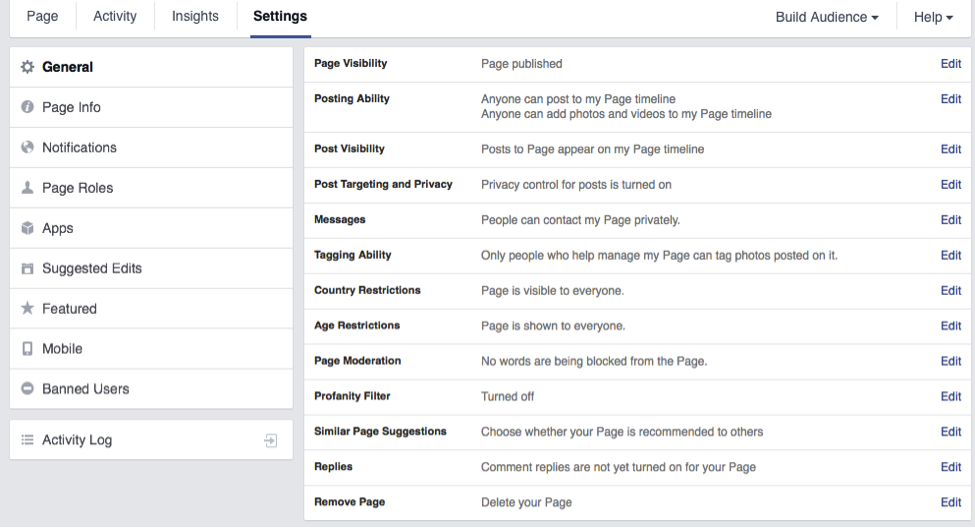
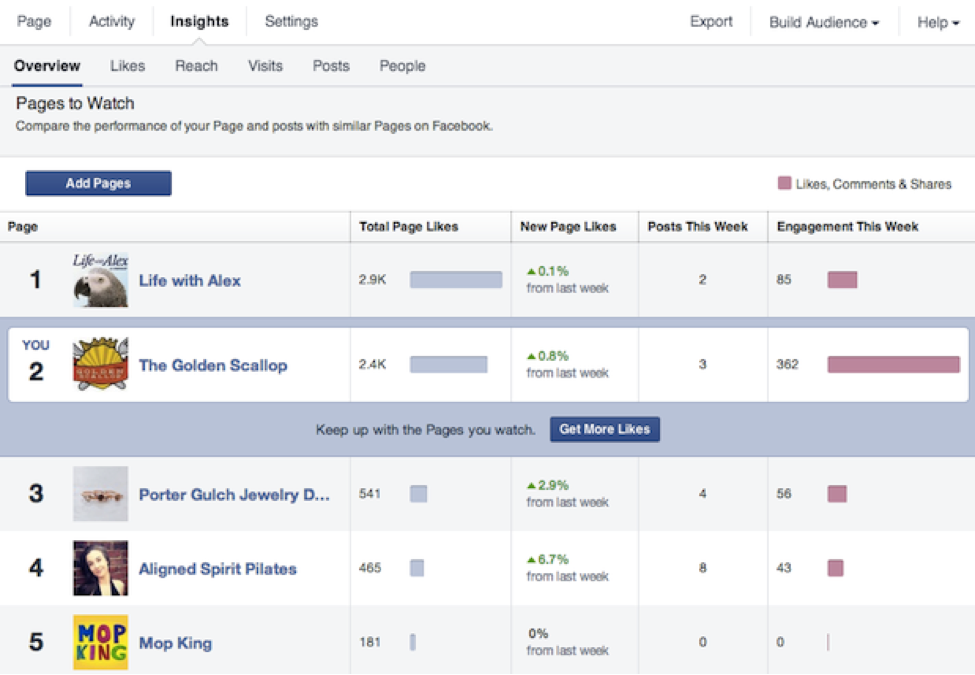
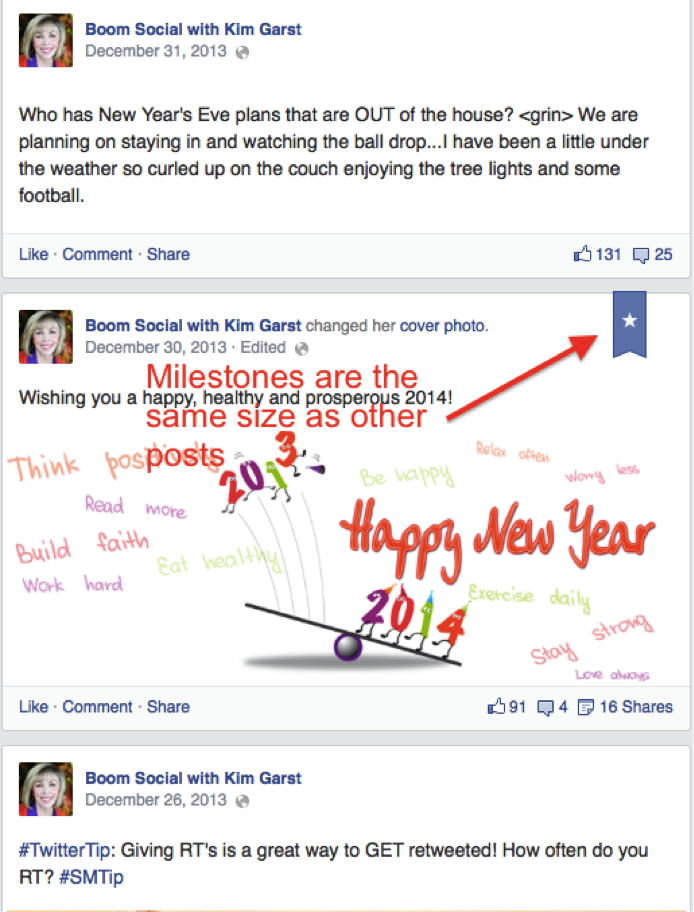

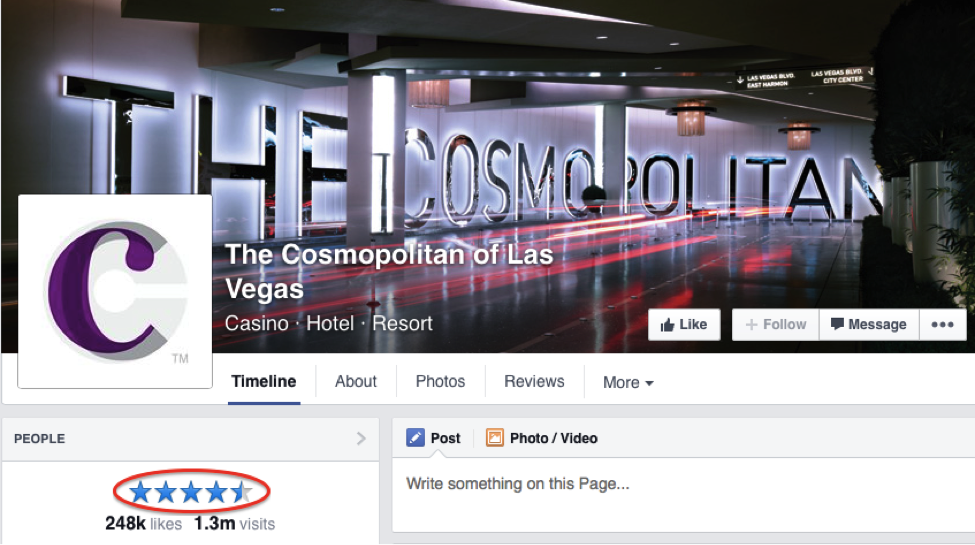
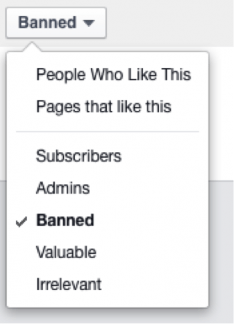




Hi Kim, I like the changes so far, whatever makes our job easier is always welcome. Thanks for the article. Best!
Truth 🙂
Kim this is the best summary I’ve seen! Awesome!
That means a lot coming from you, Nathan! Thanks!
I have experienced the floating like button. The button stays at the top of the page no matter how far you scroll down. I also notice with some pages you have to “like” them before it will let you comment or post on the wall.
Katherine,
Thank you for your comment. Facebook sure keeps us on our toes with all the changes they make, but the changes continue to improve the users experience and that ultimately that is what keeps people coming back. Surely, there are many more to come. – Boom Care Squad – Aida
Thank you Patricia for your comment, so glad you had a chance to check out the article. As you can tell, we love the changes that Facebook has made and we will keep watching to find out how the changes impact the readers and visitors that come to our site. Stay Tuned – Boom Care Squad – Aida
Latasha,
This is a great feature that encourages people to act. The floating Like Us bar gives your visitors a call to action while they are already enjoying your content, and that makes it much easier for people to make the choice to say yes!- Boom Care Squad – Aida
Mark,
Glad you had a chance to get check out the new page format. Hopefully the more you play with it, and the more of these tips that you use, the easier it will get for you. Thank you for letting us know that you enjoyed the article and we look forward to hearing more from you – Boom Care Squad – Aida
Amy,
The commenting as your page feature is a nice way to get some additional exposure for your fanpage. Please let us know if you see an increase in your traffic when you start to use it! Boom Care Squad – Aida
Thanks David.. glad you enjoyed it 😎 Boom Care Squad – Aida
I copied this verbiage directly from Facebook’s help section to support my assertion that says the same thing :-).
“Keep in mind that when you add a Page to watch, the people who manage the Page will get a notification. This notification won’t include your name or the name of your Page.”
You might not have this option yet. It’s not available to everyone as of today’s date.
It’s tough when they change things up and I think the “look” is the worst. I think we’ll get used it it in time but until then :-)…
Check out https://kimgarst.com/top-21-wordpress-plugin-picks-2014.
You can use a variety of strategies but one is using a fan page app to host your blog. I have mine blog on my fan page.
Directly from Facebook’s Help Section: “Keep in mind that when you add a Page to watch, the people who manage the Page will get a notification. This notification won’t include your name or the name of your Page.”
I don’t see an option for inviting your friends to other people’s fan pages, Clark.
Thanks Latasha!
🙂
Margarete,
On the side you can see who likes your page. If you click on the side button with all your weekly stats, that is where you can find everything that you are looking for. Boom Care Squad -Aida