Who doesn't struggle with having enough time when it comes to managing their business and social media presences, right?
IFTTT is an easy-to-use automation tool that allows you to build or select ‘recipes’ for your social media tasks that will save your hours of social media time! Short for ‘If This Then That’, this free platform allows you to specify what you want to happen if certain ‘triggers’ take place. For instance, ‘If I post a link to Facebook, then share it on Twitter’.
Here are some examples of popular ‘recipes’ you can use:
- “Text my wife when I leave the office”
- “Let me know when I’m kicked off my home WIFI so I don’t burn through my data plan”
- “Mute my ringer at bedtime”
- “Post Instagram pictures as native Twitter pictures”
- “Save starred Gmails to Evernote”
As you can imagine, the possibilities are virtually endless. Although you can automate personal tasks using IFTTT, the tool has other advantages. This post focuses on which recipes will save you time and energy when it comes to your daily social media tasks.
A word of caution…not all of these recipes will be suitable for every business owner.
Automation can be a double-edged sword. Make sure you only automate things that mesh with your company culture.
Be sure to leave a link to your favorite recipes in the comments below!
Some Facebook Recipes
1. Save tagged photos in a private album: This recipe copies any Facebook photos you’re tagged in to a private ‘tagged’ album that only you can see. Great for collecting and storing photos for later use!
2. New post on WordPress to Facebook: Automatically posts a link to your latest blog post.
3. Automatically post link to your Facebook page: Each time you publish a new blog post, a link is posted on your Facebook page.
4. Share your Facebook Page’s messages on LinkedIn: Automatically posts new Facebook page updates to LinkedIn.
5. Tweet my Facebook Status Updates: Any new Facebook updates are automatically tweeted.
6. Say “Hi” and welcome new members to your Facebook group: Posts customized welcome messages with the new members’ name. Works best for small groups!
Some Instagram Recipes
7. Post your Instagram pictures as native Twitter pictures: New photos on Instagram are posted as tweets with images.
8. Save your Instagram photos to Dropbox: Keep a permanent off-site record of all your Instagram photos.
9. Instagram to Facebook album: All Instagram photos are uploaded to a Facebook album.
Best Twitter Recipes
10. All your tweets in a Google spreadsheet: Allows you to keep a permanent copy of all your tweets.
11. RSS > Twitter: Each time you publish a new blog post, it’s posted to Twitter.
12. Facebook link gets automatically tweeted: pretty self-explanatory!
13. Send FB page statuses to Twitter: Also lets you decide if you want to link back to your Facebook page in the tweet.
Some LinkedIn Recipes
14. Invite new iPhone contacts to connect on LinkedIn: Automatically invite any new contact!
15. Share your Facebook page’s messages on LinkedIn: Share any new Facebook page update automatically on LinkedIn.
16. Twitter to Linkedin with #in: Any tweet using the hashtag #in automatically gets posted to LinkedIn.
Some YouTube Recipes
17. Post YouTube upload to Facebook page: Each time you upload a video to YouTube, a link gets posted on Facebook.
18. YouTube Favorite to WordPress post: Every see a video and can’t wait to share it with your readers? This recipe posts ‘favorited’ video clips right to your blog!
Some Profile Picture Recipes
19. When #Facebook profile picture changes, update #Twitter profile picture: Automatically keeps your Twitter profile pic in sync with your Facebook profile.
20. Use Instagram to update your Twitter profile picture: Tag a photo on Instagram and have your Twitter profile picture automatically updated.
Note: Before you can make any of these recipes work, you need to make sure you activate all the relevant channels first. It’s easy to do: When you click on a recipe, simply click on the activate buttons under each social media channel at the bottom of the page.
And just for fun, I thought I would throw in a few recipes that have nothing to do with social media, but are just plain FUN!
Rain tomorrow? Get an Android Notification: Tomorrow’s forecast for rain triggers a notification on your phone (and here’s the one for iOS).
Mute my phone when I get to the office & turn on vibrate: or home, coffee shop, church, etc.
Get emails for new posts from any Craigslist search: Instead of checking Craigslist obsessively all day you can just check your email obsessively all day!
Have you tried IFTTT yet? If so, I’d love to hear which recipes save you time on social media!
Curious about other social media marketing tools that boost your productivity? Check out my post on social media tools to save you time.
About Author
Kim Garst
Kim Garst is a renowned marketing strategist and speaker who is trailblazing the use of artificial intelligence in digital marketing. With over 30 years of experience as an online entrepreneur, Kim helps entrepreneurs grow their business and authority online by using AI technology. She is leading the way with proven AI frameworks that help entrepreneurs build authority in their space.
She is keynote speaker and an international best-selling author of Will The Real You Please Stand Up, Show Up, Be Authentic and Prosper in Social Media.
Named by Forbes as a Top 10 Social Media Power Influencer, Kim is well-known for her skill to simplify complex technology and make the use of AI understandable for business growth. Her relatable, actionable advice helps guide new entrepreneurs to harness the power of AI to succeed in digital marketing. Kim is leading the way in combining human and technological skills to create a new model for AI-powered marketing.


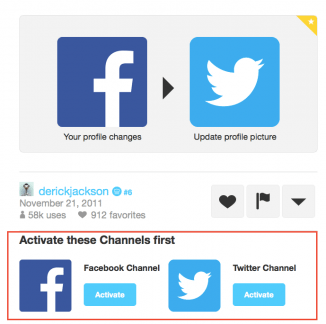

13 thoughts on “20 Ways to Save HOURS of Social Media Time”
Every time I “favorite” a tweet, it creates a new Evernote note for me. I use it to keep track of articles that look like they may be of interest but that I do not have time to read at the moment.
It’s great to have the ability to go back and look at what you have found interesting in the past… you never know when those things will come in handy.. – Boom Care Squad. – Aida
Antonio, we are so glad they were helpful and that you have already been able to use the tips!! -Boom Care Squad – Aida Ingram
These tools make life a lot easier, especially when you start to use them… 😎 Thanks Dee for sharing the ways you are using IFTTT, they could help someone else decide to take the plunge…- Boom Care Squad – Aida Ingram
Thanks Matt, yes automation can be quite a time saver. There are so many recipes at IFTTT you could try 100 and not even touch the surface. – Boom Care Squad – Aida Ingram
Nancy, thanks for your comment…IFTTT has so many neat uses… please share if you find some other good ones… Boom Care Squad – Aida Ingram
Kami, glad you looked through the list to figure out which ones would work best for you. There are so many recipes on IFTTT you could spend a lifetime going through them. – Boom CAre Squad – Aida Ingram
Thanks Judene, we try to put out the kind of information that we know you are going to be able to use. Glad to know that you have already found a way to use it. Boom Care Squad -Aida
Celeste, you’re welcome. Boom Care Squad -Aida
There is a lot of value to some of their “recipes”, Josh 🙂
Awesome Tips Kim! I always like reading your post and you oh so beautiful images with quotes….I can’t help but to share them all in my wall! I am your fan! 🙂
Thanks Analiza! Love your name by the way!