Facebook Ads – 3 Ways to Boost a Post Like a Pro!
Paying Facebook money to show your posts to more people, or “boost” their reach, couldn’t be any easier. You simply need to boost a post! This article reveals the scoop…Facebook Ads – 3 ways to boost a post like a pro!
Just find the “Boost Post” button at the bottom right-hand corner of any post on your page…
..and hit “Boost”!
If that is all of the thought you give to your Facebook post boosting strategy, you can expect to lose your money faster than a slot machine in Las Vegas…and probably have less fun doing it!
3 Ways to Boost a Post Like a Pro:
Pro Boosting Trick #1 – Add Gasoline to Posts that are Already On Fire!
We spend a fair amount of money boosting our own posts at Boom! Social and have just one “Golden Rule” we live by…
“Never boost a post without a defined goal!”
That goal can be to get more blog traffic, get more clicks to a landing page, give away a free offer, get more “likes”, etc.
Here is one cool little trick we use on the Boom! Social Facebook Fan Page to create our own viral posts and get more page “likes”.
How much more you ask?
In the last week our posts have reached 2.1 million people with 116,091 post engagements. We also had 1,811 new “likes” and we didn’t spend a penny getting them.
How did we do it?
We figure out which posts are already doing well and spend a little money boosting them to make them do even better. In other words, we find the flame and throw more gasoline on it.
You can do this yourself in 4 easy steps.
Step 1: Click the “Insights” button at the top of your Fan Page.
Step 2: Then click the “Posts” button on the left-hand side.
Step 3: Next click the “Reach” button. This sorts all of the status updates you have posted to your Fan Page in the last 90 days from highest to lowest reach.
Step 4: Pick one of the posts that are already performing well and boost it!
Why does this work? Well, for ZERO dollars people have already pretty much told you which of your posts they like and do not like.
This post was seen, for FREE, by over 400,000 people and “liked”, “commented” or “shared” by over 23,000 people. It makes sense that if I pay a little more to boost its reach to more of our community that they too will enjoy it and push its virality even higher.
The result is we get hundreds more fan page likes and consistently higher free reach in the future.
Pro Boosting Trick #2 – Fans are Great, But Friends Works Too!
The first part of this tip is intuitive. If you are going to pay Facebook money to show your post to more people, pay them to show it to your fans first. Yes, it is more costly, but these are the people most likely to engage with the post and, more importantly, to convert into list subscribers, webinar attendees and, eventually, paying customers!
However, what do you do if you don’t have a lot of Facebook Fans to show the post to?
The next best option is to show the posts to the “friends of your fans”. The “pro-tip” part is that you filter those fans to make them more targeted, and therefore MUCH more likely to want what you are offering right out of the gate.
Here is how you do it.
Step 1: Go into your Facebook Ads Manager, click “Create Ad”, select the “Boost Post” option and find the post you want to boost.
Step 2: Click the “Set Audience and Budget” button. This just get you to the next screen where you can build your audience.
Step 3: In the “Connections” section select “Fan Pages” then “Friends of People Who Like Your Page”. Then enter the name of your Fan Page. This will give you a very large, but not very targeted potential audience.
Step 4: Narrow that audience down to a more reasonable number (we shoot for 500,000 to 1,000,000 people) by applying filters on the left-hand side. Which filters do you use? Use filters that better identify your target customer. For instance, many of our list subscribers and customers are small business owners, so it makes sense to apply that filter in the “Behaviors” section.
It takes a little practice, but what you end up with are not just friends of the Facebook fans you already have, but a highly targeted subset of those! They will be a MUCH more valuable part of your community when they do see your post, engage and eventually like your page!
Pro Boosting Trick #3 – Only Pay for Results!
Pay for engagements not impressions. With posts that have real business-building value, you don’t care how many people see your post as much as how many are actually interested in what you are posting about, right?
Let’s say you write a post inviting people to a free webinar and include a link to a landing page where they can sign up. In the “How much do you want to spend?” section change the bidding to optimize for post engagements and only pay when people do actually engage with your post!
So, what do you think? Do you like your odds of getting much better results from boosting your Facebook Fan posts now?
(Related Post: Post boosting is just one of the many types of Facebook Ads available. If you are going to do any significant Facebook advertising, you'll want to check out my post: “The Facebook Ads Recipe – 7 Ingredients for Building GREAT Facebook Ads!”)
These are just three of my favorite tricks for Facebook Ads – 3 ways to boost a post like a pro! Do you have any other tips for those that want to boost a post? Would love to hear from you in “comments” section below.
About Author
Kim Garst
Kim Garst is a renowned marketing strategist and speaker who is trailblazing the use of artificial intelligence in digital marketing. With over 30 years of experience as an online entrepreneur, Kim helps entrepreneurs grow their business and authority online by using AI technology. She is leading the way with proven AI frameworks that help entrepreneurs build authority in their space.
She is keynote speaker and an international best-selling author of Will The Real You Please Stand Up, Show Up, Be Authentic and Prosper in Social Media.
Named by Forbes as a Top 10 Social Media Power Influencer, Kim is well-known for her skill to simplify complex technology and make the use of AI understandable for business growth. Her relatable, actionable advice helps guide new entrepreneurs to harness the power of AI to succeed in digital marketing. Kim is leading the way in combining human and technological skills to create a new model for AI-powered marketing.







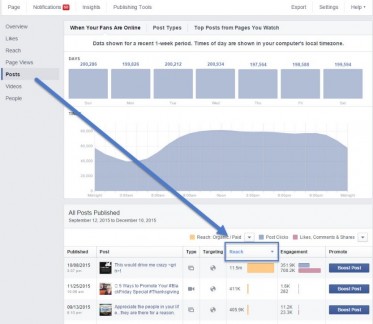
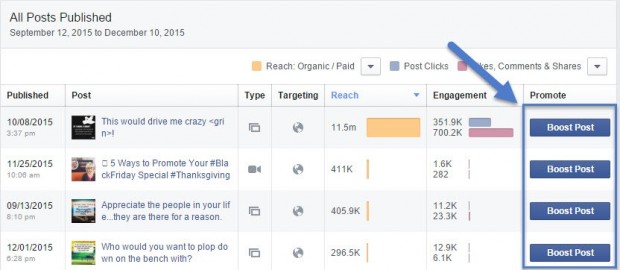
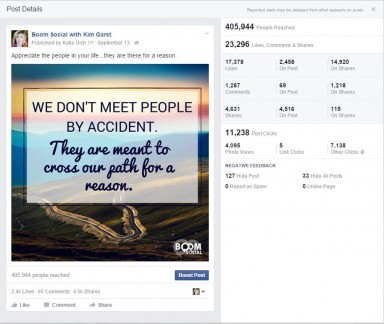
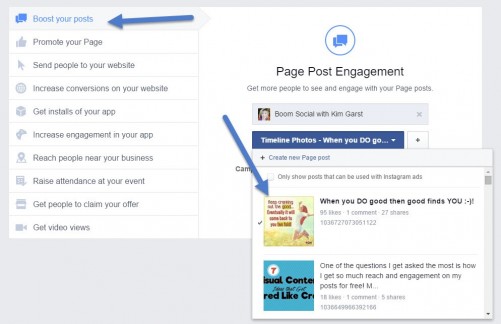
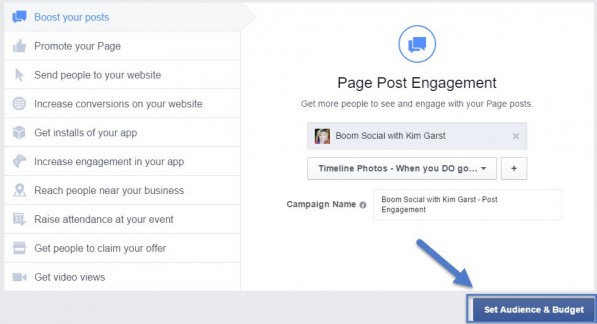
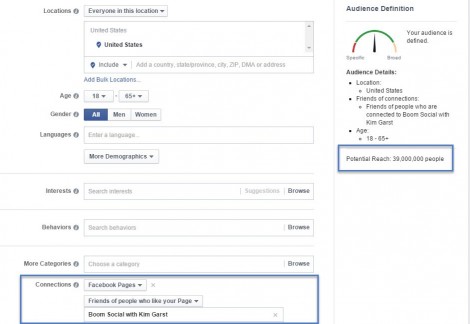
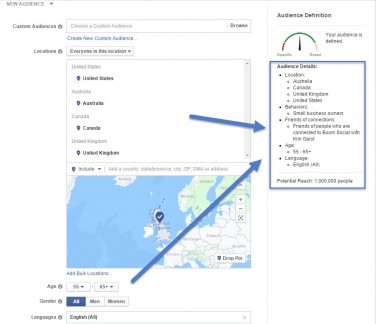
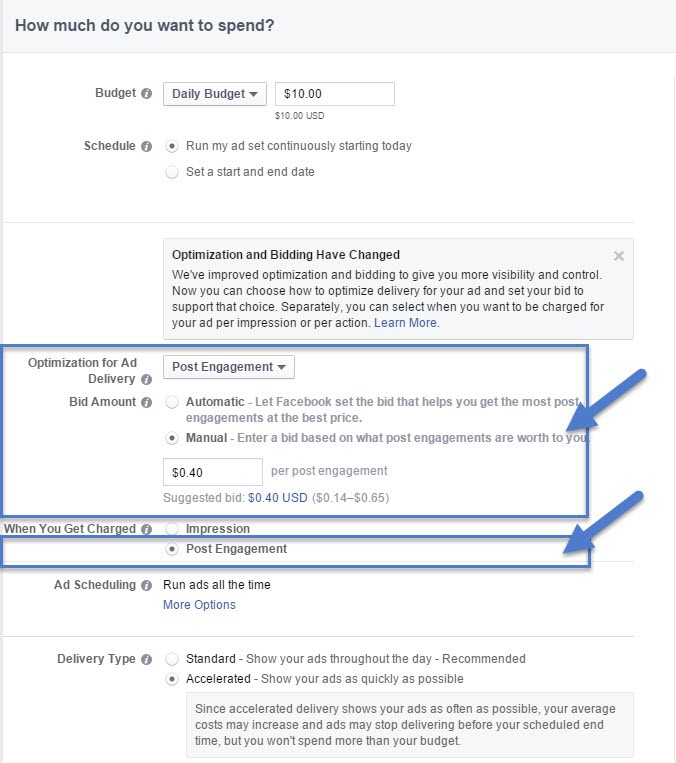

7 thoughts on “Facebook Ads – 3 Ways to Boost a Post Like a Pro!”
Thank you Kim, for the Information!! I am excited to use it & get more exposure! You are a doll, for sharing! God Bless You!!
Marlene
Well said about fb ads……!!!
Hi, Thank you for an interesting article. You save me with the 3rd trick. I used to boost a post with the charged type “Impression” and it didn’t help much in getting more audience. And I actually didn’t notice that the reason is I paid for impressions but not post engagement.
Hi, Thanks for the help. Thanks
You should be able to click on “boost your post” from the posted image.
Pay for engagements not impressions. Great tip, THANK YOU!!
Excellent Post. It’s very important and useful,
today, to use social media platforms and make a plan for building your company or brand, and track people which helps you to build the right connections. And it’s a very effective way of sharing information all over the world.