Facebook Ads
Are you ready to give Facebook Ads a try but don’t know how to get started?
I hear ya’!
Facebook tells us that they now have 3 million advertisers, most of them entrepreneurs just like you, so it can’t be THAT hard, right?
Actually it can…unless you follow a system!
I am going to share with you the exact system we use at Boom! Social to produce hundreds of thousands of dollars a year in Facebook Ads for our very own products and services.
We call our system the Facebook Ads Recipe. There are 7 ingredients that go into every Facebook Ad we produce. Follow our recipe and you can not only simplify the process of building Facebook Ads, but get GREAT results from the ads that you do build.

Why you Need a System for Facebook Ads
There are A LOT of different types of Facebook ads you can build.
I mean yikes!
Here is what the first screen looks like when you start building an ad in Facebook Ads Manager.
Yep, 12 different objectives to choose from!
Start building your ad in Power Editor (Facebook’s ads interface for more advanced users) and that number goes up to 15!
Once you do figure out what the objective of your ad is, then you need a landing page to send people to who click the ad as well as a “thank you” page if you plan on tracking conversions, which you definitely should (we will cover this in a bit below).
Then things really start getting berserk with audience building…
…and bidding strategies!
Then, you can finally build the actual ad!
There are a lot of places to go wrong…A LOT!
Towards the end of 2014 we started seeing the massive potential Facebook advertising could have on our business and went all-in on them in early 2015.
In the first couple of months we made lots of mistakes and wasted lots of money on bad ads to the wrong audiences with the wrong objectives. We were just flying by the seat of our pants and waiting until we were actually writing the ad to plan for it.
That’s kinda’ like paying for a REALLY expensive family vacation and waiting until you are on the plane to figure out if it was some place you really wanted to go. It’s awesome if it was. It’s expensive and sucks if it wasn’t!
Enter the Facebook Ads Recipe, our own little system for writing great Facebook Ads.
We started using this system to write every ad we produced and something crazy happened. Not only did we stop making mistakes, but we cut the production time in half and got better results!
We would like to share our system with you in hopes that we can help you avoid the same mistakes and pitfalls.
The 7 Ingredients for Every Great Facebook Ad
I am going to lay them all out first and then discuss each of the 7 ingredients in depth.
Without further ado, the 7 ingredients for a great Facebook ad are:
- Location – Where on Facebook you are going to create, launch, monitor and edit your ad?
- Audience – What is the “temperature” of your audience and who is in it?
- Budget – How much are you willing to spend on the ad and how will you deploy your budget?
- Links – Where do you want the ad to take people and how will you know if they took the action that you wanted them to?
- Graphics – What are the graphics you will use in the ad?
- Copy –What text will you use in the ad?
- Results – How and when will you review your results and what changes will you make to the ad to improve its performance?
Before we dive into each, I want to tell you about a very and simple and clever little tool we created to help our own staff save time and stay organized when writing Facebook Ads. It's called the Facebook Ads Recipe Card. You can get your very own copy to use when writing your ads, as well as a video explaining how to use it, above.
Facebook Ad Ingredient #1 – Location
There are three primary places from which you can run Facebook Ads. They are:
On Your Facebook Fan Page: You can build four types of ads directly from your Facebook Fan Page, which include: Promote Your Call to Action (the CTA button in your cover photo area), Promote Your Website, Promote Your Page, and Invite Your Friends.
Doing so is quick and easy for both “Promoting Your Page” (running a “Likes” campaign) and “Boosting” posts (increasing reach). However, you can also run these types of ads in both the Ads Manager and Power Editor (see below).
(RELATED POST: Boom! Social Blog Post – How to Get Facebook Likes without Ads)
You can also “boost” posts directly from your page:
(RELATED: Boom! Social Blog Post – Facebook Ads: 3 Ways to Boost Like a Pro)
Power Editor: This is the most difficult to use, but also the most powerful of the Facebook Ads editors. You should use Power Editor if:
- You want to run ads to “unpublished” posts (ones that won’t appear on your Timeline), often called “dark” posts
- Need more characters of text in your ad. There is no limit to the number of characters you can use in ads built in Power Editor
- You want to do bulk uploading or editing
- You want to use very specific online and offline targeting
Ads Manager: An overwhelming majority of all Facebook ads are created using the Ads Manager. The Ads Manager combines the ease and functionality of on-page promotions with the horsepower of the Power Editor while being much easier to use. For this reason, we recommend that all new and intermediate level users create and manage their ads in Ads Manager.
(Tip: Add “Ads Manager” to your Facebook Profile “Favorites” section for easy access)
Facebook Ad Ingredient #2 – Audience
You need all 7 of the ingredients for a great Facebook Ad, but getting your audience right is probably the most critical ingredient.
In other words, I do not care how good your graphics and copy are, or how great your offer is, the ad will fail in spectacular fashion unless you put it in front of the right audience.
Before I tell you how we build audiences for our ads, it is important to understand that there are different audience types. We have three as follows:
- Cold Audiences: These are people who do not know who you are, what your products or services are and why they should care about you or your company. To make this easy, let’s define a “cold audience” as everything that is not either a “warm audience” or “hot audience”.
- Warm Audience: A warm audience includes people who know who you are and are at least familiar with what you do. This includes Facebook Fans, Twitter followers, people who took one of your Lead Magnets/Free Offers, blog readers and the like.
- Hot Audience: This includes your email list subscribers and your buyers. These people not only know who you are and what you do, but also place value in you, your company, your products and your services.
Knowing your audience impacts not only where you tell Facebook to place your ads, but also dramatically affects what your graphics looks like and your ad copy.
Think about it. Don’t you talk differently to strangers than you do friends? Doesn’t it make more sense to put a picture of yourself on an ad graphic if the people viewing the ad are your friends?
So, now that we know the basic different audience types, how do you advertise to each of these audiences?
Advertising to Cold Audiences: We use an amazing FREE tool called Facebook Insights to build Facebook Ads we are sending out to cold audiences. You can find this ah-mazing tool under the “Tools” tab in Ads Manager.
Think of Audience Insights as the repository for all of Facebook data. It’s the world’s greatest virtual Facebook Ads data research center. It’s all free and you can access it right now!
Learn to use this tool and you will build dramatically higher performing “cold audience” Facebook Ads.
We show you how in this related blog post:
Learn How to Build a Great Cold Audience Here
Advertising to Warm Audiences: What about warm audiences?
Facebook makes it incredibly easy to target your Facebook Fans, one of your warm audiences. Simply select “People who Like your Page” then enter your page name in the “Connections” box under the “Audience” section in Ads Manager.
Putting your Facebook Ad in front of your Fans is good, but what I am going to tell you next is GREAT!
This is, by far, our top-performing strategy.
Create an audience out of people who have read one of your blog posts, then place an offer you have related to that blog post back in front of that audience as a Facebook ad. We do it all of the time and our offer conversion rate is 30% higher than just running the offer to people who haven’t read the blog post.
If you want to get even more traffic, run a Facebook Ad to the content page to increase the number of people seeing it before you put the offer in front of them.
The process of building a warm Facebook ads audience from people who visited a specific web page is accomplished with the help of something called a Facebook pixel. The act of placing an ad related to that content back in front of the same audience later is called retargeting.
Sounds complicated, right?
Not at all. We show you exactly how to do it in the blog post below:
Turn a Blog Post into a GREAT Warm Audience Here
Finally, let’s talk about building a “hot” Facebook audience.
If you really take care of your email subscribers by being consistent and serving them great content, then your entire email list might be considered “hot” prospects. If not, then at least the buyers on that list should be “hot”.
Almost every CRM software lets you do download your email subscriber list into an Excel document.
Facebook lets you upload that document, finds matches between the e-mail address used to become your subscriber and matches it to the one used to sign-up for a Facebook account and builds an audience. Bottom line, on average, Facebook finds about half of the people on your list.
This audience is called a custom audience and is a breeze to build:
Imagine that, putting your best offer in front of your hottest prospects, the ones who already know who you are, what you do and have purchased from you before.
Brilliant!
(RELATED: Boom! Social Blog Post: Two Reasons Why Your Facebook Ads are Failing)
Facebook Ad Ingredient #3 – Budget
I hear this all of the time.
“I don’t have the budget for Facebook Ads”
or
“You need a big budget to make Facebook Ads work”
Nothing could be further from the truth. You can get great results on $5/day – $10/day.
(RELATED POST: Boom! Social blog post: Get Amazing Results with Facebook Ads and Just $10/day)
Also, the people who tell me this usually have no idea just how much a new prospect, lead or even a low-dollar customer is worth to their business.
(RELATED POST: Boom! Social blog post: How Much is a Qualified Sales Lead Worth…EXACTLY?)
So, when people ask me how much they should spend on Facebook ads I usually tell them that it depends on what their return is.
Any advertising goal should be to make more than $1 for every $1 you spend. If you can do that your return on investment is great than 100% and you should spend every dollar you can get your hands on advertising, regardless if it is Facebook Ads or something else.
It’s kinda’ common sense, right?
So, back to budgeting and how we do it.
Step 1 – Determine Maximum Daily Budget
You have two budgeting-type choices when you launch an ad: “lifetime budget” or “daily budget”. We always choose “daily budget” and for two reasons.
First, we look at every one of our ads every single day and specifically at the ad’s performance over the previous 24 hours anyway. Second, we don’t have any lifetime budget number in mind. If the ad is performing well we are going to run it forever.
Our maximum daily budget for any one ad ranges from $100/day to $500/day depending on lots of factors including how many other ads we are running, the success of those other ads, our overall marketing budget and numerous other factors.
Step – 2 – Launch the Ad with 25% of the Maximum Daily Budget
Why only 25%? Lots of reasons really. The biggest one is that we want to give Facebook time to optimize the ad for the objective and audience we suggested.
The first 24 hours after an ad launches are a crazy, roller-coaster ride. Key metrics such as click-thru rate and cost per conversion can fluctuate 50% – 75% routinely. We actually make it a point to not even look at the ad’s performance for the first 48 hours.
Step 3 – Increase the Ad Spend to 50% of the Daily Maximum on Day 3
By the start of the third day of the ad running the crazy performance shifts have settled out and Facebook has found the sweet spot of the audiences we are serving the ad to.
Now we take our first look at optimizing the ad.
The first thing we look at are the graphics.
Why?
We have found that the graphic is the single most important thing in determining the overall performance of the ad. On average, there is a 55% performance difference between the best and worst performing graphic in the ad set, everything else being equal.
That is why we run all of our ads with the maximum 6 graphics that Facebook allows for split-testing in Ads Manager.
We keep the ads with the best performing graphics and pause the ones that are not working. We also look at relevance scores, click-thru rates, conversion costs and placement performance.
Finally, we double our daily spend and obviously tilt it more towards the top performing ads.
Then, we do NOTHING for another 48 hours!
Step 4 – Increase the Ad Spend to 100% of the Daily Maximum on Day 5
For the same reason we did nothing for the first 48 hours after we launched the ad, we do nothing again until the start of day 5.
Facebook needs time to re-optimize the ad for delivery with the changes we have made to our selected audiences.
On day 5 we again go through a series of checks to determine which ads are performing the best.
We also start split-testing different ad headlines. We have found that, after the graphic, the headline is the thing that can most greatly affect the ad’s performance.
In fact, we have found an average 23% performance gap between our best and worst performing headlines when split testing 6 variations against each other.
Step 5 – Make the Big Decision on Day 7
By day 7 we have selected the best performing graphics, paired them with the best performing headlines, checked all of the key performance metrics and given Facebook the opportunity to optimize the ad for delivery.
We are also at the daily maximum budget.
So, in theory, you should just let the ad run and check performance daily to make sure it is still performing.
The life of great ads can typically be extended by continuing to find and develop great audiences for Facebook to serve the ad to once your initial audiences have been exhausted.
Here is where we also start doing return on investment (ROI) calculations.
Every now and then we find an ad that is returning at over 100% ROI right out of the gate. On that rare occasion we throw the kitchen sink at the ad budget-wise for as long as that remains the case.
Why wouldn’t you? You get more than $1 back for every $1 that you spend.
(RELATED: Boom! Social Blog Post: Two Reasons Why Your Facebook Ads are Failing and The Easy-Breezy Facebook Ads Split-Test Formula)
Facebook Ad Ingredient #4 – Links
This is the easiest to understand but also often the most time consuming to complete of 7 ingredients needed for a great Facebook Ad – the links!
The specific links we are talking about are the links for the landing page and the conversion page.
Great landing pages convert at 60% – 70% or more while poor ones convert at 0% – 20% or so.
If you want to see a good one, the landing page below has been converting at 63% for a few months now:
Click to View the Entire Landing Page
People who take the offer end up on this “thank you” page:
Click to View the Entire Thank You Page
Obviously, we need the landing page because that is where we are going to send people who click on the Facebook ad.
We need the “thank you” page because we want Facebook to track conversions using our Facebook pixel with a custom conversion or standard event.
One final piece of advice here. Your Facebook ad should have one goal and one goal only, to get people to click it! Any selling to be done should be done on your landing page.
Facebook Ad Ingredient #5 – Graphics
What do the following graphics have in common?
They were all used to advertise the same offer.
The one at the top right corner did 31% better than the one on the top left corner to the same audience, our Facebook Fans. The only differences were the background color, the bull horn and how we laid the text out.
Like I said above, we always start with 6 graphics for every ad. Yes, it takes longer, but the increased results make the investment payoff every time.
We have a checklist we run on every graphic, just the basics:
- Vibrant and engaging (but NOT annoying) colors
- Clean design elements
- References the desired result
- Includes a picture of Kim Garst (for warm and hot audiences)
- Not more than 20% text
- Does not violate Facebook Terms of Service
Of course, we also make sure we build the graphic the right size for the ad objective we selected. Here are the recommended sizes straight from Facebook.
Facebook Ad Ingredient #6 – Copy
For single image ads you only have 25 characters for the headline, 90 characters for the text and 200 characters for the News Feed description. That’s not a lot of characters, so you will have to be very concise.
We recommend using the following formula to write great ad copy:
Headline: One action + one subject
Text: One “trigger or pain point” + one solution + one call-to-action
News Feed Description: One call-to-action plus + more detailed description of “trigger or pain point” + more detailed description of solution
Our testing has proven that ads with CTA’s perform better than those without.
Facebook Ad Ingredient #7 – Results
We listed in Ingredient #3 above our 7-day formula for reviewing and adjusting our ads as well as some of the key metrics we look at.
What I want to finish this post with is something MUCH more important, our philosophy on Facebook advertising. Here goes!
Facebook ads cost money.
You should only use them if the value of doing so is greater than the cost. We can tell you what we do and how we do it, but it is ultimately up to you to decide what your philosophy is, your tolerance for risk and your advertising strategy.
Although we appreciate the value we get in the form of “increased brand awareness” from running Facebook Ads, all we really care about are the hard dollar costs and the hard dollar returns.
In the last year we added 85,761 new subscribers to our email list, largely on the back of Facebook Ads.
Our average “cost per conversion” was $1.61. That’s sub $2.00 leads! Those new leads resulted in over 20,000 new customers and seven figures in revenues for our company, Boom! Social.
Bottom line, Facebook ads have been a massive home run for our company and I laugh when people say they don’t work.
Yes, there is a learning curve. Hopefully this post helps you shave some time off of that learning curve. In the end, though, I can’t think of a single thing that the average entrepreneur can do to move their company faster than using Facebook Ads.
So, what do you think? Are you ready to give our Facebook Ads Recipe a try? If so, you can get your very own Facebook Ads Recipe Card below. It's a very simple and clever little tool that makes writing great, high-performing Facebook Ads quick and easy. It's also the the exact same template we have used at Boom! Social to write hundreds of Facebook Ads every year, so we know it works.
Enjoy!
About Author
Kim Garst
Kim Garst is a renowned marketing strategist and speaker who is trailblazing the use of artificial intelligence in digital marketing. With over 30 years of experience as an online entrepreneur, Kim helps entrepreneurs grow their business and authority online by using AI technology. She is leading the way with proven AI frameworks that help entrepreneurs build authority in their space.
She is keynote speaker and an international best-selling author of Will The Real You Please Stand Up, Show Up, Be Authentic and Prosper in Social Media.
Named by Forbes as a Top 10 Social Media Power Influencer, Kim is well-known for her skill to simplify complex technology and make the use of AI understandable for business growth. Her relatable, actionable advice helps guide new entrepreneurs to harness the power of AI to succeed in digital marketing. Kim is leading the way in combining human and technological skills to create a new model for AI-powered marketing.

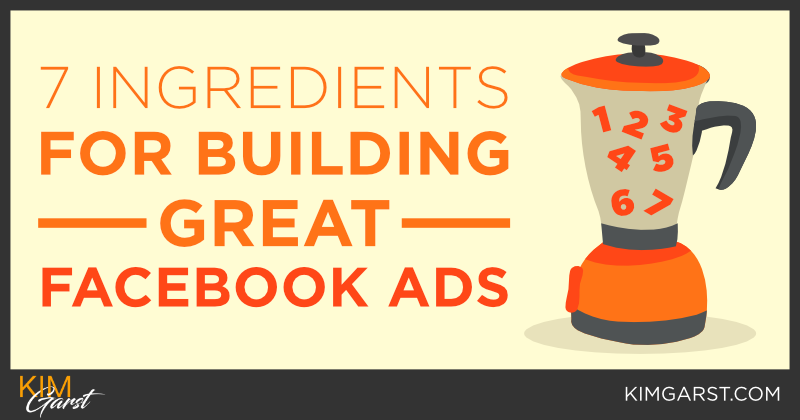
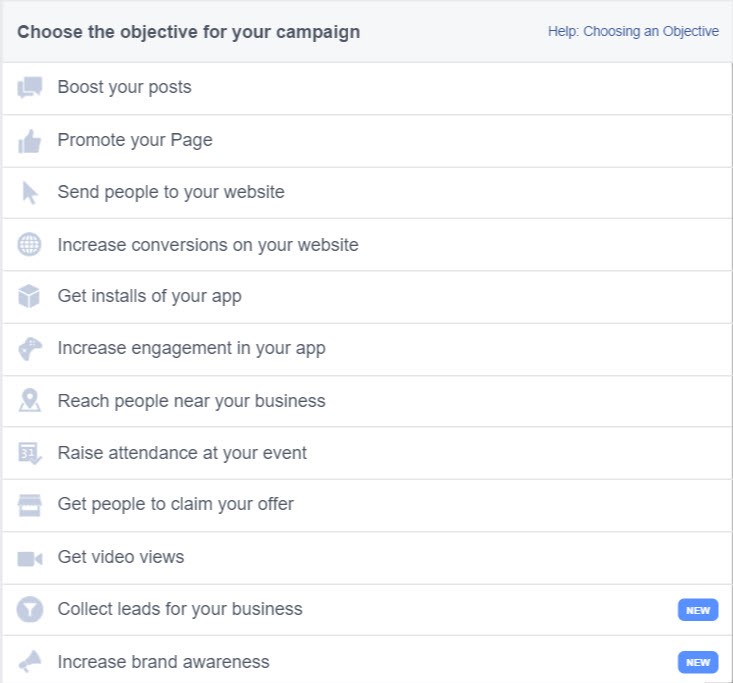
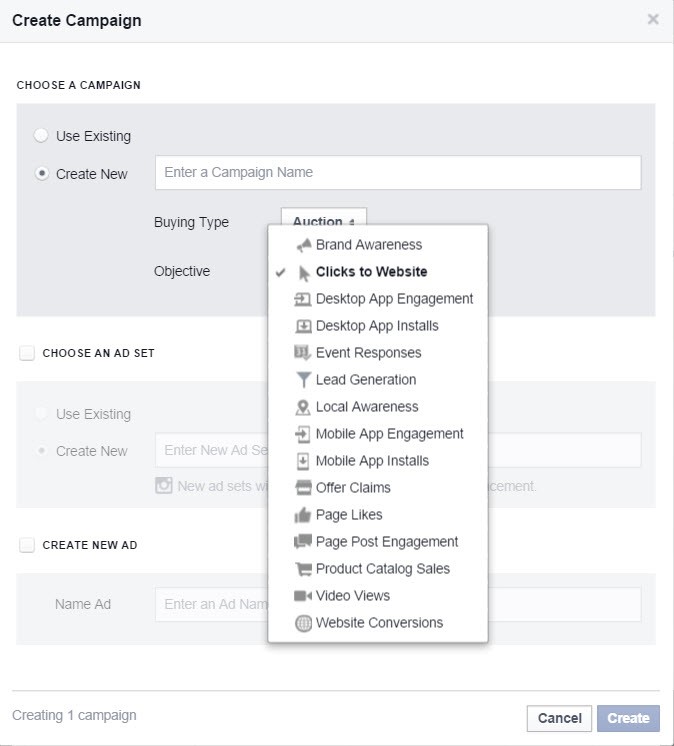
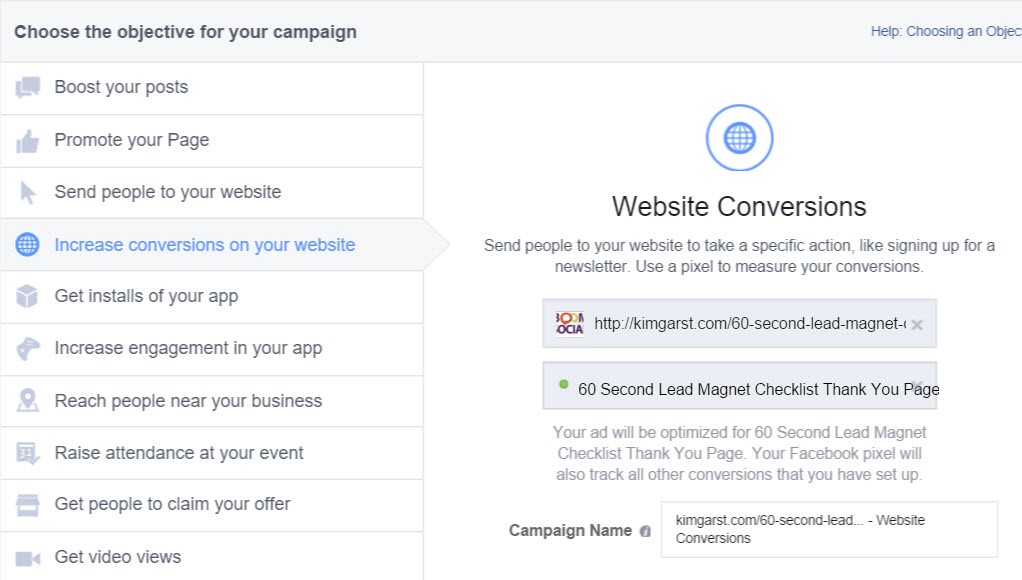
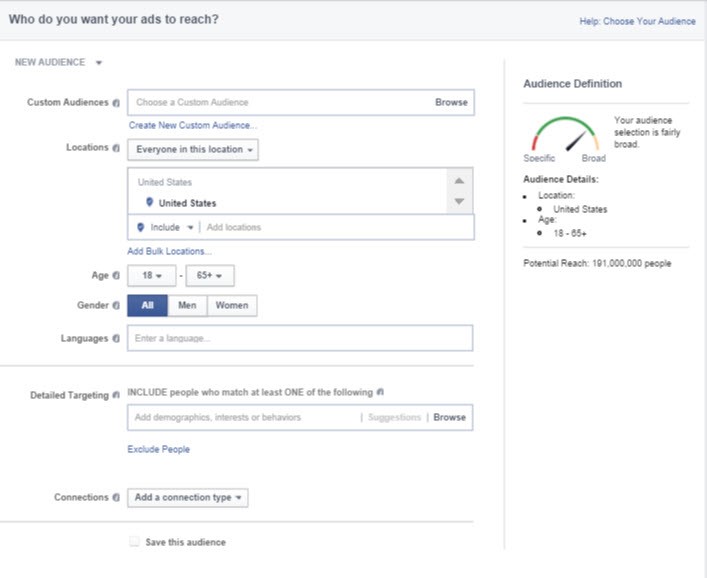
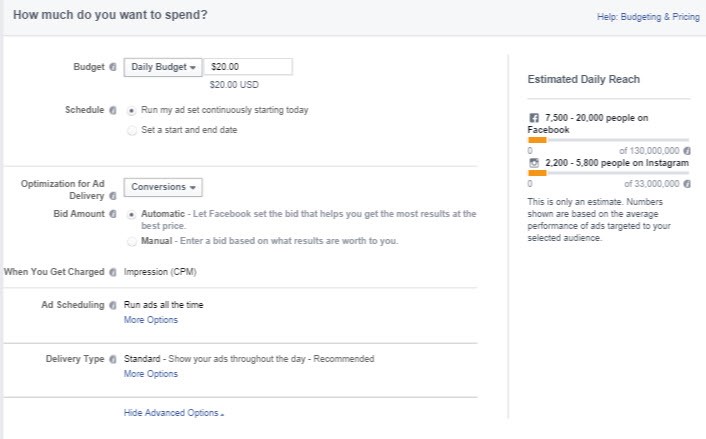
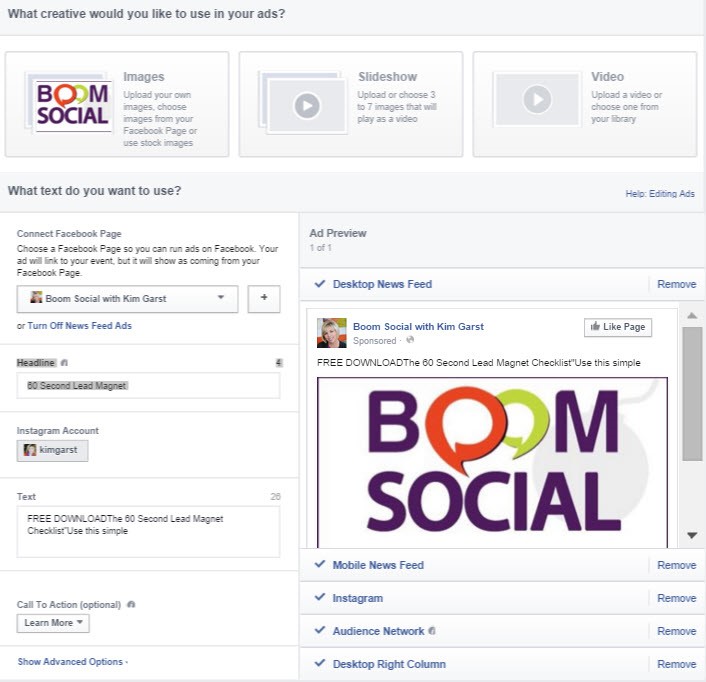



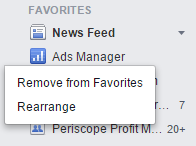
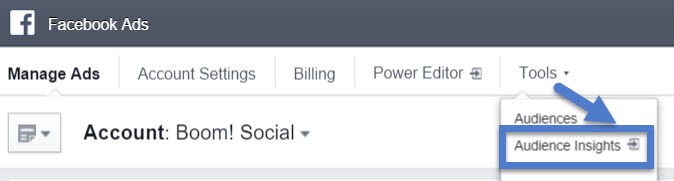


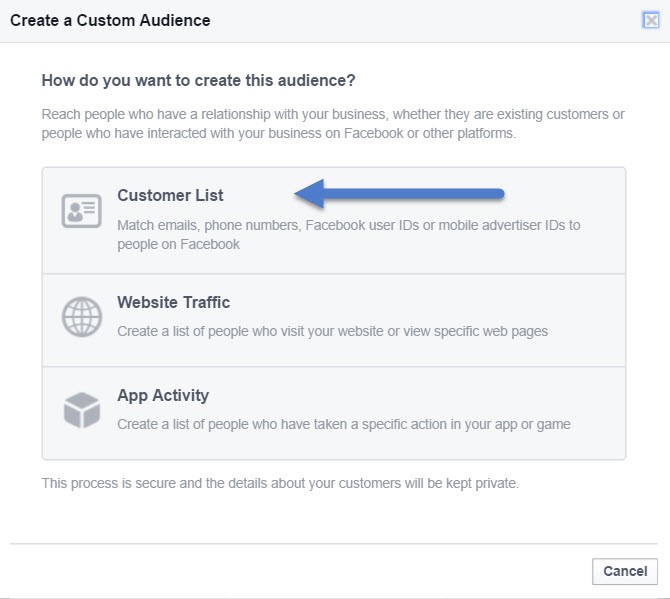
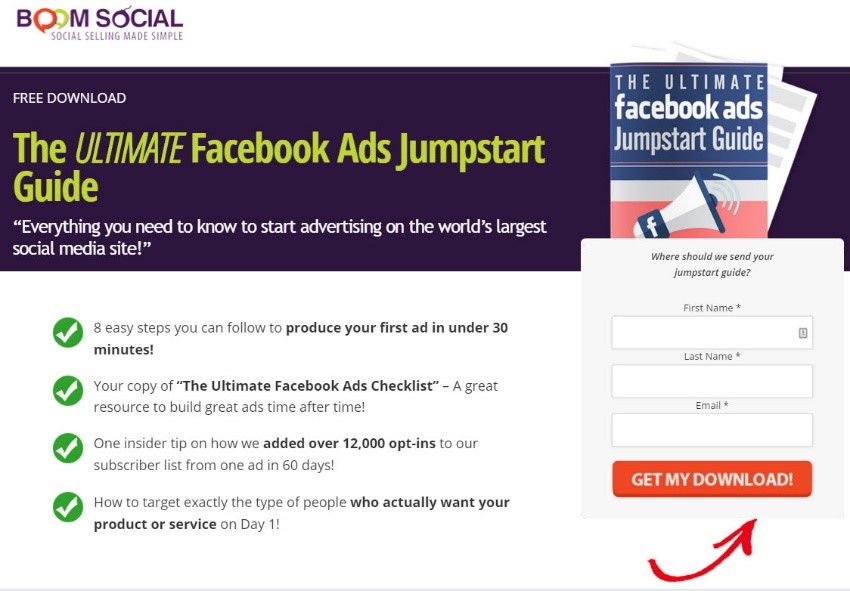



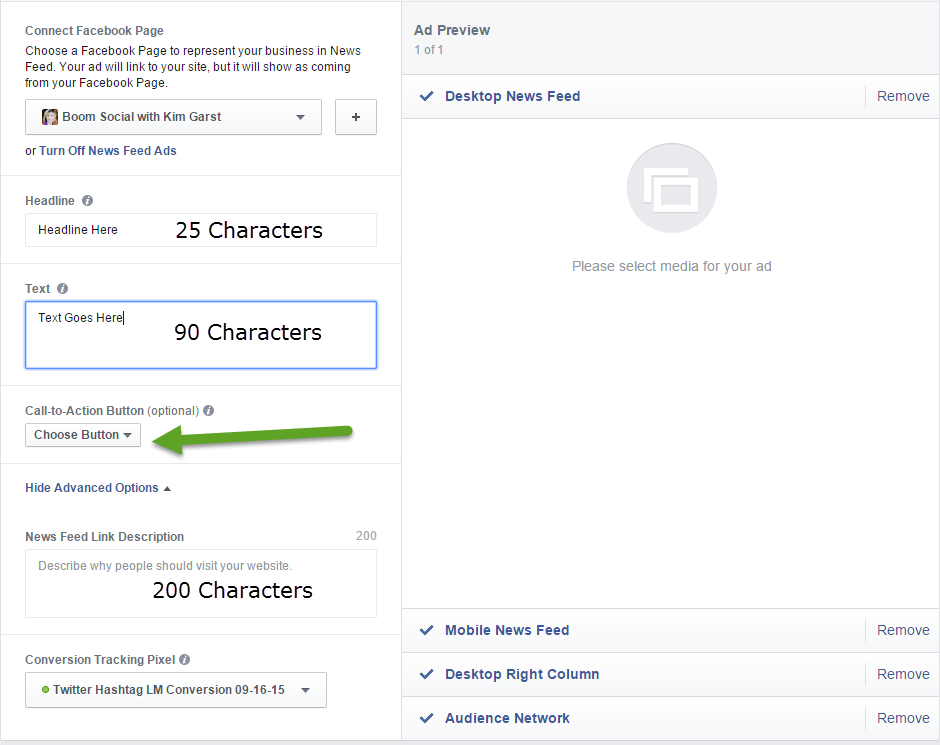
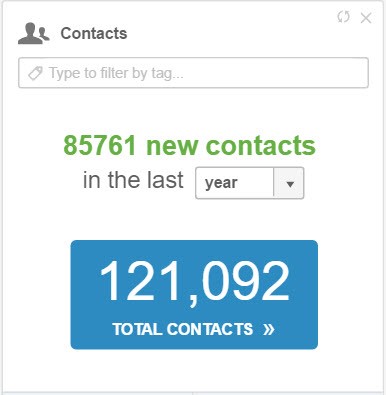
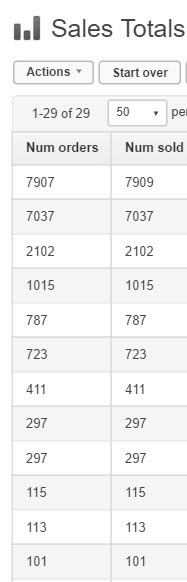

4 thoughts on “The Facebook Ads Recipe – 7 Ingredients for Building GREAT Facebook Ads”
Glad you got value from it, Bharat!
Thank you! Glad it was helpful to you.
Informative, easy to read, and to the point. Thanks for the great tips! It seems like Facebook is a wonderful way to get going with advertising if you know how to do it right. I appreciate the step-by-steps. Going to give it a try.
Very informative Terry! Thank you for the quality of the information.