One thousand four hundred and forty. That’s how many minutes we—every single one of us—have in a day. But how we choose to spend those 1,440 minutes determines our productivity.
With all of our devices making communication instant (constant?), coupled with the sheer amount of information available at any moment, it can be difficult to be effective and productive. Distractions seem to be everywhere!
Today, we have a handful of readily available tools can help improve your productivity, keeping you and your team focused. Fortunately, a handful of readily available tools can help improve your productivity, keeping you and your team focused. To help you weed through all those options out there, I’ve compiled my top six productivity tools for small businesses. These aren’t just tools that I recommend; they’re tools that I use each and every day.
Let’s get started!
BuzzSumo
Blogging is a critical way to help drive traffic, grow your business, and build your brand as an expert. But let’s face it: If you write about a topic that no one cares about, you might as well not write it at all. To be effective, it needs to be engaging.
That’s where BuzzSumo comes in. This tool lets you see what people are engaging with the most. And this is important to know because if people are engaging with certain types of content, then you want to write a blog post about it, and your audience is going to love it too, right?
Quick side notes: Although there is a free version of this tool, I found it kind of limiting. I think there’s a lot of value in paying for BuzzSumo, so I want to share how I use it: as an idea generator.
What types of content are getting the most engagement around a specific category? From content marketing and Instagram stories to standing desks and virtual assistants, just pop in a key phrase, and BuzzSumo spits out a list of the most shared content around that particular topic.
I also recommend leveraging the tool to find effective titles for your blog posts. If you see the top 10 articles around Instagram followers, ask yourself what the key phrase is.
An effective blog title can make a huge difference in search ranking.Click To Tweet
And it doesn’t stop there! BuzzSumo has a feature that I love called Facebook Analyzer, which enables you to source viral content. You’ll input a topic, keyword, or even a specific fan page to find out the most viral content for the past week, month, or year. You can even source by type of content—video, text, etc.—which is invaluable information. You’ll know which type of content you can emulate and then use it on your fan page or for your social media presence.
So instead of going to the Google machine, typing in a phrase, and determining hot topics from the results (which really only tells you which posts have good SEO), consider BuzzSumo for generating the most engaging content ideas for your business.
Pricing: Free plan (limited); paid plans start at $79 per month, all with free 7-day trials
Trello
As they say, the definition of insanity is doing the same thing over and over again and expecting different results. We probably all have pieces of our businesses that are caught in the insanity cycle, and I’m no different. For me, it’s systems. I’ve always kind of flown by the seat of my pants, looking for the next thing. But I wanted to slow down to, well, speed up. Because slowing down is a big struggle for me!
Enter Trello, which has saved me about seven to ten hours per week. Per week! Here’s how it happened.
I had a massive blog strategy that was single threaded, mostly through me. So I brain-dumped everything that I did—every single step—into Trello. Then, with a lot of help from a productivity expert who I hired, I organized all of those steps and started assigning things to team members—things that weren’t critical for me in particular to do. And it has saved my world.
Now, instead of panicking on a Sunday evening—Is everything done for the blog to be published on Monday morning?—I can see that things are being taken care of. We all do our parts.
Essentially, Trello enables me to create a system for specific projects in my business, assign tasks to team members, and then get to it, using Trello’s boards to communicate on deliverables. Instead of moving around Post-It Notes on a whiteboard when tasks are complete, consider Trello, which is especially helpful for teams with off-site members. It truly is amazing!
Pricing: Free version; paid plans start at $10 per month per user
Agorapulse
I have literally tried every social media management tool available for managing my social content as well as my clients’ content. The one that I have truly fallen in love with is Agorapulse. All of my content is integrated inside this easy-to-use, highly functional tool, which has a very helpful desktop and mobile versions.
Agorapulse can be extremely beneficial to agencies because you can create folders for clients’ social media presences, separate from your own as well as other clients. This kind of organization is critical for productivity. In addition, the visual aspect of Agorapulse is very helpful, particularly the calendar feature. It’s easy to see the gaps so that things don’t slip through the cracks. For example, you can quickly see at a glance that Client ABC doesn’t have anything scheduled for Wednesday on Facebook, and then fix it.
Plus, the tool has terrific reporting. I hope you’re reading this, Social Media Managers! You can print off or download a report for clients on a monthly basis without needing to hunt and dig for the information. No more going to Instagram and Twitter and all of these places to get the metrics together into a single spreadsheet—that’s a pain! Agorapulse makes it so easy.
One of the niftier features that I’ve found is the ability to see conversation history. It’s pretty amazing to go back on Twitter and be able to see that you’ve been talking with someone for, say, six months. Plus, seeing the context of a comment or a tweet is really important.
So instead of going here and there and everywhere to manage each social network, consider Agorapulse, which is my one-stop shop. And, their customer service is stellar – simply great folks to work with!
Pricing: A few free tools are available; paid plans start at $49 per month, all with a 28-day free trial.
Slack
I’m sure I sound like a broken record, but I’m gonna say it again: Organization and communication are key to productivity, especially for teams. Slack helps us do just that—organize our communication.Click To Tweet
Sure, I can try to explain exactly what Slack is (a set of cloud-based collaboration tools and services), but why not just explain how my team and I use it. Let’s go back to that blog strategy I mentioned before. Trello helped us to organize all of the tasks and owners. Now, with Slack, all of those task owners will be on the Slack channel for the blog project. And the communication just flows.
You might be thinking, “Why don’t you just do all of that within Trello?” Because with Slack, it’s immediate. Think of it as a quick way to communicate about one particular project—quick questions have instant context, so the answers come quickly.
Plus, you can share files through Slack. For example, after my graphic designer has finished some Facebook ads, he’ll Slack them to the ads manager, who then places the ads. All of the communication about the ads is right there within Slack, visible to everyone on the project. No more losing conversations. No more trading emails back and forth and then searching for the one with the answer to your question. Those annoyances are kept at a minimum with Slack.
What’s more, Slack integrates with Trello, Google Calendar, Google Docs, and many others.
On a side note, I use my personal Slack channel to keep track of cool things I see that I don’t want to lose. So it’s like my idea board, and nobody sees it but me.
If you’ve had it with searching through endless email threads, needing to ask for a status update, and other communication annoyances, consider Slack to organize that communication for you.
Pricing: Free version available; paid plans start at $8 per month
ManyChat
Communicating one-on-one with customers is invaluable. But it’s just not scalable. You’d end up spending your entire day—all those 1,440 minutes—talking to customers and answering questions, but never working on your business.
The way to scale could just be a chatbot. A what? Don’t worry if you’ve never heard that phrase. The truth is that you’ve probably used one. Alexa, Siri, and Google Assistant are all chatbots, which are computer programs that have one-on-one conversations with people. My productivity tool and go-to chatbot is ManyChat.
You might be asking yourself how in the world you would ever use a chatbot? Well, every Facebook fan page has a “response time,” which is based on how quickly you respond. A 100% response time is crucial because if someone visits your page and they’re thinking about sending you a message, but they see that you don’t respond for three days, they probably won’t leave you a message.” quote=”A 100% response time is crucial because if someone visits your page and they’re thinking about sending you a message, but they see that you don’t respond for three days, they probably won’t leave you a message.
To get a 100% response time, you need to respond to 80% of your comments within 15 minutes. How in the world are you gonna do that?
To get a 100% response time, you need to respond to 80% of your comments within 15 minutes. How in the world are you gonna do that?Click To TweetMy friend and fellow marketing coach, Jason Swenk, has the answer. He connected his contact form on his website to his Facebook Messenger bot. So when someone asks a question on his website contact form, it links directly to his Messenger, where he receives the message. He can respond immediately if he’s available, or he can set up an automated message. Many times, instead of typing out a quick response, he’ll create a video and respond to people that way. Jason created over six figures in sales from this one simple strategy.
If you’re still thinking about how you could incorporate a chatbot like ManyChat—which is very user-friendly, by the way—into your business, I recommend a little brainstorming. Ask yourself what you want your potential customers to do on your page and then backchannel to get there. Get clear on the end result first so that you don’t get lost in the details of how.
At a minimum, I recommend creating an account with ManyChat, setting up your welcome message, and then dipping your toe in it for free to solve your 100% response time issue.
Pricing: Free plan available; paid plans start at $15 per month and are based on the number of subscribers.
Rev.com
One last productivity tool that I want to share with ya is Rev.com. Rev.com is a service provider that does transcription, captioning and even translation of audio or video files. The biggest reason I love Rev.com is because it saves me a ton of time, helps with my repurposing plan and the best part…it's cheap!
Transcribing audio or video files is very time consuming especially if you are not a professional and it can be UBER frustrating.
Rev.com is super simple to use. All you have to do is upload a video file or drop a URL in there and it goes and grabs it. Plus, it's super cheap at just $1 a minute.
After I upload a video or audio file, they will turn into a transcript in a matter of minutes! Another cool feature I love is the ability to download multiple formats when it's time to download my files. I can download a caption file, a text file, etc. depending on how I plan to repurpose the content. And…it's all included in the price of the transcription.
Rev.com is a one stop shop for me because I get the results I want and it's accurate, affordable and fast.
Pricing: Transcription and Captioning costs $1/minute.
Final Thoughts
There are a lot of great tools out there that can help improve your productivity. These are some of my favs. The great thing about these tools is that if you dig in and use them, they will improve your productivity and help you and your team stay focused on your business goals.
Check out this interview that I did with Owen and Scott over at Agorapulse where I got into more detail about some of these tools.
https://www.facebook.com/AgoraPulse/videos/394248071328454/UzpfSTE0MzI3ODUwOTA2MjY1NDoyMTc3NjUwMzU4OTU4Nzgy/
Which tools are you going to give a try? Share with us in the comments below!
About Author
Kim Garst
Kim Garst is a renowned marketing strategist and speaker who is trailblazing the use of artificial intelligence in digital marketing. With over 30 years of experience as an online entrepreneur, Kim helps entrepreneurs grow their business and authority online by using AI technology. She is leading the way with proven AI frameworks that help entrepreneurs build authority in their space.
She is keynote speaker and an international best-selling author of Will The Real You Please Stand Up, Show Up, Be Authentic and Prosper in Social Media.
Named by Forbes as a Top 10 Social Media Power Influencer, Kim is well-known for her skill to simplify complex technology and make the use of AI understandable for business growth. Her relatable, actionable advice helps guide new entrepreneurs to harness the power of AI to succeed in digital marketing. Kim is leading the way in combining human and technological skills to create a new model for AI-powered marketing.




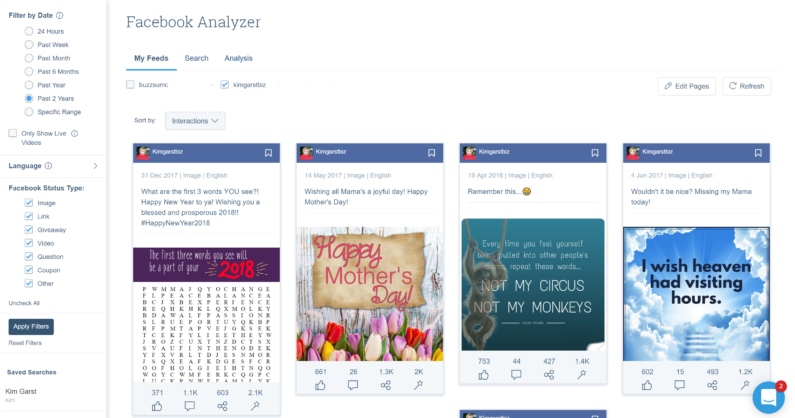
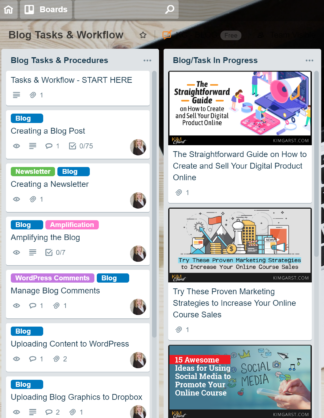
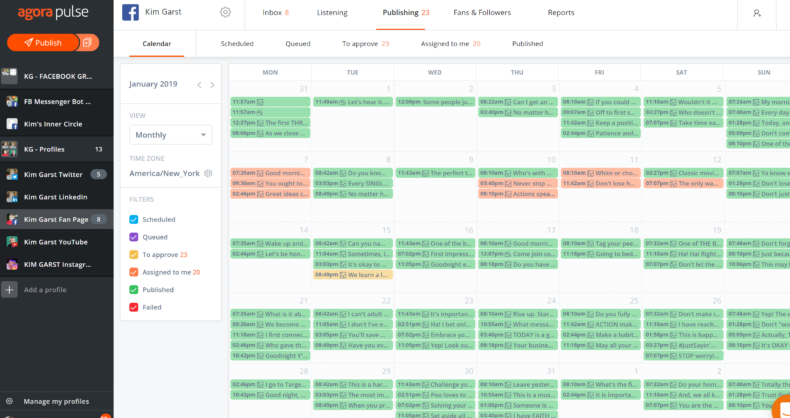
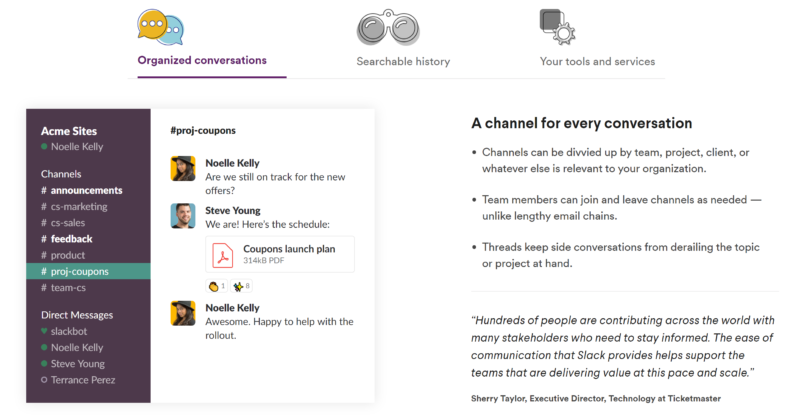
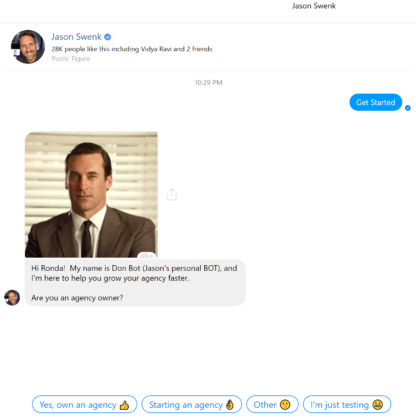
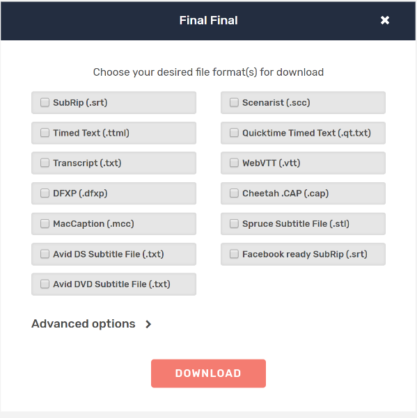




Kim, Great list! Keep sharing.
Awesome! Thank you. You just inspired me to write a blog about my top productivity tools.
Thanks for sharing such an article many of these tools were not known to me, now I can use them
Thanks for this! This was really useful!
BuzzSumo and Rev are my favorite. I use Rev every now and then for translation purposes
Rev.com is an amazing tool. It helps you with so many things. I use it for transcription and little bit translation for my personal purposes. Thanks for sharing these amazing tools.
your articles are the most valuable business training topics, its grow entrepreneurship a lot. It helps a man to self-confidence to grow big. I liked your valuable article it’s really most helpful and also informative.
I’m trying to be more productive in my business, so this helped a lot! Thank you!
This is really a great article and a great read for me. It’s my first visit to your blog and I have found it so useful and informative. Thank you
Thankyou for compiling this list. Agoroplus is what I am evaluating right now. Will def look into your other recommendations as well
I have learned huge knowledge from here. I am waiting for your updates