Most people have heard of LinkedIn, but many still don’t totally understand what LinkedIn is used for or how to use it effectively.
Updated: August 3, 2020
Questions I get include:
What is LinkedIn used for?
Is it a place to network with other professionals?
To get leads and sales?
To share ideas and content?
The answer is YES! LinkedIn can be used for all these purposes…and more.
If you’re intrigued by LinkedIn and wonder what it can do for you and/or your business, keep reading. In this post, I’m going to answer questions like: What is Linked In? How does LinkedIn work? And how is LinkedIn used in business?
Let’s jump in!
What is LinkedIn?
To put it simply, LinkedIn is a social networking platform for professionals. Unlike Facebook, Instagram, or any of the other big social media sites, LinkedIn is all about advancing your career or business.
LinkedIn now has approximately 706 million users and is adding more than 2 new users every single second.
But who are these users, exactly? According to the Pew Research Center, LinkedIn users are most likely to be between the ages of 30 and 49, to be college graduates, and to live in an urban area or the suburbs (as opposed to rural areas).
According to LinkedIn, there are approximately 90 million senior-level influencers on the platform, and 63 million decision-makers.
In other words, LinkedIn is where the movers and shakers of industry hang out!
As with other social media platforms, LinkedIn is free to use. However, you can also choose to upgrade to a number of different paid subscriptions: for instance, the Sales plan, Career plan, or Business plan.
These plans give you additional features, like being able to contact people you don’t know (this is called “InMail”), see who’s viewed your profile, and get additional analytics on your account. And while these are great features to have, most users will find the free plan is perfectly sufficient for their purposes.
How Does LinkedIn Work?
When you first join LinkedIn, it can be a little confusing. If you take a look at the menu at the top of your screen, you’ll see the following tabs/icons.
Here are some brief explanations of each of these tabs.
Home: This is where you’ll see posts and other activity from your connections. It’s also where you’ll go to create a new post or article. In other words, this is your main newsfeed and home base!
My Network: This is where you’ll go to manage your connections. You’ll see pending invitations from other users, suggestions for users you may want to connect with, and a list of your current connections.
Jobs: Search for jobs by keyword or location. See suggested jobs based on your profile, connections and interests. Sign up for job alerts based on your profile and activity.
Messaging: Manage your private messages. Send new messages to your connections, or reply to incoming messages.
Notifications: See a list of recent activity from your connections.
Me: This is where you can update your account info and settings. It’s also where you go to view or change your profile. It contains a bunch of different profile sections that help users get to know more about you.
My cover photo and profile picture
Some of these sections include:
- Your profile picture and cover photo
- Your “About” section
- Professional experience
- Connections (these are the people you’re connected with on LinkedIn)
- Education
- Top skills
- Endorsements from other users
- Recommendations
- Accomplishments
For tips on how to create and optimize your profile, check out my posts 10 Steps to Your Perfect LinkedIn Profile and How to Choose the Right Keywords for Your LinkedIn Profile.
How is LinkedIn Used in Business?
It’s one thing to understand what LinkedIn is and what the different features are. But it’s another thing to understand how to use it for your business.
The rest of this post will give you ideas for using LinkedIn for your business. If you’re just starting out on LinkedIn, this will give you some general, timeless tips for using the platform effectively.
Connect With Like-minded Users via Groups
Like Facebook, LinkedIn lets you connect with other users who share similar interests. Simply type a keyword into the search bar, and then select “in Groups”. You’ll now see a list of groups that are relevant to the keyword you’ve typed in.
Find New People To Connect With
Connections are the lifeblood of LinkedIn. Once you’re connected with someone, you’ll be able to view their entire profile, endorse their skills or recommend them, and send them private messages.
Use the search bar to find new connections, or visit the profiles of people you know to see who they’re connected with.
When you find someone you’d like to connect with, simply click the “Connect” button on their profile. It’s common practice to include a brief note with your request, especially if you’re not sure the person will know who you are right away!
Network With People at Specific Companies
One of my favorite features on LinkedIn is the ability to find people who work at specific companies. To do this, start typing in the name of the company in the search bar, and then select “in People”.
You can also enter the name of a company and a job title: for instance, Microsoft VP. You’ll now see a list of all the people who hold that title at the company!
Get Found via Google Search
It’s important to remember that your LinkedIn profile is likely to show up in Google searches for your name. For this reason, it’s important to make your profile is complete, accurate, and that you’re using a professional-quality photo for your profile pic.
Find Employees
LinkedIn can be a great resource for finding new members for your team. Ask connections for recommendations, search for people in your industry, or use LinkedIn’s premium Recruiter subscription (pictured above) to identify and contact qualified candidates.
Share Professional Content
There are a number of ways you can share content on LinkedIn: via a post, an article, or a livestream. Posts can include text, images, or video. If you want to share a longer piece of content, you might consider writing an article and sharing it with your connections. LinkedIn Lives are pretty new, and not everyone has access to them yet – but when they do, watch out! I’m finding them to be an amazing way to share valuable content and connect with my audience.
Important: Because LinkedIn is a social networking site for professionals, I generally don’t recommend posting personal content on the platform – unless it directly ties in with your business content. I also strongly recommend against creating or sharing controversial, political, or religious posts!
Create a Company Page
Just like on Facebook, you can have a page for your business on LinkedIn. You can use your page to share content, engage with your employees, and just generally increase awareness about your brand. You also get analytics for your page, which is great for understanding what’s working, and what’s not.
Give and Get Recommendations
An amazing feature of LinkedIn is being able to give and get professional recommendations. These recommendations can be seen on a person’s profile page, and offer social proof of reputation, skills, and experience. You can offer unsolicited recommendations simply by clicking on the “Recommend” button or click on the “Ask for a recommendation” link to send a recommendation request.
Final Thoughts
If you’ve been asking, “What is LinkedIn used for?”, I trust this post has clarified things for you.
I’ve tried to give you a bird’s eye view of LinkedIn, so you can jump in and start using it to advance your career and/or business…starting today.
I’d love to hear from you: Do you use LinkedIn? Why or why not?
About Author
Kim Garst
Kim Garst is a renowned marketing strategist and speaker who is trailblazing the use of artificial intelligence in digital marketing. With over 30 years of experience as an online entrepreneur, Kim helps entrepreneurs grow their business and authority online by using AI technology. She is leading the way with proven AI frameworks that help entrepreneurs build authority in their space.
She is keynote speaker and an international best-selling author of Will The Real You Please Stand Up, Show Up, Be Authentic and Prosper in Social Media.
Named by Forbes as a Top 10 Social Media Power Influencer, Kim is well-known for her skill to simplify complex technology and make the use of AI understandable for business growth. Her relatable, actionable advice helps guide new entrepreneurs to harness the power of AI to succeed in digital marketing. Kim is leading the way in combining human and technological skills to create a new model for AI-powered marketing.

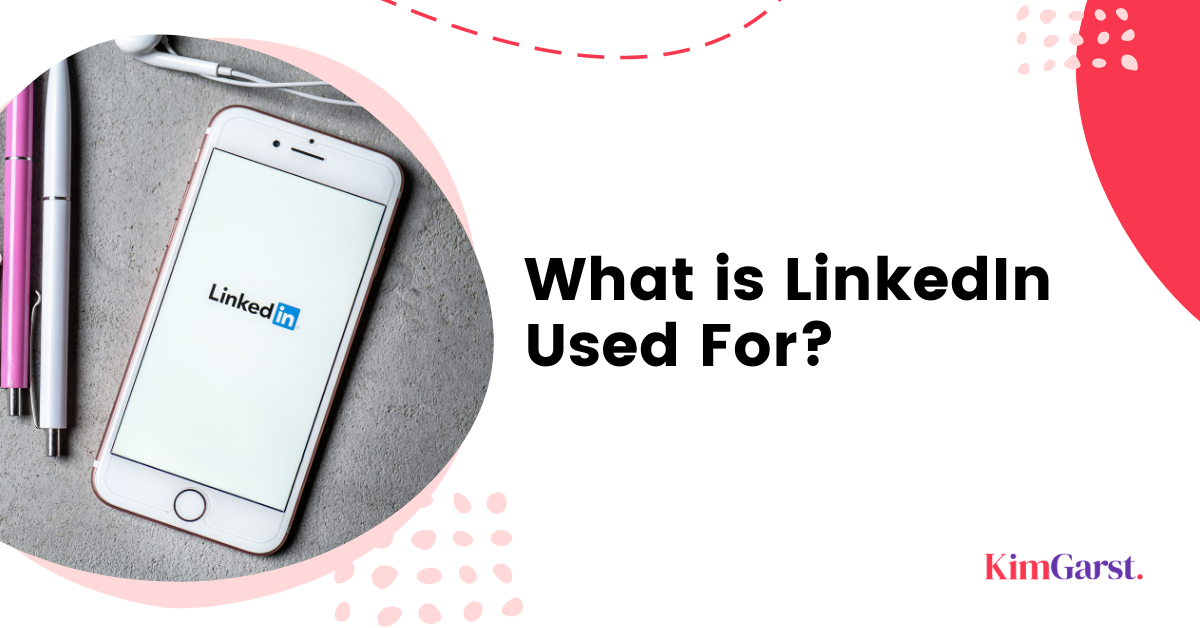

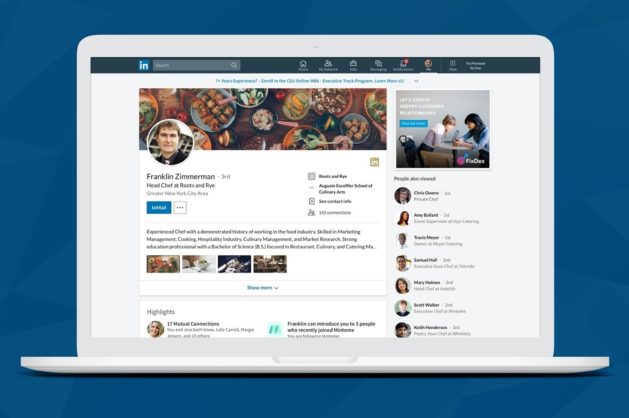
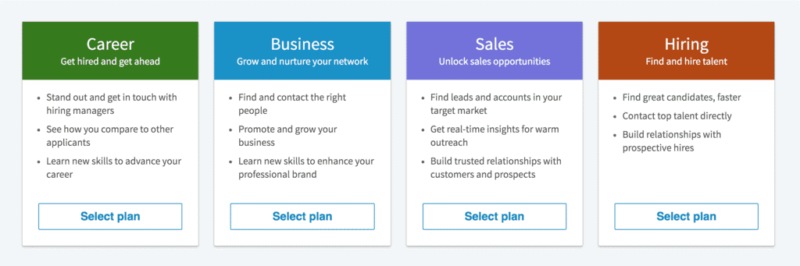

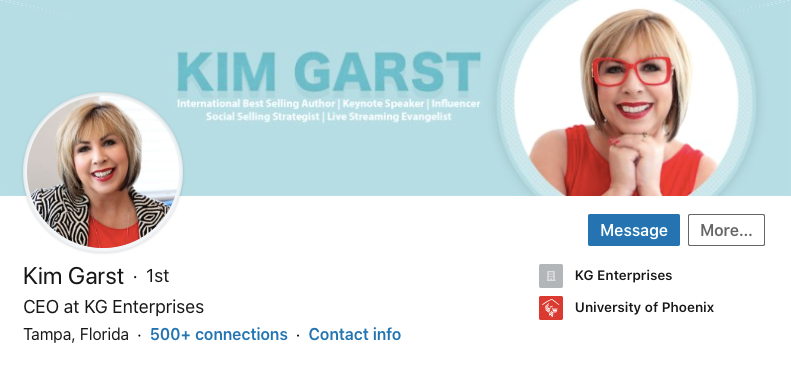
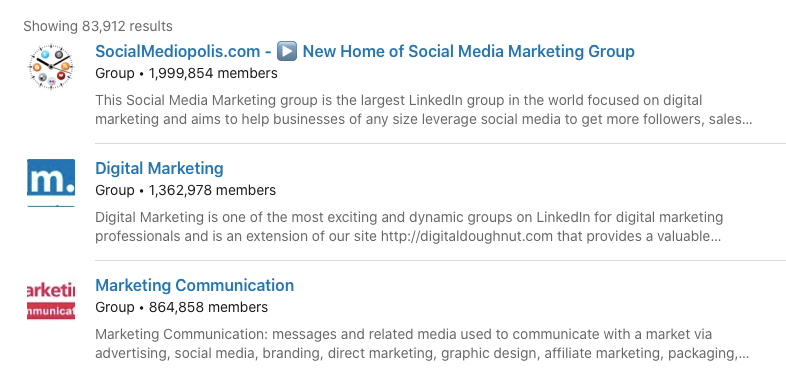
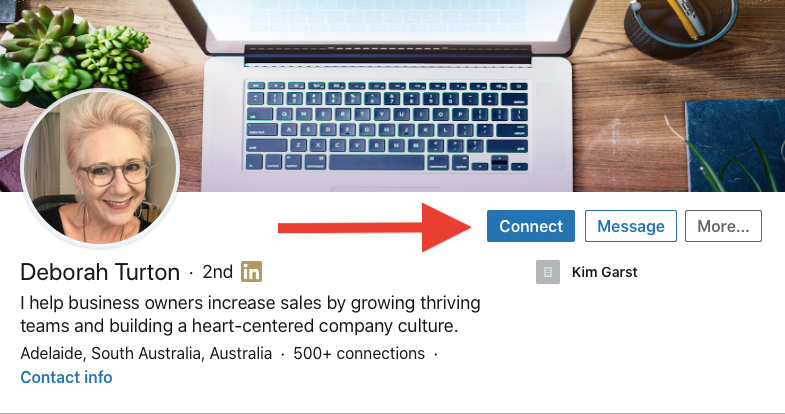
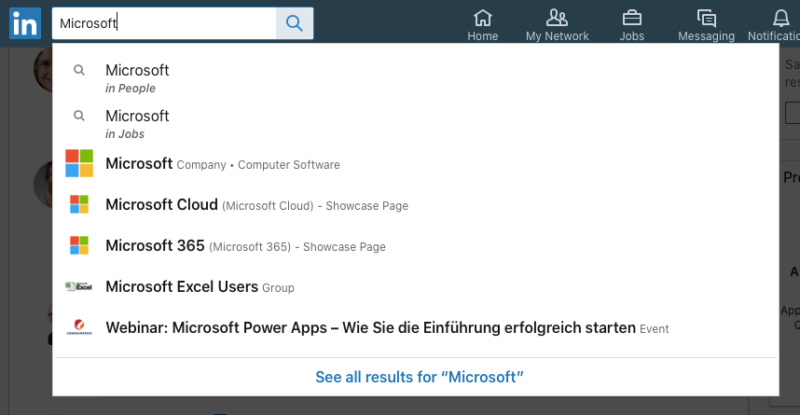
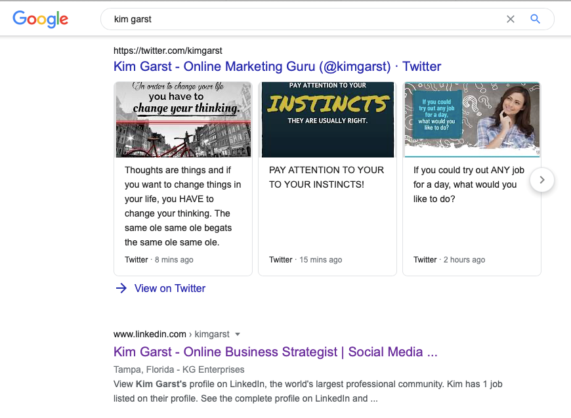
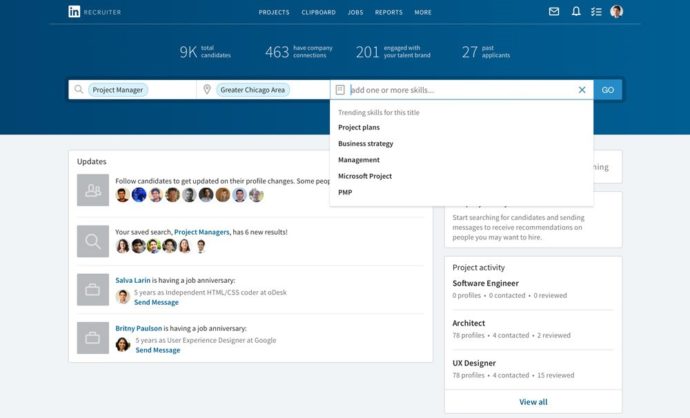

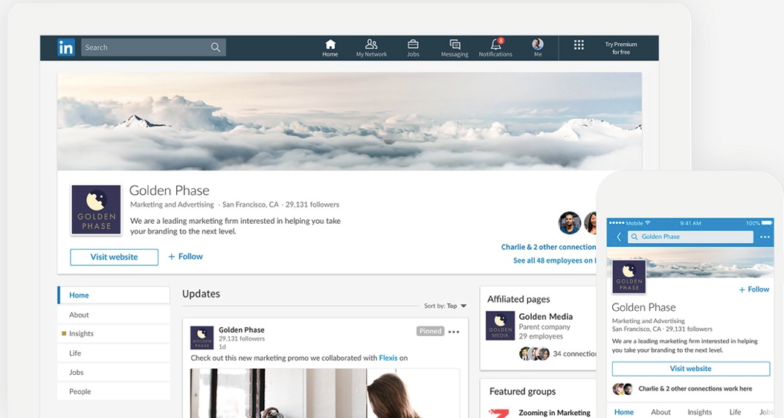
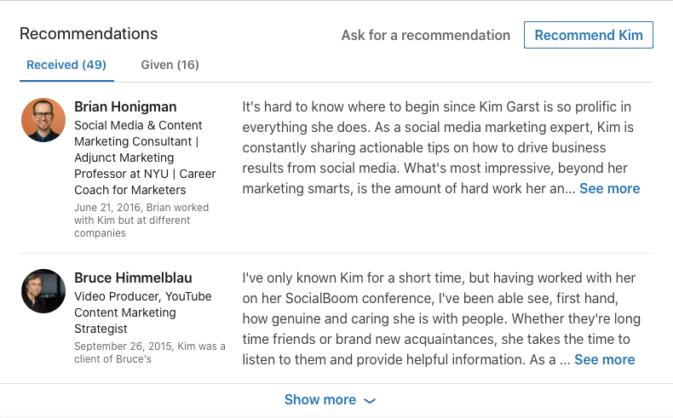

72 thoughts on “What is LinkedIn Used For?”
I totally agree, Gary. Its one of those platforms that so many simply don’t tackle.
Love opening eyes 😉
When I started interviewing for jobs, I felt LinkedIn was a bit overwhelming and confusing. I was also scared to link with people of authority like partners and associates in the firm I was interviewing. However, I soon overcame these fears and found LinkedIn an easy way to connect with intellectual corporate people. Thanks!
Love hearing this Elizabeth!
I think you are missing the big picture entirely Deb. LinkedIn is a professional network; the largest one out there today and the majority of the users there are decisions makers in their companies. With that said, your ideal client might not be on LinkedIn but if they are a professional, looking for a product or service, then you need to reevaluate LinkedIn.
I totally agree, Edmund!
I think 2nd to Linkedin, I would say Google+.
I think its a great source of information. I control my own destiny, and should I need some help I can always ask them you have to have other things going on in your career. Make it your way everyone is seeking that one special thing to get them where they feel they feel they belong. Perhaps you’re in the wrong field.
You are missing the point, Bruce…it’s a subjective example, not a real one.
How do you increase connections from a business page?
Yes i agree with you @Kim Nice Info LinkedIn is for professional as a business.
That’s is quite the information. A lot of people don’t know about LinkedIn and how it’s works. Your article is really helpful
I use LinkedIn nearly every day and find it a very useful tool
Thank you very much sir you made a great article I agree with you and I hope you will continue to make more articles like this Thank you so much sir
Hi, nice post and powerful contents
Amazing And Interesting Content Ever. Hey Dude I Am Fan Of your Blog And I Redad every of Latest Post First. Please Keep Sharing Such Type Of Helpful And Informative Content.
hii
this is very good for me
Hiii
It is very good article.
Thanks for writing this article.
hii
nice aticle
Very useful article thanks for share
Hi kim i found this article helpful much better and i love your work or appreciate that you are doing a really good job thanks Buddy!
Amazing post. Get to learn alot about Linkedin platform. Thanks for sharing.
Good info about LinkedIn.. Is very helpful.
Thank you 😉
Thanks for writing this article.
Thanks for you
You are right Kim. This is very nice information and people who just opened an account on LinkedIn will also get help in understanding the aim of LinkedIn. LinkedIn also useful for getting job opportunities.
Thanks for sharing
Thanks,
Very helpful information
Wow! Amazing Thanks for sharing about LinkedIn.I will share this content
Thank you so much very useful information.
Linkedin is a very popular platform nowadays. I have read multiple articles about Linkedin but you have provided a lot of information about it. When I started the use of LinkedIn, I felt a Linkedin bit tough to use.
Very informative article, your article is very use full
That was a great article about LinkedIn, so informative I have shared with m friends, keep posting
I am using using LinkedIn for the last 3 years and got 2 jobs from Linkedin. Thank you for sharing such a nice article
Amazing article… Informative Must read loved it …
at first i thought linkedin is hard to use but because this blog now i understand what is important of that how make easy to use your profile thank you for this valuable information
Thanks for writing this amazing article.
Very Inforamtive article. Also read Most followed people on Instagram .
Yes Ma’am I use LinkedIn but I have no Idea how it works still but after read this I understand lots Thank You Much Love
I love LinkedIn. It has been where most of my business has come from for several years. After reading your great refresher, it’s probably time for me to go in and update my profile again.
hank you very much sir you made a great article I agree with you and I hope you will continue to make more articles like this Thank you so much sir
I m a big fan of your article writing ma’am..
I was reading this and i realy found what i was looking for your article is really informative and i’ll be grɑteful if ʏou keep writing in the future.
This article was really great. I really found something that helped me a lot. I will be grateful if you write more about This. and lastly, how do you increase connections from a business page? Waiting for your next article thanks!
hi kim how are you? i was looking for your article. It is really informative and i’ll be thankful to ʏou keep writing in the future.
I liked your post about What is LinkedIn Used For This is a very great post and the way you express your all post
details that is too good. thanks for sharing this useful post. –
Thank for this article, sir.
LinkedIn is not fully understood by all, thank you for sharing this, please include more tips to maximise the channels.
I reading your post. very nice article.
Thanks for sharing this useful Post.
Regards
Hi,
Thank you for Nice Information
thanks for sharing the amazing content .i will also share with my friend .great content thanks a lot.
Thanks. Its very awazing and awesome
The article is really amazing. Thanks for it.
Thanks Kim for sharing such a valuable information eople like me who never wondered about Linkedin gonna get to know so much from this content.
It’s a very helpful post for those who find jobs.
Thanks a lot for sharing
Thanks a lot for this information, really help us !
Thanks for sharing this profitable article
This is very good article thanks for sharing this
Thanks for sharing woderful article
The information on this eventually hits the best ever information in the market.
Thank you !
Thanks for information.
It has been where the most business has come from for several years. This is a very great article. Linkedin is not fully understood by all, thank you for sharing this, please add more tips to revolutionize your business.
You’re welcome! I post new article every week so keep posted!
Thank you so much for sharing this information
Thanks for sharing this. This is very good article.
Here you can get a hack trick. Through which you can engage more and able to optimize your profile
Great article! I really appreciated the in-depth analysis of the topic.
Très intéressant cet article.
it good. thank you for your beautiful article.
You’re welcome! Glad you found the article useful. LinkedIn can be a great tool for networking and expanding your career opportunities.
Wow what a great post is that, That’s look so good