Are you ready to actually get paid for all your hard work on Pinterest?
Pinterest can be a goldmine for business owners. Unfortunately, it can also be a huge time-suck if you don’t know what you’re doing.
Updated August 24, 2020
For that reason, I’m going to walk you through all the steps you need to know to finally monetize Pinterest!
But first…
Not Sure Pinterest is Right for Your Business?
This is a super-common concern among business owners. They think that only lifestyle businesses can make money on Pinterest…businesses in niches like fashion, beauty, food or fitness.
But the truth is, pretty much ANY business can make money on Pinterest!
For example:
Plumbers and handymen…
Physicians and other healthcare professionals…
Network marketers…
And even insurance companies!
Regardless of your niche or industry, Pinterest can drive huge amounts of traffic and sales.
Still don’t believe me?
According to eMarketer, nearly half of all Pinterest users rely on the platform to find and shop for products.
Plus, Pinterest users tend to have deep pockets: according to Pew Research, the majority of Pinterest users make $75K+ per year.
[click_to_tweet tweet=”According to eMarketer, nearly half of all Pinterest users rely on the platform to find and shop for products. Plus, Pinterest users tend to have deep pockets: according to Pew Research, the majority of Pinterest users make $75K+ per year.” quote=”According to eMarketer, nearly half of all Pinterest users rely on the platform to find and shop for products. Plus, Pinterest users tend to have deep pockets: according to Pew Research, the majority of Pinterest users make $75K+ per year.” theme=”style6″]In other words, it’s definitely worth your time and effort to be using Pinterest for your business!
How to Monetize Pinterest
Not sure where to start?
If you’re brand new to Pinterest, you’ll need to go back to the very beginning, by creating a business account and claiming your website.
If you’ve already done both of these, feel free to skip to #3 below.
1. Create a Pinterest Business Account.
The very first thing you’ll need to do is create a business account. If you’re new to Pinterest, you can create a business account from scratch, and if you already have a personal account, you can convert it to a business account.
You can do both of these here.
This is important for a few reasons:
• It’s against Pinterest’s terms of service to use a personal account for business purposes
• A Pinterest business account gives you access to important analytics, such as your most popular pins
• Having a business account means you have access to advertising, rich pins, and other revenue-generating features. More on these later in this post.
2. Claim Your Business Website.
If you want your profile to include a link to your website (which you do), and if you want access to your website analytics on Pinterest (which you also do), you definitely want to claim your website.
You can claim your website here.
This involves a simple process of uploading a little bit of code to your website.
That may sound scary, but it’s really pretty simple, even for non-techies!
Check out the link above for full instructions on how to upload the code depending on who your webhost is (e.g., Bluehost, WPEngine, WordPress, etc.).
3. Set up Product Rich Pins.
If you sell physical products on your website, you’ll definitely want to set up product rich pins. These rich pins are connected to your product pages, and show the most up-to-date price and availability of your products.
The best part about creating product rich pins is this: all you have to do is apply for rich pins and set it up ONCE, and all your past and future product pins will automatically be converted to rich pins!
4. Optimize Your Pins for Search.
Be sure to use your keywords in your pin description
A huge part of monetizing on Pinterest is ensuring people can actually FIND your pins. And if you want them to get found in Google and in Pinterest’s native Search, it’s important to make sure you’re utilizing some basic SEO.
[click_to_tweet tweet=”A huge part of monetizing on Pinterest is ensuring people can actually FIND your pins. And if you want them to get found in Google and in Pinterest’s native Search, it’s important to make sure you’re utilizing some basic SEO.” quote=”A huge part of monetizing on Pinterest is ensuring people can actually FIND your pins. And if you want them to get found in Google and in Pinterest’s native Search, it’s important to make sure you’re utilizing some basic SEO.” theme=”style6″]To give your pins the best chance of getting found in Search, the main thing you’ll want to do is use your keywords in your pin descriptions.
For instance, if my pin is of a red women’s shirt, I could write something like, “This red women’s shirt is a popular option for Spring 2020”.
Other places to use your keywords include the product page or blog post you’re linking to (particularly in the title), in your board titles, and in your hashtags.
Another important Pinterest SEO strategy is to always be adding fresh content. You don’t have to add something every day, but you should be adding new content on a regular schedule. Tailwind’s SmartLoop is a great tool that can make this process super easy!
5. Seek Out Sponsorships.
Example of a sponsored campaign from I Heart Arts n Crafts
If you’ve built a solid Pinterest following in a particular niche, there are undoubtedly companies who will pay you for sponsored campaigns.
These campaigns might include having you pin branded images to your account, linking to the sponsor’s website from your pins, or doing reviews of their products on your blog.
There are so many options for making this work.
Just be sure you can truly recommend and stand behind any products you’re promoting, so you don’t do any damage to the reputation you’ve worked so hard to build!
6. Create Pins for a Lead Magnet on Your Site.
An example of a pin for a freebie from Made Urban
Pinterest is Ah-MAZing for helping you build your email list. And once people are on your list, they can get to know you, and you can promote your paid offers.
Here’s how to do this: Create an amazing freebie you can offer on your site. Also known as a lead magnet, this free product should:
• Be closely related to your paid product(s): e.g., If you have a paid workshop on how hairdressers can use social media to get new clients, your freebie could be a pdf that helps hairdressers set up their social media accounts.
• Speak to a single pain point. Your lead magnet should address one, and only one problem or issue.
• Is actionable. Your lead magnet is a chance to show people you can help them get results! So make sure it addresses a single problem, and that it helps them solve that problem.
• Look nice! When your freebie looks nice, people are more likely to download it, and to see it as more valuable.
For more tips on creating or perfecting your lead magnet, check out my post, Check Your Lead Magnet For Greatness in 60 Seconds!
Once your lead magnet is ready to go, create pins that promote them, making sure to properly optimize them for SEO (see #4 above).
7. Drive Traffic to Your Affiliate Offers.
An example of a pin for a product review post from Brianna Marie Lifestyle
Not only can you monetize on Pinterest but it is also great for building your email list, it’s amazing for getting traffic to your website or blog!
One way to actually make money from this is to promote affiliate offers on your site.
There are SO many ways to you can do this, including:
• Writing a blog post where you do a review of an affiliate product
• Creating a resource page where you list all the products and tools you use and recommend
• Adding banner ads on your site that promote affiliate offers
• Including affiliate links in your blog posts
It’s also possible to create pins that link directly to the affiliate site, however it’s usually much more effective to link to your own blog. People want to know why YOU love the product before they’ll be willing to buy it!
Love these ideas, but have NO idea how to actually move people from Pinterest to your website?
I’ve created a training, just for you!
In my mini course, How to Use Pinterest to 3X Your Website Traffic, I’ll walk you step-by-step through everything you need to know to optimize your pins (and website!) for maximum clicks and traffic.
This training is available through my Business Builders Academy, which not only gives you instant access to my Pinterest mini-course, but to over 50+ other mini-courses and workshops, tons of eBooks, checklist and worksheets, and much more!
Are you ready to finally start monetizing your Pinterest? Which strategy above are you going to use first?
About Author
Kim Garst
Kim Garst is a renowned marketing strategist and speaker who is trailblazing the use of artificial intelligence in digital marketing. With over 30 years of experience as an online entrepreneur, Kim helps entrepreneurs grow their business and authority online by using AI technology. She is leading the way with proven AI frameworks that help entrepreneurs build authority in their space.
She is keynote speaker and an international best-selling author of Will The Real You Please Stand Up, Show Up, Be Authentic and Prosper in Social Media.
Named by Forbes as a Top 10 Social Media Power Influencer, Kim is well-known for her skill to simplify complex technology and make the use of AI understandable for business growth. Her relatable, actionable advice helps guide new entrepreneurs to harness the power of AI to succeed in digital marketing. Kim is leading the way in combining human and technological skills to create a new model for AI-powered marketing.



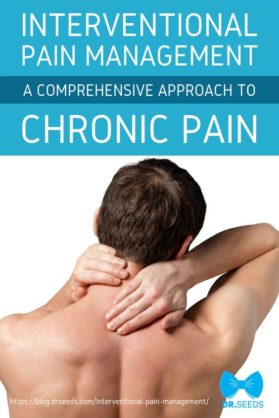


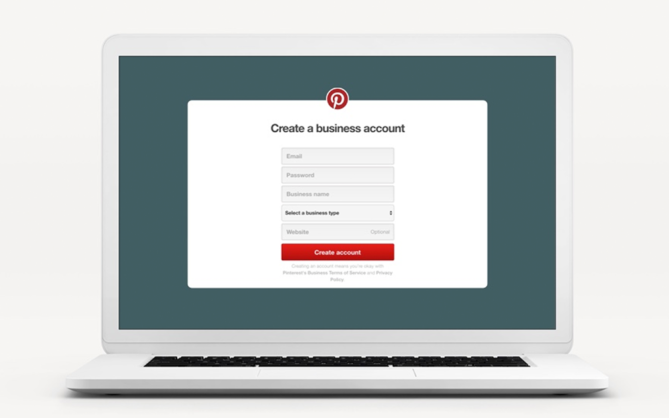
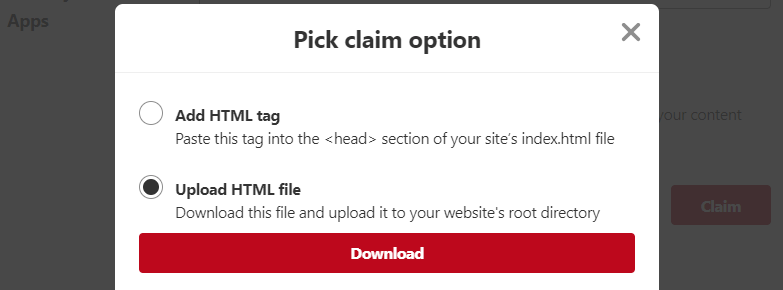


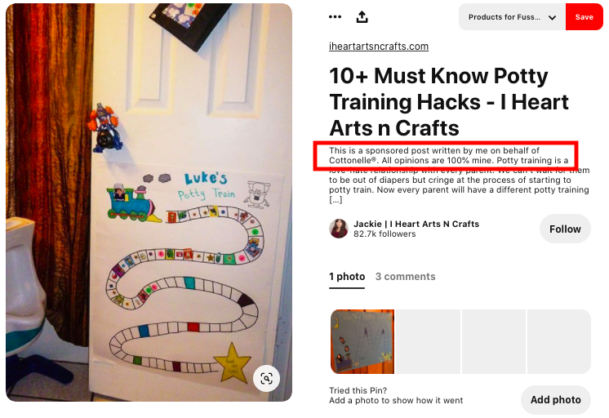




116 thoughts on “How To Finally Monetize Pinterest!”
Sounds like an excellent strategy, Roslyn!
Depends on who your ideal client is. Think about who they are and what they are interested in. Then target those interests.
A few tips that I use…
1. I pin from my fan page.
2. I pin my blog images to Pinterest. Pinterest is my #2 traffic source.
Thanks for sharing this information
Great article Kim. Pinterest is huge! I regularly pin on Pinterest for several of my clients. Any business with a product needs to be on Pinterest. Just last weekend I pinned a pin for one of my garden retailers and Monday morning he received a call saying they saw his company on Pinterest. They purchased multiple items. Not only is Pinterest a very important marketing tool it’s fun too!
I had no idea about it. Thank you for your information.
Hi kim
This article helps me a lot. thankyou for sharing great values
Great article and all information is very useful about monetize pinterest so thanks yo share such a valuable information
Hi
Kim mam
Your blog very nice and helpful
Awesome article & all information is useful about pinterest monetize Thanks For Sharing 🙂
Great article Kim. I just loved what you wrote and i just shared it to my social media accounts
Hi! Kim a great post and providing a complete insight of latest marketing tool and platform like pintrest. When I started marketing pintrest i was disappointed to walk throgh outcomes after spending tons of hour. When i read your article and follow the key points of how grabbing attention for proper pins management. I was surprised when I saw a boom impressions. Really an appericiable work.
Thanks for sharing .You have done a fantastic work on this short article.Keep it Up.
such as i know one of the feature about Pinterest nice big affiliate source
Hi Kim,
Very significant Information for us, I have think the representation of this Information is actually superb one.
keep it up the good work…!
Hi. I love to ready your blog thanks for great information.
This is really great work. Thank you for sharing such a good and useful information here in the blog.
it’s great source for growling business with printers monetization step by step tanks for this article
Pinterest is a powerful marketing machine. We’re Just about to start Pinterest marketing for an electronics shop and I’m super pumped because the numbers will just be out of this world. How would you suggest creating boards for an electronics shop?
Hello
Good day!
I read your article that you post. So much helpful with great tips. In learning lots of forms your article. Thanks a lot for post this article.
As you mention in your article,step wise step is very clear and help me in monetize,plz tell me how can we increase the follower in pinterest.
Awesome article & all information is useful Thanks for this article 🙂
Now i can easily monitize for my brand. I love the detail tutorial. Before this tutorial i thought that pinterest monitization is too much hard and i can’t do it by myself, i need to hire a freelancer for this task. now i am feeling confident. let me try to do that. thank you
Hi,
Thank you for such a great article. personally I have been using and uploading content on Pinterest since 2 years. This will help me to earn and improve the quality of content.
Hi kim,
This is very usefully articles. I will must shere this on social media.
Great article and all information is very useful about pinterest monetize Thanks For Sharing
Hi
Awesome article & information is useful about pinterest Thanks For Sharing this articals.
Thanks for sharing this nice information
Thanks for information information about pinterest
Sir,
Your site is very good
Nice website I love This Site.
hi
thanks a lot for sharing awesome infoi personaly lik last point and folow my blog
Interesting article ! I have a pinterest business account which I’m currently using to drive traffic on my blog. It’s actually my n°1 traffic source instead of google at the moment.
Maybe, in the near future, I’ll also consider creating sponsored compaigns for some brands. Who knows :).
Worth reading. Your words turned the harder to understand the content to easily understand it.
awesome information mam,
nice information i loved your article
how we can monetize pintrest like a blog plzz tell me
Hey kim.
I just wanted to say thank you for such an informative article. I stumbled here quite by chance, but I am so glad I did. Thank you for all the tips
I was searching for the article to understand the Pinterest in a simple way. Thank you for this amazing article. Thanks for sharing the knowledge
Very good information I have already pinterest account and my account monthly visitors 1.4M I am very happy
Hi Kim,
I Hope you are fine.
Thank you so much for sharing such information with us. I never thought we could make money from Pinterest.
Hey guys Nice Article
I Just wanna Thank you for posting this Amazing Article. If possible need indepth Article for Sponsors.
thank you bro. you explained well
souch as a very good information on pintrest thanks for shareing good information
This article really helpful for those people that want to get more traffic from pinterest and monetize it. In simple way article provide this information that is nice.
Pinterest is an untapped source for traffic. Many people don’t yet realise how important they are. But once you get a hold of it, the traffic generated is unlimited.
Artical is supper
Great Information! Thanks for sharing such information.
Artical is super star
This is amazing, thank you so much for all these tips. I feel really out of my dept with Pinterest and create something that will catch peoples attention and drive traffic. This is really useful to know
Pinterest is a great source of traffic for my blog for me. However, I find affiliate links on pins don’t do so well…
Great article and all information is very useful about monetize pinterest so thanks yo share such a valuable information
Hii
It is very good article.
Thanks for writing this article.
very helpful info.
Hello, Very Informative and Helpful Article, Very Nice.
I loved reading this article! I got serious with using Pinterest a couple of years ago and my traffic has soared. That said, I still learned more great tips in this blog post. It’s not until reading through this that I realised how much content can be promoted through Pinterest. It took a while for me to get used to using Pinterest but now I love it!
Extraordinary article Kim. Pinterest is gigantic! I consistently nail to Pinterest for a few of my customers. Any business with an item should be on Pinterest. Simply a weekend ago I stuck a pin and he got a call saying they saw his organization on Pinterest. They bought different things. Not exclusively is Pinterest a significant promoting apparatus it’s fun as well!
wow awesome article.thanks for share
wow nice
how to create a dropdown menu using html and css
https://youtu.be/gEWVWxsL0rY
Hi Kim,
Very significant Information for us, I have think the representation of this Information is actually superb one.
keep it up the good work
I have started to see some success promoting my products on pinterest. After reading this article, I will make sure that my pins are more optimized for search engines. Thanks for the tips–Hopefully they help me sell a lot of ornaments this holiday season.
Thank you for sharing this post with us.
I had no idea you can use pinterest like this, very informative, thanks for sharing!
I have an account with a million views per month and I didn’t know how to monetize it. Thanks to Kim for helping me find out how I can make money on it.
It was interesting
Really loved it. Excellent writing, appreciate it.
Thanks for sharing this information, it is very useful.
hi kim
Thankyou for sharing pinterest information. Really i like this article.
thanks for sharing with me
It’s really good article and very helpful. so i like this.
it is very excellant article and i appricate you for good work
hello kim
Thanks for sharing the information, really insightfull for me. Kee[ up the good work
Thank you
Hi kim
Thanks for sharing amazing information. your tips is very helpful
I am using Pinterest for a very long but never got any leads and impressions from it. But after reading your article I have made some changes in my Pinterest marketing strategy. Maybe this could help me ahead. The information was very helpful!! Thanks for your study and sharing it with us!!
great tips helped me a lot, congratulations and thanks
Hello! This blog post couldn’t be written better!
Reading this article reminds me of my previous roommate!
He constantly talked about it. I will certainly send this article to him.
Sure he will have a good read. Thank you
for sharing!
Thank You for sharing your knowledge, its really awesome.
the great post.
Thank You for sharing your knowledge, its really awesome.
Such a good post. I really enjoy your writing.
Thank you very much for this amazing information. Loved it!!
You have written and posted very nicely. I really benefited from your post later. I just wanted to present the information in such a beautiful way in a few words, very well written, thank you.
Wow! I had no idea the users of Pinterest were so rich! I was wondering if Pinterest would be worth the time and effort. After seeing this post, I’m motivated to look more deeply into it.
Wow I didn’t even think about this possibility. I’ve been trying to monetize my Pinterest (I write about fishing tips & techniques) and wasn’t able to come up with a good plan. But I love your idea around driving affiliate traffic. I need to give this a try!
Real good stuffs here
hello kim
Thanks for sharing the information, really insight full for me. thats so nice i cant even think
Nice to know that Pinterest is also an option. I use it but never though to use to monetize. Thanks for sharing!
thanks
for business purpose pint. Is the best platform
Thanks for sharing this idea
Thank You for sharing your knowledge, its really awesome.
Actually, this article is one of the best in the history of the article. I am a collector of vintage ‘articles’ and I sometimes read new articles if I find them interesting. And I find this very interesting and should be kept in my collection, great job!
wow awesome this post really helped me a lot pls keep on posting these type of article
Hello,
I really enjoyed your strategies and inspired from you that’s why I am thinking to start a blog.
Thank you for the great info, I have been trying to post on Pinterest, but I was having trouble making it work for me. I really enjoy your Pinterest blogs. Keep them coming!
thank you share osm knowledge about printrest I use printrest for increase my website traffic
Hi Kim
Thnks for sharing this tips very useful tips for me
Awesome Blog! It’s a great spot to find new information. Thank you so much for this wonderful article. – tile showroom in chennai
HI KIM !!!
I am really happy to say it’s an interesting post to read . I learn new information from your article , you are doing a great job . Keep it up
Hello,
Waw..!! Impressive
Thank you for this information. Really appreciate this wonderful post that you have provided for us.Great site and a great topic as well i really get amazed to read this.
Wow.. It’s really very helpful . Thank you for sharing your experience
I can finally earn from pinterest. The article is very helpful to people like me.
Thanks a lot .
Pinterst can help to earn money , You have great contents on your blog thats awesome.
Keep doing great work.
Interesting to know that Pinterest is finally a place to get sponsored content on a regular basis. That platform is growing so fast!
Wow.. It’really very helpful . Thank you for sharing your experience
I
Great article Kim, this article has helped me a lot. Thanks for sharing.
Thanks Kim , for making this wonderful checklist and guide for us.
Really informative post Kim I already know that we earn money from Pinterest but I don’t search how to earn now after reading your article I am going to use Pinterest for my business your article is really useful for me thanks for sharing
Really appreciate this wonderful post that you have provided for us.Great site and a great topic as well i really get amazed to read this.
Thank You for sharing your knowledge
Great article and all information is very useful about monetize pinterest
Nice Work thanks for sharing
thank you so so much that you gave me nice information about pinterest monetization because i am using this website from sometimes now i can monetize my content
I am very happy Pinterest make money all viewers other make money tricks Pinterest
Hi,
This is an awesome guide for Pinterest users, and I’m happy to see this guide.
Thanks
Mr Kim sir
The article was so helpful
Thank you so much for this wonderful article.