Wondering how to create scroll stopping content that gets noticed on Instagram?
If you’re like many business owners, you’ve probably seen your reach fall dramatically on Instagram in the past year or so.
You may find that content that used to get tons of likes and comments just isn’t getting seen anymore…which may make you question whether all your efforts are even worth it.
I recently sat down with Chalene Johnson, speaker, author, fitness pro, and founder of the Marketing Impact Academy.

We talked about stories, IGTV, and much more…so let’s jump in.
What Is IGTV, and How Does it Work to Help You Create Scroll-Stopping Content?

To put it simply, IGTV is an app you can use to post longer videos on Instagram. You can use IGTV either on its own, or within Instagram.
Fortunately, according to Chalene, Instagram has made IGTV super easy to use. In the past, it was hard to find; however, you can now upload a video to IGTV the same way you upload any content to your feed. Simply select whatever video content you want to post, just as if you’re posting to your feed. But when you click “next”, it will detect if your video is longer than 60 seconds, and will ask if you want to post to your feed or to IGTV.
After Uploading Your Video
After uploading your video, you’ll have the option to create a title, description and thumbnail image.
Think of your IGTV title as the first line or comment under your video. It will also appear across your video while it’s playing.
The next line is a description of your video. Use this as you would use a caption for your regular posts. The goal here is engagement, so it should always include some type of question or call to action.
For your thumbnail, Chalene recommends creating something that’s really going to get people to stop scrolling. It doesn’t need to be an actual image from your video, but it needs to be just as captivating. It should tell people a little bit about what’s in your video, and it should grab their attention.
Here’s a GREAT tip from Chalene about your thumbnails: don’t even bother leaving the app to create them. You can simply create an image in Instagram stories, save it, and then use it as your thumbnail image.
That’s what Chalene did for this post:
And this one:
As you can see, these thumbnails are super simple and straightforward. You don’t need to get fancy or spend tons of time creating the “perfect” thumbnail!
What are Some Features of Instagram That Will Help You Create Scroll-Stopping Content?
Many people are hung up on simply posting to their Instagram feed, rather than taking advantage of IGTV and stories.
However, according to Chalene, both of these – especially IGTV – can be game-changers: “If your Instagram is on life support right now, IGTV can bring it back. Instagram has put so much time and effort and money…into the development of IGTV. They’re coming for YouTube”.
What this means for you? Instagram is going to favor people who are using IGTV. This means when you use IGTV, your content is far more likely to show up in people’s feeds and on the Explore page.
Clickable Links
Another feature that’s a total game-changer, according to Chalene, are clickable links. The cool thing is that unlike with regular posts, you don’t have to wait until you hit 10K followers to use them…you just have to create a video that’s longer than one minute. You can then put a link in your video description.
For his birthday, Chalene posted an IGTV dedicated to her son. As a “happy birthday” to him, she put a clickable link to his business course, and it reached 50% of her followers (which means it reached approximately 250K people).
That’s Ah-MAZing! It got 539 shares, 506 saves, and 14K likes. And perhaps most importantly, it got 2K clicks.
When it comes down to it, Chalene recommends really focusing on the types of content Instagram is going to push out into the feed. And, what Instagram doesn’t care about right now are regular posts, because they don’t keep people on the platform for long. Instead, focus on posting content that’s going to keep someone on the platform longer: in other words, longer videos, rather than simple photos or a couple of carousel swipes.
Instagram Series
Another cool feature that can help keep people engaged are Instagram series. Think of these as Instagram’s version of playlists on YouTube – complete with a subscribe button so people are notified when you add a new video.
You can have as many series as you want, so you can organize your videos in countless different ways.
For example, if you’re someone who does equipment reviews, you may want to have a series on cameras, your favorite apps, and the best social media tools.
And our favorite thing about using series? It allows people to binge-watch your content, keeping them engaged with you for a much longer amount of time!
The Shift from Perfect to Real and Why it Matters for Creating Scroll-Stopping Content
Chalene and I talked about how social media has changed over the years, and how this is impacting reach on Instagram.
When social media first started, it was all about broadcasting and attracting people. However, Chalene and I agree that the key these days is real connection: moving from a monologue to a dialogue.
For years, you were the person posting and telling people about your life, and telling them what they should do with their lives. But, what people need and crave now is dialogue: “[T]hat’s what’s creating trust more than anything else…it’s far more important than likes. It’s far more important than reach. It’s the depth of those relationships”.
How Does This Apply To Instagram?
For one thing, your Instagram feed doesn’t have to be perfect anymore. It doesn’t have to be branded or cohesive like it once was.
Chalene is hearing from many people who simply aren’t getting reach or likes anymore, whether that’s on Facebook or Instagram. People wonder if they’ve been shadow banned, or if something is wrong with their account.
But the truth is, if you want your content to be scroll-stopping, it has to stand out…even among your own content. For example, if you typically post very soft, white, professional-looking photos with a long comment underneath, you’re really staying on brand. People expect this of you. The problem with this, however, is that they glance at it, immediately know who it belongs to, and may not even look at it anymore.
Becoming White Noise
According to Chalene, your posts begin to feel like white noise: “It begins to feel like all the other things you post. And now what we’re looking for are the things that stop the scroll…It’s not Instagram who’s not showing your stuff to people. Instagram is dying to show your stuff if people are interested in it. But we’re not interested in things that look the same”.
To create content people are actually going to stop and look at, think about what YOU stop and look at on Instagram.
Typically, you’re going to scroll right past stuff that all looks the same, or that’s expected. The key, according to Chalene, is to focus on posting content that’s a little messier, more real, and maybe more controversial.
She’s quick to point out we may still need the help of photographers and graphic artists, but our posts, stories and videos have to look less polished: “It’s real. It’s not as calculated. And it’s less professional”.
How to Get More Traction for Your IGTVs

Struggling to get people to watch your full IGTV?
According to Chalene, one key to getting more reach is to get people to watch your IGTVs after the first minute. This is because only the first minute shows in the preview on people’s feed. A little reminder pops up that says “Continue watching on IGTV”. When people click on that, that’s how you get additional reach, as you’re signifying to Instagram that people are engaged with your content.
So, how do you get people to watch longer than the first minute?
Around the 45-55 second mark, you need to include some kind of cliffhanger…something that’s going to grab their interest and get them to keep watching.
The problem is, it’s pretty hard to plan out a video that way! So rather than building that cliffhanger into your original video, Chalene recommends going back in afterwards and making an edit around the 55-second mark. She might say something like, “At the very end of this video, I’m going to share the #1 place to put your hashtags. Make sure to watch until the end”.
This is an easy, but very effective way to boost engagement for your IGTVs, without having to script in your cliffhanger ahead of time!
The Best Place to Use Hashtags on Instagram
One proven way to get more reach on Instagram is to use relevant hashtags. But many people wonder whether it’s more effective to put them in their description or in their comment.
I asked Chalene this question, as her team manages over 15 Instagram accounts with over 5 million users total. They also regularly survey the 5,000 members of their Marketing Impact Academy, so she actually knows what she’s talking about!
In terms of the best place to put hashtags on regular posts, their data is inconclusive – and has been for a long time. In other words, it doesn’t seem to make a difference whether you put your hashtags in your caption or comment when posting to your feed.
However, there is an exception to this: Chalene and her team have also tested putting hashtags in the comment under an IGTV.
The results? The IGTV blows up.
On a recent experiment, Chalene found that when she did this, she ranked for some huge hashtags that she would normally never rank for. These are super-competitive hashtags, and she’s ranking above the fold, sometimes in the first or second spot.
Chalene’s not sure how long this will last for, but definitely recommends giving it a try with your own IGTVs!
How to Get More Reach with Your Stories

As already mentioned, stories are much more likely to get traction than regular posts.
However, one of the biggest concerns I hear from people about using stories is that they don’t want to be in front of the camera. Instead, they want to design some pretty graphics ahead of time, and then use them in their stories.
Chalene’s thoughts on this? “No, no, no, no, no. If you’re in this fricking game, stop hiding and trying to make perfect content”.
She’s noticed many people using other programs (like Canva) to create their stories, and they’re very curated, using the same fonts, colors, and designs.
However, according to Chalene, this could actually be working against them. Rather than seeing the “picture perfect” images and stories, people want to see who you really are.
How are you doing in the middle of this crisis? What does your hair look like? What does your house look like? Who are you? Because if they can see who you are, then they’ll like you and trust you.
Posts That Are Relatable
Chalene recently talked to someone who said he spent a ton of time creating a “perfect” video for Instagram. Unfortunately, despite all his hard work, the video got crickets. Then he showed her another post, which was a picture of him and a client who had lost 100 pounds. It was a super-grainy, basic photo, and yet it got so much more reach in the feed.
According to Chalene, there’s a simple explanation for this: the one he spent so much time on was all about what he was doing, and what he was offering. The grainy photo, on the other hand, was about motivating his followers. It was about them…not himself.
Another reason that photo likely got more traction is it was relatable.
When I first got started in social media, my husband didn’t understand how I could post a picture of my dinner, and have 300 people like it.
My response to him? Everybody eats. It’s relatable. People think, “I’d like to have that right now”, or “I had that last week”. It’s all about that connection, and that relatability factor.
I think many people forget this when they do stories. If you can’t show up, be more personal, and let people see who you are through your stories, you might struggle to get a lot of traction.
Chalene offered another great tip for helping your stories get more traction: for every other story, give people a reason to physically interact with it. Do a slider on a poll, or ask them to respond to a question or leave a response in a DM.
The more they’re engaged with you, the more likely your story content is going to show up for them in the future. Any type of interaction you can get with your audience is one layer of insurance your content is going to show up before someone else’s.
So if you’re not encouraging people to interact? According to Chalene, you’re missing the boat.
Final Thoughts
The key takeaway I got from my talk with Chalene is this: whether you’re posting to the feed, stories or IGTV, your audience wants to see YOU.
Not the picture perfect, manicured, scripted you – the messy, relatable, REAL you.
In a time when getting traction on social media is harder than ever, this is how you’re going to stand out.
So get out there and share the real you with the world!
WATCH THE FULL EPISODE BELOW:
Need more help with your Instagram? Check out my post, 7 Steps to Insta-Success: How to Use Instagram For Your Business.
What are you going to do this week to stand out on Instagram? Let me know in the comments below!
About Author
Kim Garst
Kim Garst is a renowned marketing strategist and speaker who is trailblazing the use of artificial intelligence in digital marketing. With over 30 years of experience as an online entrepreneur, Kim helps entrepreneurs grow their business and authority online by using AI technology. She is leading the way with proven AI frameworks that help entrepreneurs build authority in their space.
She is keynote speaker and an international best-selling author of Will The Real You Please Stand Up, Show Up, Be Authentic and Prosper in Social Media.
Named by Forbes as a Top 10 Social Media Power Influencer, Kim is well-known for her skill to simplify complex technology and make the use of AI understandable for business growth. Her relatable, actionable advice helps guide new entrepreneurs to harness the power of AI to succeed in digital marketing. Kim is leading the way in combining human and technological skills to create a new model for AI-powered marketing.


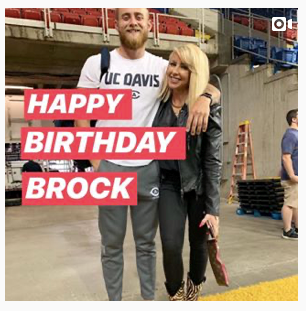






84 thoughts on “How to Create Scroll-Stopping Content on Instagram”
I saw this article.I read this a to z and now I am feeling like yeah I have got something special in the end.Nice article thanks❤
Amazing Information and interesting information. Thanks! for sharing
Thanks sharing this information
Your article is Amazing
Thanks for sharing this information. Very useful information.
nice article, I read your article scroll stopping content is great.
Thanks For Sharing this information .i love your article on IGTV
These are some incredible info, I would be trying some, thanks for sharing 🙂
I must confess, I have been avoiding IGTV – burying my head in the sand because I don’t understand it – but this post has convinced me that it’s time to get involved! Thanks so much.
Your have provided great content keep it up kim
Your Article is amazing keep sharing that information.
Thanks for great content. I will also share with my Friends & Once again Thanks a lot.
This article good of all instausers
Awesome your article for insta followers
Amazing article..very useful and practical
I am glad i stumbled across this post as I have been asking myself this same question. Great info!!
Your article is Amazing
It help me alot in my instagram content creation I learn a lot by reading your article
Grate ArticlesI saw this article.I read this a to z and now I am feeling like yeah I have got something special in the end.Nice article thanks
Lovey Article.Thanks sharing this information.
thanks for sharing this post i have get some knowledge after read this post or article
Hi kim,
Thank a lot for sharing this awesome info. I personally like this topic. I love to share on social media. Kep It UP!!
Nice post and very helpful content, Thank you for sharing such informations and keep posting.
Trust me guys, this is what i’m looking for. Not all points but some are very important and worked for me. Thanks
A amazing content sir. Such as a real information
Great info, thank you. I always wondered why people post their hashtags in the comments and whether it made a difference on regular grid posts, so it’s helpful to know it doesn’t, especially as I always post mine in the description!!
This is such a very helpful article. Anyone can do blogs on Instagram but not everyone can think of and create a fantastic blog content. Thank you for sharing these informative post that has a lot of tips on how to create scroll-stopping content.
When i open Instagram so it’s become a addiction to me I really love it
this really helpedme a lot. keep psoting more about IG.
Thank you so much for providing such a great information
Amazing Information and interesting information. Thanks! for sharing.
Your writing is soo good
Woow!!! Nice article, i love this site
This is great advice! Very honest and practical.I really enjoyed this post. these tips may help Great post, Thanks so much for a detailed post! It is very helpful to avoid the mistakes.
Really helpful article It helped me alot Thanks
Informative stuff.. I m also a instagram apge handler ..and for sure I will use your all these gamechanging tricks.so deep you explain every point .thanks for sharing your meeting with Chalene . keep sharing .
Hi Kim,
Nice Article and especially the way its written.
Thanks for sharing the information. Very insightful for me. Noted the points you mentioned in this article.
Keep up the good work.
Its a wonderful information to increase the organic followers.
These are indeed some really useful tips, thanks for sharing 🙂
Thank you so much for the information about using IGTV. I never thought about using it like that. Thnka you for the easy to read and follow information. Keep it up!
Great article, scrolling through Instagram is so mind numbing, i really think everyone could benefit from a “digital detox” every once in a while.
Realy love your posts!!! It really helps a lot!! Thank you for sharing!!
Nice article and great information good work keep it up.
It’s Great site sir,I am regularly following your site thanks for sharing with us.Beauty Accessories
Thanks for the highly informative article about scroll-stopping content on Instagram.
That’s really informative post. I appreciate your skills. Thanks for sharing.
The information has been very useful to me.
I learned a lot from this discussion.
Thanks for sharing the discussion
Thanks for share nice post
Great article. It is very useful and informative. Thanks a lot for sharing this post.
nice article for useful i like it i will waiting your next post
thanks for sharing with us
Thanks for sharing
Nice article. I have found this article from many searches. Thanks for sharing
This is very helpful article, thanks
Hey Kim. Thank you for this amazing article. It really solved my problem a lot that I have been searching an answer.
Wow, Great article. Good Information about Pinterest. I am trying to grow a business on Instagram. This tape and tricks will help a lot.
This is great post! I really enjoyed this post. these tips may help in future, Thanks so much for a detailed post! i love to increase my instagram post thank you kimgarst
Wow, Really it’s awasome..
Its a very helpful article
Thanks for Sharing This Wonderful Article .
i read this articles related instagram content creation startagies realy very usefull information.thank you
I Got Really Informative Stuff by Reading This Article. Thanks for Sharing This Info.
It’s Great site sir, Nice article
Hi Kim,
Thank a lot for sharing this awesome info. I personally like the last point and follow in my blog. I love to share on social media. Keep It Up !!!
Thank you for great information
great post.love the way you have written the post
Thanks for sharing great information,great post,keep it up
Hiii Kim,
Great Thanks for Sharing Awesome information about how to create scroll stopping content on INSTAGRAM,
I really Love to read your GREAT BLOG as well as Your GREAT KNOWLEDGE about Social Media.
I guess this post is really lovely.
Realy a great article. Thank you very much for sharing this helpful post.
Hi Kim,
Thanks for sharing information about “How to Create Scroll-Stopping Content on Instagram”, it is really helpful for my work. thanks a lot.
Good as always Kim! This helped me a lot to increase my knowledge on instagram! Thank you!
Really nice share. Thank you, this is very helpful and detailed contents for beginners like me. I sincerely thank you for learning so much from this article. Keep sharing the new ones. Hope to hear more interesting topics from you.
These are great tips. Thank you very much. I will try them out now.
HI kim,
First of all Thank you to share this blog tocreate scroll stopping content that gets noticed on Instagram.
I hope this will help me to improve my business’s Instagram profile
Hii kim,
Thank you so much for the information about using IGTV.
Thank You
Instagram is a great platform and you are helping to grow it. Thanks.
“Hi I Checked You Website I Really Appreciate Your Work – Keep Doing Your Hard Working Work – Very Well Wishes For You
Your article is always great and helpful …Thanks for sharing
very well written thank you so much!
This is the best article keep posting thank you so much this website is really good keep post such type of content!
Just started working on my Instagram page. Thanks for your helpful tips.
Grate Articles and Nice information.