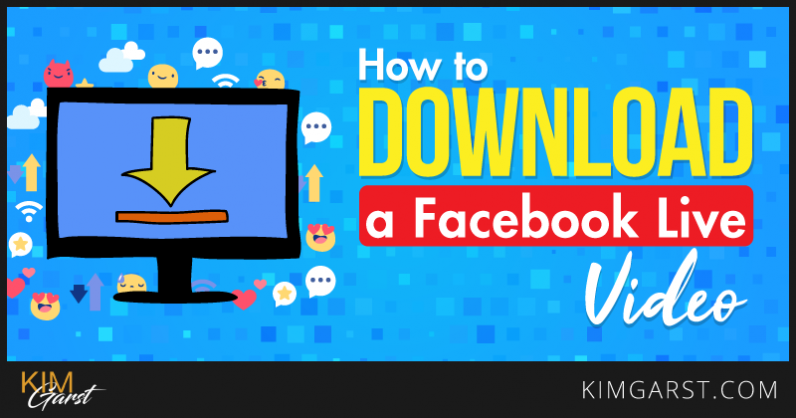
I get asked this question a lot: How do I download my Facebook Live video?
Great question, honestly!
There are a number of reasons you might want to download your Facebook Lives, including:
- So you can upload it to YouTube or Vimeo
- So you can upload it to your own website or blog (as opposed to simply embedding it)
- So you can repurpose it
- So you an use it in a membership platform (way to monetize…hint, hint!)
- So you can store it on your computer…just in case!
In the past, Facebook didn’t make it super easy to figure out how to download your Lives.
Fortunately, it’s now really easy – and I’ll walk you through this simple process in just two steps!
Step-by-step system on how to download YOUR Facebook Live Video
Note: This only works for your OWN Facebook Live Videos. If you want to download a Live that’s been shared by someone else on your feed or in a group, skip to the next section of this post where I share the tool that will do that for you!
1. Step One – Find the video in your profile, feed or on your page
Probably the simplest way is to navigate to your business page, and click on Videos OR Live under the MORE button in the top NAV bar of your page.
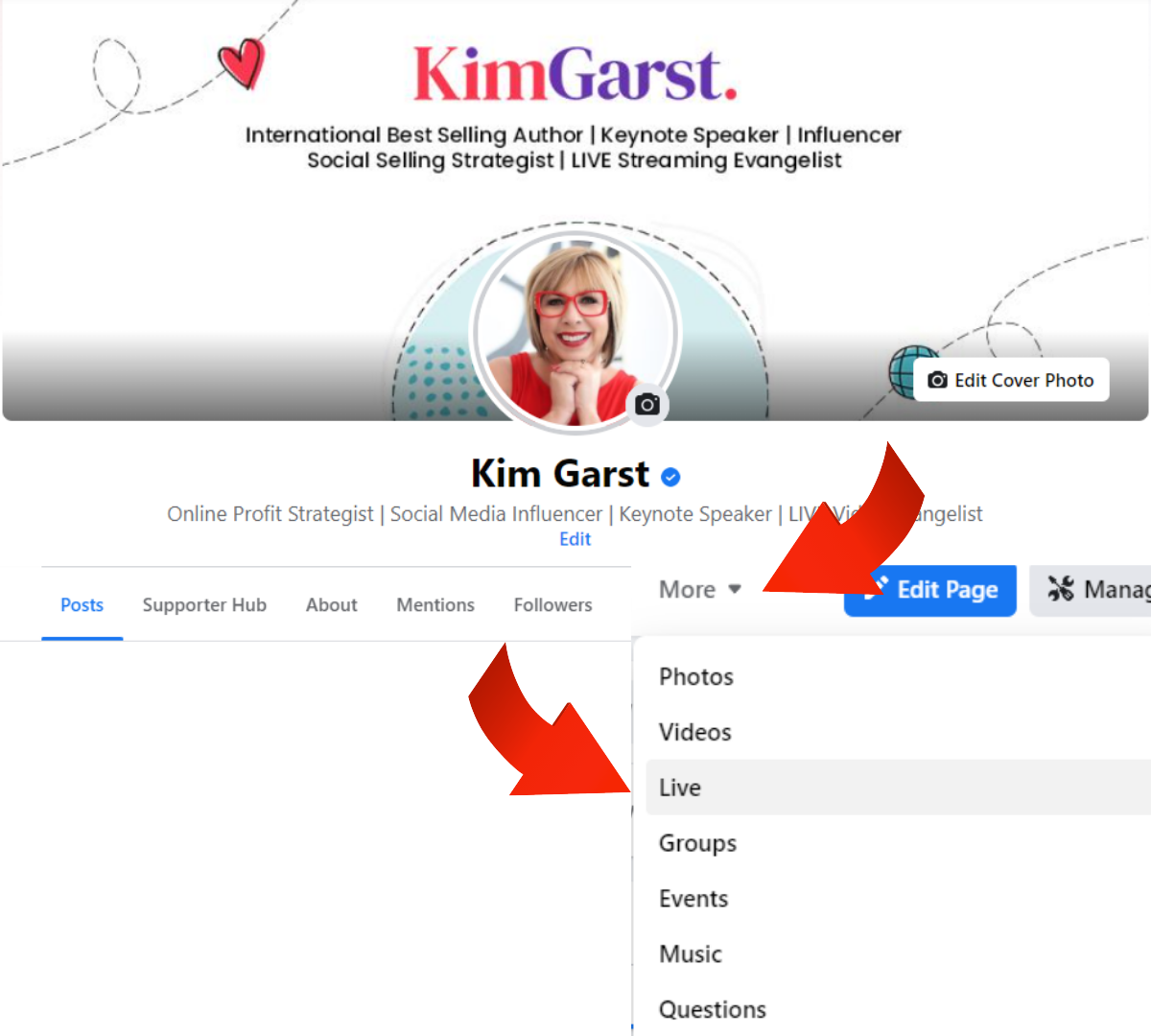
After you click, all videos in either category will show up in the order they were recorded. Simply find the one you want to download from the list and click on it. It will open up and start playing.
Step 2: Click on the three little dots in the upper right-hand corner
You’ll see the option to Copy Link. Click on this option and paste the link into your search bar to open the video up in Facebook Watch.
Step 3: Click on the download button in the top right corner of the video
You’ll see a blue download button appear at the top of the video. Sometimes this takes a few seconds of the video playing before it appears.
How to Download Someone Else’s Facebook Live
Unfortunately, following the steps above won’t work for someone else’s video. Clicking on the three dots will give you the option to Save Video (in your Saved file on Facebook only) or Embed Video (on your website or blog).
You may have heard of another strategy involving switching to the mobile version of Facebook – in fact, if you google “How to download a Facebook Live”, you’ll still see a few sites still giving these instructions!
Unfortunately, this strategy no longer works with most browsers. That’s the bad news!
The good news is that you can easily download someone else’s Facebook Live using a free tool.
Here’s how!
How to Save a Facebook Live Using SaveFrom.net
As above, find the video you’d like to download and click on the time stamp to open it up and start playing it.
Now copy the URL from your browser’s address bar, then go to SaveFrom.net and paste the URL.
You’ll now have the option to download the MP4 in standard definition or high definition.
And that’s it! Doesn’t get much easier than that J
Need more help with your Facebook Lives? These posts will help!
How to Grow Your List Using Facebook Live
Top 22 Ways to Use Facebook Live to Market Your Business
How to Look Like a Pro Using Facebook Live: Lights, Camera, Action
I’d love to know: How do you plan to repurpose your Facebook Lives? Let me know below!
About Author
Kim Garst
Kim Garst is a renowned marketing strategist and speaker who is trailblazing the use of artificial intelligence in digital marketing. With over 30 years of experience as an online entrepreneur, Kim helps entrepreneurs grow their business and authority online by using AI technology. She is leading the way with proven AI frameworks that help entrepreneurs build authority in their space.
She is keynote speaker and an international best-selling author of Will The Real You Please Stand Up, Show Up, Be Authentic and Prosper in Social Media.
Named by Forbes as a Top 10 Social Media Power Influencer, Kim is well-known for her skill to simplify complex technology and make the use of AI understandable for business growth. Her relatable, actionable advice helps guide new entrepreneurs to harness the power of AI to succeed in digital marketing. Kim is leading the way in combining human and technological skills to create a new model for AI-powered marketing.



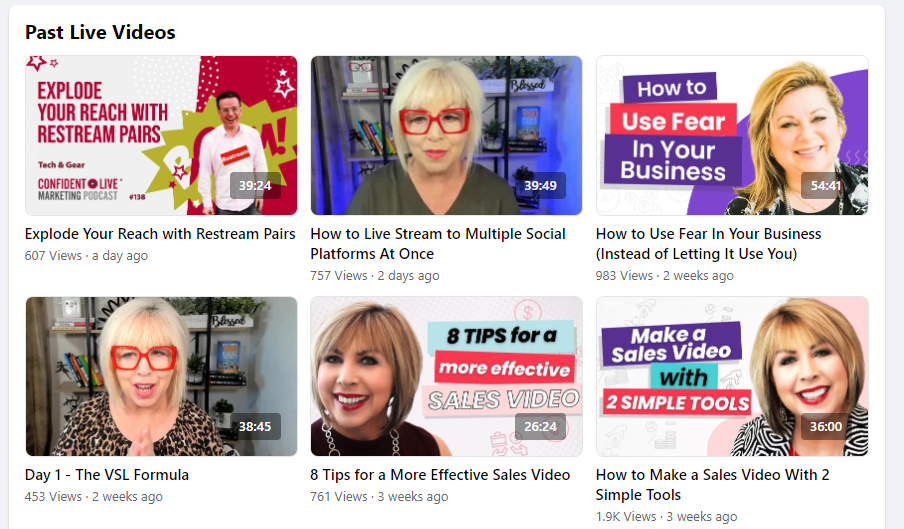


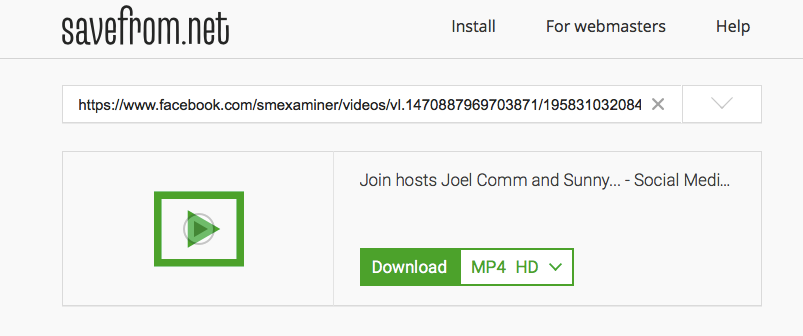




Yes they have Nicoli :-).
Unfortunately, neither technique works if your FB account has 2FA….
What’s up friends, pleasant piece of writing and good arguments commented
at this place, I am really enjoying these.
Kim, I have some amazing ideas that could really utilize the Facebook API – I have some of my development team on it now. We should talk because we could do a LOT of great things for people 😉
Thanks for this wonderful article. It helped me a lot. So useful.I’ll refer this site to my friends
You can save any FB Live video using the instructions.
Can we download it on pc
I am not able to do that
great and in-depth guide mate 🙂 I will definitely consider reading other guides on your blog.
Glad it was helpful, Jason!
Glad it was helpful!
Same here. It seems to have worked for others who commented later, but I had the exact same results you’ve described. I wondered what we are not doing correctly.
Very Helpful Comment
Great article with tons of information. Thanks!
Thank you…thank you…thank you…worked like a charm! Been trying to figure this out for a while..
Yay…didn’t think I could do this…thank you!
Captures the video which comes with the audio.
Glad you found some value here :-).
It never hurts to have them on YouTube as well, Carla! Another source of traffic for you!
Thanks for the article. I find it very helpful to me.
Thank you so much for sharing this wonderful guide.
Thank you, that was a very simple yet complete tutorial. Thumbs up from me.
Useful information. It is all I am looking for. Thanks for sharing
Thanks for sharing this fantastic blog, really very informative. Your writing skill is very good, you must keep writing this type of blogs.
Really a nice post. I enjoyed this post. Thanks for sharing this informative and important blog.
Wow. Thank you for posting such useful posts.
Such a great article Kim I have found the solution. Keep it up!
Great – I should certainly pronounce, impressed with your site. I had no trouble navigating through all the tabs and related info ended up being truly easy to do to access. I recently found what I hoped for before you know it at all. Reasonably unusual. Is likely to appreciate it for those who add forums or anything, website theme . a tones way for your customer to communicate. Nice task.
Thank you for sharing this content with us. This is very useful for me, keep sharing other articles of this type.
Hi, I’m very thankful that I found this article. I’ve been searching for some tips to download Facebook live.
Your topic is very good and useful for us … Thank you for sharing your information.
Unforunately, savefrom net is no longer an option. Any suggestion?
Save from.net does not exist anymore in the US as of April 28, 2020. Is there another app or service that can do the same thing?
The save.net site has closed down and no longer provides the download. Do you know of any other current capture app I could download to save my FB live videos?
what a very information is detailed here in this page. Thanks to who is the owner of this page i love it, it is amazing.
The article you shared is great. I really enjoyed reading such wonderful information that it improved my knowledge. Thanks for sharing.
This is the most amazing thing I’ve seen today. I learned a lot. Please share an interesting post.
Thanks for the easy to use help Kim!
Awesome article, Thanks for sharing!
Isn’t available anymore 26 June 2020
This is a very valuable article to share with us.
Nice article,
I really like it.
good information, I like all your blogs. You are fine. Thanks to the administrator.
savefrom.net closed it’s services to the USA in April.
Hi, this article very useful for me for now about more option here to download facebook video ..
Thank you for sharing this content with us. This is very useful for me, keep sharing other articles of this type.
Thanks for the insightful information.
You only realize something’s values when it’s gone; the same phrase suffices for text messages.
thank you! you are one in a million
Hi KIM!
This been great i just try & it’s working alredy known another method but that recently not working that why i was wondering how can i download video from Facebook …!!
But my problem has been solved Once a again thanks for your great step-by step tutorial..:)
Thank you for your time and effort and time and effort that you put in to writing this particular blog.
This content you’ve shared is notable. I must say I enjoyed reading this great advice it improved my comprehension. Thank you for sharing
Fine article, Thank you for sharing, I truly enjoyed this. Continue the fantastic job, I’ve bookmarked your site for future appointments.
I do just like you say. However, the quality of my stream is better than the video I downloaded. Is there any way to download my stream in the same quality without it gets down. Help please?
I think this is a good option to record really. I also think using a free web-based app is also practical and a wise choice. I think it is more practical instead of downloading an app on your computer.