
Running Facebook Ads to warm traffic (those who already know who you are) typically yield much higher conversions for a fraction of the cost when you run the same ad to cold traffic (people who have little to no knowledge of who you are). Here's just one way we have found to target warm traffic and get GREAT results:
How to Turn a GOOD Blog Post Into a GREAT Facebook Ads Audience
A few months ago we published this brand new jumpstart guide (see below) to help people learn how to get started on Periscope, Twitter’s still relatively new and VERY HOT (it was just named Apple’s 2015 “App of the Year”) free live streaming app.
See the Periscope 101 Jumpstart Guide
To help get the word out we ran Facebook Ads to Fans of the Boom! Social Facebook Fan Page and they did pretty well. We gave away 4,626 copies for $10,486.20 or $2.27 each. That’s a pretty good cost per conversion for something people knew relatively little about.
However, after a few weeks the ad started to fatigue and the cost started to climb. Finally, after almost 300,000 fans seeing the ad, an average of just under 5 times each (4.83 to be exact), we knew that our run with this Facebook Ad to this audience was coming to a close.
So what next? What else could produce a “high-value” audience that we could run Facebook Ads to get more conversions at a reasonable cost?
A blog post!
Huh?
Well, not just any blog post, but one that was about…Periscope! Specifically, this one:
It had done pretty well having been shared over 2,000 times!
Think about it. Wouldn’t people who were interested enough in Periscope to read a blog post about it be the type of people that would like a FREE jumpstart guide showing them how to get started on Periscope?
Let’s find out…
Why don’t you find a blog post of your own and follow along. I’ll make it easy and fun!
To run Facebook Ads to people who viewed your post you first need to install a Facebook pixel (don’t worry, it’s easy and this is a great link that will take you through the process step-by-step!). The pixel’s job is to tell Facebook every time someone visits that page. If that person also has a Facebook account there is a pretty good chance Facebook can add them to a custom audience of just people that visited that page.
Got the Facebook pixel installed? Okay, let’s build a killer audience now!
First, we will build an audience out of people who read the blog post. Here is how you do that.
Go to your Facebook Ads Manager. Click the “Tools” dropdown menu; click the “Audiences” button; “Create Audience” button then the “Create Custom Audience” button to display the screen below:
Next, select “Website Traffic” button which will bring up this screen:
In the “Website Traffic” menu select “People who visit specific web pages” and enter the url of the blog post.
Set the “In the Last” box to 180 days and check the “Include Past Website Traffic” box.
Finally, name your audience!
Yay, you are almost there.
If you wanted to, you could run Facebook Ads to people who read the blog post who were also on Facebook, but that may not be a big enough audience to give away the kind of volume you wanted to.
BUT (here comes the magic!), if you create a “Lookalike Audience” of people similar to the audience of people who read the post, you can create your ideal audience size (we shoot for 500,000 to 1,000,000 people for digital or global products) of new, HOT prospects.
Here is how to do it in just a few easy steps.
First, go into your Facebook Ads Manager. Then, go to the “Tools” dropdown menu, “Create Audience” and “Create Lookalike Audience”.
When the “Create Audience” window pops up click “Lookalike Audience”, find the name of the audience you created in the step above.
Then, select a country (you can only select one) hit confirm and BOOM!, in about 30 minutes or so you will have an audience of people who look a lot like the same people that read the blog post.
All that is left to do is choose that “Lookalike Audience” in the “Custom Audiences” box when you are building your ad.
Note: We typically choose the 1% option when building a “Lookalike Audience”. That will typically build and audience of 1.9 million people or so. We further whittle that audience down 500,000 to 1,000,000 by applying additional filters in the “Interests” section. “Small business owner” is one of my favorites.
So, did it work?
Well, here are the results:
How about $1.84 cost per conversion! That’s an 18.94% cost reduction to a new, highly-targeted audience 3 times larger than my original audience!
Did I lose you? Hopefully not.
Building an audience is just one of the 7 different components of building a great Facebook Ad. If you want to see the other 6, as well as check out the very cool system we have developed for writing high-performing Facebook Ads quickly and easily, you will want to check out this post: “The Facebook Ads Recipe Card – 7 Ingredients for Building Great Facebook Ads!”
Finally, if you are new to Facebook Ads but ready to make the leap and need a little help getting started, grab our newest free guide “The Ultimate Facebook Ads Jumpstart Guide” below:
So, have I convinced you that a “Lookalike Audience” is a great option for scaling and extending the life of your Facebook Ads Campaign?
We would love to hear your success stories and other great ways to scale your Facebook Ads in the comments section below!
About Author
Kim Garst
Kim Garst is a renowned marketing strategist and speaker who is trailblazing the use of artificial intelligence in digital marketing. With over 30 years of experience as an online entrepreneur, Kim helps entrepreneurs grow their business and authority online by using AI technology. She is leading the way with proven AI frameworks that help entrepreneurs build authority in their space.
She is keynote speaker and an international best-selling author of Will The Real You Please Stand Up, Show Up, Be Authentic and Prosper in Social Media.
Named by Forbes as a Top 10 Social Media Power Influencer, Kim is well-known for her skill to simplify complex technology and make the use of AI understandable for business growth. Her relatable, actionable advice helps guide new entrepreneurs to harness the power of AI to succeed in digital marketing. Kim is leading the way in combining human and technological skills to create a new model for AI-powered marketing.




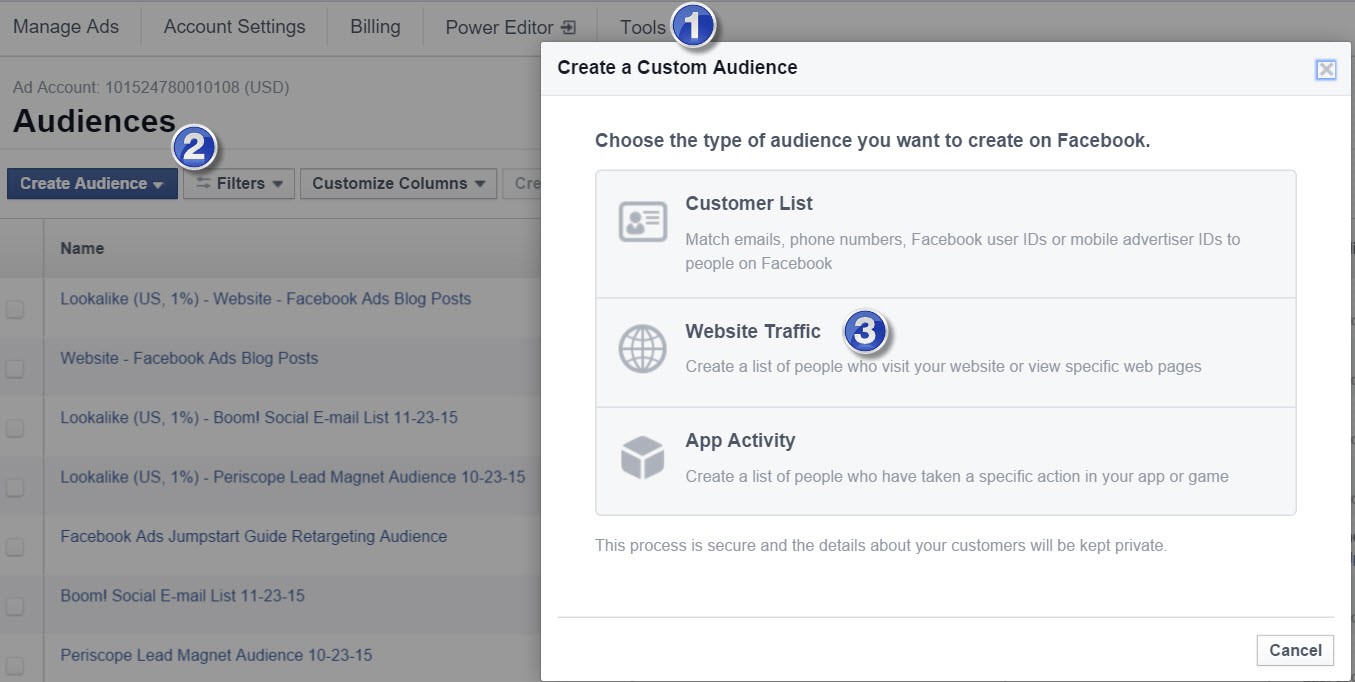
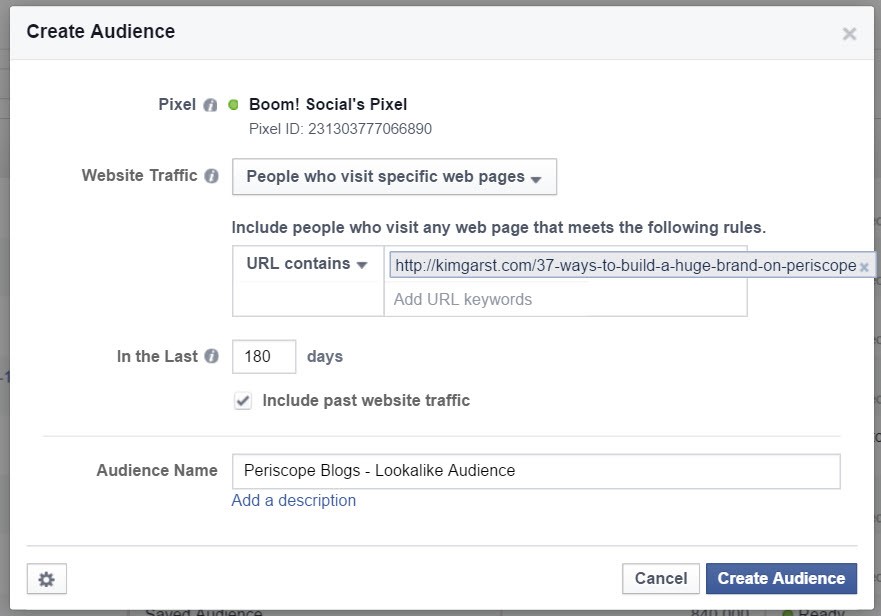
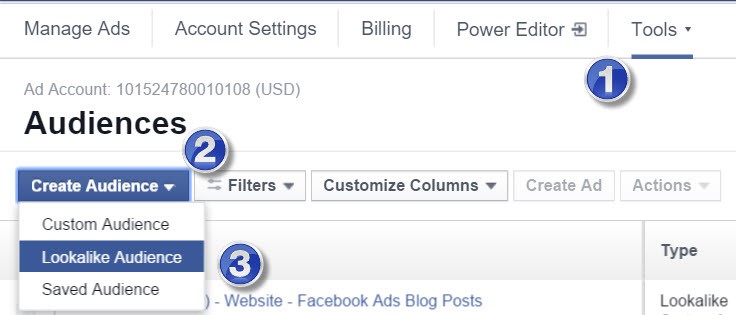
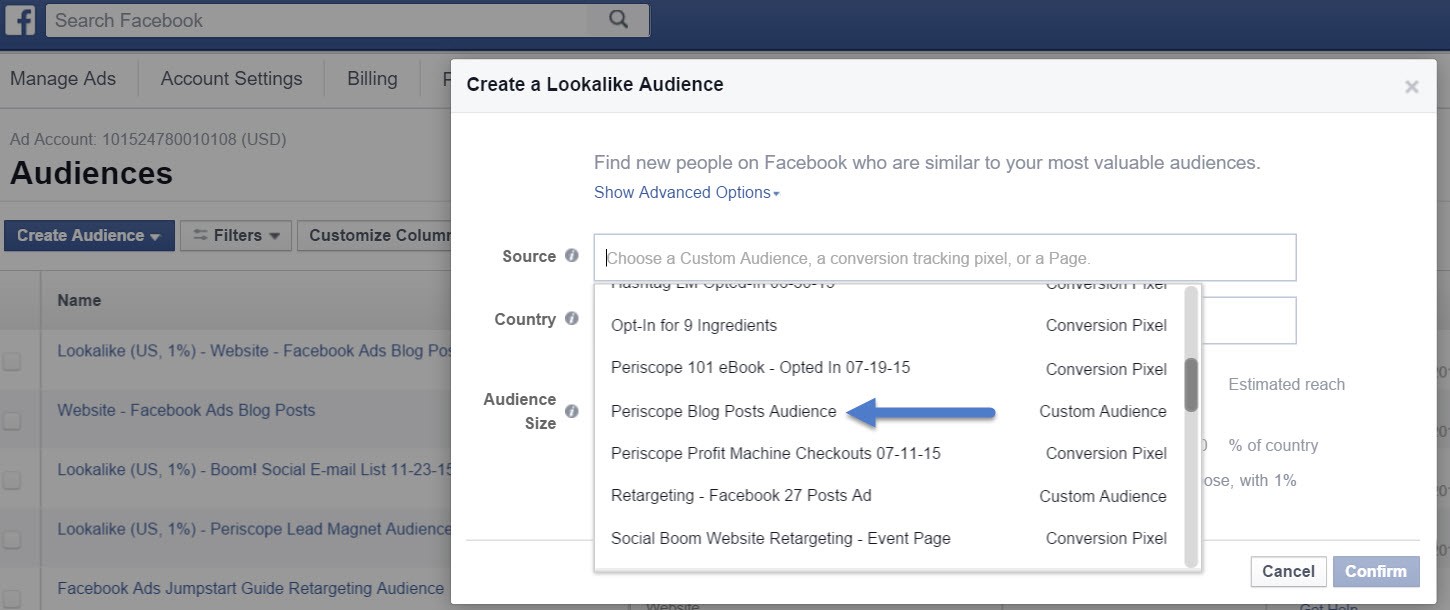
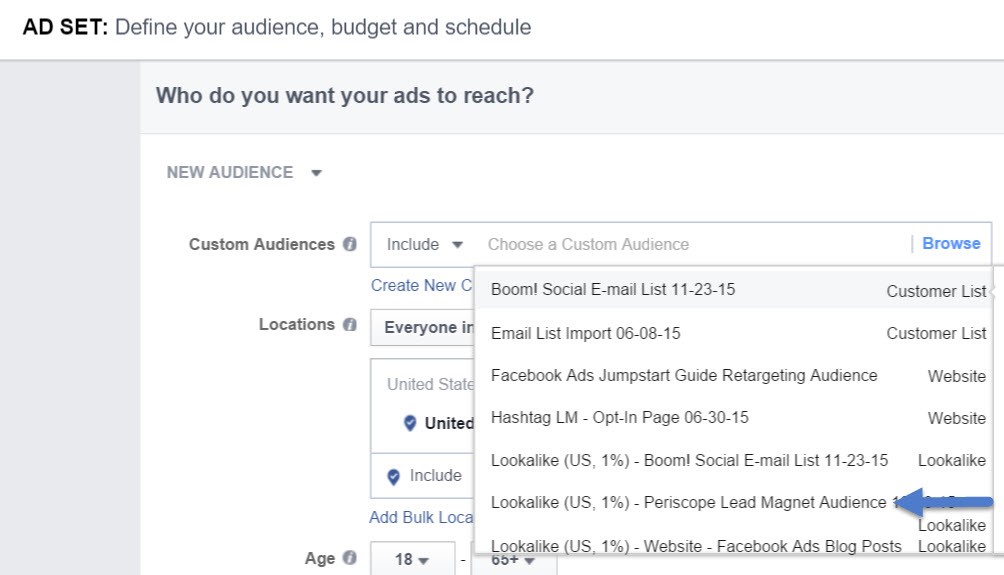




2 thoughts on “How to Turn a GOOD Blog Post Into a GREAT Facebook Ads Audience”
This was a very informative and helpful blog. I know understand the power of custom and look alike audiences and will begin using this in my ad strategy.
Great looking website has been quite helpful. Thank you so very much for this valuable information on your web page and good luck.