Are you looking for the BEST app to help you live stream on social media?
Tired of using Facebook Live’s native tool, or just want something that will give you more options and more flexibility?
In this post, I’m going to share my 10 favorite live-streaming apps to help you go live…quickly, easily and in many cases, very inexpensively!
10 Best Live Streaming Apps
1. Restream
If you’re looking for an extremely user-friendly app that lets you stream to Facebook, YouTube, or LinkedIn … all from right within your web browser, look no further than Restream!
Restream is my top go-to tool for live streaming across multiple social media platforms because of how easy it makes the whole process.
Some of my favorite features include:
- No downloads required – everything happens right in your browser
- BIGGEE…Go LIVE on multiple platforms at the same time! Multistream to 30+ destinations simultaneously.
- Easily show viewer comments on-screen
- Customize lives with your own logo, brandcolors and show overlays
- You can pre-schedule a pre-recorded video to go LIVE so that you can engage with your viewers in the comments
- Ability to add a customized call to action (CTA) with a single click
- View insights on performances across multiple platforms from one screen
Price: Limited-feature version is available for free. Paid plans range from $16/month to $41/month depending on multistream destinations and recording time.
2. Ecamm Live
This is a live streaming tool that lets you stream to Facebook, YouTube, Periscope, Twitch, and more. It touts itself as “the all-in-one live streaming production platform for Mac”.
Ecamm is a robust, full-featured live streaming tool, but one that even beginners will quickly adapt to. Some of the features include:
- The ability to easily add intros and outros
- Add live picture-in-picture
- Add overlays like text, graphics or viewer comments
- Have up to 5 guests via Skype
Price: Free 14-day trial available. Paid plans range from just $12/month to $20/month.
3. Be.Live
This is a favorite among live streamers due to its reasonable price and features.
It boasts zero setups, meaning you can simply sign up and start streaming, literally within minutes! Some of the other great features include:
- Ability to add your own logo, colors, and overlays (and change them in real-time if you want)
- Show viewer comments on the screen
- Show up to 4 guests on-screen at one time
- A great basic version to get you started…for free!
Price: Basic version (free) lets you do up to 3 shows per month with up to 2 people on-screen. Other plans range from $24.99/month to $37.50/month.
4. vMix
Though it’s not the cheapest app on this list, it’s one that will pretty much meet all your live streaming needs…even if you need really advanced, professional-level features.
Some of my favorite features include:
- 13 awesome transition effects including Vertical Wipe and Zoom
- 100+ built-in animations you can include in your lives
- HD virtual sets to jazz up your background
- Add up to 8 remote guests (the number you can add depends on which plan you buy)
- Built-in audio mixer
- Ability to adjust video effects while live streaming (sharpen, zoom, crop, etc.)
Price: The basic version with limited features is free! Other plans range from $60 to $1200 depending on the number of callers you want to have on, the number of overlay channels, etc.
5. Switcher Studio
Switcher Studio is a live streaming app specifically designed for use with iPhones and iPads (though you can screen share from your Mac or PC). They advertise the app as “a live video production studio in your pocket”.
Features include:
- Ability to stream from up to 9 different camera angles
- Add graphics, your logo or pre-recorded videos to your live
- You can add text and animations in real-time
- Also, add guests simply by sending a link…no downloads required
Price: Plans start at $39/month and go up to $350/month depending on how many guests you want, the number of assets you can use, and whether you want to cross-post your lives.
6. Wirecast (by Telestream)
Looking for a full-featured, professional-level live streaming studio that’s still easy to use? Wirecast users say its intuitive and user-friendly interface makes it a pleasure to stream with.
Some of the features include:
- Stream to multiple destinations at one time
- Access to over 500K media assets (backgrounds, music, videos, etc.)
- Ability to display Facebook comments live
- Professional audio mixing
- Add up to 7 remote guests
Price: Plans range from a one-time fee of $599 up to $799 depending on the number of guests and whether you need advanced product features.
7. XSplit Broadcaster
If you need a reliable live streaming app that won’t break the bank, XSplit Broadcaster may be the right option for you.
Features include:
- Preview Editor that lets you edit scenes before pushing them live
- Built-in transitions
- Ability to drag and drop media files into your lives
- Comes with the Facebook chat widget
- Ability to add live illustrations and annotations
Note: XSplit offers two distinct apps…one for regular live streamers and one for gamers.
Price: Free version available, however, the content will be watermarked. Paid licenses start at just $5/month for a 12-month license, or buy a lifetime license for $199.
8. Zoom
You may already use Zoom for virtual meetings and webinars, but did you know you can also use it to live stream to Facebook and YouTube?
Simply click on the “More” tab at the bottom of your Zoom Webinar or Zoom Meeting screen, and you can immediately launch your live…literally within seconds. It’s that easy!
Features include:
- Ability to show multiple speakers on-screen at one time
- Share screen content with your audience
- Viewers can like, share or comment on your lives
- Include interactive polls and quizzes
Price: Depends on whether you’re using Zoom Meeting or Zoom Webinar, but prices start at around $20/month per host for Meeting and around $50/month for Webinar.
9. BlueJeans Streaming
BlueJeans offers a number of different solutions for online meetings and events, including live streaming.
Host up to 100 interactive participants on a professional-looking Facebook Live, with one presenter in one location…or multiple presenters in multiple locations. This is a high-end option perfect for anyone wanting to Livestream a conference or other important event.
Features include:
- Chat and polling functionality
- Share your screen or other content while live streaming
- Easy-to-use moderator controls
- Include multiple live camera feeds
Price: You can try BlueJeans Events free for 30 days. The price for hosting a BlueJeans event is $499 (each event) for up to 1,000 attendees.
10. Crowdcast
Crowdcast touts themselves as the “simplest way to connect live”…and I have to agree that they make it super-simple to get your live stream up and running, fast!
There’s no need to download any software: all you need to do is go into your account, hit the “Start Broadcast” button, and you’re ready to go.
Features include:
- Interactive polls, chats, and Q&As
- Advanced analytics
- Ability to stream to multiple platforms at once
- Easily add a call to action or even collect emails from participants
Price: Ranges from $20/month for 50 attendees up to $139/month for 1000 attendees.
I trust this post has helped clarify what’s out there, and which live streaming app may be right for you! Looking for more live streaming tips? Check out these helpful posts:
Top 22 Ways to Use Facebook Live to Market Your Business
How to Look Like a Pro Using Facebook Live: Lights, Camera, Action
What’s YOUR favorite app for doing Facebook lives? Let us know in the comments below!
About Author
Kim Garst
Kim Garst is a renowned marketing strategist and speaker who is trailblazing the use of artificial intelligence in digital marketing. With over 30 years of experience as an online entrepreneur, Kim helps entrepreneurs grow their business and authority online by using AI technology. She is leading the way with proven AI frameworks that help entrepreneurs build authority in their space.
She is keynote speaker and an international best-selling author of Will The Real You Please Stand Up, Show Up, Be Authentic and Prosper in Social Media.
Named by Forbes as a Top 10 Social Media Power Influencer, Kim is well-known for her skill to simplify complex technology and make the use of AI understandable for business growth. Her relatable, actionable advice helps guide new entrepreneurs to harness the power of AI to succeed in digital marketing. Kim is leading the way in combining human and technological skills to create a new model for AI-powered marketing.




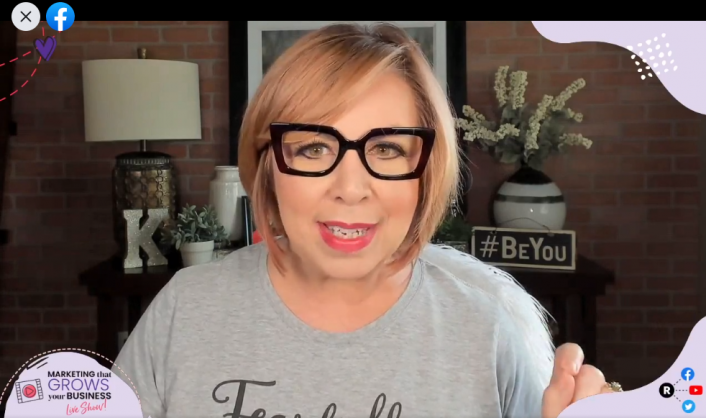

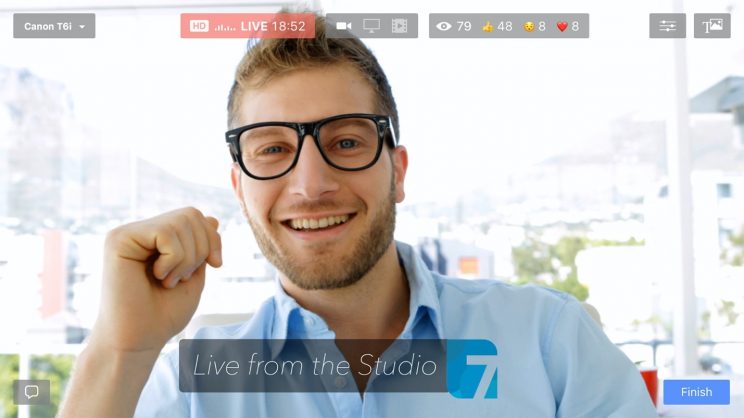
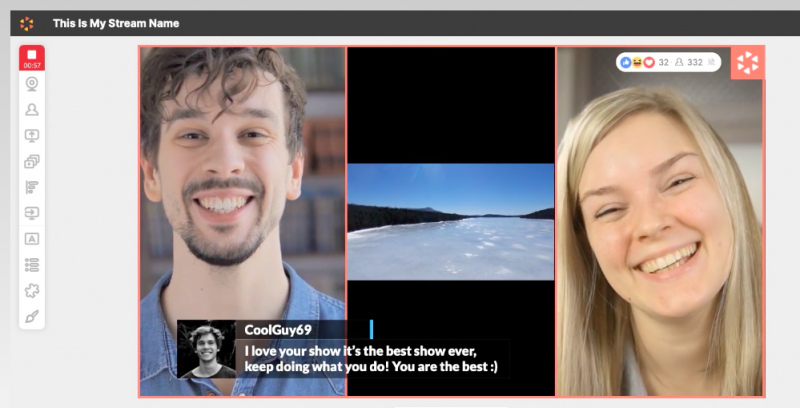
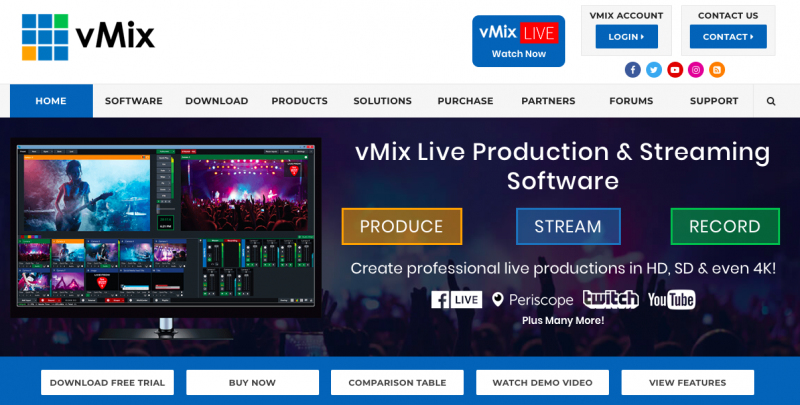
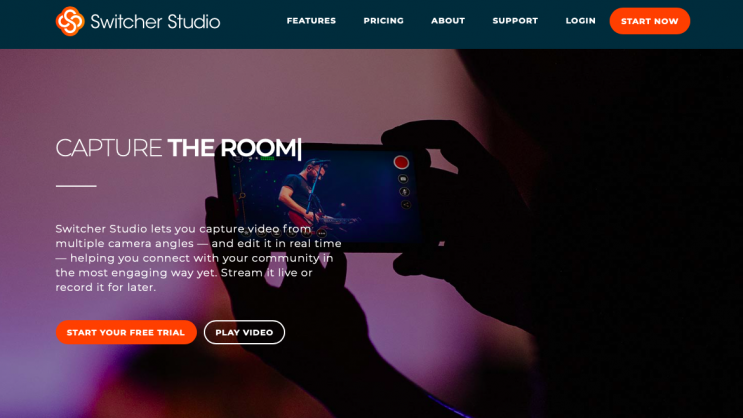
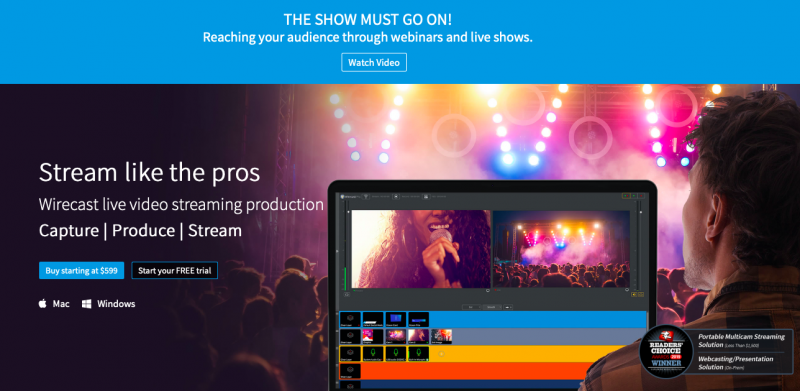
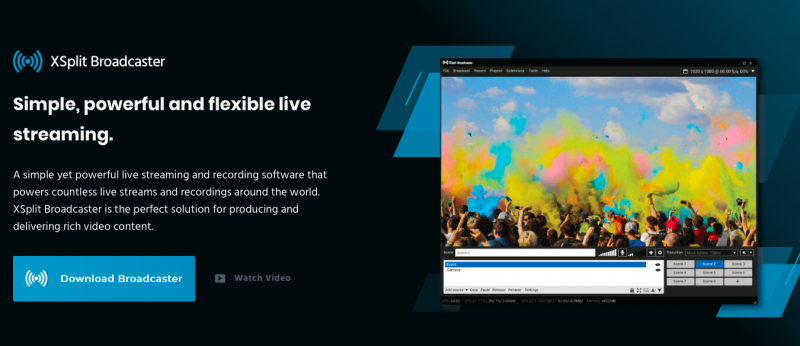
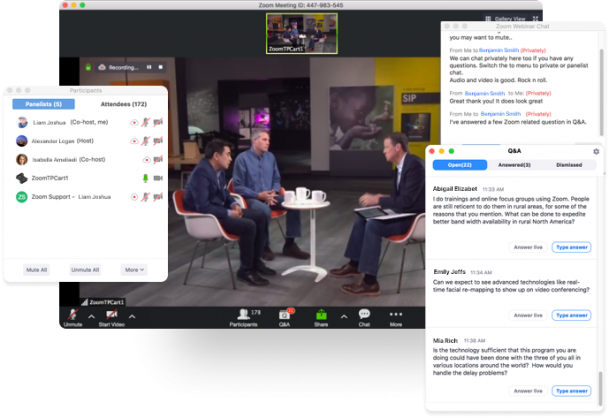

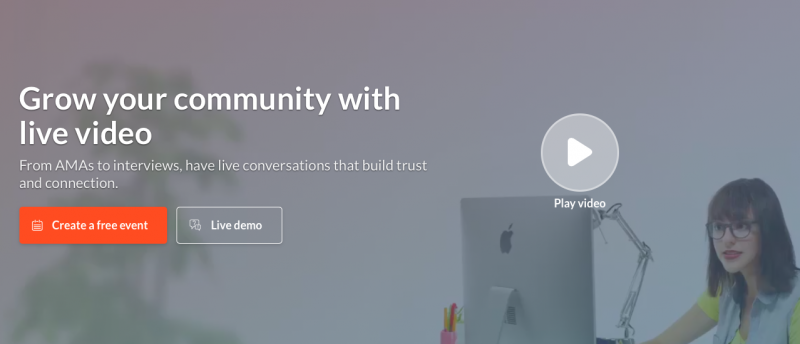




I think the zoom is very nice. You explain everything in a very nice way.
Thanks for the post, nice information for Live Streaming Apps. This is stunning. Thanks for sharing!
Thank a lot for sharing this awesome info. I personally like this article. keep it up!!
Nice work Kim, Thanks for sharing the information. keep it up I always read your blogs
This post is really very nice. keep it up.
Such a useful information seen on internet today. It contain very useful information. Article is nicely explained and easy to understand. Thanks for sharing this valuable information with us. Keep your good work.
thanyou for giving information about the live streaming app.
I think the zoom is very nice. You explain everything in a very nice way good content.
Nice.
Thank kin you have so much good content on your website
Mam your website is so good and.l love it.I think zoom is the best one.
I appreciate you sharing the info especially in a time such as this. We really need all the connectivity we can get. Stay safe all!
really helpful. thanks
Great article very informative. I really appreciate your work which shows that you are how hard working and intelligent person. Lots of love
Thanks, I have been looking for a way to get hold of a topic like this.
pls tell me andoroid best video editer
Wow…nice article sir,,I have one question about digital marketing on Facebook…how to start..
Nice work Kim, Thanks for sharing the information. keep it up I always read your blogs
The post was amazing. Those were the best live streaming apps i ever used.
Thank you for sharing this information..
Nice post thanks for this information.
Hello Kim,
Thank you so much for sharing this information about Streaming Apps. I was looking for the best option and believe me after reading your article on it I found the best option.
Hi thanx nice information
Great co content
Best information keep it up
Nice kim
Best information keep it up
It’s really amazing post brother keep helping
It’s awsm post brother keep posting
Amazing content keep sharing brother
very nice information. really good!!
Live streaming has a multitude of purposes even in the business world. You could stream webinars, conferences, training sessions, and even to multiple platforms simultaneously
Thanks for the tips Kim, and congratulations on the great content
Are you looking for the BEST app to help you live stream on social media? Your post looked very healthy
Great list about live streaming apps these all are good you can used it very easy and usefull app.
Thanks for the tips Kim and great content
Wonderful blog post. This is absolute magic from you! I have never seen a more wonderful post than this one. You’ve really made my day today with this.
All the information was so so useful for me. Thank You.
Hi Kim, This is a great post. I’ll be recommending this piece to my friends too.
Great work. Keep it up.
This article so nice and usefull for me.Thanks for sharing information
Thanks for sharing such beautiful and useful information. Please keep sharing!
Great Content. Thanks
Very nice information!! Thank you!!
Helpful to understand various streaming apps in these lockdown days!
if no body dont know us if i do live stream no body see my live stream
Great post You are sharing much information keep it up ..awesome post
I am using Streamyard. Its best and easy.
Thanks for such a nice post
Hi,
Thanks for sharing such a useful list of lie streaming apps, very useful especially in such pandemic situation.
Hi,
Thanks for sharing this informative blog. This blog is very useful for everyone. keep it on.