You may already be using Facebook Live for your business. However, what you may not know is that there are now a whole host of products out there that can enhance how you broadcast LIVE on Facebook.
These 3rd party software solutions can help you take your Facebook Lives to a whole new level. Some of the added functionalities you can enjoy with these programs include:
- Allowing you to invite dozens of remote guests into your broadcast
- Letting you share your screen with your viewers
- The ability to add fancy titles or graphics to your broadcasts
- Letting you schedule your broadcasts
- Mixing audio and video in real time
- Allowing you to go live on multiple platforms at once
This post will outline several of my favorite resources for adding functionality to your Facebook Lives. Some are free, while others cost several hundred dollars. Be sure to do your research before you decide which ones are right for you!
Updated: 4.8.20
1. StreamYard
If you’re looking for an extremely user-friendly app that lets you stream to Facebook, YouTube, or LinkedIn…all from right within your web browser, look no further than StreamYard!
This is the tool we use for my “every day” Facebook Lives, and I look at how easy it makes the whole process. Some of my favorite features include:
- No downloads required – everything happens in your browser
- BIGGEE…Go LIVE on multiple platforms at the same time! Multistream up to 5 destinations simultaneously.
- Easily show viewer comments on-screen
- Customize lives with your own logo, colors, and even prerecorded videos
- Ability to add a customized call to action (CTA) with a single click
Price: Limited-feature version is available for free. Paid plans range from $20/month to $39/month depending on multistream destinations and recording time.
2. Facebook Live App
Especially if you’re just starting out, the Facebook Live app on your fan page, in an event or inside of a group, is a great place to start. All you need to do is go to the status update box, click on the Facebook Live icon, type in your title and hit the go live button.
Features:
- Friends will automatically be notified once you go live
- Select the audience you want to broadcast to
- Built-in drawing function and filters
- Ability to enter comments in text field
Cons
Lacks many of the extra features of 3rd party apps.
Cost: Free
3. Be.Live
This is a favorite among live streamers due to its reasonable price and features.
It boasts zero setups, meaning you can simply sign up and start streaming, literally within minutes! Some of the other great features include:
- Ability to add your own logo, colors, and overlays (and change them in real-time if you want)
- Show viewer comments on the screen
- Show up to 4 guests on-screen at one time
4. Zoom
You may already use Zoom for virtual meetings and webinars, but did you know you can also use it to live stream to Facebook and YouTube?
Simply click on the “More” tab at the bottom of your Zoom Webinar or Zoom Meeting screen, and you can immediately launch your live…literally within seconds. It’s that easy!
Features include:
- Ability to show multiple speakers on-screen at one time
- Share screen content with your audience
- Viewers can like, share or comment on your lives
- Include interactive polls and quizzes
Price: Depends on whether you’re using Zoom Meeting or Zoom Webinar, but prices start at around $20/month per host for Meeting and around $50/month for Webinar.
5. vMix
This powerhouse of a live streaming app is the one we use for my Facebook Live show, Marketing That GROWS Your Business.
Though it’s not the cheapest app on this list, it’s one that will pretty much meet all your live streaming needs…even if you need really advanced, professional-level features.
Some of my favorite features include:
- 13 awesome transition effects including Vertical Wipe and Zoom
- 100+ built-in animations you can include in your lives
- HD virtual sets to jazz up your background
- Add up to 8 remote guests (the number you can add depends on which plan you buy)
- Built-in audio mixer
- Ability to adjust video effects while live streaming (sharpen, zoom, crop, etc.)
Price: The basic version with limited features is free! Other plans range from $60 to $1200 depending on the number of callers you want to have on, the number of overlay channels, etc.
Final Thoughts
All of the tools above let you add functionality to your Facebook Live broadcasts. While some are free and easy to use right out of the gate, others will have a steeper learning curve and will require a bigger cash investment. Be sure to do your research before jumping in!
Looking for more help with Facebook Live? You may find these recent posts helpful:
The 10 Best Live Streaming Apps for Facebook
How To Look Like a Pro Using Facebook Live: Lights, Camera, Action
The Facebook Live “Quick Start” Checklist
What’s your favorite software for adding functionality to Facebook Live? Share below!
About Author
Kim Garst
Kim Garst is one of the world's most retweeted people among digital marketers. She is a renowed business strategist, keynote speaker and an international best-selling author of Will The Real You Please Stand Up, Show Up, Be Authentic and Prosper in Social Media. Kim helps business owners grow their business using social and digital media.
She is the founder of KG Enterprises, LLC, a business strategy consulting company that helps business owners create more sales using the power of digital and social media.
Kim is also internationally recognized as a thought leader in the social media space. Forbes named her as one of the Top 10 Social Media Power Influencers. Her blog is one of the top social media resources in the world.
You can find more great content from her at www.kimgarst.com/blog.




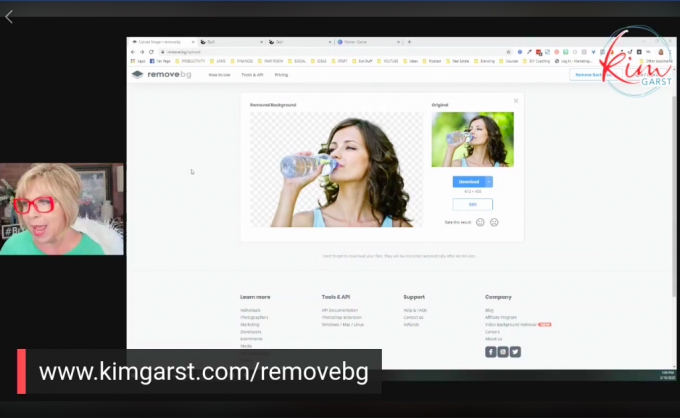

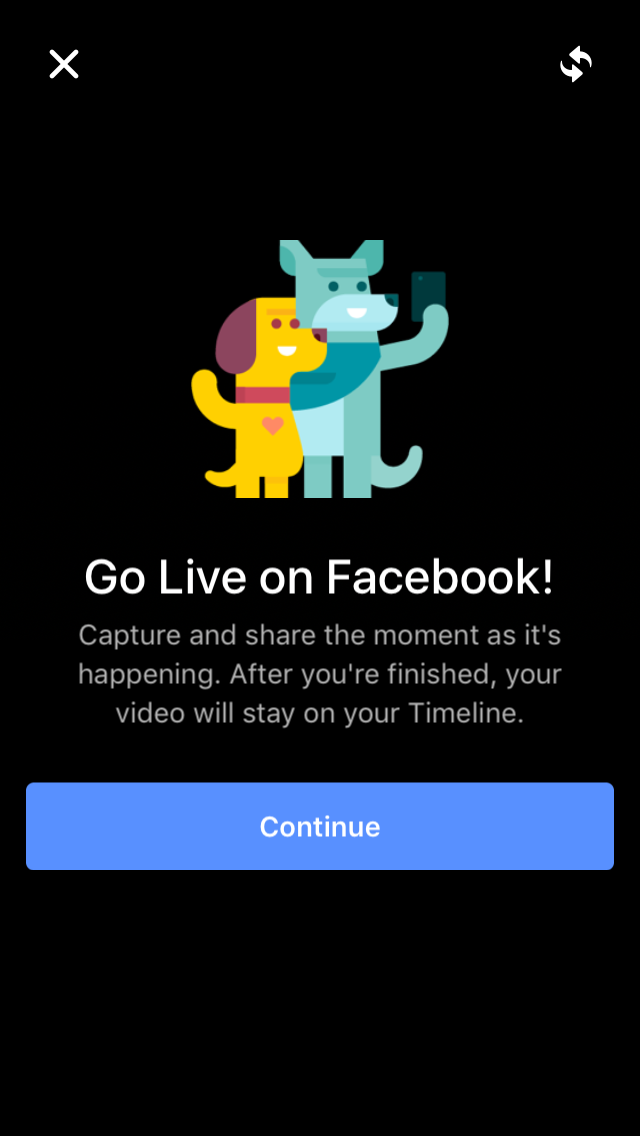
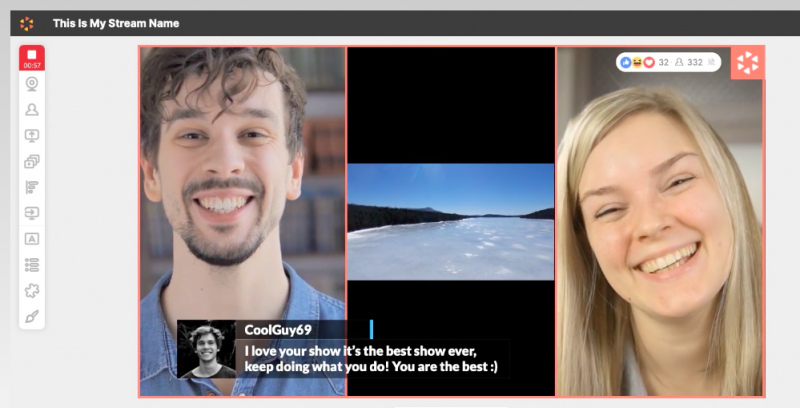
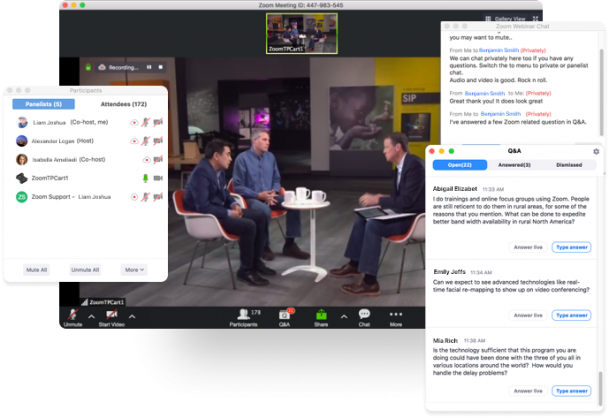
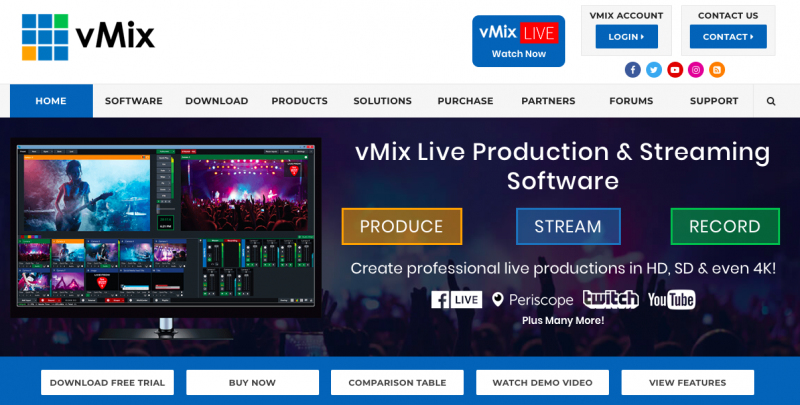




Facebook Live is one of the access of getting more audience. Whatever you cater like tutorials, dIY or anything under the sun. It’s the more reliable source.
Hope it’s a helpful resource for you, Samy!
Thanks for sharing this informative blog. This blog is very useful for everyone. keep it on.
I haven’t heard a specific timeline on the two party Facebook interview tool they promised would be out months ago. 🙁
There is a new tool out called Wekiki. You can check out this article for more info: https://thenextweb.com/insider/2017/03/06/wekiki-perfect-alternative-anyone-missing-blab-im/#.tnw_PmLCCUQw#.tnw_e0HeA8R0. Additionally, you can use OBS and/or Wirecast and host your own Facebook Live’s; controlling your content!
I have heard of others have problems once in a while but so far so good for me. I still use them every week with no issues.
I love BeLive.tv – ease of use!
Hey Kim, Enjoyed your overview of the available tools. Please consider taking a look at and adding StreamYard to the list. It’s still in beta, but I think it’s a great alternative to BeLive.tv; it also integrates with YouTube.
Hi, Kim this post is very informative and Facebook is more reliable source. Thank you so much.
Thanks For Giving me information for Broadcast LIVE On Facebook On Any Budget. it’s Really Helpful, Keep it Up.
Thanks for sharing this informative blog. This blog is very useful for everyone. keep it up!
Thanks for sharing this informative blog. This is very helpful!
Great Information and a very Helpful Topic. Thank you!
Hi, thank you for sharing this amazing blog on broadcast and which tool can use for this, keep up doing great work.
Thanks for sharing the information. Facebook is a high-quality site for business promotion. Anyone can share business on Facebook as all types of people use it.
Hi, Kim this post is very informative and Facebook is more reliable source. Thank you so much. Thanks for sharing this blog.
Nice, your post is very helpful for me. Thanks, Kim!
Thanks for sharing this informative blog. This blog is very useful for everyone. keep it on.
thankyou for giving information about the live broadcast.
Thanks for sharing this informative blog. This is very helpful!
i like it really
Hii,
Nice information you have shared. thanks a lot.
Hi, thank you for sharing this amazing blog on broadcast and which tool can use for this, keep up doing great work.
NICE POST
Nice article I learnt something thanks for knowledge
It’s super interesting! Awesome! Great article!
Thanks a lot for sharing this valuable information it is really helpful information
is an awesome article i hope to share it on social media to promote thank you.Here my website link you can check.Thank you
Good to read such a nice informative article.
Amazing post Thanks
Hi, Kim this post is very informative and Facebook is more reliable source. Thank you so much. Thanks for sharing this blog.
Really good post. Will implement these strategies on my own facebook live broadcast!
nice post, keep it up
Hi, Kim this post is very informative, thank you for sharing this amazing blog
Thanks for sharing this informative blog
Like!! Really appreciate you sharing this post.Really thank you! Keep writing.
Nice, your post is very helpful for me
Wow! Thank you! I continuously needed to write on my site something like that. Can I include a part of your post to my site?
Sir, This is a very important post for me.
but I will find some days broadcast tools this post I found the broadcast tools list thanks for this post.
but I use OBS.
Facebook Live app has been good to me up till now, but I am giving Zoom a try even a friend once recommended it to me
Hi Kim
facebook is the largest social media platform in the world.tmI love the article and post you shared with all.thnks for this info.
This Info is useful today time as covid2019 and lockdown going everywhere and everyone interact each other live with their family and friends.thnks for awsome info
Awesome content. Thanks, Kim!
Hi kim,
Thanks a lot for sharing this awesome info i personally like Amazon KDP i love to share own social media keep it up
Hey Kim,
Thanks for sharing wonderful information about broadcasting. Thanks a lot.
Hello kim
Very Informative i came many things after reading your articale about broadcasting live on facebook
thanx for sharing
I was reading this and i realy found what i was looking for your article is really informative and i’ll be grɑteful if ʏou keep writing in the future.
Hi kim,
I always thought how to reach a vast audience in a small budget.
This was really informative. thanks for sharing
Thanks this was a useful content
Wow! Thank you! your poast are very helpful. I continuously needed to write on my site something like that. Can I include a part of your post to my site?
This Post was Very Help I Learned i’ll be grɑteful if ʏou keep writing in the future.
i have followed these five ways. and i get a good practice